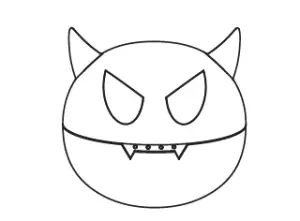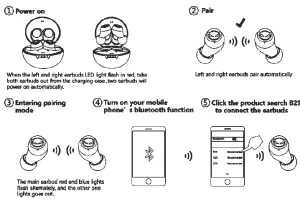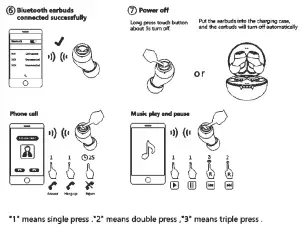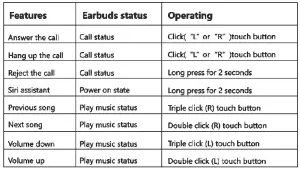XZC B29 Halloween Cute Little Devil True Wireless Earbuds User Manual
TRUE WIRELESS EARBUDS
- Package Contents

- Product Overview

- Operation instruction



Remark:
Reset earbuds: Left and right earbud connection failed (Left and right earbud lights flash separately),please click on the touch button of left and right earbuds 4 times in a row at the same tirne, after the earbuds are turned off, it means that the reset is successful.
4 LED Status Indicators
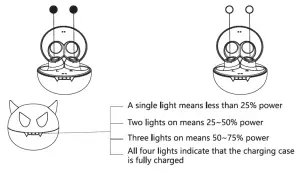
When the charging case is charged, the four lights of the charging case gradually turn on, that is, when the power supply is less than 25%, only one light turns on. When the power supply reaches 25-50%, there are two lights on. When the power supply reaches 50-75%, three lights turn on, and when the power supply is full, four lights turn on (indicating that the charging case is full at this time).
Read More About This Manual & Download PDF:
[xyz-ips snippet=”download-snippet”]