Yale Card Key Fingerprint User Guide
- Front Body (Front Body, installation on the outside of the door)

- Basic ContentsBasic Contents

- Specifications

- Main Body (Main Body, installation on the inside of the door)

- Front Body

- Main Body

- Setting MenuNormal Mode: Without a designated person, anyone who knows ‘User PIN Code’ has authority to set features.Master Code: Only a designated person who knows ‘Master PIN Code’ has authority to set features.Visitor Code: The visitor code is different from user code and given out to visitors only. Onetime Code: The onetime code is used only once for unlocking the door lockand automatically deleted after usage.User Slot Number: User Slot Number Should be 2 digits(like”01 “, “02” … ) When registering group of users in advanced mode, the User Slot Number is used todistinguish individuals and offer private pin codes.

- Product Features3minute Lock Out Feature · · · · · · · · · · · · · · · -· · · · · · · · · · · · · · · · · · · · · · · -· · · · · ·After five(5) unsuccessful attempts at entering a invalid code or Cardkey, 3 minute Lock out mode will be activated.Fake PIN Code · · · · · · · · · · · · · · · · · · · · · · · · · · · · · · · · · · · · · · · · · · · · · · · · · · · · · · · · · · · ·Security enhancement to enter any number before or after entering a password. With this function, user can reduce the anxiety of exposing passwords.Smart padConvenient function that shows the operation of the door lock with 12 numbers and symbols on the number plate. It expresses various situationssuch as door opening, closing, and typing on a number plate.Mechanical Key · · · · · · · · · -· · · · · · · · · · · · · · · · · · · · · · · · · · · · · · · · · · · · · · · · · · · · · · · · ·When there is a problem such as forgotten security code electronic malfunction, the lock can be operated with mechanical key. You can lockand open the door by opening the case lid and turning the key.Safe Switch · · · · · · · · · · · · · · · · · · · · · · · · · · · · · · · · · · · · · · · · · · · · · · · -· · · · · · · · · · · · · · · ·To prevent from break-in and unexpected release of the door lock from inside.Smart Etiquette · · · · · · · · · -· · · · · · · · · · · · · · · · · · · · · · · -· · · · · · · · · · · · · · · · · · · · · · · · ·To enter pin codes on the keypad and open the door lock in silent mode.Bluetooth ···································································After pairing & registering a smart phone with YMl70 using Yale Link app, user could lock and unlock the door by using smart phone.Network Module Setting (*Optional) · · · · · · · · · · · · · · · · · · · · · · · · · · · · · · · · · · ·This setting becomes available through the Main Menu (9) and allows the lock to connect with the Controllers.
- Quick Menu (Normal Mode)Normal mode is a convenient mode for anyone to set the door lock. In addition to user password, two additional functions can be set (Visitor Code, Onetime Code).Set to normal mode when factory shipment.


- Unlocking Door with Code

- Unlocking Door with Fingerprint
 After opening the cover, swipe your fingerprint through the fingerprint sensorTo release Safe Handle Setting
After opening the cover, swipe your fingerprint through the fingerprint sensorTo release Safe Handle Setting · Open the battery cover and take out a hex wrench.· Keep pressing the Safe Handle button. Turn the set bolt found in next to the handle to close side.To set Safe Handle
· Open the battery cover and take out a hex wrench.· Keep pressing the Safe Handle button. Turn the set bolt found in next to the handle to close side.To set Safe Handle
- Opening Door(lnside/Outside)From Outside
 Turn the lever to open doorFrom Inside
Turn the lever to open doorFrom Inside To pen door when the safe handle is released: Keep pushing the safe handle button. And Then, press and open the door. The safe handle button is found on the inner handle To open door when the safe handle button is fixed: Press the inner handle and open the door.
To pen door when the safe handle is released: Keep pushing the safe handle button. And Then, press and open the door. The safe handle button is found on the inner handle To open door when the safe handle button is fixed: Press the inner handle and open the door. - Internal Forced Lock
 Unlocking Door with Smart Etiquette
Unlocking Door with Smart Etiquette Automatic Lock Mode(lnside/Outside)
Automatic Lock Mode(lnside/Outside) When set on automatic lock mode, the automatic lock sensor M detects the door closing and locks the door automatically within 5 seconds.Manual Lock Mode
When set on automatic lock mode, the automatic lock sensor M detects the door closing and locks the door automatically within 5 seconds.Manual Lock Mode The door locks when touching the keypad with the palm. (outside)
The door locks when touching the keypad with the palm. (outside) Use Thumb turn knob on the main body. (Inside)
Use Thumb turn knob on the main body. (Inside) - Automatic/Manual Lock Setting

- Volume SettingExternal Forced Lock Setting-FingerprintThe operation sound volume will be adjustedaccording to the Volume Switch setting ,–(2: High/ 1: Low/ 0: Mute)

- . 3-minute Lock out FeatureAfter 5 unsuccessful attempts at entering a invalid code or Fingerprint, 3-minute Lock out mode will be activated.To Release 3-minute Lock Out0 Open with inside door bar0 Open the door with mechanical key0 Press CD button.
- AlarmIntrusion/Damage alarmBreak in Alarm : The alarm will be activated if someone forces to open the door when the door is locked.Damage Alarm : The alarm will be activated if IN and/or OUT side of a door lock is physically damaged by any other forces.To turn off alarm0 Enter the registered User Code0 Press the CD button for 5 seconds.0 Enter the registered Fingerprint
- Emergency power supply for discharged batteries.

- Power supply.
 The product uses four 1.5V Alkaline AA batteries. They may sustain 1 year if used 10 times a day. (Users are advised to use authentic Alkaline batteries.)You must replace all 4 batteries in the following cases:* The Low Battery LED on keypad flickers red.* When low battery notification message is played.RISK OF EXPLOSION IF BATTERY IS REPLACED BY AN INCORRECT TYPE. DISPOSE OF USED BATTERIES ACCORDING TO THE NATIONAL CODE OR RECYCLING PROGRAM.
The product uses four 1.5V Alkaline AA batteries. They may sustain 1 year if used 10 times a day. (Users are advised to use authentic Alkaline batteries.)You must replace all 4 batteries in the following cases:* The Low Battery LED on keypad flickers red.* When low battery notification message is played.RISK OF EXPLOSION IF BATTERY IS REPLACED BY AN INCORRECT TYPE. DISPOSE OF USED BATTERIES ACCORDING TO THE NATIONAL CODE OR RECYCLING PROGRAM. - Smart Living
 When the module is mounted, it can be used in conjunction with a remote control or smart device.The batteries must be removed prior to insert theBluetooth pack.lnstallation(module)0 Remove battery cover and batteries.~ Insert Bluetooth Module.I) Reinstall batteries checking -, + terminal.EJ Check Smart Living Pack is correctly mounted with the sound“DI-RI-RI-RING” and close the battery cover again.
When the module is mounted, it can be used in conjunction with a remote control or smart device.The batteries must be removed prior to insert theBluetooth pack.lnstallation(module)0 Remove battery cover and batteries.~ Insert Bluetooth Module.I) Reinstall batteries checking -, + terminal.EJ Check Smart Living Pack is correctly mounted with the sound“DI-RI-RI-RING” and close the battery cover again. - Code Chart Duplicate if necessary

- Quick Menu (Master Mode)Master mode is a mode in which only the administrator can set the door lock and provide access to other users. 30ea user passwords, 40ea card keys, 40ea Fingerprint and individual registration and deletion of one-time passwords enable efficient management of visitors.

 Voice guidance functionIt provides voice guidance for operation and how to set it up, making it easier and easier to use(When setting up a function, follow the voice guide to prevent incorrectuse or input).* All registered passwords, card keys, and fingerprints can be deleted at the time of mode change.* Please install the network module when using the remote controller or Home network.
Voice guidance functionIt provides voice guidance for operation and how to set it up, making it easier and easier to use(When setting up a function, follow the voice guide to prevent incorrectuse or input).* All registered passwords, card keys, and fingerprints can be deleted at the time of mode change.* Please install the network module when using the remote controller or Home network. - Important notes
 Do not install the digital door lock in Do not attempt to disassemble thean outdoor environment. digital door lock by yourself
Do not install the digital door lock in Do not attempt to disassemble thean outdoor environment. digital door lock by yourself Do not use water and any type of solvent Do not use force with a tool ontoto clean the product such gasoline or the product.benzene as they can cause damage toelectronic circuit, deterioration and orpaint peel-off
Do not use water and any type of solvent Do not use force with a tool ontoto clean the product such gasoline or the product.benzene as they can cause damage toelectronic circuit, deterioration and orpaint peel-off When using, remember that someone Make sure to lock the door tightelse can see the password. when you go out.
When using, remember that someone Make sure to lock the door tightelse can see the password. when you go out. In case the batteries are completely Keep the door lock touch screen cleandischarged 9V battery can be used to with a dry, soft cloth and check for foreignsupply electricity. substances. Do not use a touch screen with wet hands
In case the batteries are completely Keep the door lock touch screen cleandischarged 9V battery can be used to with a dry, soft cloth and check for foreignsupply electricity. substances. Do not use a touch screen with wet hands - Safety and Warning
- Do not install the digital door lock in an outdoor environment.
- Do not attempt to disassemble the digital door lock by your self. By doing so, you may get an electronic shock and damage the product.
- Do not use force with a tool onto the product.
- Make sure to lock the door tight when you go out.
- Be careful not to hit the handle as it may cause injuries.
- Do not use water and any type of solvent to clean the product such as gasoline or benzene as they can cause damage to electronic circuit, deterioration and orpaint peel-off.
- It is recommended to change User Code on a regular basis.
- In manual lock mode, make sure to double check whether the door is securely locked.
- When External Forced lock is set and unlock the door, the alarm will be activated.
- Do not use rechargeable batteries. Only alkaline batteries are recommended.
- Make sure to follow the above instructions to avoid any injuries.
- It cannot be guaranteed in a special conditions & environment such as water condensation, seaside.
Read More About This Manual & Download PDF:
[xyz-ips snippet=”download-snippet”]



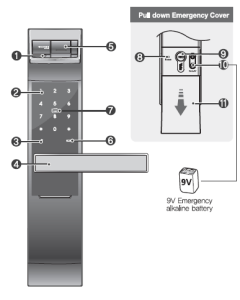



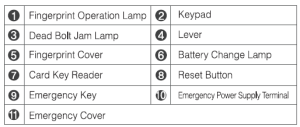
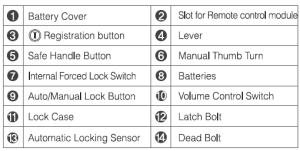
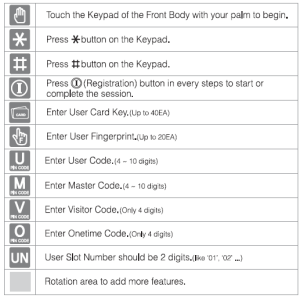


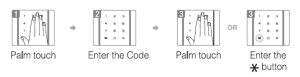
 After opening the cover, swipe your fingerprint through the fingerprint sensorTo release Safe Handle Setting
After opening the cover, swipe your fingerprint through the fingerprint sensorTo release Safe Handle Setting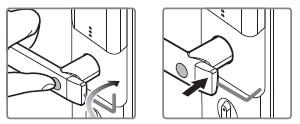 · Open the battery cover and take out a hex wrench.· Keep pressing the Safe Handle button. Turn the set bolt found in next to the handle to close side.To set Safe Handle
· Open the battery cover and take out a hex wrench.· Keep pressing the Safe Handle button. Turn the set bolt found in next to the handle to close side.To set Safe Handle
 Turn the lever to open doorFrom Inside
Turn the lever to open doorFrom Inside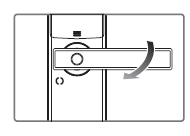 To pen door when the safe handle is released: Keep pushing the safe handle button. And Then, press and open the door. The safe handle button is found on the inner handle To open door when the safe handle button is fixed: Press the inner handle and open the door.
To pen door when the safe handle is released: Keep pushing the safe handle button. And Then, press and open the door. The safe handle button is found on the inner handle To open door when the safe handle button is fixed: Press the inner handle and open the door.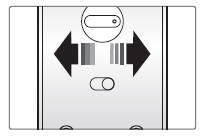 Unlocking Door with Smart Etiquette
Unlocking Door with Smart Etiquette Automatic Lock Mode(lnside/Outside)
Automatic Lock Mode(lnside/Outside) When set on automatic lock mode, the automatic lock sensor M detects the door closing and locks the door automatically within 5 seconds.Manual Lock Mode
When set on automatic lock mode, the automatic lock sensor M detects the door closing and locks the door automatically within 5 seconds.Manual Lock Mode The door locks when touching the keypad with the palm. (outside)
The door locks when touching the keypad with the palm. (outside)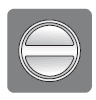 Use Thumb turn knob on the main body. (Inside)
Use Thumb turn knob on the main body. (Inside)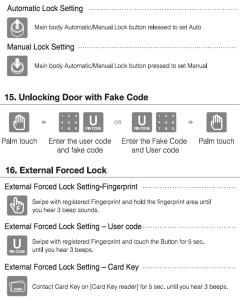
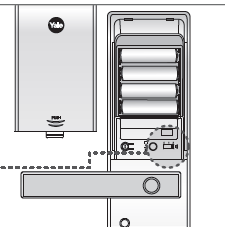

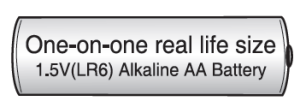 The product uses four 1.5V Alkaline AA batteries. They may sustain 1 year if used 10 times a day. (Users are advised to use authentic Alkaline batteries.)You must replace all 4 batteries in the following cases:* The Low Battery LED on keypad flickers red.* When low battery notification message is played.RISK OF EXPLOSION IF BATTERY IS REPLACED BY AN INCORRECT TYPE. DISPOSE OF USED BATTERIES ACCORDING TO THE NATIONAL CODE OR RECYCLING PROGRAM.
The product uses four 1.5V Alkaline AA batteries. They may sustain 1 year if used 10 times a day. (Users are advised to use authentic Alkaline batteries.)You must replace all 4 batteries in the following cases:* The Low Battery LED on keypad flickers red.* When low battery notification message is played.RISK OF EXPLOSION IF BATTERY IS REPLACED BY AN INCORRECT TYPE. DISPOSE OF USED BATTERIES ACCORDING TO THE NATIONAL CODE OR RECYCLING PROGRAM.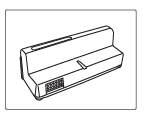 When the module is mounted, it can be used in conjunction with a remote control or smart device.The batteries must be removed prior to insert theBluetooth pack.lnstallation(module)0 Remove battery cover and batteries.~ Insert Bluetooth Module.I) Reinstall batteries checking -, + terminal.EJ Check Smart Living Pack is correctly mounted with the sound“DI-RI-RI-RING” and close the battery cover again.
When the module is mounted, it can be used in conjunction with a remote control or smart device.The batteries must be removed prior to insert theBluetooth pack.lnstallation(module)0 Remove battery cover and batteries.~ Insert Bluetooth Module.I) Reinstall batteries checking -, + terminal.EJ Check Smart Living Pack is correctly mounted with the sound“DI-RI-RI-RING” and close the battery cover again.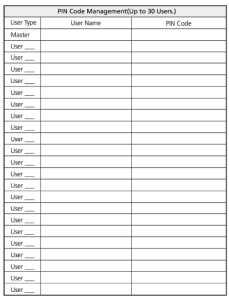

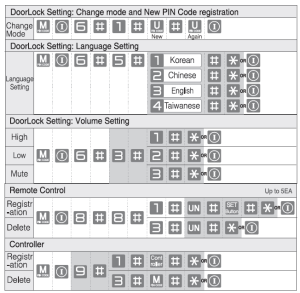 Voice guidance functionIt provides voice guidance for operation and how to set it up, making it easier and easier to use(When setting up a function, follow the voice guide to prevent incorrectuse or input).* All registered passwords, card keys, and fingerprints can be deleted at the time of mode change.* Please install the network module when using the remote controller or Home network.
Voice guidance functionIt provides voice guidance for operation and how to set it up, making it easier and easier to use(When setting up a function, follow the voice guide to prevent incorrectuse or input).* All registered passwords, card keys, and fingerprints can be deleted at the time of mode change.* Please install the network module when using the remote controller or Home network. Do not install the digital door lock in Do not attempt to disassemble thean outdoor environment. digital door lock by yourself
Do not install the digital door lock in Do not attempt to disassemble thean outdoor environment. digital door lock by yourself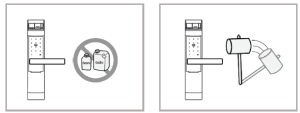 Do not use water and any type of solvent Do not use force with a tool ontoto clean the product such gasoline or the product.benzene as they can cause damage toelectronic circuit, deterioration and orpaint peel-off
Do not use water and any type of solvent Do not use force with a tool ontoto clean the product such gasoline or the product.benzene as they can cause damage toelectronic circuit, deterioration and orpaint peel-off When using, remember that someone Make sure to lock the door tightelse can see the password. when you go out.
When using, remember that someone Make sure to lock the door tightelse can see the password. when you go out.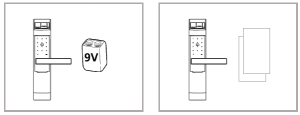 In case the batteries are completely Keep the door lock touch screen cleandischarged 9V battery can be used to with a dry, soft cloth and check for foreignsupply electricity. substances. Do not use a touch screen with wet hands
In case the batteries are completely Keep the door lock touch screen cleandischarged 9V battery can be used to with a dry, soft cloth and check for foreignsupply electricity. substances. Do not use a touch screen with wet hands