Yale YDR3110 Smart Door Lock User Manual

INTRO
Thank you for choosing a YALE product.
We welcome you to this new door solution world of YALE that is the leading brand in the world digital door lock industry.
Please find comfort and security in yourself through perfectly combined digital and analog technologies presented by YALE.
This user manual enables you to operate the product more convenient and safer. Be sure to read this completely before using it.
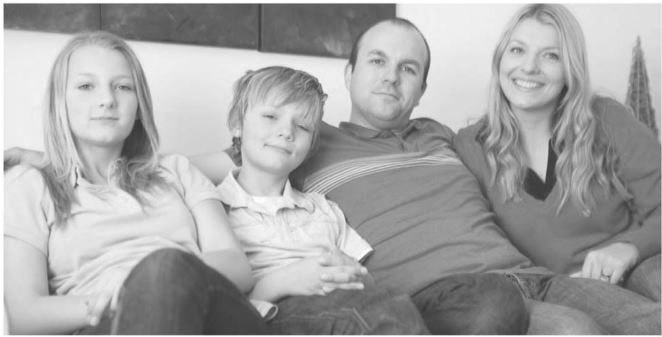
Safety Cautions
Must Read This!!!Please read this carefully for your own safety

CautionMake sure to follow the above instructions to avoid any injuries or damages on the properties.
Product Features
- Smart Pad FeatureA separate lighting method where each keypad number has been separately designed is applied so that users may examine intuitively how the selected function is operated and if they are run normally.
- Easy re-registration of keysIf you lose a key, you can invalidate the lost key by re-registering all other keys. You can register up to 20 Card keys to add users.
- Verification with the palmThe security code is verified by palm touching to randomize any fingerprint residues on the keypad so protect from exposing it.
- Remote control (Option)You can use the remote control by installing the applicable remote control module. This option may not be available depending on your country or local dealer.
Quick Instruction
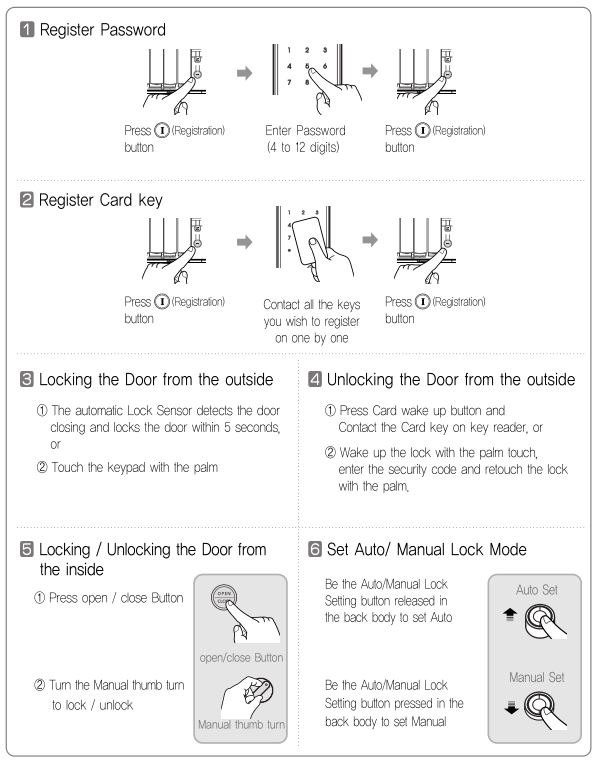
Components Overview
Basic Contents
The contents of this product may be subject to change without notice for performance or quality improvement.
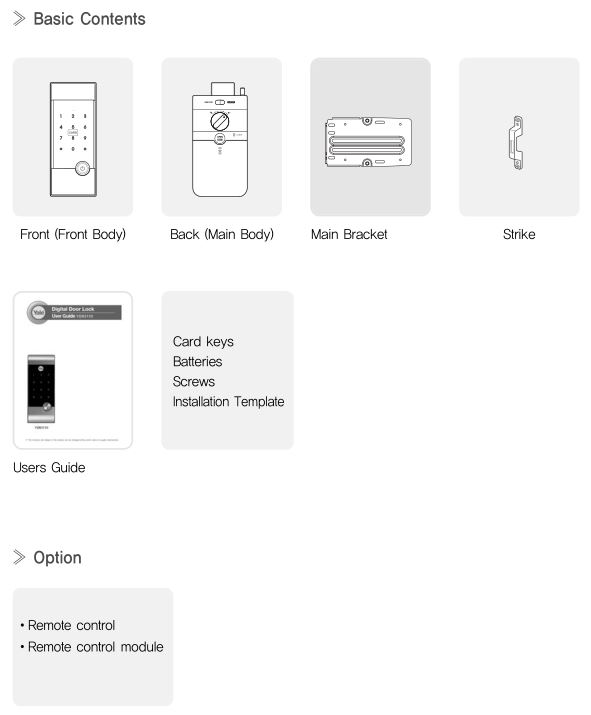
Identification
Front
(Front Body, install on the outside of the door)
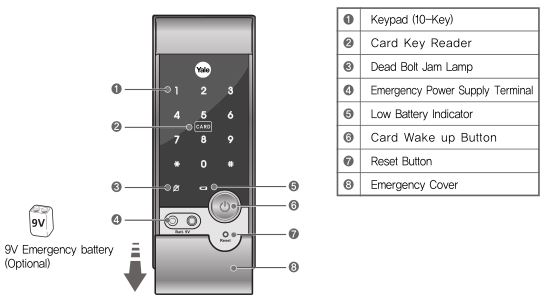
Back
(Back Body, install on the inside of the door)
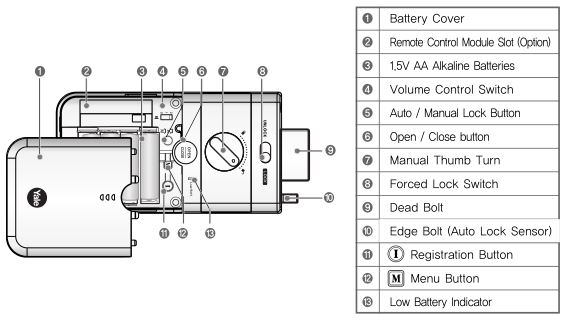
How to Use
To Use Password
Passwords should be selected from 4 to 12 digits. [*] and [#] are not allowed.
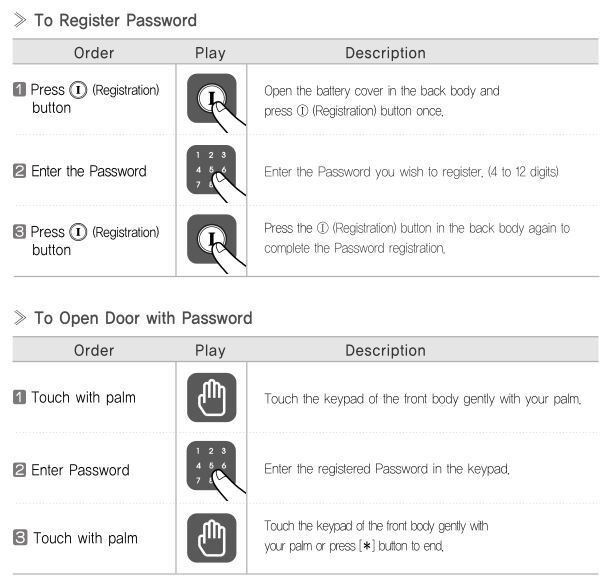
Note
- Make sure to leave the door open when registering a Password because you may accidentally lock a door while trying to register or change a Password the first time.
- The previously registered Password will automatically be deleted when the new Password is registered.
- When registering a Password, the registered Password will be displayed on the keypad (Smart Pad) in sequential order and, then, be disappeared.
To Use Card key
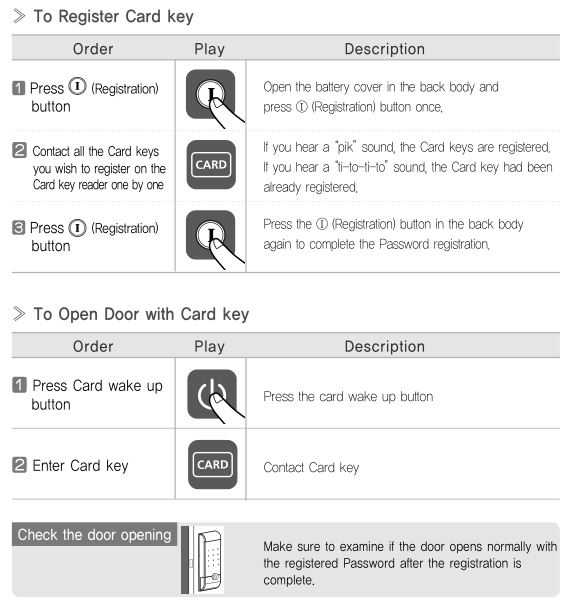
Note
- Keep the door open while you register Card key to prevent yourself from accidentally getting locked out.
- The previously registered Card key will automatically be deleted when the new Card key is registered.
- When registering the Card keys, Keypad displays the number of registered Card keys.
Lock Door

Note
- Even after a door was locked by the Auto Lock function, please check again if the door was completely closed and locked.
Open Door from Inside
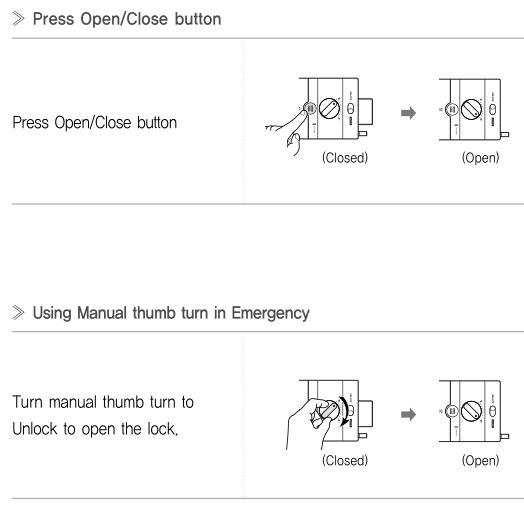
Settings
Manual Lock Mode Alarm
In the default setting, manual lock mode does not ring off the alarm when it unlocked by manual thumb turn.
However, the users can change it for their own security need.
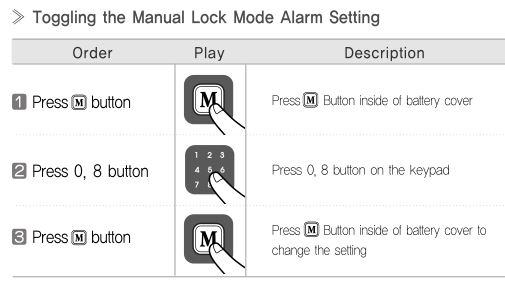
Volume Setting
It enables you adjust the volume of various sounds from the product.
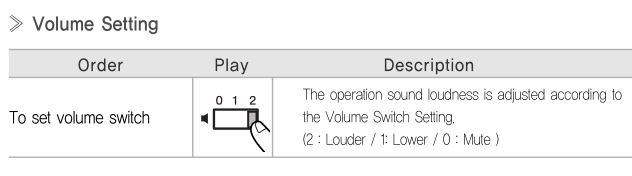
Note
- Even when the operation sound is set as ‘Mute’, the error and alarm sounds will go
Forced Lock
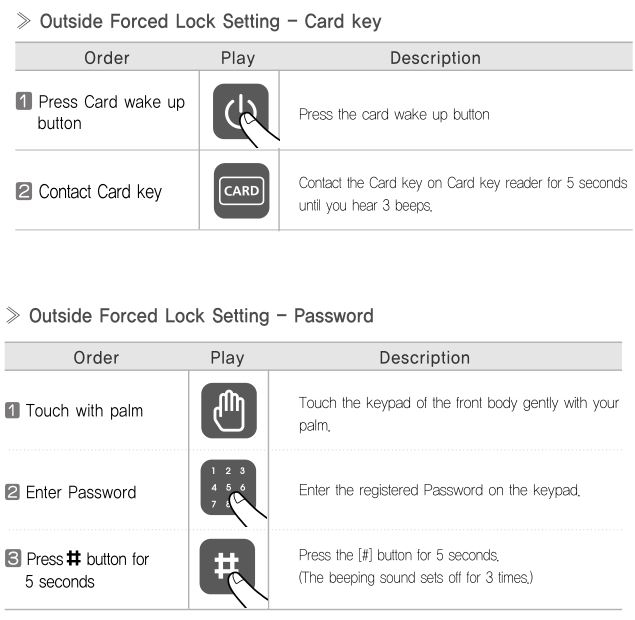
Note
- If you try to open a door with the Manual thumb turn from inside while the Outside Forced Lock is set, the alarm goes
- If the Inside Forced Lock is set, any attempt to open a door from outside whether it’d be a Card key or a Password won’t work.
- When setting the Outside/Inside Forced Lock, enter the number on the keypad (Smart Pad) and the numbers will flicker from left to right and repeat twice.
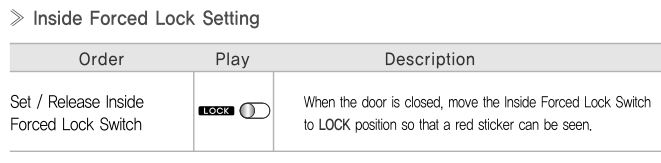
Automatic / Manual Lock Setting
Auto Lock setting locks a door within 5 seconds after the door is closed.
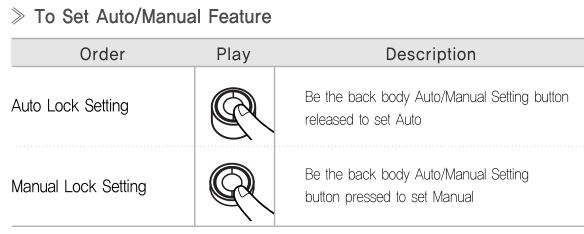
Note
- Even after a door was locked by the Auto Lock function, please check again if the door was completely
Safety Feature
Alarm Feature
The alarm sound continues for 30 minutes or until it is disarmed.

Note
- If a door is open when the Auto Lock is not properly operated, the Trespass Alarm might go off.
- If the Back body is exposed to direct sunlight for a long time, the temperature sensor may operate and go off an alarm.
- Even when the Inside Forced Lock mode is set, the lock status will automatically be released if the High Temperature Alarm goes off.
- If the alarm goes off due to damage, fire, or trespass, the numbers on the keypad will light up (It repeats the status for 30 minutes with alarm sound.)
3-minute Lock Feature
At 3-minute Lock mode, no button, besides those in the back body, will work.
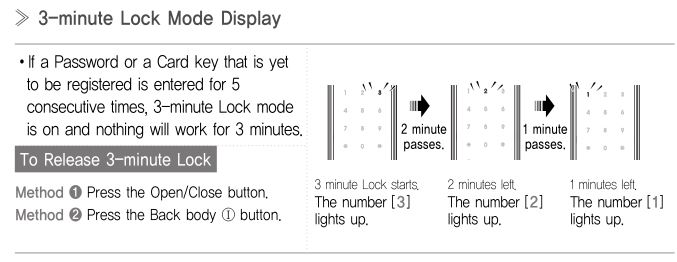
Open Door with fake Password
It is the most effective feature when you are concerned about your Password being accidentally exposed when you have company or in the similar situations.
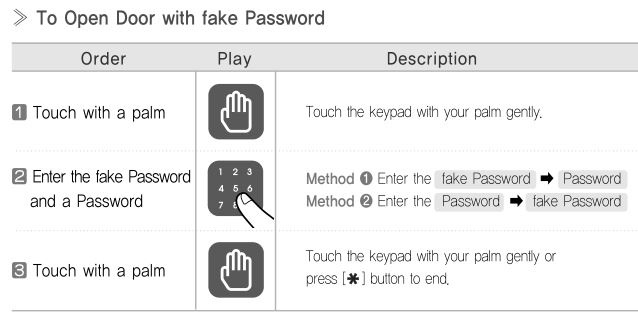
Note
- 3-minute Lock mode won’t affect any alarm and is sustained even after the product is rebooted.
- Once 3-minute Lock mode is on, the fake Password mode won’t work until the next normal verification (Card key verification, normal Password, open door from inside). In this case, please open a door with your correct Password.
Option
Remote Control Module
Buy the Remote control Module and install it to link the remote control.
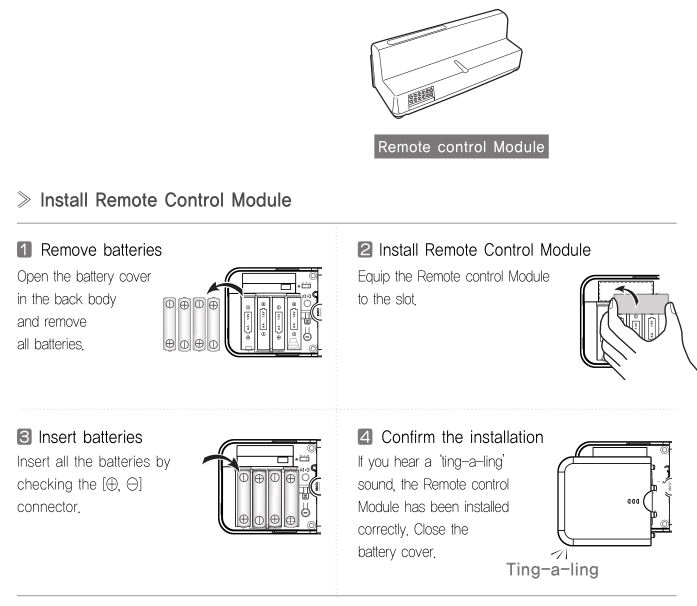
Note
- The operation status may only be examined through the remote
Remote Control (Option)
Not only FSK method but also the wireless encryption algorithm has been applied.
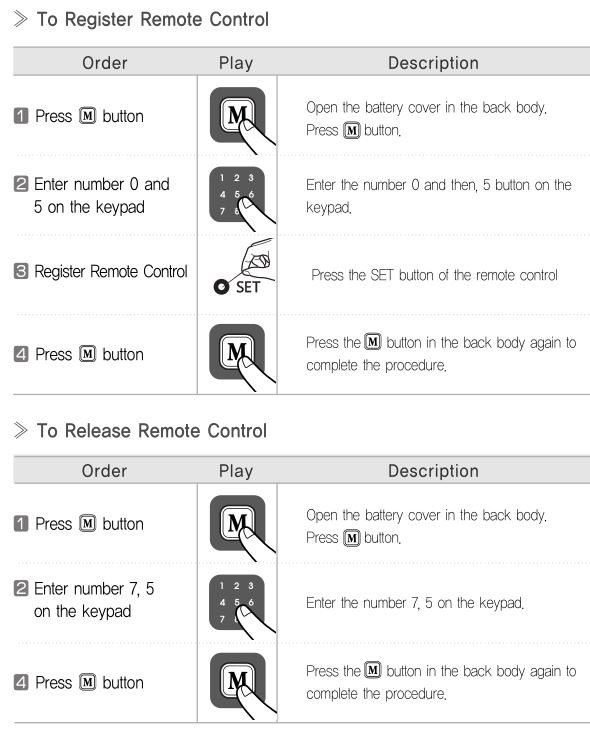
Note
- The wireless encryption algorithm resorts to the floating ID technology where the wireless Password is changed every time the remote control is operated.
Emergency Power
Emergency Power Supply for Discharged Batteries
You may open a door by contacting the 9V battery
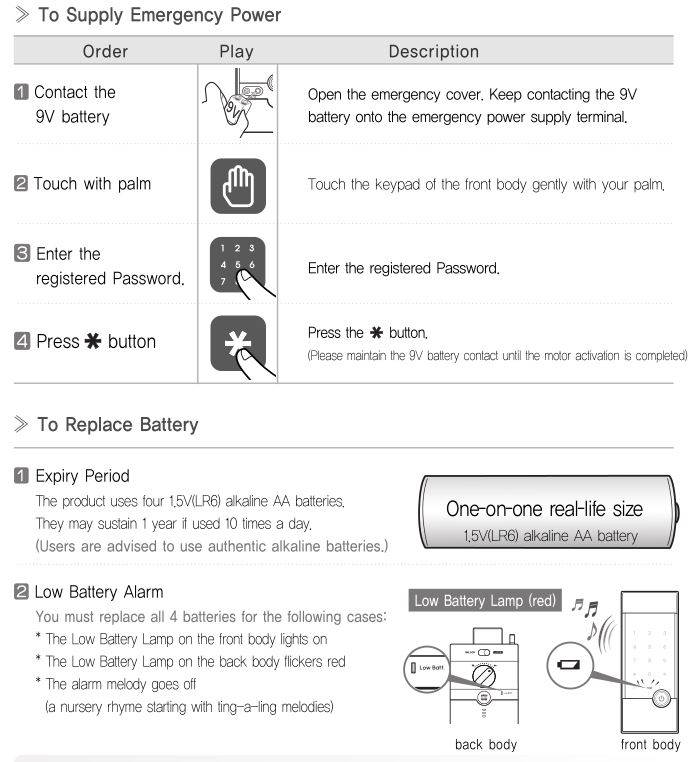
Note
- The battery duration varies in the temperature, humidity, the number of use, and the quality of the battery.
Specifications
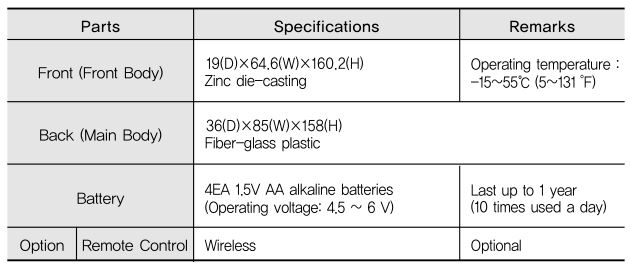
- Battery life may vary depending on temperature, moisture levels, frequency of use and the quality of the batteries.
- Please make sure that all parts are included when purchasing the product.
- Optional products may not be available depending on your country or local dealer.
- RISK OF EXPLOSION IF BATTERY IS REPLACED BY AN INCORRECT TYPE. DISPOSE OF USED BATTERIES ACCODING TO THE NATIONAL CODE OR RECYCLING PROGRAM.


Yale YDR3110 Smart Door Lock User Manual – Yale YDR3110 Smart Door Lock User Manual –
[xyz-ips snippet=”download-snippet”]

