Yealink CP700 Bluetooth Speakerphone Conference Microphone User Guide
Q:How to solve the problem that other people can’t hear my voice when you talking ?
A:
1. Make sure that do not mute your device .
2. After connecting the device correctly, ensure the device as the default input and output device in the Windows Sound settings.
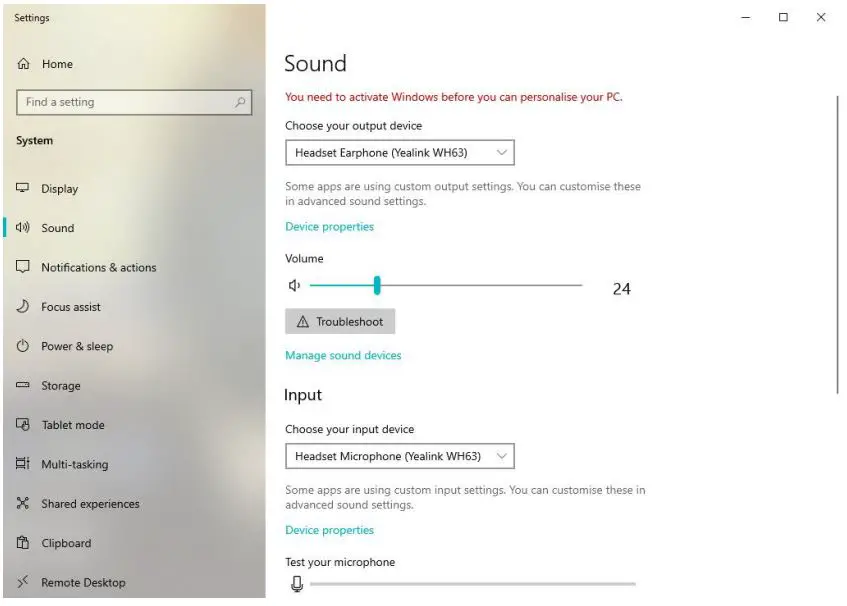
3. Ensure the device is set as the default audio device in your preferred UC software.
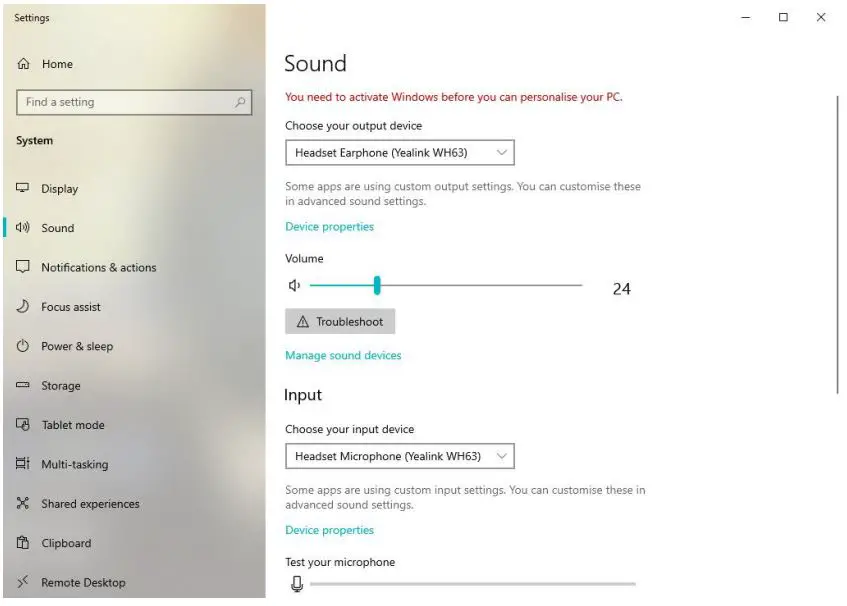
Q:How to solve the problem of not hearing yourself or hear too much of yourself voice when you talking ?
A:To adjust the side tone setting of the headset, please follow the steps below:
1. Open the Windows Control Panel.
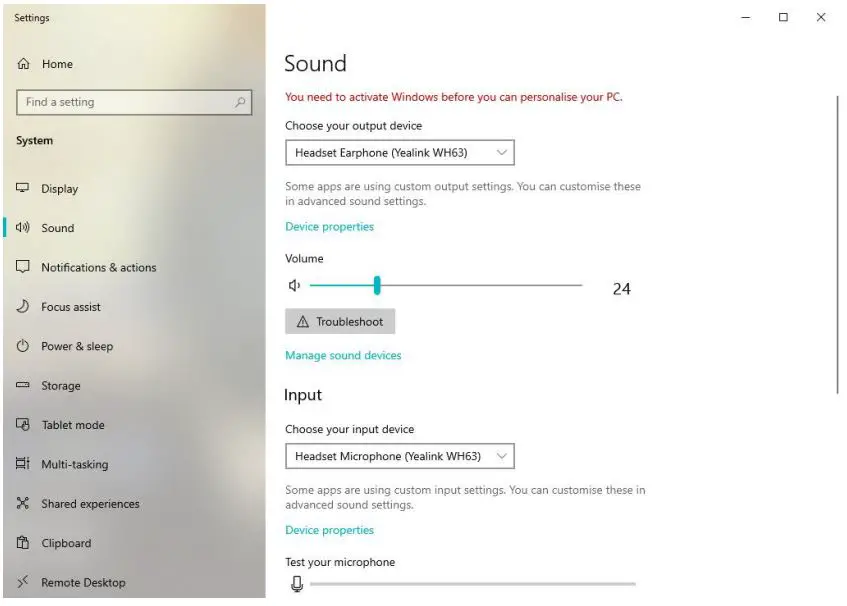
1. Click Hardware and Sound.
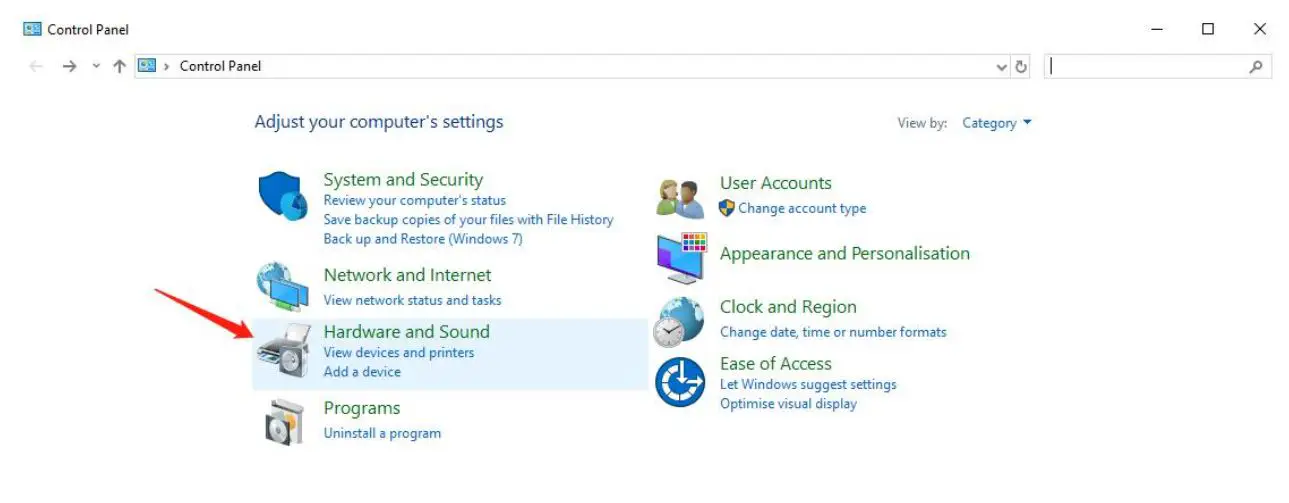
2. Click Sound.
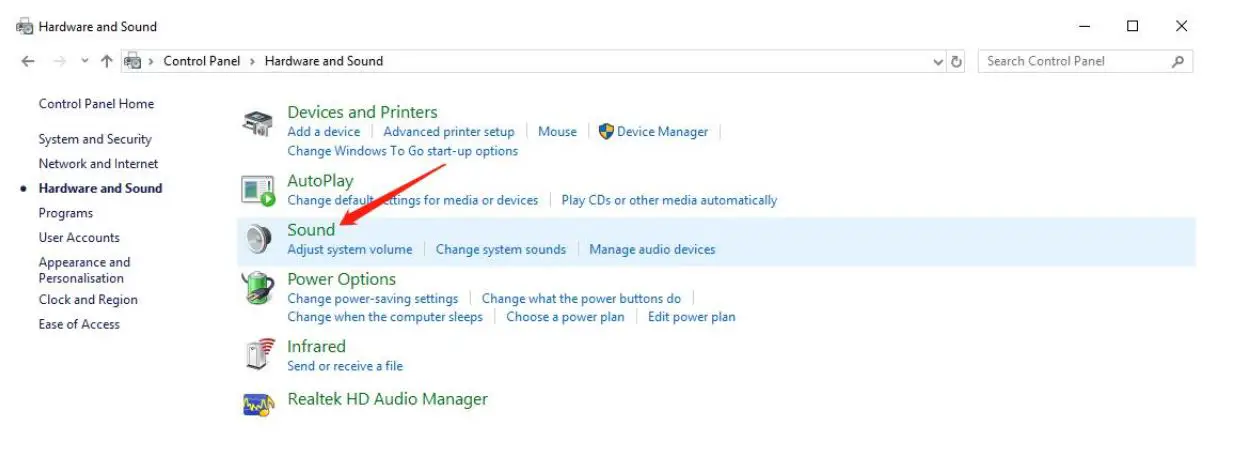
4. In the Playback tab, select the headset to be adjusted, and then click Properties.
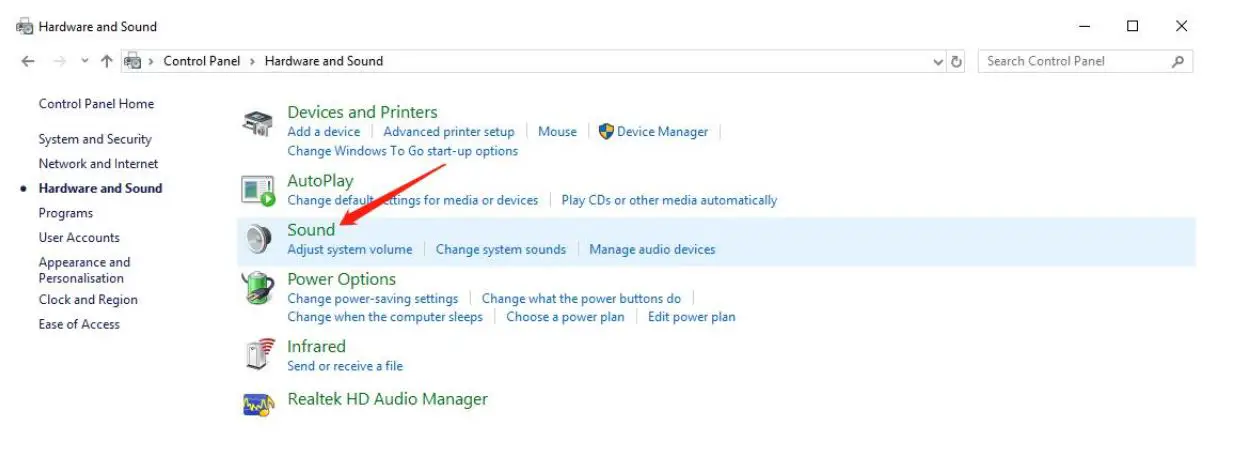
5. Click the Levels tab and adjust the side tone volume.
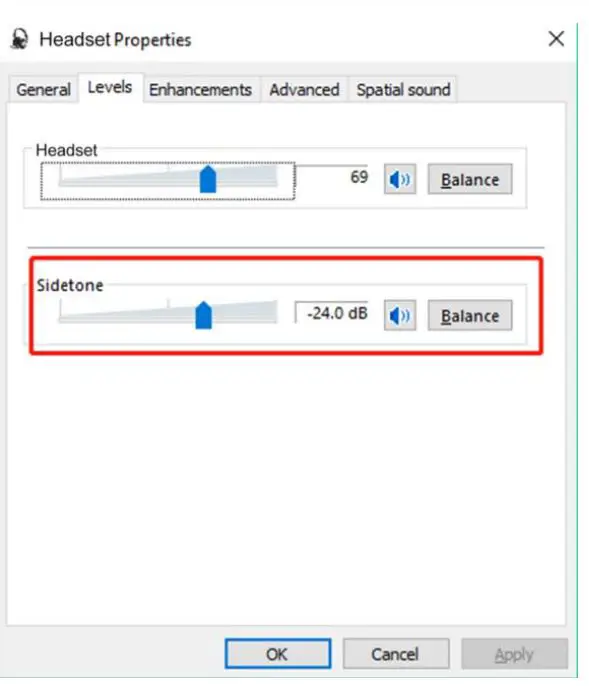
If you cannot hear your own voice, please increase the side tone volume and if you hear too much of your own voice, please lower the side tone volume.
[xyz-ips snippet=”download-snippet”]

