Yealink MCore Mini-PC 8th-Gen Intel Core i5 User Guide
Package Contents
- MCore
- Bracket
- 1.8M HDMI Cable×2
- Velcro×2

- Power Adapter

- Screwdriver

- Machine Screw

- Expansion Screw and Self-tapping Screw

- Quick Start Guide

We recommend that you use the accessories provided or approved by Yealink. The use of unapproved third-party accessories may result in poor performance.
MCore Connection
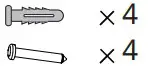
When starting up the MCore for the first time, you need to connect a mouse to complete the initial configuration. We recommend that you use the wireless mouse and keyboard kit.MCore itself has integrated cable lock feature, and no additional cable lock box is needed to lock the cable.
MCore Installation
Mount on the Wall
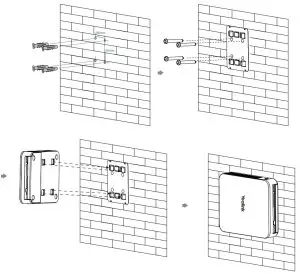
Before mounting the bracket, you need to confirm the direction of the MCore installation. Once the bracket is mounted, the installation direction of the MCore cannot be changed.
Stick to the Table
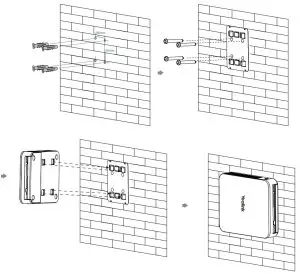
You can stick the MCore on the top, sides or bottom of the table.
References
[xyz-ips snippet=”download-snippet”]

