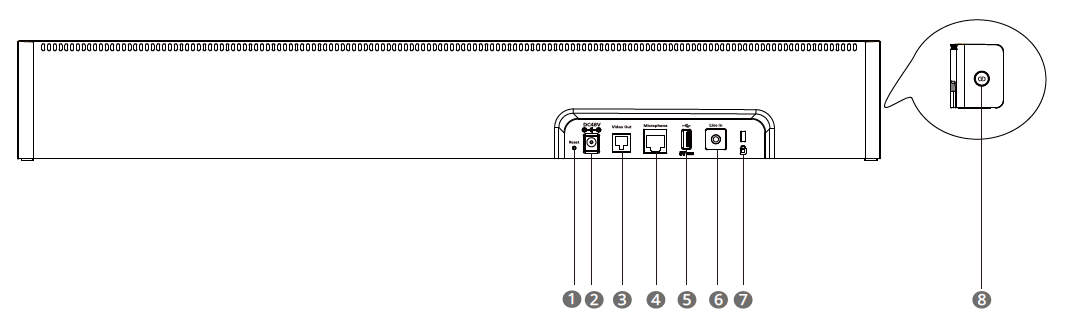Yealink USB Video Bar

All-in-One USB Video Bar for Small and Huddle Room
Yealink UVC40 is an all-in-one intelligent USB meeting device for small and huddle rooms. Featuring 20MP camera and 133 ° super-wide-angle lens, UVC40 delivers outstanding video quality. Together with the electric lens cap, its AI technologies including face detection, sound localization, and speaker tracking and so on allow users to experience a smarter and safer video conference. With 8 MEMS microphone arrays and high fidelity speaker, UVC40 brings excellent call quality even in full-duplex mode. Moreover, UVC40 supports remote management on Yealink Device Management Platform via its built-in Wi-Fi.
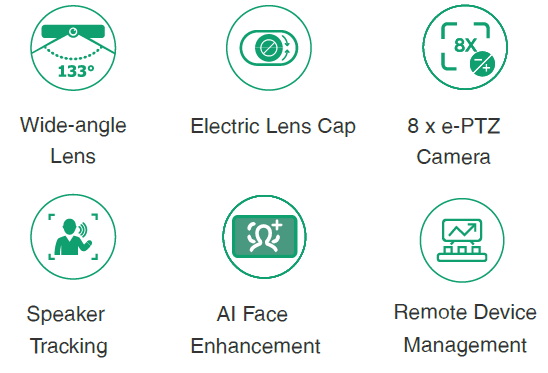
Key Features and Benefits
- 20MP camera with SONY 1-inch CMOS
- 133° super-wide-angle lens
- Electric lens cap
- Built-in 8 MEMS microphone arrays
- Auto Framing and Speaker Tracking
- Built-in Wi-Fi, remote device management
- Applicable to most popular video conferencing Platforms
20 MP | SONY 1-inch CMOS | Super-Wide 133° Field of View20 MP camera with SONY 1-inch CMOS brings UHD 4K video conference with delicate details. With super-wide 133° field of view, everyone in the conference can be seen without adjusting the camera. Moreover, the image brightness can be automatically optimized even in a dim or backlight environment, ensuring the participant faces can be seen clearly.
Smart Video Conferencing with AI TechnologyFeaturing AI technology, including Auto Framing and Speaker Tracking, UVC40 not only supports framing the groups automatically according to the number and the position of the participants, but also automatically zoom in the speaker without adjusting the camera, making the participants more focus on the conference.
Precise Sound Localization, Full-Duplex Experience8 MEMS microphone arrays make UVC40 have stronger ability of noise proof and dereverberation. The new upgraded beamforming algorithm, together with technology of processing on acoustic echo cancellation and the dereverberation, brings high quality full-duplex call and realizes more precise voice pickup.
Secure Conference with Electric Lens CapThe camera electric lens cap automatically opens when the video conference starts and remains closed when not having video conferences, securing your conference privacy.
Built-in Wi-Fi, Remote Device ManagementUVC40 can connect to a network via its built-in Wi-Fi, realizing remote device management, configuration, diagnosis, and upgrade.
Compact Design for Fast DeploymentIntegrating audio and video, UVC40 takes up less space and minimizes cable clutter, getting ready for a video conference with only the USB cable and the wall bracket.
Applicable to Most Popular Video Conferencing PlatformsAs the standard UAC/UVC device, UVC40 is applicable to most video conferencing platforms.
Overview
Package includes:
- UVC40 all-in-one USB video bar
- VCR20 Remote Control, 2 x AAA battery
- Power adapter
- Wall bracket and accessories
- 7m USB cable
- Optional
- TV mount kit
Camera
- 20MP Camera with SONY 1-inch CMOS
- 133° field of view
- 8x e-PTZ camera
- Electric lens cap
- Camera presets
Audio
- Built-in 8 MEMS microphone array
- Support extension mic
- Built-in 5W high fidelity speaker
- Yealink Noise Proof Technology
- Beamforming directed voice pickup technology
- Full-deplex
- Echo cancellation
AI Technologies
- Auto Framing
- Speaker Tracking
- AI Face Enhancement
System Requirement
- Windows7, Windows8.1,Windows10, Mac OS 10.10 or higher
- Support for standard audio and video device drivers
- UAC1.0
- UVC1.5
UVC40 Connections
- 1 x USB3.0 Type-B port
- 1 x USB2.0 Type-A port
- 1 x Yealink microphone port (RJ-45)
- 1x 3.5mm Line-in port
- 1 x Power port
- 1 x Security lock slot
- 1 x Reset slot
- Built-in Wi-Fi
Manageability
- Yealink Room Connect management tool
- Yealink Management Cloud Service/Device Management Platform
Combabilities
UVC40 is applicable to most video conferencing platform, including but not limited to the following:
- Microsoft Teams and Skype for Business
- Zoom Room and Zoom client
- BlueJeans
- Google Meet
- Cisco Webex
- GoToMeeting
- Tencent VooV Meeting
- DingTalk
- Yealink Meeting
Product Dimension (W.D.H)
- UVC40: 600mm x 68mm x 82mmN. W/CTN: 2.56Kg
- Wall Bracket: 127.5mm x 143mm x 82mmN. W/CTN: 0.47 Kg
Other Physical Features
- External Yealink Power Adapter: AC 100~240V input and DC 48V/0.7A Output
- Operating humidity:10~95%
- Operating temperature: 0~40℃
Hardware Interface Instructions
- Reset: reset the UVC40 to factory defaults.
- DC48V: connect to the power adapter.
- Video Out: connect to a PC as video output.
- Microphone: connect to the microphone (for example, VCM34).
- USB: insert DD10 to connect to CPW90 if needed.
- Line In: connect a 3.5mm audio connector to use the UVC40 as an audio output device.
- Security slot: connect a universal security cable to the UVC40 so that you can lock the UVC40 down.
- Pairing key: press the pairing key to pair the CPW90 wireless microphone.
About Yealink
Yealink is a global leading provider of enterprise communication and collaboration solutions, offering video conferencing service to worldwide enterprises. Focusing on research and development, Yealink also insists on innovation and creation. With the outstanding technical patents of cloud computing, audio, video and image processing technology, Yealink has built up a panoramic collaboration solution of audio and video conferencing by merging its cloud services with a series of endpoints products. As one of the best providers in more than 140 countries and regions including the US, the UK and Australia, Yealink ranks No.1 in the global market share of SIP phone shipments.
CopyrightCopyright © 2020 YEALINK(XIAMEN) NETWORK TECHNOLOGY CO., LTD.Copyright © 2020 Yealink(Xiamen) Network Technology CO., LTD. All rights reserved. No parts of this publication may be reproduced or transmitted in any form or by any means, electronic or mechanical, photocopying, recording, or otherwise, for any purpose, without the express written permission of Yealink(Xiamen) Network Technology CO., LTD.
Technical SupportVisit Yealink WIKI (http://support.yealink.com/) for firmware downloads, product documents, FAQ, and more. For better service, we sincerely recommend you to use Yealink Ticketing system (https://ticket.yealink.com) to submit all your technical issues.

YEALINK(XIAMEN) NETWORK TECHNOLOGY CO.,LTD. Web: www.yealink.comAddr: No.1 Ling-Xia North Road, High Tech Park,Huli District, Xiamen, Fujian, P.R. China Copyright©2020 Yealink Inc. All right reserved.
References
[xyz-ips snippet=”download-snippet”]