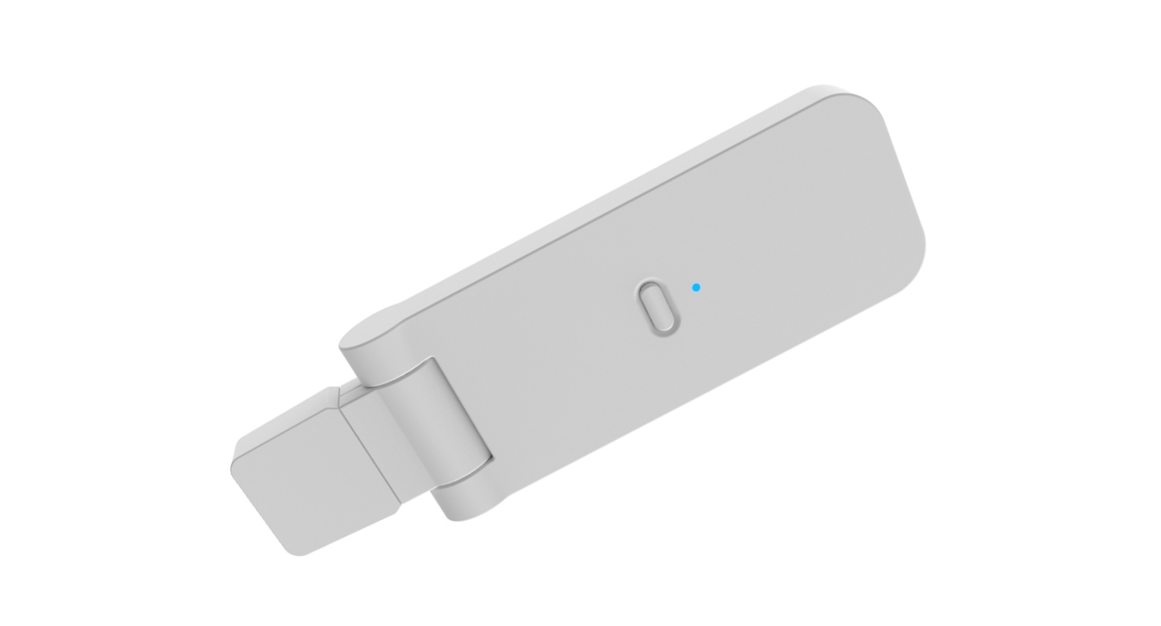Category: Z-Wave
-

Z-Wave WP-02SF Smart Water Valve Installation Guide
Smart water valve Installation guideRev.00 The smart water valve can work in any Z-Wave” network with Z-Wave certified devices from other manufacturers. All non-battery-operated nodes within the network will act as repeaters regardless of vendor to increase the reliability of the network. Introduction WP-02SF water valve controller focuses on the handle ball valve with remote…
-

Z-Wave HS1SA-Z Smart Smoke Sensor User Guide
HS1SA-Z Z-Wave DeviceGuide Document 1-Device Inclusion – Click [Add] icon in Z-Wave PC Controller Program.– Press the Net_Button 3 times within 1.5s, Green LED is Blinking 3 times within 1 second.– If Inclusion Process is successful, Green led will turn off. 2-Device Exclusion – Click [Remove] icon in Z-Wave PC Controller Program– Press the Net_Button…
-

Z-Wave POPE700397 Smart Outdoor Plug User Manual
Z-Wave POPE700397 Smart Outdoor Plug User Manual SKU: POPE700397 Quickstart This is a secure On/Off Power Switch for Europe. To run this device please connect it to your mains power supply. Adding (Inclusion) and removing (Exclusion) of the device are confirmed by a triple click of the button. Fast blinking LED indicates the factory reset…
-

Z-Wave HomeTroller PRO Smart Home Hub User Guide
Z-Wave HomeTroller PRO Quick Start Guide Overview This guide will briefly cover the following essential steps Setup & Registration Navigation Overview Installing Plugins Creating Devices Creating Events MyHS (Remote Access Service) HomeSeer Mobile App Setup & Registration Unpack the HomeTroller and AC power supply. Connect an Ethernet cable to the unit and attach that to…
-

Z-Wave Slim Repeater User Manual
ZRP-200Z-Wave Slim Repeater INTRODUCTION Thank you for choosing the ZRP-200 Range Booster product. ZRP-200 is a Z-Wave repeater with the best RF performance to replicate Z-Wave signals in a network. The repeater re-transmits an input Radio Frequency (RF) signal by routing the signal around obstacles and radio dead spots to ensure that the signal is…
-

Z-Wave Flood Multisensor Owner’s Manual
Z-Wave Flood Multisensor The flood multisensor PAT02 has flood, temperature and humidity, 3 sensors function in one, based on Z-WaveTM technology.It is the Z-WaveTM plus product, it support the security, OTA… Those newest features of the Z-WaveTM technology. Z-WaveTM is a wireless communication protocol designed for home automation, specifically to remotely control applications in residential…
-

Z-Wave ENERGY MONITORING SWITCH Instructions
Instruction BulletinGDE7798200SQR14102**Z Z-WaveTM PLUS SP/3-WAY, ENERGY MONITORING SWITCH ** = color code: WH (white), LA (light almond), BK (black), GY (gray) Features Wireless Z-Wave technology creates a mesh network for command and control interoperability with other Z-Wave compliant controllers and devices. Manual and remote ON/OFF control of any connected lighting and other electrical loads. Programmable…
-

Z-Wave Energy Monitoring TR Receptacle Instructions
Instruction Bulletin GDE7798100 SQR44102**Z Z-WaveTM Plus ENERGY MONITORING, TR Receptacle** = color code: WH (white), LA (light almond), BK (black), GY (gray) Features Wireless Z-Wave technology creates a mesh network for command and control interoperability with other Z-Wave compliant controllers and devices. Tamper resistant on both outlets. In duplex outlets, one outlet is always on,…