Quickstart Guide

What you’ll need for extended connection
- Additional video display – Standard Monitor, TV, or Projector capable of handling 1024×768 video resolution, 60Hz refresh rate, with one of the video display interfaces described below.
- Monitor cable: recommend limit length to 5 meters, or less– HFA3 side: Passive DisplayPort or VGA.– Monitor side: appropriate connection for additional monitor.
- USB keyboard and mouse – choice of: wireless or wired.
- Extender to achieve social distance length if using wired option.
Disclaimers
- The following suggestions are not intended as a comprehensive solution for managing the clinical workflow in ophthalmic offices as related to COVID-19 virus (or similar) management.
- Any cables used for connecting additional video displays and extended peripherals should be routed and safely secured to avoid any potential tripping hazards.
- With the exception of peripherals available from ZEISS with the HFA, specific video display devices and peripherals are not guaranteed to have been tested or verified by ZEISS. Some video displays may require adjustment of the native display graphics configuration.
- It is recommended that the lengths of any extension cables used are limited to a maximum of six meters (19.7 ft) to ensure reliability.
- All periphery devices are not sold by ZEISS and is customer responsiblity.
Steps to connect display and peripherals to ZEISS HFA3
Connecting an additional monitor and peripherals to HFA3
- Remove the back panel of the HFA3 and locate an available video port.Note: Two different computer models have been used with HFA3 that have different port configurations (CPC and Mini ITX).
- Connect a second monitor to the HFA3 using the available video port(s).
- Position the second monitor an extended distance away from the HFA3.
HFA3 (CPC model) – serial numbers below 8×0-15000
Video Signal: 1024 x 768, 60 Hz, (4:3 Aspect Ratio) Dual Monitor Mode: MirrorExternal displays can be added to the following port(s): 1 DisplayPort
HFA3 (Mini-ITX model) – serial numbers higher than 8×0-15000
Video Signal: 1024 x 768, 60 Hz, (4:3 Aspect Ratio)Dual Monitor Mode: Mirror External displays can be added to the following port(s):1 DisplayPort (Use this one)2 DisplayPort (Do Not use this one)3 VGA (OK to use but not preferred)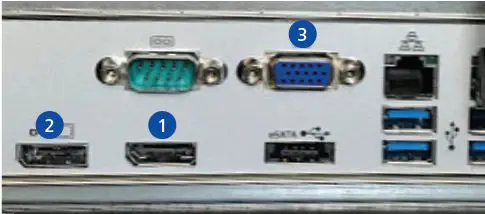
Video Extension Cable Options for HFA3
- DisplayPort cables – (preferred type) recommend 5 meters, or less, due to monitor specification limit.

- VGA cables – recommend 5 meters, or less. Signal quality could be affected.

Note: Do not use HDMI type connector. Not compatible with HFA3.
Connecting (or Extending) keyboard and mouse to HFA3
- Wireless keyboard or mouse within acceptable range as described by manufacturer (typically ~ 10meters).– Logitech K830 wireless Keyboard + Touchpad device was used in testing at Zeiss. Also sold as an option with HFA3.– Connect wireless USB key into any available USB port on HFA3 (Operator interface panel has 2 USB ports).
- Wired USB keyboard and USB mouse with extended cable– Connect to any available USB port on HFA3 (Operator interface panel has 2 USB ports).– Most off-the-shelf keyboard and mouse products are compatible with HFA3.
Notes:
- Wireless Keyboards: Logitech K830 keyboard (2.4GHz) = wireless range: 10m
- Wireless Mice: Logitech M525 mouse (2.4GHz) = wireless range: 10m
- Wired Keyboard / Mouse Extension Options: Passive USB extension cables recommend limit length to 6 meters, or less
For additional guides on social distance cable set-up with your HFAII-i or other ZEISS diagnostic devices, please visit our MED Support Now page, www.zeiss.com/med-support-now.
Zeiss Humphrey Field Analyzer 3 [HFA3] User Manual – Zeiss Humphrey Field Analyzer 3 [HFA3] User Manual –
[xyz-ips snippet=”download-snippet”]



