
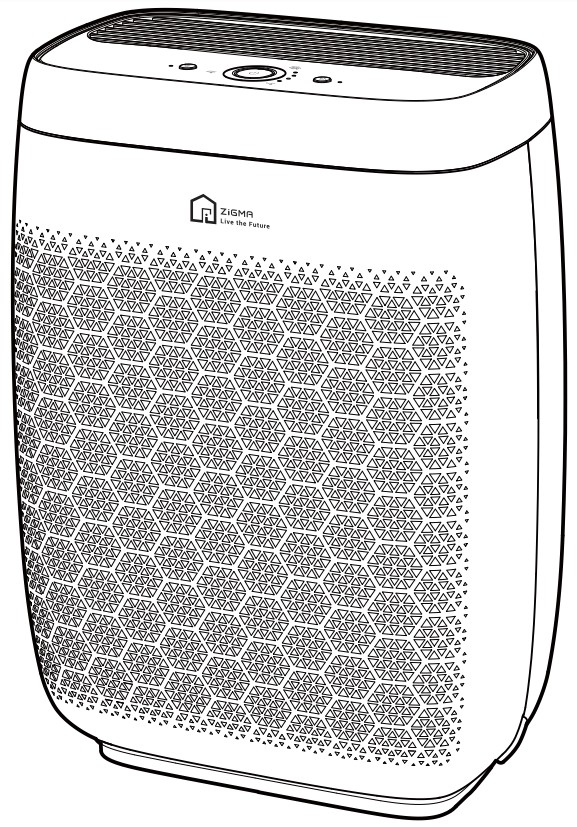 USER MANUALZigma Air PurifierModel: Aerio-300
USER MANUALZigma Air PurifierModel: Aerio-300
Warnings:
- This device complies with part 15 of the FCC Rules. Operation is subject to the following two conditions: (1) This device may not cause harmful interference, and (2) this device must accept any interference received, including interference that may cause undesired operation.
- Note: The Grantee is not responsible for any changes or modifications not expressly approved by the party responsible for compliance. such modifications could void the user’s authority to operate the equipment.
- Note: This equipment has been tested and found to comply with the limits for a Class B digital device, pursuant to part 15 of the FCC Rules. These limits are designed to provide reasonable protection against harmful interference in a residential installation. This equipment generates, uses and can radiate radio frequency energy and, if not installed and used in accordance with the instructions, may cause harmful interference to radio communications. However, there is no guarantee that interference will not occur in a particular installation. If this equipment does cause harmful interference to radio or television reception, which can be determined by turning the equipment off and on, the user is encouraged to try to correct the interference by one or more of the following measures:— Reorient or relocate the receiving antenna.— Increase the separation between the equipment and receiver.— Connect the equipment into an outlet on a circuit different from that to which the receiver is connected.— Consult the dealer or an experienced radio/TV technician for help.
- The device has been evaluated to meet general RF exposure requirements. To maintain compliance with FCC’s RF exposure guidelines, this equipment should be installed and operated with a minimum distance of 20cm between the radiator and your body.
- Clean UV-C surface every 6 months or when light transmittance is less than 60%. Disconnect the power supply before cleaning.
- The following information is required to use the product:— This appliance contains a UV-C emitter.— Unintended use of the appliance or damage to the housing may result in the escape of dangerous UV-C radiation. UV-C radiation may, even in little doses, cause harm to the eyes and skin.— Appliances that are obviously damaged must not be operated.— The replacement of the UV-C emitter is not allowed.
Maintenance – Attention
![]() Be sure to hold the plug and unplug the power cord; when not in use for a long time.
Be sure to hold the plug and unplug the power cord; when not in use for a long time.![]()
![]()
![]()
![]()
![]()
![]()
![]()
![]()
![]()
![]()
- Unstable places. (Otherwise, it may fall over and cause injury)
- A place of high temperature, high humidity, or easy to get wet. (to prevent leakage accidents)
- Kitchen or other places where soot is emitted.
- A place with lots of oil, combustible gases, or where leakage may occur.
- A place with animals or plants (In order to prevent air-dried animals and plants)
- Corrosive gas and metal dust sites.
![]()
![]()
![]()
![]()
![]()
![]()
![]()
![]()
![]()
![]()
![]()
![]()
![]()
![]()
![]()
![]()
![]()
![]()
![]()
![]()
![]()
![]()
![]()
![]()
![]()
![]()
![]()
![]()
![]()
![]()
![]()
![]()
![]()
![]()
![]()
![]()
![]()
![]()
![]()
![]()
![]()
![]()
![]()
![]()
![]()
![]()
![]()
![]()
![]()
![]()
![]()
![]()
![]()
![]()
![]()
![]()
![]()
![]()
![]()
![]()
![]()
![]()
![]()
![]()
![]()
![]()
![]()
![]()
![]()
![]()
![]()
![]()
![]()
![]()
![]()
![]()
![]()
![]()
![]()
![]()
![]()
![]()
![]()
Maintenance – Install the filter
Thanks for purchasing the Zigma air purifier. Before using, please install the unit correctly according to the following 4 steps to ensure that the air purifier is installed and placed properly, then connect it to a power source.
- Pull the rear cover handle to remove the filter.

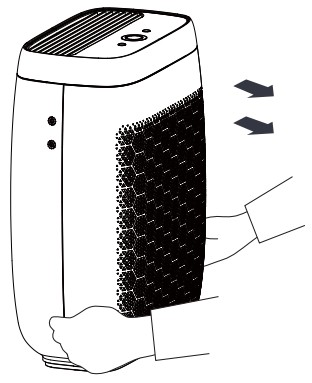
- Remove the plastic package from the filter.

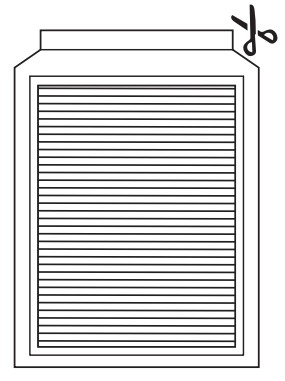
- Install the filter into the air purifier.

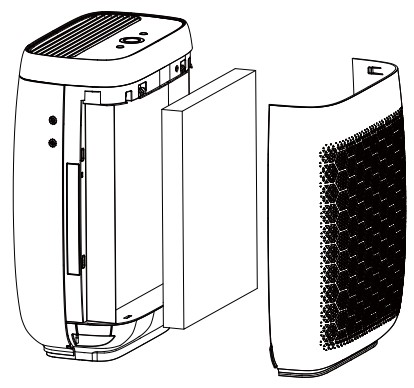
- Put into the top part of the air inlet ..„, firstly, then push the Rib lower part “b. inward. The grille is installed correctly after hearing a “click”


Filter replacement period:Based on the lab test data, the filter expiry period is 6-9 months.Tips:
- Depending on the real use environment and different methods of use, the filter replacement time will be different
- Please treat the replaced filter as non-flammable garbage.
Product introduction
  |
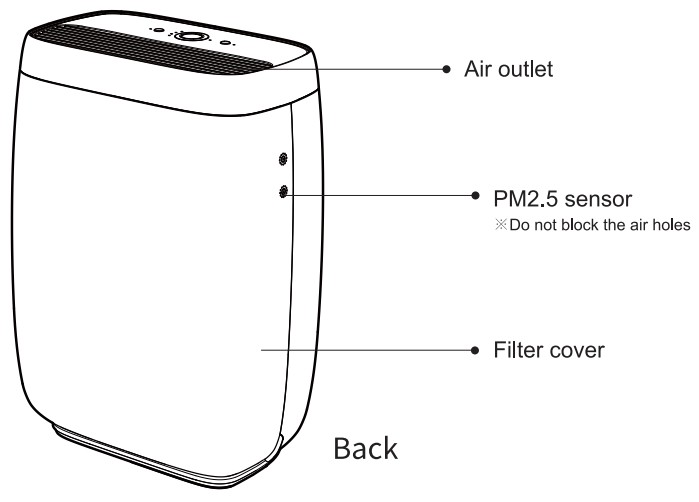 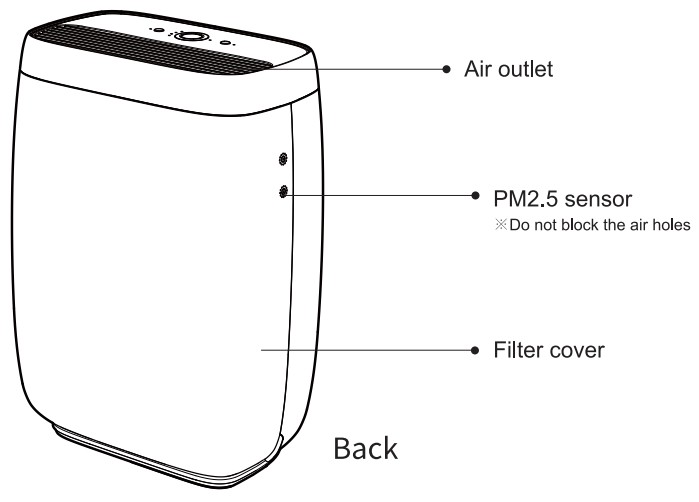 |
Control Panel
* The light rings indicate the air quality during the filter’s lifetime. When the filter is expired, the light ring will blink red as a reminder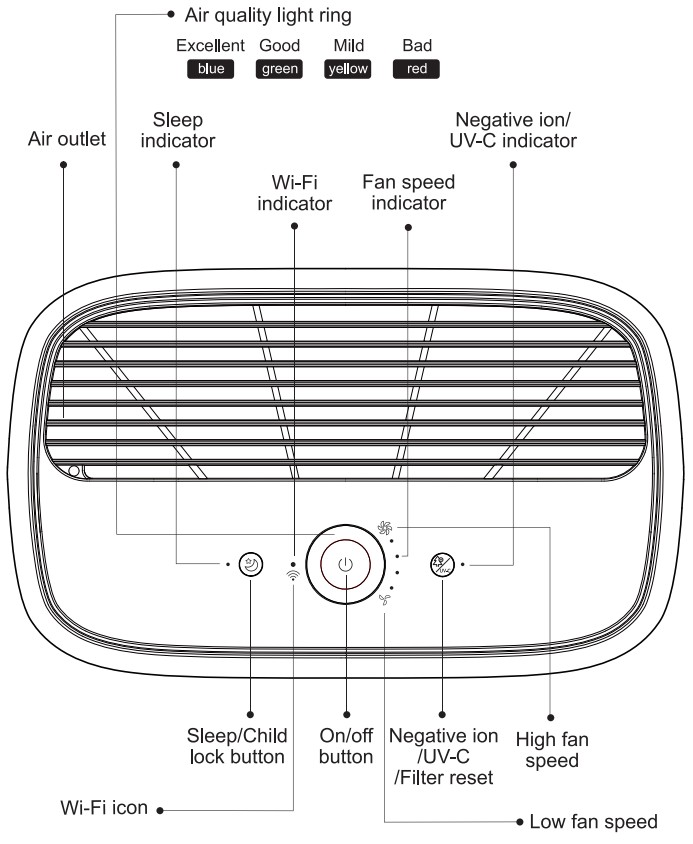
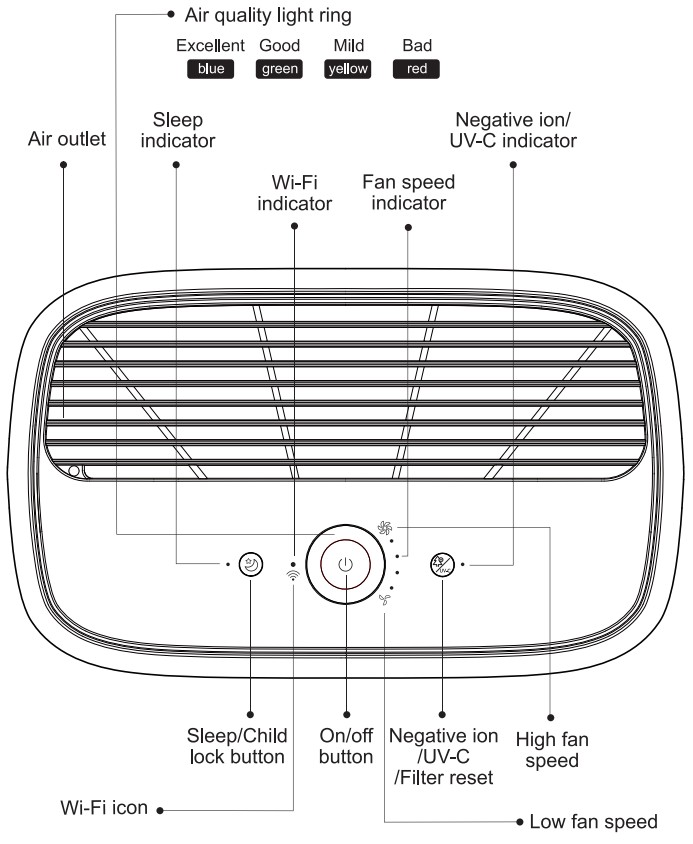
How to use
![]()
![]()
- On/off: Tap this button to turn on the air purifier, the default is speed 1.
- Fan speed shift: Tap this button and the fan speeds Cycles through”speed1, speed 2, speed 3, auto, off ” the corresponding fan speed indicator lights up. Auto mode: In the auto mode, the machine determines the fan speed according to the air quality. Manual mode: The air purifier will run according to the set fan speed, such as 1/2/3.
- Wi-Fi net pairing: Please download the “Zigma” App first, referring to the instruction on the next page, add equipment, and complete network configuration to download and pair the device
![]()
![]()
- Sleep: Tap this button, to turn Sleep Mode on/off. Sleep Mode operates quietly by using the lowest possible fan speed, all indicators except the sleep indicator will be off. Tapping any key, the display will resume for 30 seconds and then tap any key again within 30 seconds to exit sleep mode and enter the auto mode. After 30 seconds without button operation, the display will be off.
- Child locks: Press and hold this button for 3 seconds to enter or exit the child lock. After entering the child lock state, other key functions are no longer performed, if there is a key operation, all indicator lights flicker twice (ring lights flicker blue), but do not perform the function of the operation. If you do not want to exit the child lock state but want to operate other functions, you can control through the APP.
![]()
![]()
- Filter: when the filter life expires, the air quality ring will blink red as a reminder. In the boot state, long-press the button and hold for 5 seconds, after the beep, the light ring will flash red 3 times, filter life is then reset.After the filter expires, the air purifier can still run for up to 168 hours before shutting off automatically. After expiry, it cannot be turned on until replacing and resetting the filter.
Zigma App Instructions1. Download and install the “Zigma” AppScan the QR code below, or search “Zigma” at Google Play or the Apple app store to download and install Zigma App.




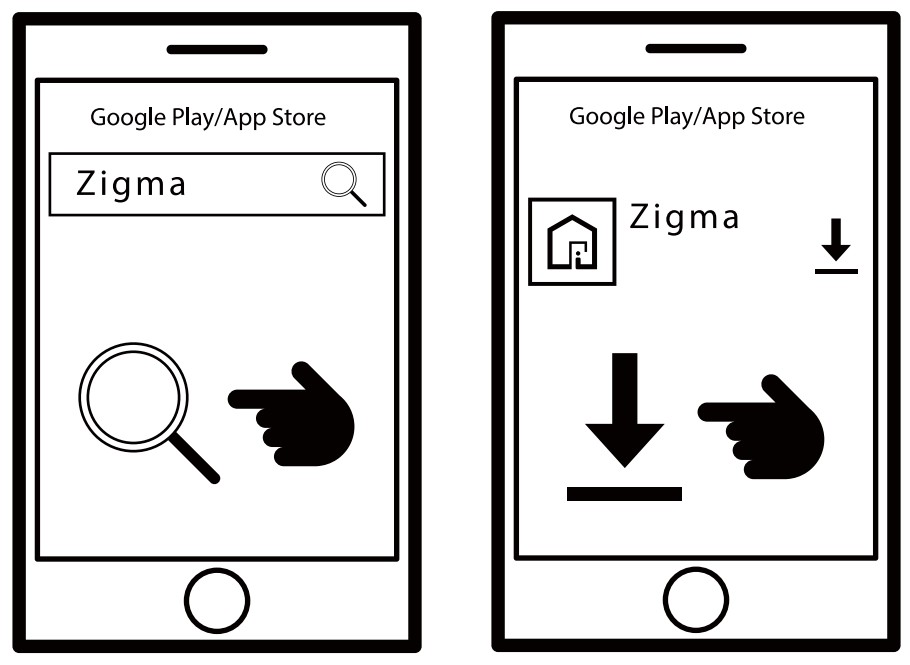
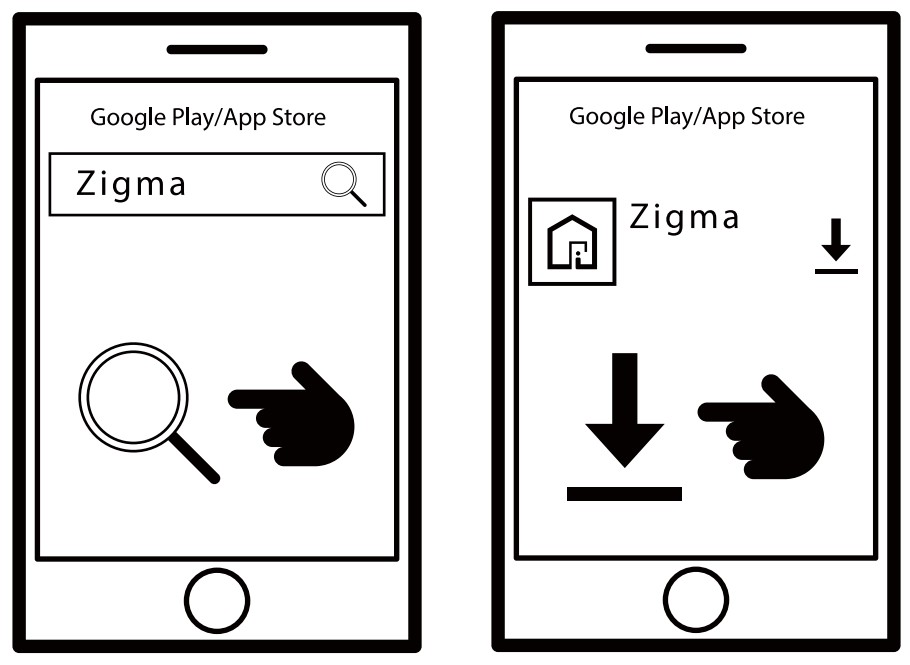
2. Sign up / Log inSign up/log in to your Zigma account.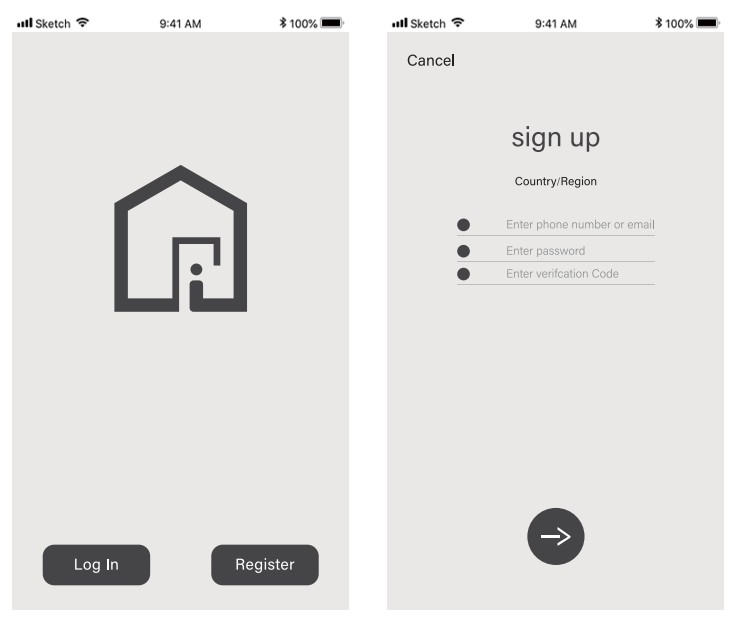
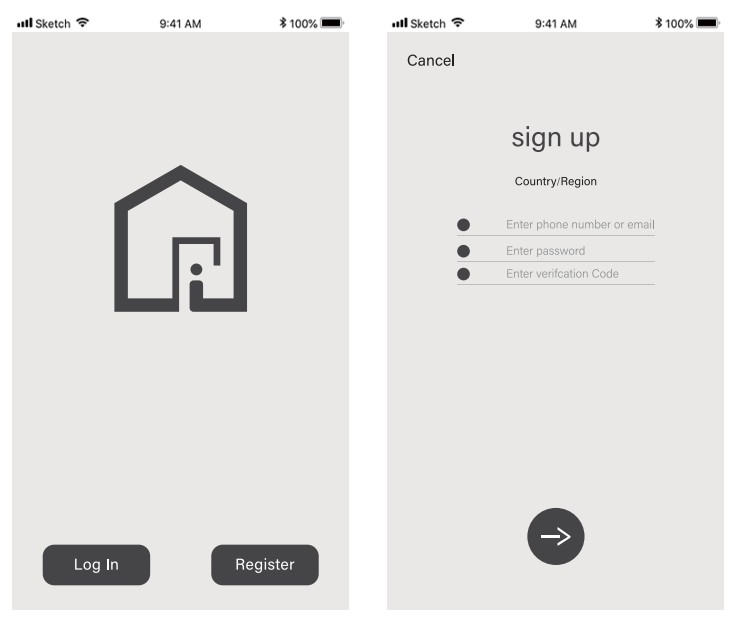
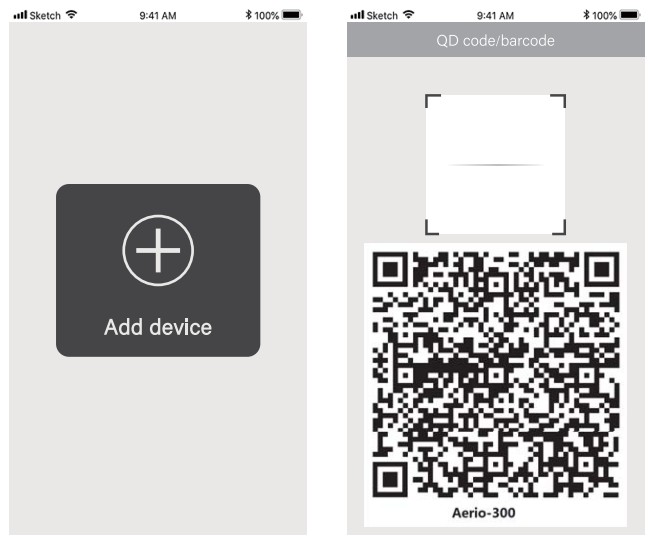
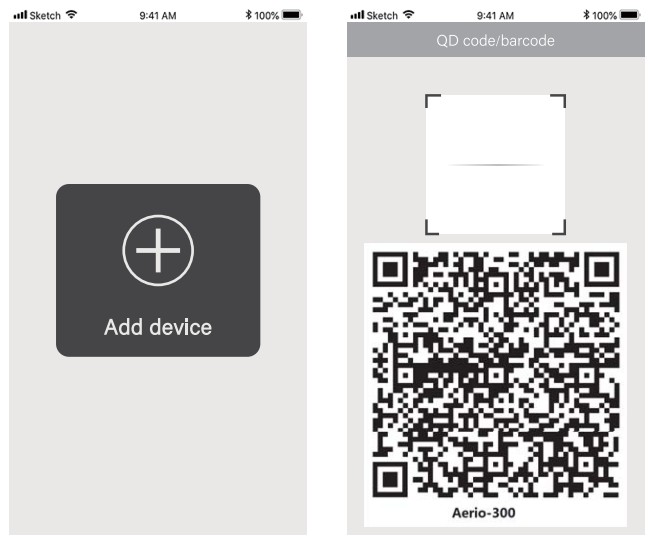
- Press the power switch to restart the device.
- Press and hold the power button for 3 to 5 seconds, until you hear a “beep” from the device.


Troubleshooting
The following problems you may encounter during your use. If you can not solve the problem according to the information below, please contact the local dealer.
| Problem | Checking |
Possible Solution |
| An air purifier will not turn on or respond to button controls. | Check to see if the power on | Switch on |
| Check to see if the power outlet lose | Power on | |
| Check to see if the filter cover is installed properly | Install once again | |
| The air purifier sounds dull, and the airflow is significantly reduced | Make sure the filter is removed from its packaging and properly in place | Remove the filter packaging and install the filter |
| Make sure there is at least 60cm of clearance on all sides of the air purifier. | Turn off the air purifier and remove any obstructions | |
| Strange smell coming from the purifier. | Check to see if a large amount of odor is released continuously around the air inlet. | Remove the odor, and run the purifier for a while |
| Check to see if the filter life has expired | Clean the filter and replace it if necessary. |
Packing list
| Air purifier | 1 pcs | Manual plastic bag | 1 pcs |
| Unit plastic bag | 1 pcs | Foam | 1 set |
| Filter | 1 pcs | User manual | 1 set |
Specification
| Model name | Aerio-300 |
| Rated Voltage | 100-120V— |
| Rated power | 36W |
| Rated frequency | 60Hz |
| Noise | 548 dB(A) |
| CADR(Dust) | 330m3/h |
| Net Weight | 5.8kg |
![]()
![]()
Warranty card
Note: Thank you for choosing Zigma products! To protect your legal rights, please save this card! Please fill in this card when the product needs to be repaired.Maintenance records 1
| User Name: | Purchasing date: |
| Model Name: | Telephone: |
| Address: |
Maintenance records 2
| User Name: | Purchasing date: |
| Model Name: | Telephone: |
| Address: |
Maintenance records 3
| User Name: | Purchasing date: |
| Model Name: | Telephone: |
| Address: |
Certificate of Quality
| Conclusion: | This product is qualified according to the delivery inspection |
| Stamp: Date: | Qualified Inspection QC 01 |
| Date: | Inspection date: see the barcode |


[xyz-ips snippet=”download-snippet”]


