ZILR ZRNPB01 Battery User Manual
Overview
The ZILR NP Battery has advanced technology to power your camera or external devices. Never miss a shot again due to low capacity batteries or waiting around for your next charge.
What’s in the box
NP-F970 USB-C PD Battery
Product Code
ZRNPB01
Getting Started
Charging the NP-F970 Battery
The NP-F970 battery should be charged using the recommended ZILR USB-C PD Wall Charger (ZRACC01*) and USB-C cable (ZRUCC01*). This will ensure that the battery is charged correctly and supports fast charging via this method.
When using the Wall Charger (ZRACC01*), use the AC international adaptor plug for wall charger that matches your region.
![]() Do not overcharge. Do not expose the batteries and charger to fire or liquidsSold separately.
Do not overcharge. Do not expose the batteries and charger to fire or liquidsSold separately.
LED Charging Indicators
NP-F970 Battery LED Charging Functions
The NP-F970 battery features LEDs to indicate the current charge level.
- Charging Full – 100%



- Charging 3/4 – 75% (Flashing/Blinking)


- Charging 2/4 – 50% (Flashing/Blinking)


- Charging 1/4 – 50% (Flashing/Blinking)



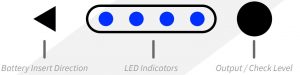
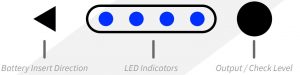
LED Power Indicators
NP-F970 Battery LED Power Usage Functions
The NP-F970 battery features LEDs to indicate the current power level while in use. Press the Output / Check Level button to view the current level.
- In Use Full – 100%



- In Use 3/4 – 75%


- In Use 2/4 – 50%


- In Use 1/4 – 50% (Flashing/Blinking)



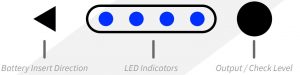
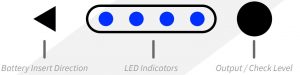
Using the NP-F970 on devices
NP-F970 Battery on L-Series Devices
The NP-F970 battery can be used on L-Series devices using the standard 7.4V base terminal.
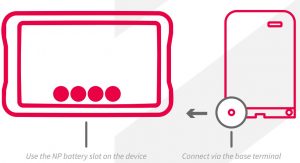
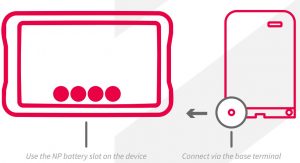
Using the NP-F970 with two devices
NP-F970 Battery USB-C Output
The USB-C output on the NP-F970 battery can be used to power another device while in use. First connect the battery to the compatible NP battery/L-Series device via the device’s slot. Next plug in the USB-C to USB-C cable (ZRUCC01*) or the USB-C to Lightning cable (ZRUCL01*) to a USB-C or Lightning port on the second device. Press the Output Power button on the top of the NP F970 battery. The second device will then be powered from the battery.
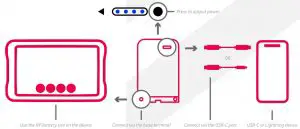
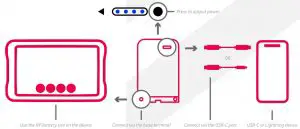
Using the NP-F970 as a power bank
NP-F970 Battery power bank mode
The NP-F970 also doubles as a power bank, enabling charing of mobiles and tablets. The battery does not require to be connected to a L-Series device for this to work. Simply plug in the USB-C to USB-C cable (ZRUCC01*) or the USB-C to Lightning cable (ZRUCL01*) to a USB-C or Lightning port on the mobile or tablet. Press the Output Power button on the top of the NP-F970 battery. The device will then be powered from the battery. The device will then charge. It also supports fast charging on devices that support this feature.


Support
Supported Accessories
- ZRACC01 USB-C AC Wall Charger
- ZRUCC01 USB-C to USB-C cable
- ZRUCL01 USB-C or Lightning cable
Warning
![]()
![]()
![]()
![]()
![]()
![]()
![]()
![]()
![]()
![]()
![]()
![]()
![]()
![]()
![]()
![]()
![]()
![]()
![]()
![]()
![]()
![]()
![]()
![]()
![]()
![]()
![]()
![]()
![]()
![]()
![]()
![]()
![]()
![]()
![]()
Looking for further help?
Please contact us should you require help or require more information. Contact us below:https://www.zilr.pro/support/
References
[xyz-ips snippet=”download-snippet”]

