 Internal Use Only▲Operating ManualSoftware Option: Operation Instruction for MF79S Upgrade ToolSoftware Version: A
Internal Use Only▲Operating ManualSoftware Option: Operation Instruction for MF79S Upgrade ToolSoftware Version: A
Applicative context
Hardware Environment1) Computer Configuration: At least CPU for 1.0G Hz, Memory for 512MB, Hard-disk for 256MB2) Mobile Type: MF79S3) USB Transmission Speed:2.0+1.1Software Environment4) Operating System: Windows® XP /windows 7 /windows 8 /windows 10.
Operation Instruction
- Start the computer and connect the modem with the computer correctly.
- Close the Connect Management software, and run the upgrade software.
- The tool will select the port automatically in 10~15 seconds as the image shown below, and the current version and the port will be show.This tool is running after a few seconds will show the interface, please wait patiently.

After input the IMEI, Press “Update” button to begin upgrading. Insert the modem into the USB interface of the computer.
 After the upgrade finished, you can close the tool.
After the upgrade finished, you can close the tool. When Updated complete, please uninstall the old connect management software and install the new one.
When Updated complete, please uninstall the old connect management software and install the new one.
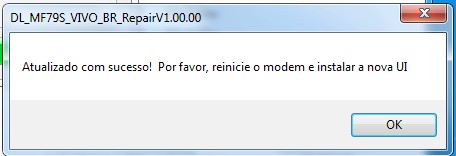
Notes
- If the port is not recognized after the driver is installed, please try another USB port.
- This upgrade tool is compatible with Windows XP (SP3), Windows 7(SP1), Windows 8, Windows 10.
- Do not switch off your computer or start any other applications until the upgrade is complete.
- The upgrade will fail if your computer goes to sleep, standby or hibernates during the upgrade.
- Make sure the modem is connected to mains power.
- Do not insert or remove any USB devices until the upgrade is complete.
- Never close the tool when upgrade procedure is running, such operations maybe seriously damage the modem permanently!
- Do not use an USB hub. Please connect directly to the PC.
- Please run the tool as an administrator, or it will not work normally. (Right click the tool, run as administrator).
- Only one instance of the tool can be run at the same time.
- Please re-insert the modem after upgrade to use.
- If you have any question, please visit our web site: http://www.ztedevice.com/support
ZTE MF79S 4G Lte Wifi Modem Upgrade Instruction Manual – ZTE MF79S 4G Lte Wifi Modem Upgrade Instruction Manual –
[xyz-ips snippet=”download-snippet”]


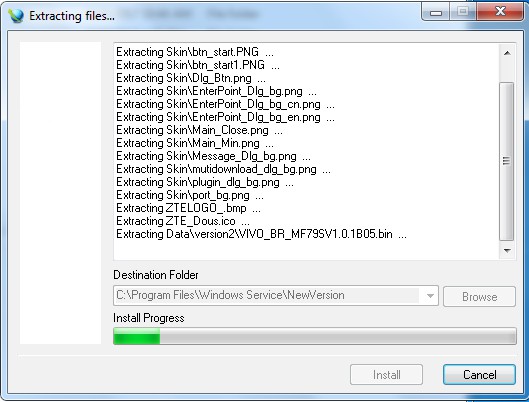
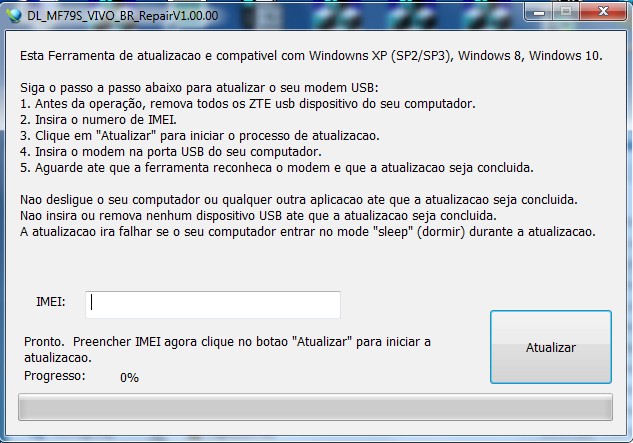 After the upgrade finished, you can close the tool.
After the upgrade finished, you can close the tool. When Updated complete, please uninstall the old connect management software and install the new one.
When Updated complete, please uninstall the old connect management software and install the new one.