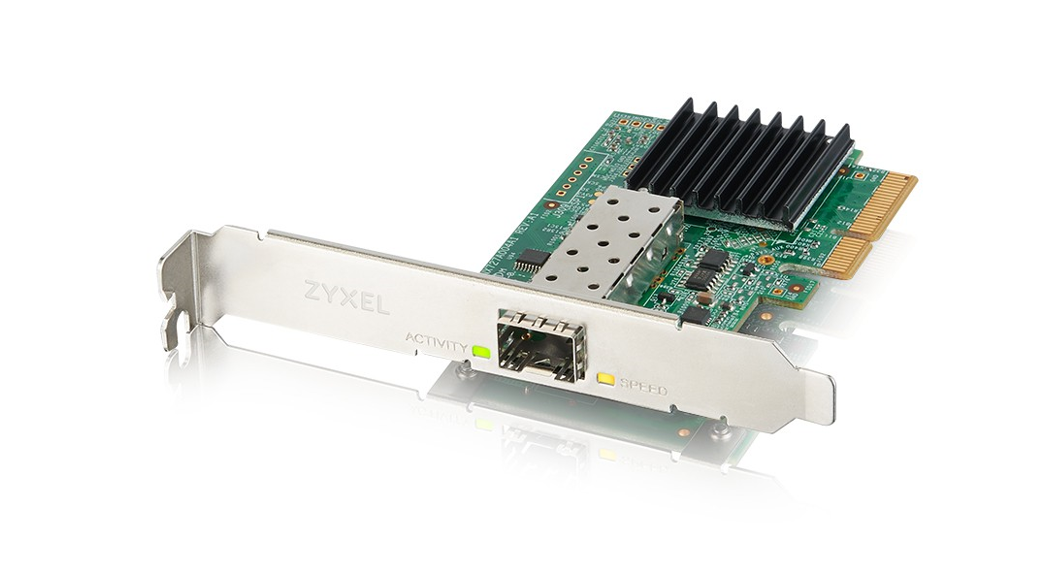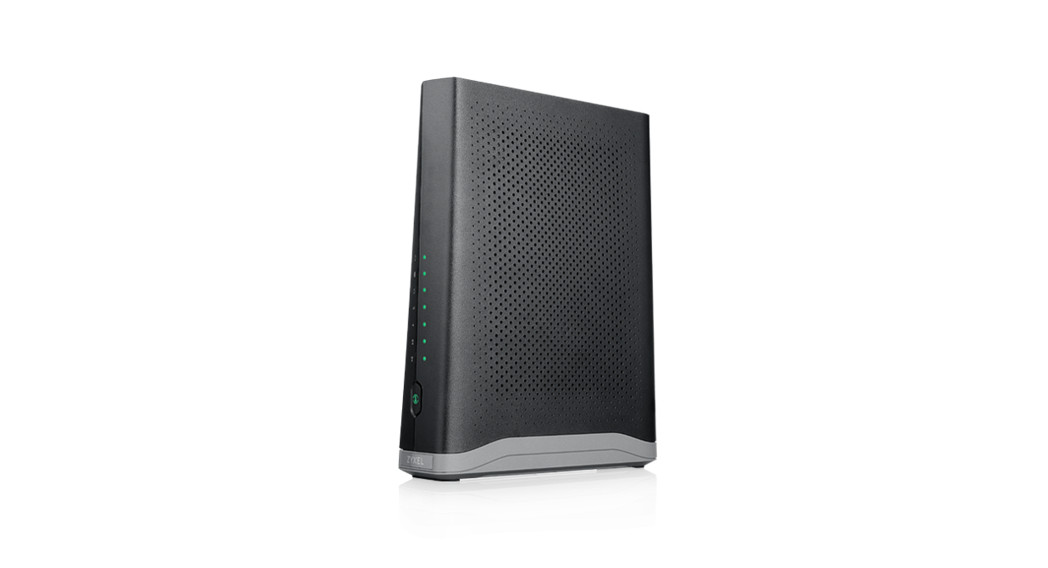Category: ZYXEL
-

ZYXEL WX3310-B0 Dual-band Wireless AX Gigabit Access Point User Guide
WX3310-B0 Dual-band Wireless AX Gigabit Access Point [xyz-ips snippet=”download-snippet”]
-

ZYXEL NWA5123_AC Wave2 Dual-Radio Unified Pro Access Point User Guide
NWA5123_AC HD802.11ac Wave2 Dual-RadioUnified Pro Access PointQuick Start Guide. Hardware Installation Secure the bracket onto the wall outlet box with two screws.Connect an 8-pin Ethernet cable from a PoE switch to the NWA5123_AC HD’s UPLINK port Align the mounting holes on the NWA5123_AC HD’s rear panel with the bracket’s hooks. Push the NWA5123_AC HD until…
-

ZYXEL PoE12-30W PoE Injector Series User Guide
ZYXEL PoE12-30W PoE Injector Series User Guide Connecting the PoE Injector Connect an Ethernet device to the IN port of the PoE injector. Connect a PoE-enabled device to the OUT port of the PoE injector. Use the included power cord to connect the PoE Injector’s power socket to a power source (wall outlet or power…
-

ZYXEL PM7320-B0 10G XGSPON/NGPON2 ONT User Guide
ZYXEL PM7320-B0 10G XGSPON/NGPON2 ONT User Guide Package Contents See the User’s Guide at www.zyxel.com for more information, including customer support and safety warnings. EU ImporterZyxel Communications A/SGladsaxevej 378, 2. th. 2860 Søborg, Denmark.https://www.zyxel.com/dk/da/ US ImporterZyxel Communications, Inc1130 North Miller Street Anaheim, CA 92806-2001https://www.zyxel.com/us/en/Copyright © 2020 Zyxel Communications Corp. All Rights Reserved. Step 1:…
-

ZYXEL XGS1010-12 2-Port Unmanaged Multi-Gigabit Switch with 2-Port 2.5G and 2-Port 10G SFP+ User Guide
ZYXEL XGS1010-12 2-Port Unmanaged Multi-Gigabit Switch with 2-Port 2.5G and 2-Port 10G SFP+ Hardware Installation LEDs Package Contents Connection Connect to an appropriate power source. The PWR light initially blinks. Wait for the PWR light to turn steady on, indicating the Switch is ready for use. Connect to a modem or router that has internet…
-

ZYXEL XGN100F 10G Network Adapter PCIe Card with Single SFP+ Port User Guide
XGN100F10G Network Adapter PCIe Card withSingle SFP+ PortQuick Package Contents XGN100F Low Profile Bracket Quick Start Guide Declaration of ConformitySafety Warnings Requirements A computer with an available PCI Express 2.0 slot using one of the following operating systems: Windows 7, 8.0, 8.1, 10 or Server 2012 Linux 3.10, 3.12, 3.20, 4.20 or 4.40 Hardware Installation…
-

ZYXEL Dual-Radio Unified Pro Access Point WAX650S Datasheet
WAX650S802.11ax (WiFi 6) Dual-RadioUnified Pro Access Point Quick Start Guide Hardware Installation Connect to an appropriate power source. You do not need to do this if you are using PoE to provide power to your WAX650S via an 8-pin CAT 5 Ethernet cable. Connect to a (PoE) switch or router that has Internet access. The…
-

ZYXEL LTE7480-M804 4G LTE-A Outdoor Router User Guide
LTE7480-M8044G LTE-A Outdoor RouterQuick Start Guide Package Contents Mounting Kit Support InformationEUhttps://suoloort.zyxel.euSee the User’s Guide at www.zyxel.com for more information, including customer support and safety warnings. EU Importer Zyxel Communications A/S Gladsaxevej 378, 2. th. 2860 Sahara, Denmark https://www.zyxel.com/dk/da/Copyright © 2020 Zyxel Communications Corp. All Rights Reserved. Location Examples Pole Mounting Place the LTE7480 in…
-

ZYXEL XGS1210-12 12-Port Web-Managed Multi-Gigabit Switch User Guide
XGS1210-1212-Port Web-Managed Multi-Gigabit Switchwith 2-Port 2.5G and 2-Port 10G SFP+Quick Start Guide Package Contents Hardware Installation Connect to an appropriate power source. Connect to a modem or router that has internet access. Option A Manage Your Device Configure the Switch with a Dynamically Assigned IP Connect the Switch and your computer to the same network…
-

ZYXEL EX3510-B0 WiFi Gigabit Ethernet Gateway User Guide
EX3510-B0AX3510 WiFi Gigabit Ethernet GatewayUser Guide Package Contents See the User’s Guide at www.zyxel.com for more information, including customer support and safety warnings.US ImporterZyxel Communications, Inc1130 North Miller Street Anaheim, CA 92806-2001https://www.zyxel.com/us/en/Copyright @ 2020 Zyxel Communications Corp. All Rights Reserved. Step 1 Hardware Installation POWER Green: On – Power Is on.Blinking – Starting up.Red: On…