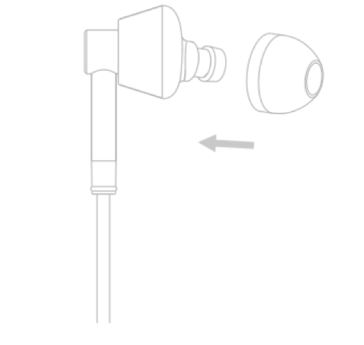Category: 1more
-

1MORE Triple-Driver In-Ear Headphones Instruction Manual
1MORE Triple-Driver In-Ear Headphones Instruction Manual Replacing the Tips We Appreciate Your Business We know you will enjoy new 1 MORE headphones as much as we do. Al 1 MORE. we value your satisfaction. If you would like more details on this product or any of our other products, please visit us online by…
-

1MORE Spearhead VR BT In-Ear Headphones User Manual
1MORE Spearhead VR BT In-Ear Headphones User Manual Power Power On: Press and hold the power button for 2 seconds. The blue light will go on for 1 second. Power Off: Press and hold the power button for 4 seconds. The red light will flash for 1 second. Bluetooth Pairing The pairing mode starts automatically…
-

1MORE E1028BT Piston Fit Wireless Headphones User Manual
Unpack The Box Placement Replacing the Silicone Tips 1. Choose from the 3 different size tips. 2. Flip the tip inside out. 3. Insert the tip onto the nozzle of the headphone. 4. Push on the tip to flip it back to its original shape. Charging The red light is on while charging. When charging…
-

1MORE EHD9001BA Wireless Earbuds Active Noise Cancelling User Manual
Power Power On: Press and hold the power button for 2 seconds. The blue light will flash once indicating power is on.Power Off: Press and hold the power button for 4 seconds. The red light will flash once indicating power is off. Bluetooth Pairing Pairing mode will start automatically the first time it is turned…
-

1MORE Hi-Res Triple Driver In-Ear Earphones User Guide
Pantone Cool Gray 8C Pantone Bright Red C www.1more.com 1 MORE Triple Driver In-Ear Headphones User Guide 1 2 Controls Incoming CallAnswer/Hang Up: Press onceDecline: Press and hold MusicPlay/Pause: Press onceNext Track: Press twicePrevious Track: Press 3 timesVoice Control: Press and hold Increase Volume Decrease Volume Microphone Compatible with iOS and…