HIKVISION CB140PT Conduit Base
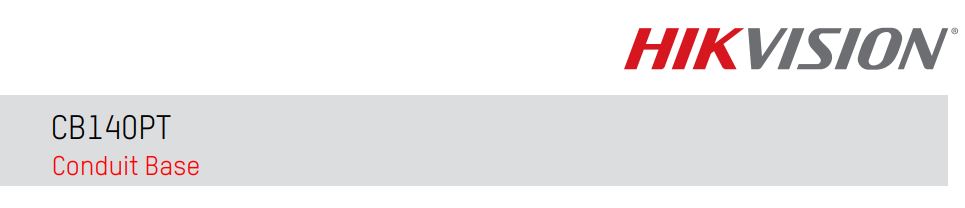
The bracket should be installed on a flat wall. The wall must be capable of supporting a minimum of three times the total weight of the camera and mount. The maximum load capacity of the bracket is 9.92 lbs (4.5 kg).Available Model: CB140PTNOTE: See special installation instructions for select cameras on the next page.
- Aluminum Alloy Material with Surface Spray Treatment
- Waterproof Design
- Bracket Cable Hole for Simple Cable Fitting
Specifications
CB140PTAppearance – Hikvision whiteMaterial – Aluminum alloyDimensions – Ø5.39″ x 2.03″ (Ø137 mm x 51.5 mm)Weight – 1.16 lbs (527 g)
Dimensions
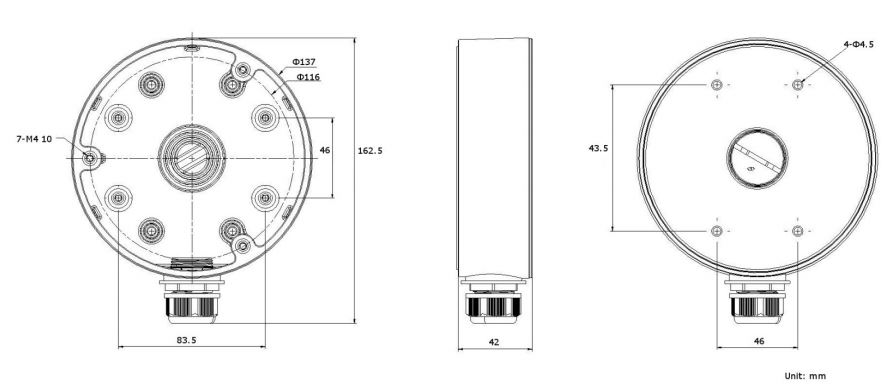
Special Installation Instructions for Select Cameras
Some cameras require the following steps to install a CB140PT.
- Twist to remove trim ring from camera mounting base.
- Loosen the pressure clamp locking screw on the mounting base.
- Slide pressure clamps away from mounting base.
- Detach mounting base from the camera.
- Position mounting base on the CB140PT.
- Align four screw holes on the mounting base to the four inner screw hole posts on the CB140PT.
- Attach the mounting base to the CB140PT with four screws.
- Restore the assembly:
- Re-position the pressure clamp.
- Re-tighten the pressure clamp lock screw.
- Place camera body on mounting base.
- Re-attach and secure the trim ring.
![]() Note: Do not use the three outer screw holes on the CB140PT rim; you must use the four inner screw hole posts.
Note: Do not use the three outer screw holes on the CB140PT rim; you must use the four inner screw hole posts.
Hikvision USA Inc., 18639 Railroad Street, City of Industry, CA 91748, USA · Hikvision Canada, 4848 rue Levy, St-Laurent, Quebec, Canada, H4R 2P1 Tel: +1-909-895-0400· Toll-Free in the USA: +1-866-200-6690 · E-Mail: [email protected] · www.hikvision.com © 2018-2020 Hikvision USA Inc. · All Rights Reserved · Specifications subject to change without notice.
References
[xyz-ips snippet=”download-snippet”]

