Category: Hikvision
-

HIKVISION DS-3E0310HP-E 4-Port or 8-Port Unmanaged PoE Switch User Guide
4-Port or 8-Port Unmanaged PoE SwitchQuick Start Guide Legal Information ©2020 Hangzhou Hikvision Digital Technology Co., Ltd. All rights reserved.About this ManualThe Manual includes instructions for using and managing the Product. Pictures, charts, images and all other information hereinafter are for description and explanation only. The information contained in the Manual is subject to change,…
-

HIKVISION Network Indoor Station DS-KH6320-(W)TE1 User Guide
HIKVISION Network Indoor Station DS-KH6320-(W)TE1 User Guide Network Indoor Station Diagram References 1 Appearance Screen 5 Loudspeaker Microphone 6 TF Card Slot Debugging Port 7 Alarm Terminal…
-

HIKVISION Wireless PIR-Camera Detector DS-PDPC12P-EG2-WE User Guide
HIKVISION Wireless PIR-Camera Detector DS-PDPC12P-EG2-WE User Guide DS-PDPC12P-EG2-WE Wireless PIR-Camera Detector About this ManualThe Manual includes instructions for using and managing the Product. Pictures, charts, images and all other information hereinafter are for description and explanation only. The information contained in the Manual is subject to change,without notice, due to firmware updates or other reasons.…
-

HIKVISION Wireless Magnet Detector DS-PDMC-EG2-WB/WE User Guide
HIKVISION Wireless Magnet Detector DS-PDMC-EG2-WB/WE User Guide EN 50131-1:2006+A2:2017EN 50131-2-6:2008EN 50131-5-3:2017 Security Grade(SG) 2Environmental Class(EC) IICertified by Telefication ©2020 Hangzhou Hikvision Digital Technology Co., Ltd. All rights reserved.About this Manual The Manual includes instructions for using and managing the Product. Pictures, charts, images and all other information hereinafter are for description and explanation only.The information…
-

HIKVISION Wireless Glass Break Detector DS-PDBG12-EG2-WB/WE User Manual
HIKVISION Wireless Glass Break Detector DS-PDBG12-EG2-WB/WE Appearance Enrollment Log in to the APP Store, download and install the App. Power on the security control panel. Log in the APP and tap the icon “+” . Scan the QR code or input the control panel serial No. to add the control panel. Enroll the Peripheral Locally…
-

HIKVISION DS-PDTPH-E-WE/WB User Manual
HIKVISION DS-PDTPH-E-WE/WB User Manual Wireless Temperature Detector ©2020 Hangzhou Hikvision Digital Technology Co., Ltd. All rights reserved. About this ManualThe Manual includes instructions for using and managing the Product. Pictures, charts, images and all other information hereinafter are for description and explanation only. The information contained in the Manual is subject to change, without notice,…
-

HIKVISION Wi-Fi Video Doorbell DS-HD1 User Guide
DS-HD1 Wi-Fi Video DoorbellQuick Start Guidehttps://us.hikvision.com/en Copyright © 2018–2019 Hikvision USA Inc. and Hikvision Canada Inc. About this Manual The Manual includes instructions for using and managing the product. Pictures, charts, images, and all other information hereinafter are for description and explanation only. The information contained in the Manual is subject to change, without notice,…
-

HIKVISION Configure Automation Device in AX PRO Wireless Control Panel Instructions
HIKVISION Configure Automation Device in AX PRO Wireless Control Panel Instructions Preparation DS-PWA Series AX PRO Wireless Security Control Panel Automation Device(Relay Module) DS-PM1-O1L-WE and Wireless Keyfob IE Browser and Hik-Connect App How to Configure Automation Device in AX PRO Wireless Control Panel Use Event Type to Control Automation Device Add the Automation Device to…
-

HIKVISION DS-2DE4225IW-DE Network PTZ Camera User Guide
HIKVISION DS-2DE4225IW-DE Network PTZ Camera User Guide Installation Video Product appearance is for reference only and may differ from the actual product. Cable Description Notes: The cables vary depending on different camera models. Power Cord: Supports 12 VDC power supply. Video Cable: Connect BNC Cable to test the video output. RS-485 Alarm Cable: Connect terminal…
-
![Hikvision Video Intercom Villa Door Station [ADS-24S-12 1224GPCN] User Manual](data:image/gif;base64,R0lGODlhAQABAAAAACH5BAEKAAEALAAAAAABAAEAAAICTAEAOw==)
Hikvision Video Intercom Villa Door Station [ADS-24S-12 1224GPCN] User Manual
Hikvision Video Intercom Villa Door Station [ADS-24S-12 1224GPCN] User Manual – Hikvision Video Intercom Villa Door Station [ADS-24S-12 1224GPCN] User Manual – [xyz-ips snippet=”download-snippet”]









![Hikvision Video Intercom Villa Door Station [ADS-24S-12 1224GPCN] User Manual](https://manualscenter.org/wp-content/uploads/2023/01/hikvision-video-intercom-villa-door-station-ads-24s-12-1224gpcn-user-manual-product-img.png)