EXTECH Temperature and Humidity Datalogger User Manual

Additional User Manual Translations available at www.extech.com
Introduction
Model 42270: Temperature and Humidity Datalogging ModuleModel 42275: 42270 Module, Docking station, Software CD
This Datalogger can be used to monitor the temperature in greenhouses, warehouses, food transports, aircraft cabins, refrigerated trucks, containers, museums, and HVAC equipment. The Model 42270 records Relative Humidity readings in addition to Temperature readings. Programming and data retrieval instructions are included on the Software CD located in the 42275 kit or at www.Extech.com.
Description
1. Mounting hole2. Status LEDs (Record and Alarm)3. LCD display
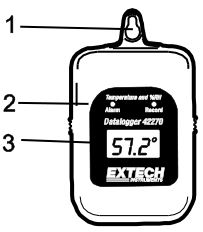
Displays
LCD Display
REC: Displayed while logging readings.HI and LOW: Displayed when the High or Low Alarm limit is exceeded.RH%: Relative HumidityC or F: Temperature units.COMM: Appears when Datalogger is communicating with a PC.
Recording Status IndicationBoth the RED status LED and the display indicator `REC’ will flash every 5 seconds if the sampling rate is set to 5 seconds or higher. If the sampling rate is set lower than 5 seconds, the indicators will flash every 1, 2, 3, or 4 seconds as programmed.
ALARM Status IndicationBoth the YELLOW status LED and the display indicator `ALM’ will flash when the recorded value is higher than the user programmed High Alarm value or lower than the Low Alarm value. The Alarm status LED and the `ALM’ display indicator flash every 5 seconds if the sampling rate is programmed for 5 seconds or higher. If the sampling rate is set lower than 5 seconds, the indicators will flash every 1, 2, 3, or 4 seconds as programmed.
Low Battery IndicationWhen the lithium battery voltage nears the critical operating level, the LCD displays `LO’. To replace the battery, refer to the Battery Replacement section.
Specifications
Front panel status: LEDs (2): RECORD and ALARMTemperature range: -40 to 185°F (-40 to 85°C)Temp. Resolution: 0.1° up to 99.9°; 1° from 100° to 185°Temperature accuracy: ±1.2°F (0.6°C) from -4 to 122°F (-20 to 50°C), ±2.4°F (1.2°C) all other rangesRH range/accuracy: 0.0 to 99.9% Relative Humidity; Accuracy: ± 3%Datalogger Memory: 16,000 readings (8,000 temperature & 8,000 RH readings)Sampling rate: Programmable from 1 second to 12 hoursPower supply: 3.6V ½ ‘AA’ lithium battery (SAFT LS-14250)Battery Life: 1 year: 5-second sample rate in sleep mode 3.8 months: 24-hour sample rate in non-sleep modeLow battery Indicator: Display shows `LO’Dimensions: 3 x 2.3 x 0.88″ (76.2 x 57.2 x 22.3mm)
Note: This datalogger cannot be used without the software and docking station included in the 42275 kit. At least one 42275 kit is required per site.
Note: The datalogger display will not switch on until activated by software.
Note: The 42270 readout may turn gray if the ambient temperature falls below 32°F (0°C). It may also darken and become unreadable if the ambient temperature exceeds 122°F (50°C). This is expected operation. In both cases, the unit will log readings normally and will continue to log throughout the specified temperature measurement range.
Battery Replacement
When low battery icon (`LO’) appears, replace the Lithium CR2 battery.
- Open Datalogger by first removing the four (4) rear Phillips screws.
- Carefully pry off the rear of the Datalogger.
- The cylindrical lithium battery is located on bottom of PCB board.
- Replace the battery, observing polarity.
- Assemble the Datalogger housing.
Two-year Warranty
FLIR Systems, Inc. warrants this Extech brand instrument to be free of defects in parts and workmanship for two years from date of shipment (a six-month limited warranty applies to sensors and cables). To view the full warranty text please visit: http://www.extech.com/support/warranties.
Calibration and Repair Services
FLIR Systems, Inc. offers calibration and repair services for the Extech brand products we sell. We offer NIST traceable calibration for most of our products. Contact us for information on calibration and repair availability, refer to the contact information below. Annual calibrations should be performed to verify meter performance and accuracy. Product specifications are subject to change without notice. Please visit our website for the most up-to-date product information: www.extech.com.
Contact Customer Support
Customer Support Telephone List: https://support.flir.com/contactCalibration, Repair, and Returns: [email protected]Technical Support: https://support.flir.com
Copyright © 2014-2020 FLIR Systems, Inc.All rights reserved including the right of reproduction in whole or in part in any formwww.extech.com
References
[xyz-ips snippet=”download-snippet”]

