Tribit True Wireless Earbuds BTH90 User manual

Thank you purchasing Tribit True Wireless Earbuds! Please read this user manual carefully and keep it for future reference.
What’s Inside?

Product Illustrations
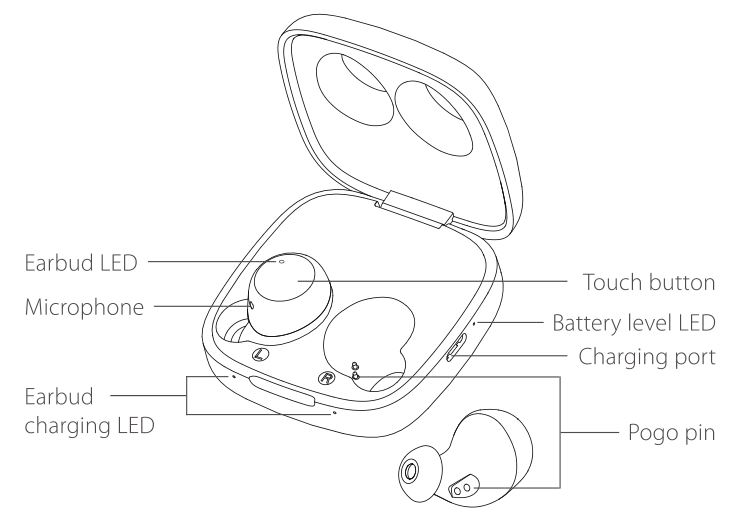
Fitting or replacing the ear tips

How to wear the earbuds
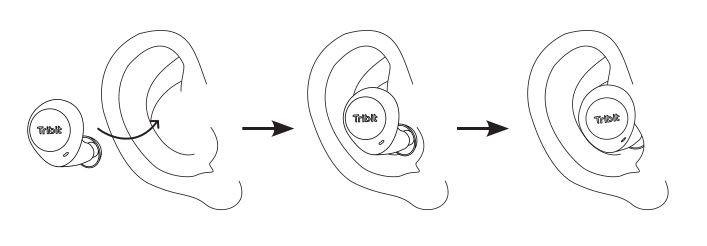
Powering on and off
When using for the first time, firstly remove the protective tape from the earbuds, place them back into the charging case and close the case immediately.
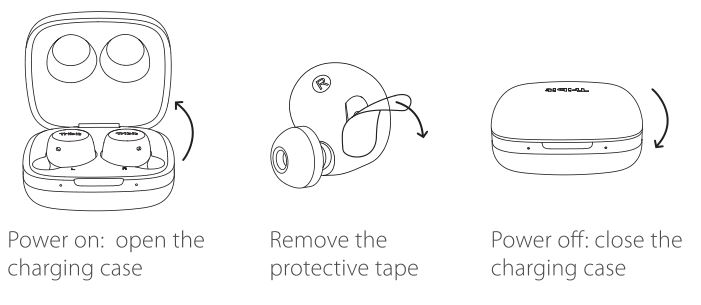
How to pair the earbuds
- Left & right earbud pairing
When you open the charging case, the earbuds will automatically enter TWS pairing mode, and the blue light will flash quickly.
- Pairing the earbuds to your cell phone
When pairing for the first time, open the charging case and the earbuds will automatically complete TWS pairing mode. Then it will enter the cell phone pairing mode ( blue and red lights will flash alternately). Then activate Bluetooth on your cell phone and select “Tribit Fly Buds” from the list of available devices. You’ll know the pairing is successful when the blue LED light flashes every 5s.
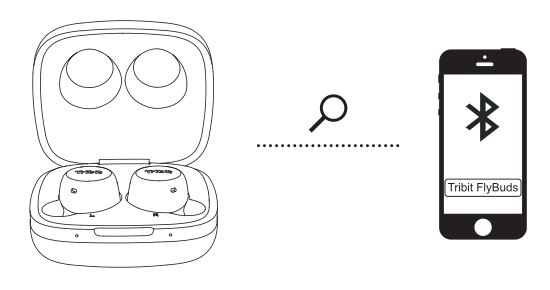
To connect another cell phone, touch the touch button 5 times to disconnect the current device, then enter manual pairing mode.
- Mono mode
To pair only one earbud, remove one earbud from the charging case and leave the other inside. Then close the charging case immediately, and the earbud you removed will enter mono mode automatically.
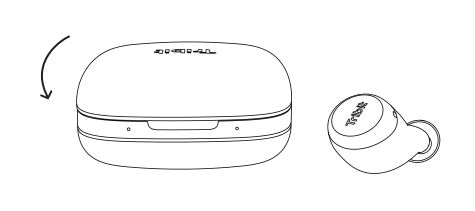
Charging
- Charging the earbudsPlace the earbuds into the charging case and close the lid. The charging LED indicator light will stay red while charging, and will turn off if the earbuds are sufficiently charged ( about 90 min).
- Charging the charging caseConnect the charging case to a type C cable. You’ll know the case is charging when you see the green LED light pulsing. It will stay on and glow solid green on once fully charged ( about 120 min).
Battery level LED Indicator
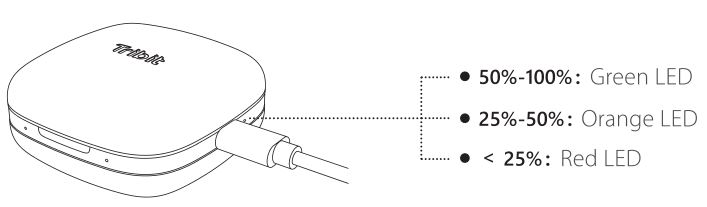
Earbud LED Indicator
Pairing to cellphone: Blue and Red LED lights will flash alternatelyPairing left and right: Blue LED light will flash quicklyConnection successful: Blue LED light will flash every 5sBattery low: Red LED light will flash slowly
Operating instructions
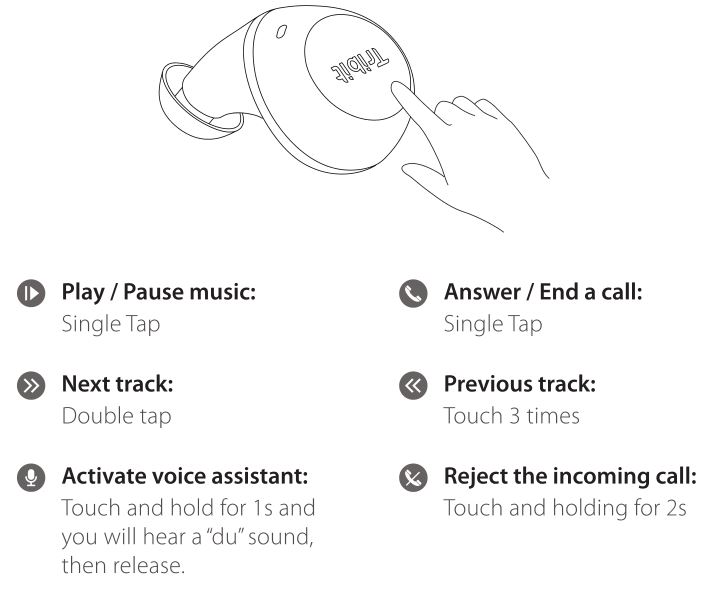
Reset the earbuds
If there is no response from the touch button, or the earbuds don’t work normally, you may need to conduct a manual reset. Please do the following:
Step 1. Touch and hold the touch button for 6s to power off the ear budsStep 2. Touch and hold the touch button for 12s, and the blue LED will flash 4 times if the reset is successfulStep 3. Place the earbuds into the charging case and close it. Then reopen the charging case again and try using the earbuds
Note: Before step 3, please make sure the left and right earbuds have been reset successfully ( the blue LED will flash 4 times if the reset is successful ).
FCC Statement
Changes or modifications not expressly approved by the party responsible for compliance could void the user’s authority to operate the equipment.
This equipment has been tested and found to comply with the limits for a Class B digital device, pursuant to Part 15 of the FCC Rules. These limits are designed to provide reasonable protection against harmful interference in a residential installation. This equipment generates uses and can radiate radio frequency energy and, if not installed and used in accordance with the instructions, may cause harmful interference to radio communications. However, there is no guarantee that interference will not occur in a particular installation. If this equipment does cause harmful interference to radio or television reception, which can be determined by turning the equipment off and on, the user is encouraged to try to correct the interference by one or more of the following measures:
- Reorient or relocate the receiving antenna.
- Increase the separation between the equipment and receiver.
- Connect the equipment into an outlet on a circuit different from that to which the receiver is connected.
- Consult the dealer or an experienced radio/TV technician for help
This device complies with part 15 of the FCC rules. Operation is subject to the following two conditions (l)this device may not cause harmful interference, and (2) this device must accept any interference received, including interference that may cause undesired operation.
Tribit True Wireless Earbuds BTH90 User manual – Tribit True Wireless Earbuds BTH90 User manual –
[xyz-ips snippet=”download-snippet”]

