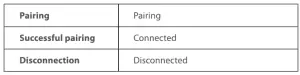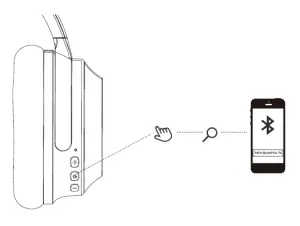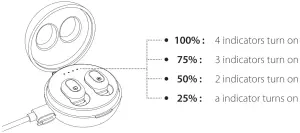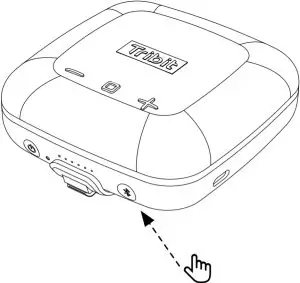Category: Tribit
-

Tribit XFree Go User Manual
Tribit XFree Go User Manual Package Contents 1 xTribit XFree Go Wireless 1 x Protective Case lx Micro USB CableHeadphoneslx 3.5mm Audio Cable 1 x User Manual Product Diagram Turn on/ off Bluetooth Connection Press…
-

Tribit BTH72 Active Noise Cancelling Wireless Headphone User Manual
Tribit BTH72 Active Noise Cancelling Wireless Headphone User Manual Package Contents 1 x Tri bit Quiet Plus 1 x Protective Case lx USB Type-C Cable72 Wireless Headset lx 3.5mm Audio Cable 1 x User Manual Product Diagram…
-

Tribit BTH91 True Wireless Earbuds User Manual
Tribit BTH91 True Wireless Earbuds Packing List Earbud( L / R) + Charging Case Wristlet USB-C Charging Cable Ear Tips ( 5 sets) User Manual Warranty Card Product Illustration Replace the Ear Tips Wear the Earbuds Power on / off Power on: For the first time use, please, remove the insulated strips on the earbuds…
-

Tribit BTH91 Flybuds 1 True Wireless Earbuds User Manual
Tribit BTH91 Flybuds 1 True Wireless Earbuds User Packing List Earbud( L / R) + Charging Case Wristlet USB-C Charging Cable Ear Tips ( 5 sets) User Manual Warranty Card Product Illustration Replace the Ear Tips Wear the Earbuds Power on / off Power on:For the first time use, please, remove the insulated strips on…
-

Tribit BTS10 StormBox Micro Portable Wireless Speaker User Manual
Tribit BTS10 StormBox Micro Portable Wireless Speaker User Manual Packing List StormBox Micro USB-C charging cable User Manual Warranty Card Product Illustration Charging Connect this speaker to a 5V power outlet via the providing USB-C charging cable. Battery Indicator Red indicator is flashing Low battery White indicator is flashing Charging All indicators turn off Full…
-

Tribit BTH92 True Wireless Earbuds User Manual
-

Tribit BTH73 Active Noise Cancelling Wireless Headphones User Manual
Tribit QuietPlus 50Active Noise Cancelling Wireless Headphones User ManualMODEL: BTH73 Package Contents Product Diagram MFB Button Active Noise Cancelling Slide Switch Volume + / Next Track Volume – / Previous Track LED Indicator Type-C Charging Port 3.5mm Audio Input Microphone Turn on/off To power on the headphones, press and hold the MFB button for 2…
-

Tribit QuietPlus 78 Active Noise Cancelling Wireless Headphones User Manual
Tribit QuietPlus 78 Active Noise Cancelling Wireless Headphones User Manual Package Contents Product Diagram Volume + / Next Track MFB Button Volume – / Previous Track LED Indicator ANC/Ambient Button 3.5mm Audio Input USB Charging Port Microphone Turn on / off To power on the headphones, press and hold the MFB button for 2 seconds.…
-

Tribit Stormbox Pro Portable Wireless Speaker User Manual
Stormbox Pro Portable Wireless Speaker [xyz-ips snippet=”download-snippet”]
-

Tribit BTH93 True Wireless Earbuds User Manual
True Wireless EarbudsModel: BTH93User Manual Package Contents Product Parts How to Replace the Ear Tips How to wear the Earbuds Power ON / Power OFF The first time you use the earbuds, put them into the charging case, then close the charging case. Bluetooth Connection Instructions Connect the earbuds to a Bluetooth deviceOpen the upper…