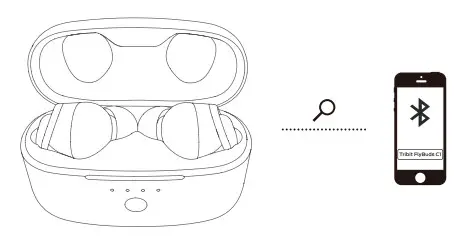True Wireless EarbudsModel: BTH93User Manual
True Wireless EarbudsModel: BTH93User Manual
Package Contents
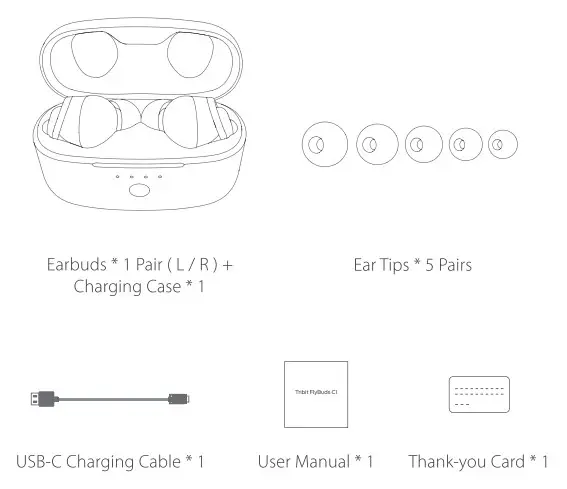
Product Parts
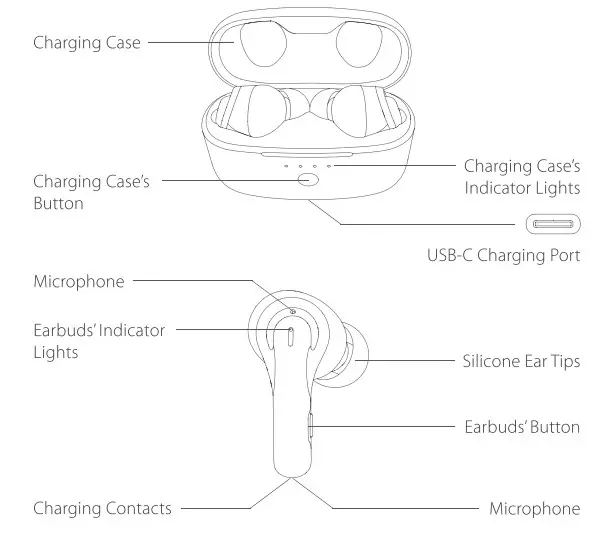
How to Replace the Ear Tips

How to wear the Earbuds
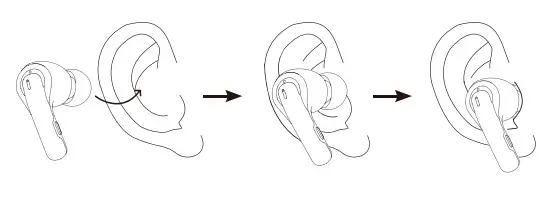
Power ON / Power OFF
The first time you use the earbuds, put them into the charging case, then close the charging case.
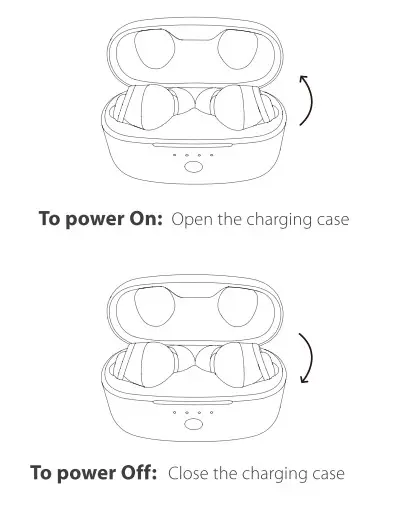
Bluetooth Connection Instructions
- Connect the earbuds to a Bluetooth deviceOpen the upper cover of the charging case and the earbuds will auto-matically enter the Bluetooth pairing mode, then the earbuds’ indicator lights will flash alternately red and white. Turn on the Bluetooth function in the Bluetooth device, refresh the Bluetooth device listing, then select the paired audio device named “Tribit FlyBuds Cl ” to connect. The indicator lights of the earbuds will go off after it connects successfully.

- Connect the earbuds with other devices as follows– First, disconnect the currently connected Bluetooth device, then the earbuds will automatically enter the Bluetooth pairing mode.– Put the left and right earbuds back into the charging case and keep the charging case open. Press and hold the button on the charging case for 5 seconds. After the 4 indicator lights of the charging case flash 3 times simultaneously, the earbuds will automatically enter Bluetooth pairing mode.
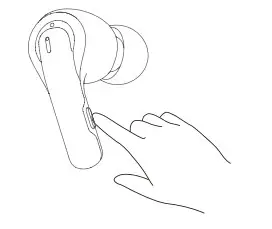
Previous Track: Double-click the button of the left earbudRejecting an Incoming Call: Double-click the buttons on the left / right earbudsPlay / Pause Music: Click the buttons on the left / right earbudsAnswer / End a Call: Click the buttons on the left / right earbudsNext Track: Double-click the button of the right earbudActivate the Voice Assistant: Triple-click the buttons on the left / right earbudsIncrease the Volume: Press and hold the button of the right earbud ( when music is playing )Power Off: Press and hold any button of the earbuds for 6s ( when music is not playing )Decrease the Volume: Press and hold the button of the left earbud ( when music is playing )Power On: Press and hold any button of the earbuds for 2s ( when music is not playing )
To learn more about the EU Declaration of Conformity, please click the below link to download. http://files.tribitaudio.com/bth93-uk-doc.pdf
[xyz-ips snippet=”download-snippet”]