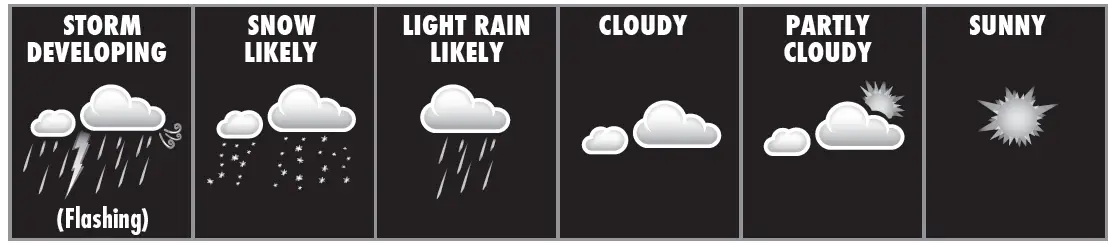Category: Acurite
-
ACURITE 75173 Intelli-Time Digital Clock Instruction Manual
Intelli-Time®Digital Clockmodel 75173Instruction Manual Questions? Contact Customer Support atwww.AcuRite.com/support or email [email protected]SAVE THIS MANUAL FOR FUTURE REFERENCE. Congratulations on your new AcuRite product. To ensure the best possible product performance, please read this manual in its entirety and retain it for future reference. Unpacking InstructionsRemove the protective film that is applied to the LCD screen…
-

ACURITE 615RX Display for 3-in-1 Weather Sensor Instruction Manual
Instruction ManualDisplay for 3-in-1 Weather Sensor model 615RX Package Contents Display unit with tabletop stand Instruction Manual This product requires an AcuRite 3-in-1 Weather Sensor (model 06008RM; sold separately) to be operational. IMPORTANT PRODUCT MUST BE REGISTEREDTO RECEIVE WARRANTY SERVICE PRODUCT REGISTRATIONRegister online to receive 1-year warranty protection www.AcuRite.com Questions? Contact Customer Support at (877)…
-

ACURITE 00613 Indoor Temperature Humidity Monitor Instruction Manual
ACURITE 00613 Indoor Temperature Humidity Monitor Instruction Manual Congratulations on your new AcuRite product. To ensure the best possible product performance, please read this manual in its entirety and retain it for future reference. Features and Benefits Current Humidity Low Humidity RecordLowest humidity recorded over past 24-36 hours. Current Temperature Low Temperature RecordLowest temperature recorded…
-

ACURITE 7-inch Atomic Alarm Clock with Date Day of Week and Temperature Instruction Manual
ACURITE 7-inch Atomic Alarm Clock with Date Day of Week and Temperature Instruction Manual Thank You for purchasing this ACURITE® product. This alarm clock features Atomic clock technology, which maintains split second accuracy and automatically changes for Daylight Saving Time. Please read this manual in it’s entirety to fully enjoy the benefits and features of…
-

ACURITE 00613 Indoor Temperature and Humidity Monitor Instruction Manual
ACURITE 00613 Indoor Temperature and Humidity Monitor Instruction Manual Features & Benefits Current Humidity Low Humidity RecordLowest humidity recorded over past 24-36 hours. Current Temperature Low Temperature RecordLowest temperature recorded over past 24-36 hours. High Temperature RecordHighest temperature recorded over past 24-36 hours. High Humidity RecordHighest humidity recorded over past 24-36 hours. Humidity Level IconIndicates…
-

ACURITE 01120 Weather Forecaster with Temperature and Humidity Station Instruction Manual
ACURITE 01120 Weather Forecaster with Temperature and Humidity Station Congratulations on your new AcuRite product. To ensure the best possible product performance, please read this manual in its entirety and retain it for future reference. Unpacking InstructionsRemove the protective film that is applied to the LCD screen prior to using this product. Locate the tab…
-

ACURITE 00327 Indoor Temperature and Humidity Monitor Instruction Manual
ACURITE 00325/00326/00327 Humidity Monitor Instruction Manual Questions? Contact Customer Support at (877) 221-1252 or visit www.AcuRite.com. SAVE THIS MANUAL FOR FUTURE REFERENCE. Congratulations on your new AcuRite product. To ensure the best possible product performance, please read this manual in its entirety and retain it for future reference. Unpacking Instructions Remove the protective film that…
-
ACURITE 06100M Iris 5-in-1 Direct-to-Wi-Fi Display User Guide
ACURITE 06100M Iris 5-in-1 Direct-to-Wi-Fi Display SETUP REQUIRES Display Power Adapter (3 AAA backup batteries recommended) AcuRite Iris (5-in-1) Sensor (may be sold separately) PLUG IN DISPLAY AND CONFIGURE SETTINGS Plug in the power adapter. Once the display is powered on, configuration will begin automatically. Use the Up and Down arrows to select between options,…
-

ACURITE 06002 Temperature & Humidity Sensor Instruction Manual
Instruction ManualTemperature & Humidity Sensormodel 06002 / 592TXR Features & Benefits SENSOR Integrated HangerFor easy placement. Wireless Signal IndicatorFlashes when data is being wirelessly transmitted. Battery Compartment A-B-C Switch Battery Compartment Cover SETUP Sensor Setup Set the A-B-C SwitchThe A-B-C switch is located inside the battery compartment. It can be set to A, B, or…
-

ACURITE 00484 Weather Station Instruction Manual
Instruction ManualWeather Stationsmodels 00484 / 00506 / 00524 Questions? Contact Customer Support at (877) 221-1252 or visit www.AcuRite.com.SAVE THIS MANUAL FOR FUTURE REFERENCE.Congratulations on your new AcuRite product. To ensure the best possible product performance, please read this manual in its entirety and retain it for future reference. Unpacking Instructions Remove the protective film that…