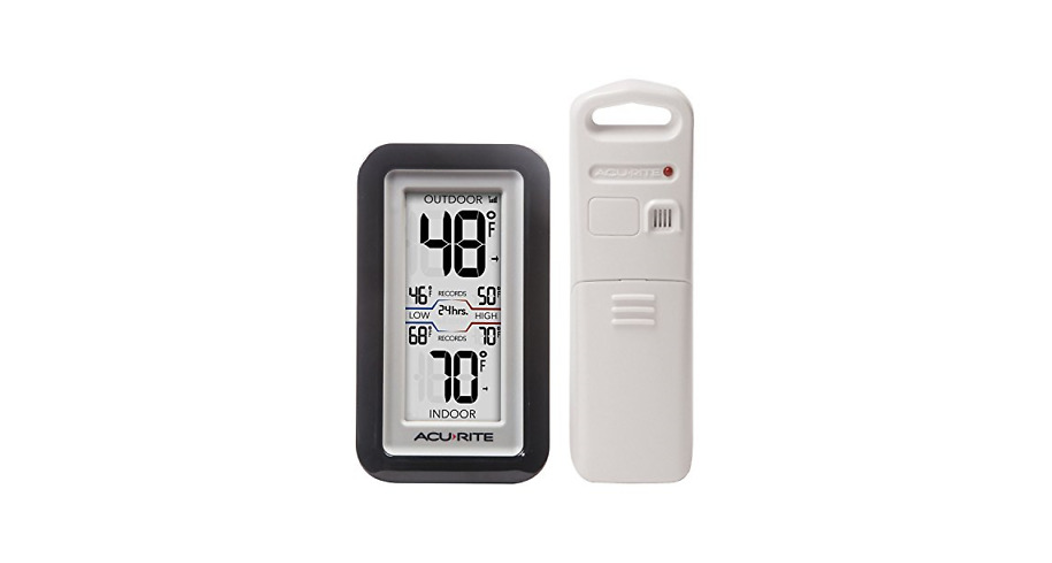Category: Acurite
-

ACURITE 00611A3 Wireless Indoor/Outdoor Thermometer and Humidity Sensor Instruction Manual
ACURITE 00611A3 Wireless Indoor/Outdoor Thermometer and Humidity Sensor Instruction Manual ACURITE Congratulations on your new AcuRite product. To ensure the best possible product performance, please read this manual in its entiretyand retain it for future reference. Unpacking Instructions Remove the protective film that is applied to the LCD screen prior to using this product. Locate…
-

ACURITE 00931 Digital Kitchen Scale Instruction Manual
Instruction ManualDigital Kitchen Scalemodels 00931 / 00932 Questions? Contact Customer Support at(877) 221-1252 or visit www.AcuRite.com. SAVE THIS MANUAL FOR FUTURE REFERENCE. Congratulations on your new AcuRite product. To ensure the best possible product performance, please read this manual in its entirety and retain it for future reference. Package Contents Scale Instruction Manual Customer Support…
-

ACURITE 02446 Wireless Digital Rain Gauge Instruction Manual
ACURITE 02446 Wireless Digital Rain Gauge Instruction Manual www.AcuRite.com/support [email protected] Congratulations on your new AcuRite product. To ensure the best possible product performance, please read this manual in its entirety and retain it for future reference. Unpacking Instructions Remove the protective film that is applied to the LCD screen prior to using this product. Locate the…
-

ACURITE 06054 Solar Radiation Shield Instructions
Solar Radiation Shieldmodel 06054 The Solar Radiation Shield optimizes temperature and humidity readings by shielding compatible sensors from direct exposure to the sun. INSERT SENSOR Press the sensor firmly into the Solar Radiation Shield’s internal clips until it snaps into place. PLACEMENT OPTIONS Hang sensor using the integrated hang hole or hanger, or by using…
-

ACURITE 75382 Indoor or Outdoor Clock with Temperature and Humidity Instruction Manual
ACURITE 75382 Indoor or Outdoor Clock with Temperature and Humidity Instruction Manual Remove the Weather-Resistant CoverAccess the battery compartment by turning the weather-resistant cover counter-clockwise. Be careful not to damage the cover during removal. Set the TimeTurn the set knob on the back of the clock in either direction. Install or Replace BatteriesAcuRite recommends high…
-

ACURITE 02043 Wireless Thermometer with Indoor/Outdoor Temperature Instruction Manual
Instruction ManualWireless Thermometermodels 02043 / 02049 Questions? Contact Customer Support at (877) 221-1252 or visit www.AcuRite.comSAVE THIS MANUAL FOR FUTURE REFERENCE.Congratulations on your new AcuRite product. To ensure the best possible product performance, please read this manual in its entirety and retain it for future reference. Unpacking Instructions Remove the protective film that is applied…
-

ACURITE 75077 Weather Forecaster with Jumbo Display, Remote Control and Atomic Clock Instruction Manual
Instruction ManualWeather Forecastermodels 75077/75107 Questions? Contact Customer Support at (877) 221-1252 or visit www.AcuRite.com. SAVE THIS MANUAL FOR FUTURE REFERENCE. Congratulations on your new AcuRite product. To ensure the best possible product performance, please read this manual in its entirety and retain it for future reference.Unpacking InstructionsRemove the protective film that is applied to the…
-

ACURITE 75077 Wireless Weather Station with Forecast and Atomic Clock Instruction Manual
ACURITE 75077 Wireless Weather Station with Forecast and Atomic Clock Instruction Manual Package Contents: Main Unit [Al Wireless Sensor [Bl Hardware Bag Instruction Manual What You Need Philips Screwdriver [5l AA batteries A. Main Unit Wireless Sensor hank You for purchasing this ACURITE® product. This wireless weather station features indoor and outdoor temperature, indoor and…
-

ACURITE 01413M 3-in-1 Garden Meter Instruction Manual
ACURITE 01413M 3-in-1 Garden Meter Getting Started Remove any stones, leaves, twigs or other debris near the test area. Insert the probe to a test depth of 5 in (12.7 cm). Leave the probe inserted for about 1 minute for the meter to stabilize its readings. Repeat these steps in an additional test area to…
-

ACURITE 00665DIX Digital Instant Read Thermometer Instructions
ACURITE 00665DIX Digital Instant Read Thermometer Instructions BATTERY REQUIREMENTS: This product requires 1 “AAA” standard alkaline battery (not included). We do NOT recommend the use of heavy duty or rechargeable batteries. INSTALL BATTERY: Locate the slot on the edge of the back cover and gently pry open to remove the back cover. Insert 1 “AAA”…