Category: Asus
-

ASUS Strix Tactic Pro Gaming Keyboard User Guide
ASUS Strix Tactic Pro Gaming Keyboard Notices Federal Communications Commission Statement This device complies with Part 15 of the FCC Rules. Operation is subject to the following two conditions: This device may not cause harmful interference, and This device must accept any interference received including interference that may cause undesired operation. This equipment has been…
-

ASUS Motherboard User Manual
ASUS Motherboard User Manual E16383First EditionMarch 2020 Copyright © 2020 ASUSTeK COMPUTER INC. All Rights Reserved.No part of this manual, including the products and software described in it, may be reproduced, transmitted, transcribed, stored in a retrieval system, or translated into any language in any form or by any means, except documentation kept by the…
-

ASUS Motherboard Prime H510M-A Wifi User Manual
MotherboardPRIME H510M-A WIFIQuick start guide Step 1Install theCPU Step 2Install theCPU fan Motherboad Layout Step 3Install memory modules Australia statement noticeFrom 1 January 2012 updated warranties apply to all ASUS products, consistent with the Australian Consumer Law. For the latest product warranty details please visit http://www.asits.corn/support/ Our goods come with guarantees that cannot be excluded…
-

ASUS E15910 User Manual
Asus E15910 Upgrade Guide Removing the compartment cover A. Remove the screw(s) from the Notebook PC’s compartment cover. B. Loosen the Pop-open Screw without removing the screw from the cover. C. To prevent pulling on and causing damage to the cables connected, slightly lift the cover to reveal the compartment without removing the cover completely.…
-

ASUS Upgrade Guide User Guide
E15754 Removing the compartment cover NOTE: The appearance of your Notebook PC’s bottom view may vary per model. A. Remove the screw(s) from the Notebook PC’s compartment cover. B. Loosen the Pop-open Screw without removing the screw from the cover. C. Pull out the compartment cover and remove it completely from your Notebook PC.…
-



ASUS Upgrade Guide User Guide
E15754 Removing the compartment cover NOTE: The appearance of your Notebook PC’s bottom view may vary per model. A. Remove the screw(s) from the Notebook PC’s compartment cover. B. Loosen the Pop-open Screw without removing the screw from the cover. C. Pull out the compartment cover and remove it completely from your Notebook PC.…
-


ASUS Ethernet Router User Guide
User Guide ASUS Ethernet Router NOTE: For more details on the features of the wireless router, please refer to the user manual included in the Utility CD. ASUS Recycling/Takeback Services ASUS recycling and takeback programs come from our commitment to the highest standards for protecting our environment. We believe in providing solutions for you…
-


ASUS LCD Monitor User Guide
ASUS LCD Monitor Copyright © 2020 ASUSTeK COMPUTER INC. All Rights Reserved. No part of this manual, including the products and software described in it, may be reproduced, transmitted, transcribed, stored in a retrieval system, or translated into any language in any form or by any means, except documentation kept by the purchaser for backup…
-


ASUS ZenWiFi AX Mini User Guide
ASUS ZenWiFi AX Mini User Guide ASUS ZenWiFi AX Mini AX1800 Dual Band WiFi Router Model: XD4R / XD4N Hardware Explanations Plug the adapter into the DCIN port. The power LED will light up when your hardware is ready. XD4R Overview …
-

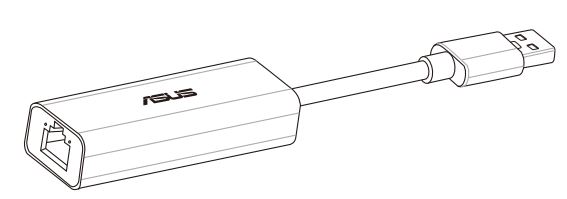
Asus USB-C2500 2.5G RJ45 Ethernet Adapter User Manual
User Manual Asus USB-C2500 2.5G RJ45 Ethernet Adapter LED Indicators Setup Setting up a Home Network MAC OS / Linux:Supports plug-and-play function with no need to install a driver Windows®: Connect USB-C2500 to a USB port on your device, and connect the Ethernet port to your router or modem with a…



