Bard MicroSD Card Instructions
The following instructions detail the process for replacing the MicroSD card in MC5300 and MC5600 Series controllers.
Kit 8620-324 includes the following:
- 128 MB Micro SD card
- Supplemental Instructions 7960-901
Instructions
- Disconnect power to the controller by unplugging the 5-pin connector plugged into the back of the display (see Figure 1). Disconnect Ethernet cable connector too, if applicable. Be sure to use care when removing connectors to avoid damage to plug or display port.
 FIGURE 1(Back of Controller Touch Screen Display)
FIGURE 1(Back of Controller Touch Screen Display) - Remove display back bezel by unscrewing the four (4) screws (one in each corner). Support the display from the front when removing screws. Be careful not to drop display or front bezel as they will not be secure once the screws are removed.
- Remove current MicroSD card from card slot and replace with one provided in kit (seeFigure 1).
- Identify the part number 8612-065A (if present) and apply sticker over part number (see Figure 1).IMPORTANT: 8612-065B sticker only needs to be applied if the display is labeled as 8612-065A.
- Carefully replace the back bezel using the four screws removed in Step 2.
- Connect 5-pin plug to back of display. Reconnect Ethernet cable, if applicable.
- Power up the controller by reapplying power to all connected units.
Customer Support
Bard Manufacturing Company, Inc.Bryan, Ohio 43506www.bardhvac.com
Manual: 7960-901Supersedes: NEWDate: 2-1-21
References
[xyz-ips snippet=”download-snippet”]


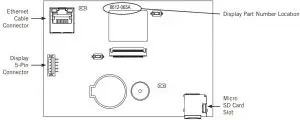 FIGURE 1(Back of Controller Touch Screen Display)
FIGURE 1(Back of Controller Touch Screen Display)