
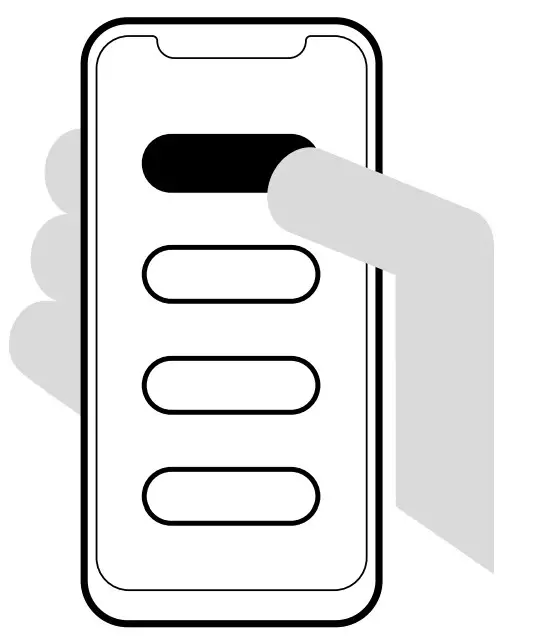
BRAUNABILITY REMOTEQuick guide for Carodoorin combination with a BraunAbility lift.

How to install the BraunAbility remote receiver
- Choose placement, either on or near the pump module.Ensure that the Teach-in button on the receiver is easy to access. Mount the receiver in step 3.
- Connect the supplied adapter cable between Carodoor and the receiver.
- Mount the receiver according to the illustration using the supplied adhesive pads. In some cases, it might be necessary to drill (5 mm) and use the supplied clips.
 Be Careful, Check for obstructions to ensure free space before drilling.
Be Careful, Check for obstructions to ensure free space before drilling. - Use the supplied cable tie to tidy up the excess cable.
Important Q-Series only!
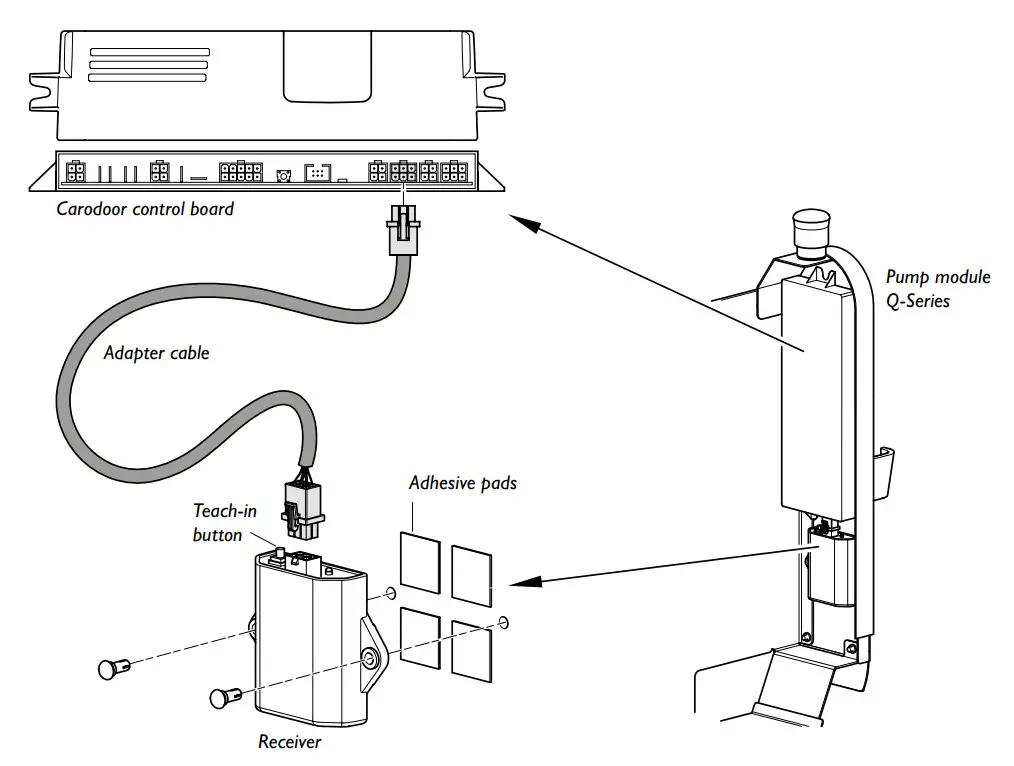
Always place the receiver inside the pump module. Place the Carodoor control board and the receiver as illustrated below.
How to set up the BraunAbility Remote app
- Download the BraunAbility Remote app from Google Play or App Store.
- Activate Bluetooth on your smartphone.
- Run the lift to a position where the Teach-in button (A) on the receiver is accessible.
- Press the teach-in button x3 and follow the setup wizard in the app.
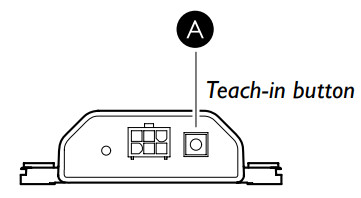
Before using this device, download and read the user manual available at: www.braunability.eu
BraunAbility Europe ABÅkerivägen 7443 61 StenkullenSweden
Phone: +46 302 254 00E-mail: [email protected]www.braunability.eu
References
[xyz-ips snippet=”download-snippet”]
