CALIBER RDAB 30


INFORMATION
Specifications
- Radio Format: Digital DAB+ band Ill receiver
- DAB+ Frequency: 174.0-240.0MHz
- Power Supply: 5V (through USB)
- Dimensions: 55(L) x 21(W) x 13(H)mm
- Connections: SMB female (antenna in) & Micro USB (power in / audio out)
Important notice
- The head unit in the car must be provided with an USB audio input in order to connect the RDAB 30.
- The head unit must be able to play mp3 audio. With /D3 tag.
Package contents
- 1x RDAB30 unit
- 1x 30cm DC/audio cable (USB to micro USB)
- 1x Active DAB+ window antenna with 3m. cable end male SMB connector
Warnings
- Do not operate any function that takes your attention away from safely driving your vehicle.
- If you have problems, do not attempt to repair the unit yourself. Return it to your Caliber Europe BV dealer for servicing.
- Product cleaning. Use a soft dry cloth for periodic cleaning of the product. For more severe stains, please dampen the cloth with water only. Anything else has the chance of dissolving the paint or damaging the plastic.
INSTALLATION
Connecting and Mounting external DAB+ Antenna Inside the car:
Remove the cover of the ‘A post’.
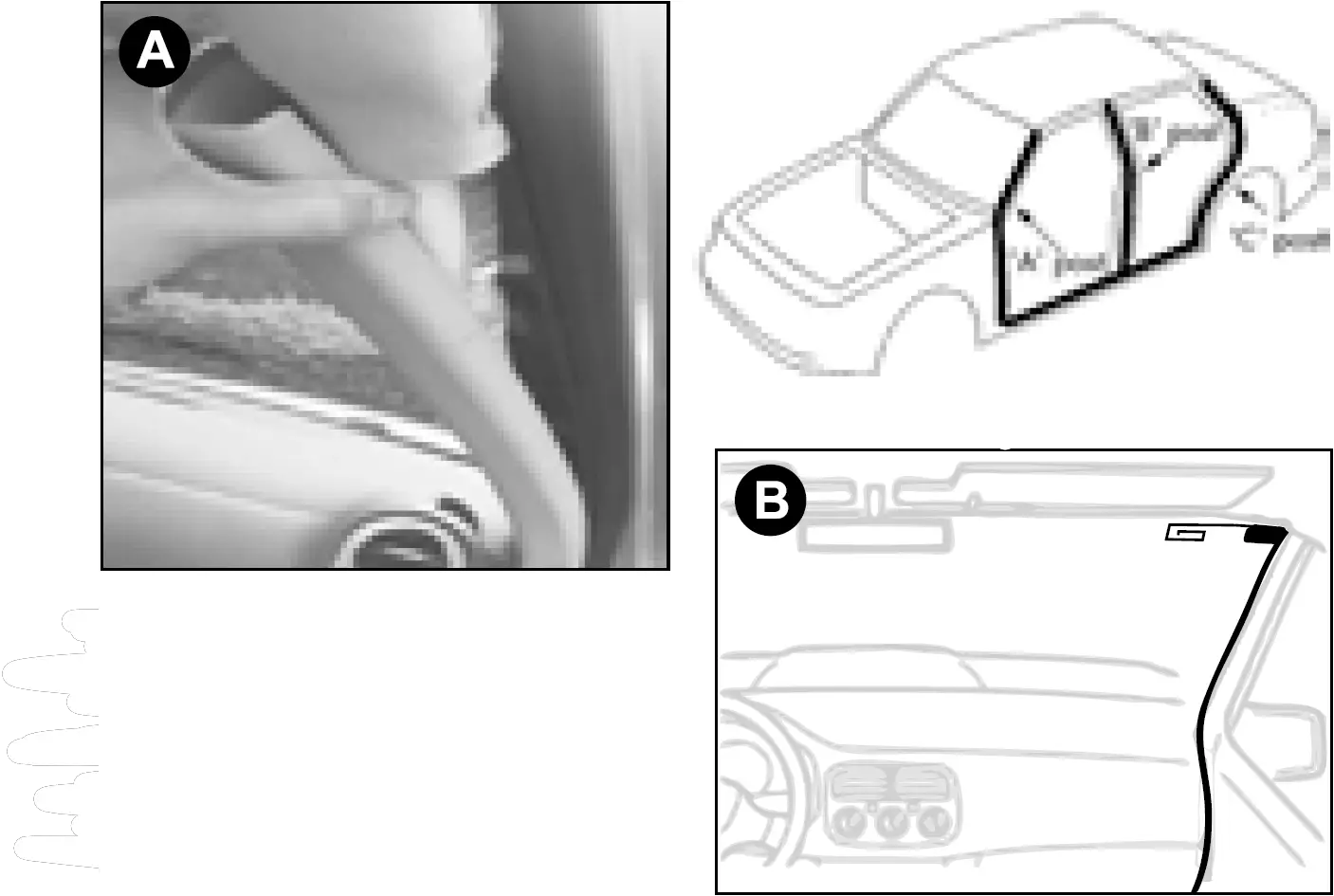
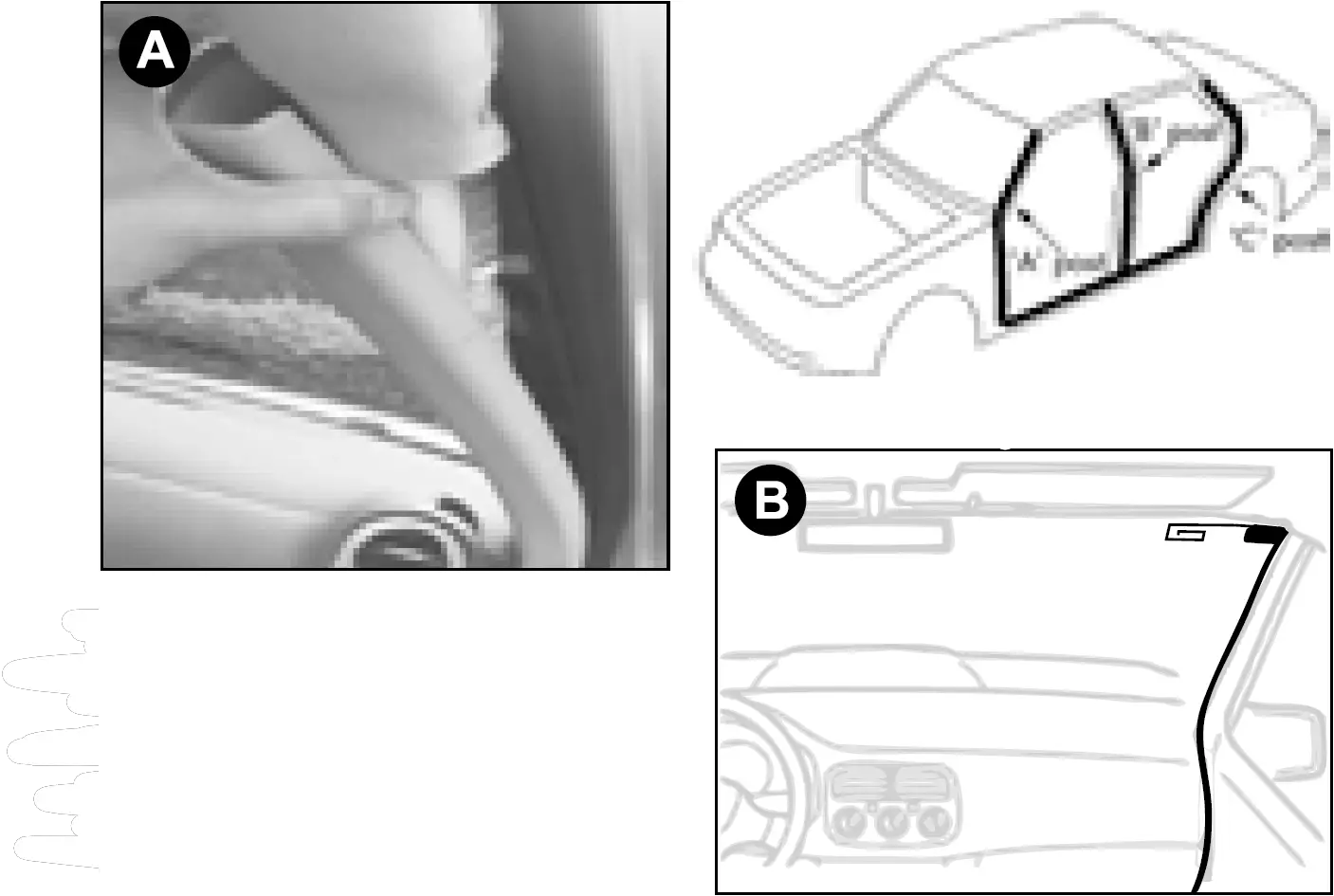
Stick the transparent part of the antenna in a horizontal position at the top of the windshield using the adhesive backside.
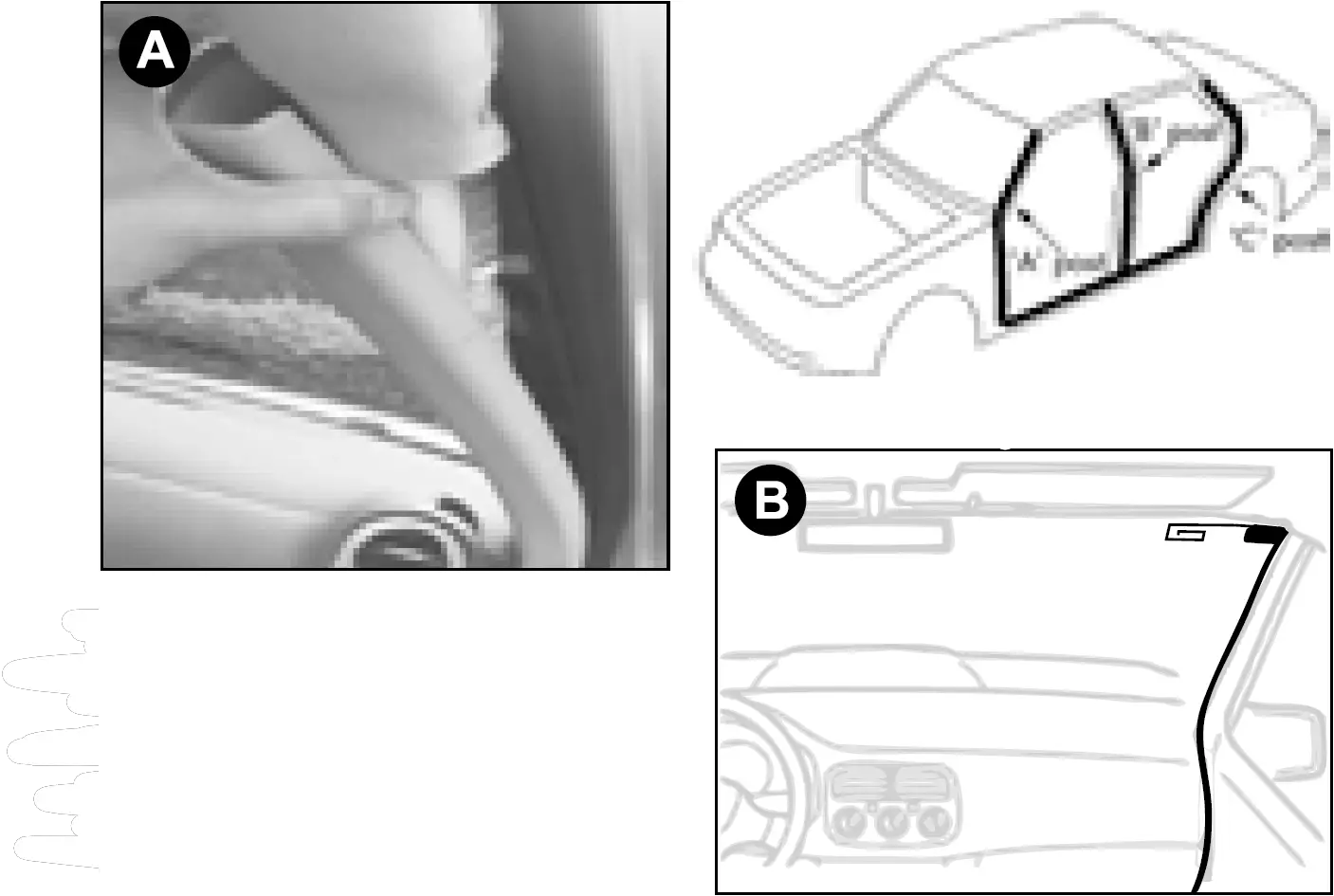
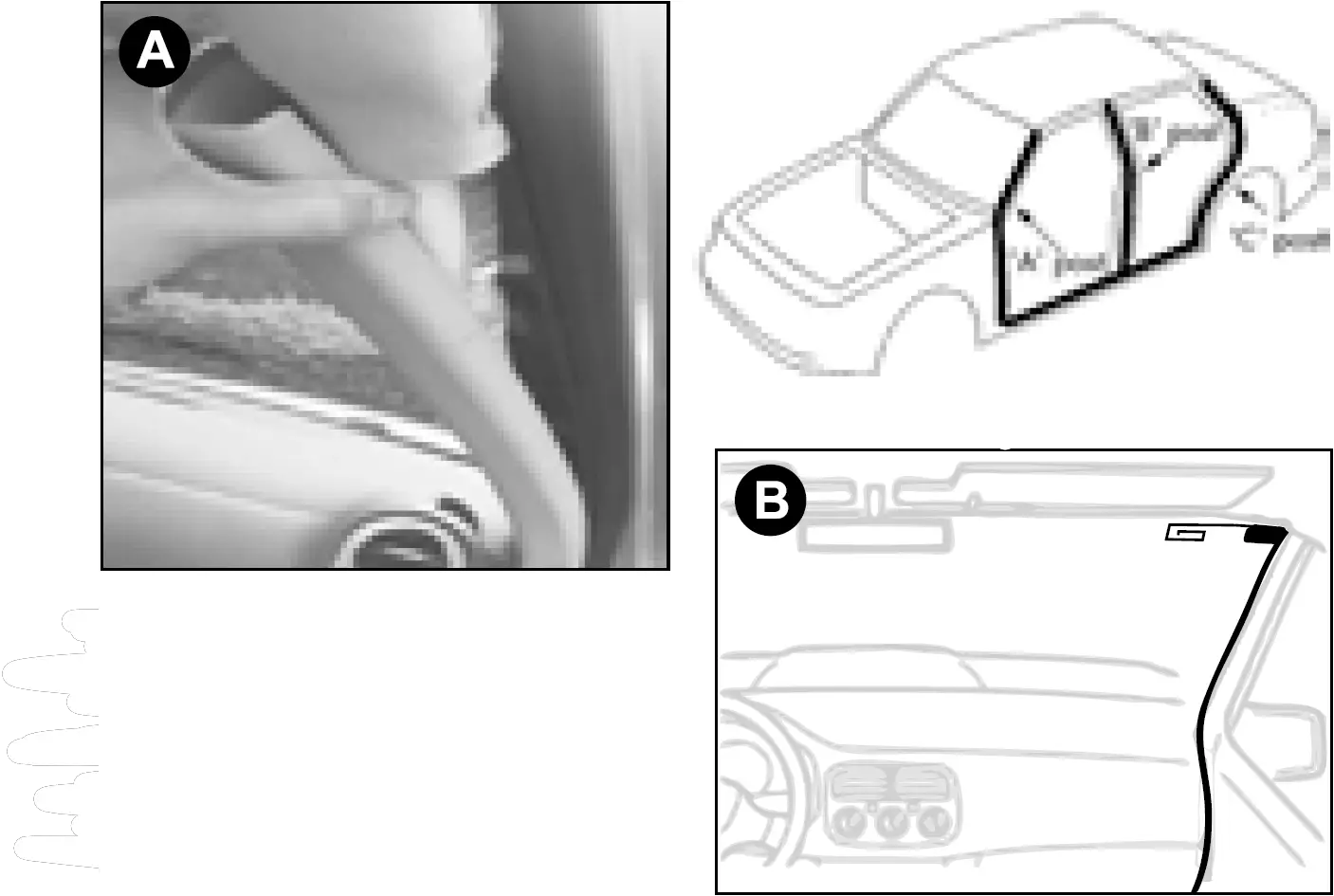
Make sure to attach the ‘ground’ (black strip) of the DAB+ antenna to a metal surface.Note: Do not attach the DAB antenna above heater wires, in a location which would obstruct the view of the driver, or in a location that would receive interference from metal.For your safety, do not run cables so that they interfere with operation of the vehicle, obstruct your vision, or through a location that would interfere with the function of the airbags.
MANUAL
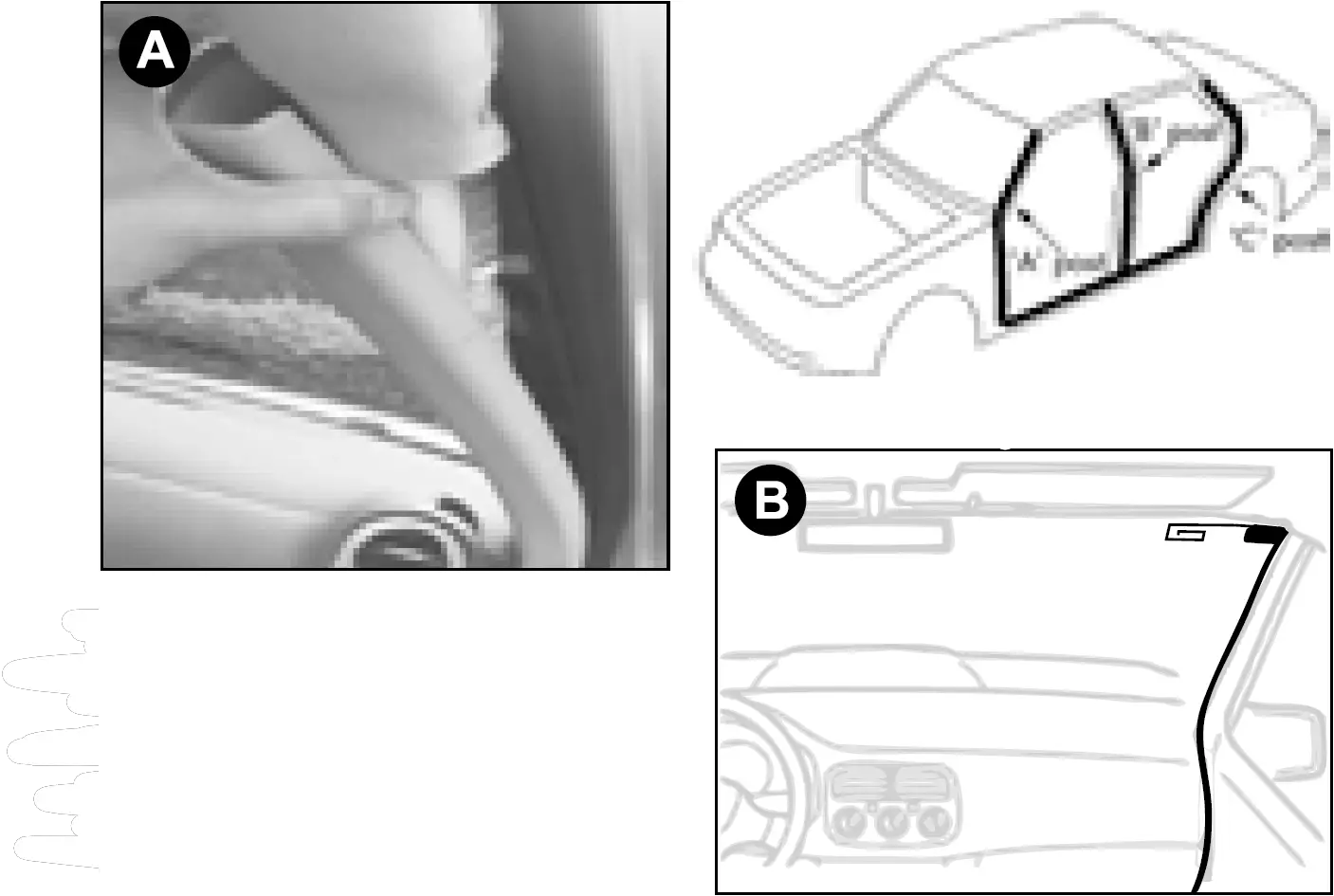
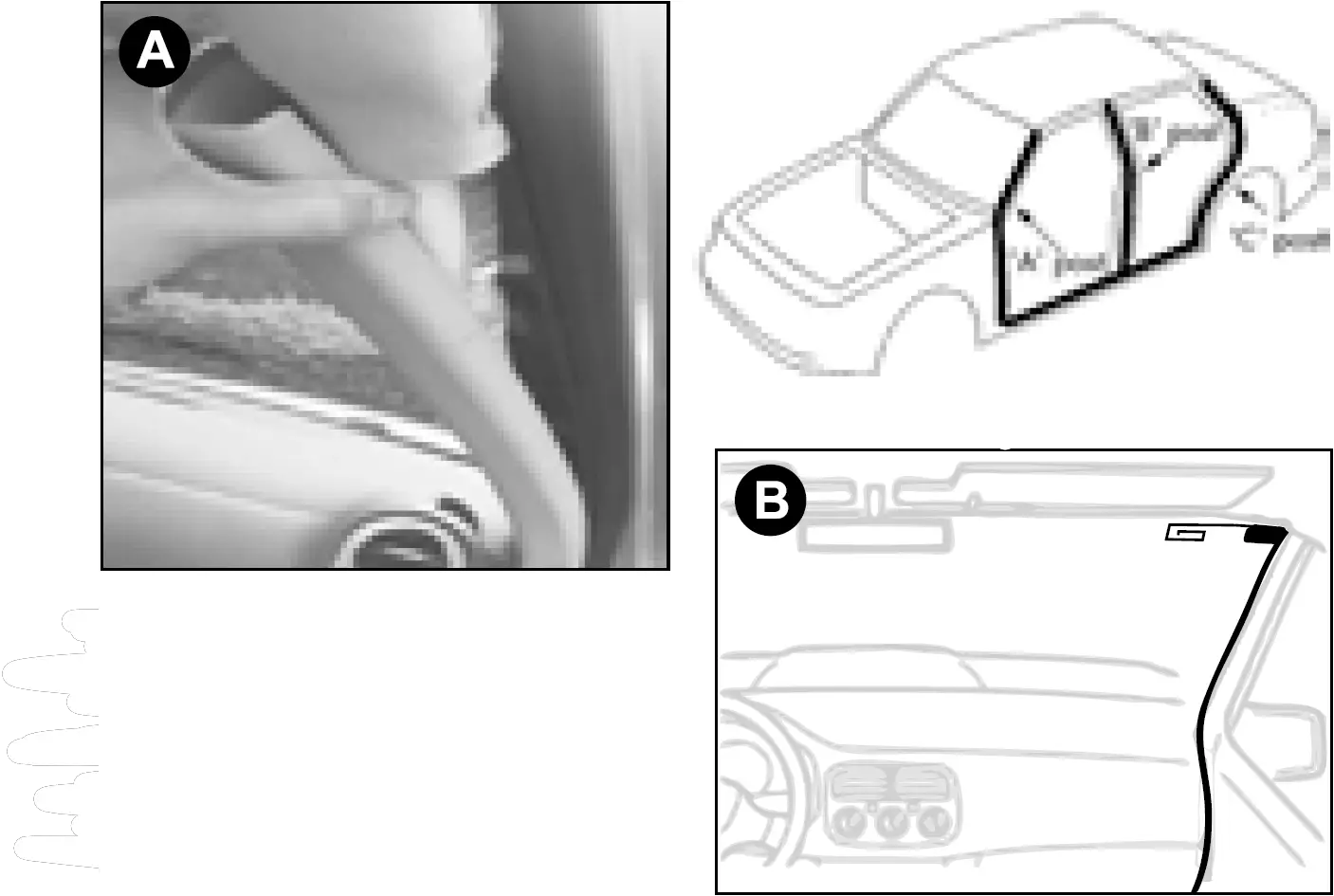
- Antenna InputDAB+ active antenna input (female SMB)
- LED indication lightsSolid green:Power ON and good receptionSolid red:bad/no reception (push SCAN button)Red/green flashing:Busy searching for reception
- Scan ButtonStart search and automatic storage of available DAB+ stations
- Power Input / Audio OutputMicro USB connection for SV power input and audio signal output
Below the description of the features of the RDAB 30. The number between the(…)” refers to the key or connection on the unit as indicated in the illustration.
Connecting the RDAB
- Connect the wire of the installed DAB+ antenna to the antenna input (1) of the RDAB.
- Use the provided USS-to-Micro USB cable to connect the RDAB (4) to the USS input of your car radio.
Note: the USB connection of your car radio will be used to power the RDAB as well as to receive the audio signal of the RDAB.
Using the RDAB
Once connected, both the antenna and the car radio, make sure your car radio is set to USB mode and push the (SCAN) button to start the search for available DAB+ stations (only required for the first-time operation). The LED lights (2) will flash red/green while searching and will turn solid green once the search is finished. If 1D3-tag is supported, the DAB station name will be shown on the display of your car radio. To switch between the found DAB stations, use the l+I / buttons on your car radio.
Note:
- You can only switch between the DAB station which are found and stored after the search (manual search is not possible).
- If the LED lights turn solid red after the search, no stations are found. Try the search again and if no channels can be found please check if the antenna is installed properly.



[xyz-ips snippet=”download-snippet”]
