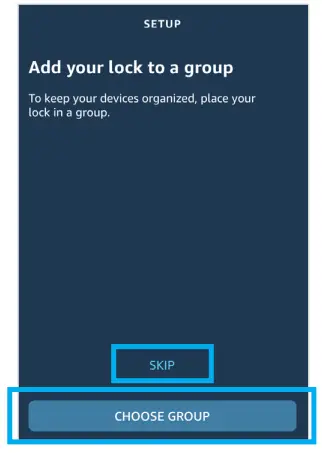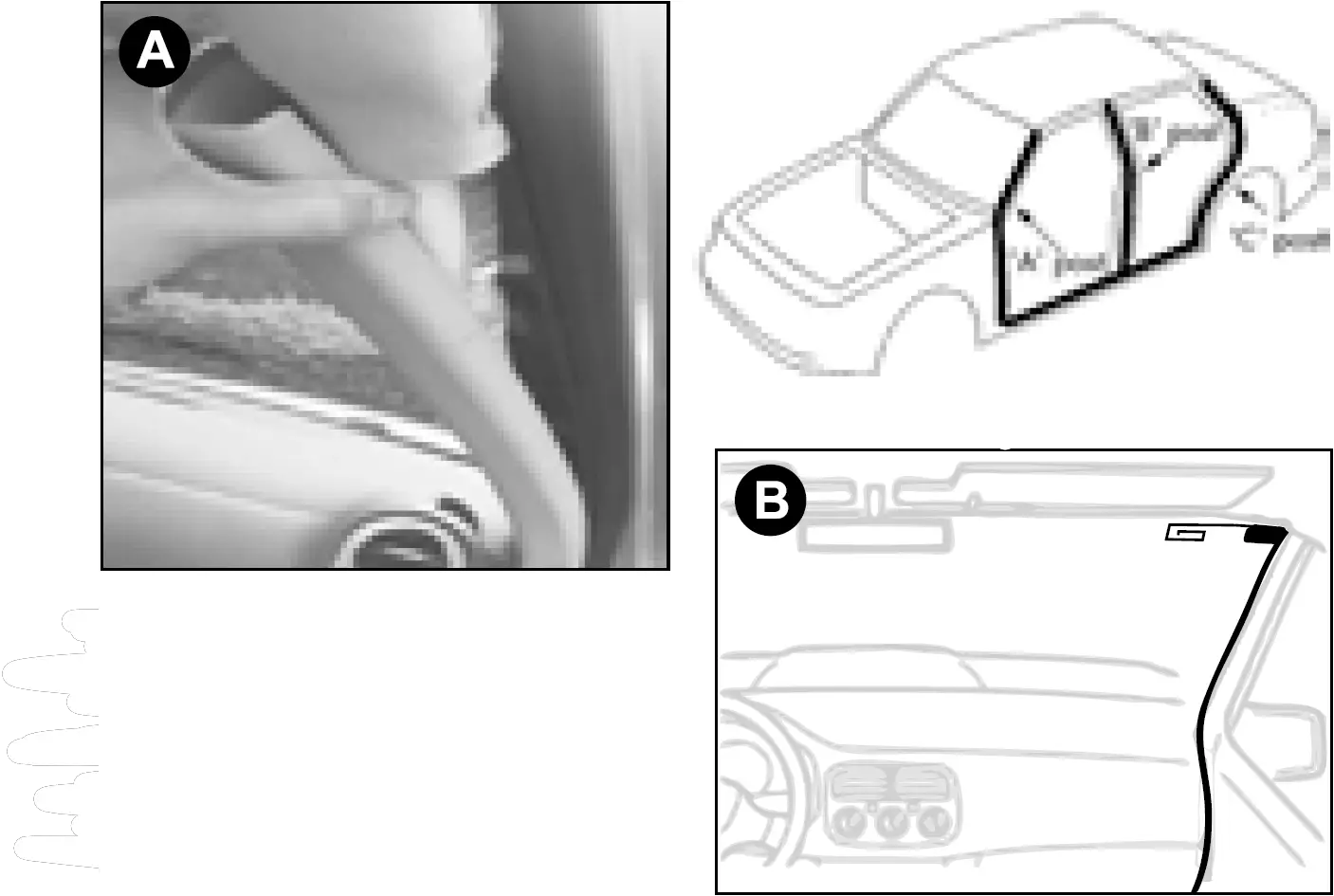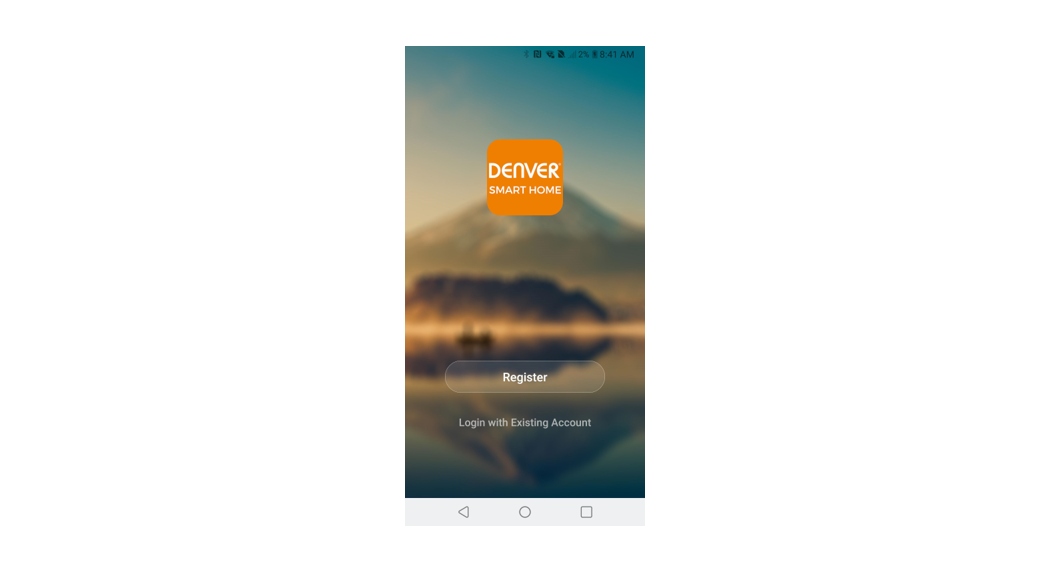Tag: Smart Home
-

kwikset How to Enable Alexa Voice Control Instruction Manual
How to Enable Alexa Voice Control There are two ways to enable Alexa voice control of your Kwikset Halo Smart Lock:Method 1 – Linking the Kwikset Smart Home skillMethod 2 – Adding a lock to your Alexa account (page 3) Method 1 – Linking the Kwikset Smart Home skill 1. On your Android or iOS…
-

SimonXT Bell Smart Home equipment battery replacement Instructions
Battery replacement instructions for your Bell Smart Home equipment. Enclosed you will find the replacement battery for your Simon XT alarm system, and step-by-step instructions on how to replace it. Battery Disposal We encourage you to dispose of your old battery in an environmentally friendly way. For more information about the designated battery types and…
-

CALIBER RDAB 30 User Manual
CALIBER RDAB 30 INFORMATION Specifications Radio Format: Digital DAB+ band Ill receiver DAB+ Frequency: 174.0-240.0MHz Power Supply: 5V (through USB) Dimensions: 55(L) x 21(W) x 13(H)mm Connections: SMB female (antenna in) & Micro USB (power in / audio out) Important notice The head unit in the car must be provided with an USB audio input…
-

Honeywell Bell Smart Home equipment battery replacement Instructions
Honeywell Bell Smart Home equipment battery replacement Battery replacement instructions for your Bell Smart Home equipment. Enclosed you will find the replacement battery for your Honeywell Lyric Panel and step-by-step instructions on how to replace it. Battery Disposal We encourage you to dispose of your old battery in an environmentally friendly way. For more…
-

Denver Smart Home App Instructions
denver-electronics.com –InstructionsThis is a quick start guide to get your product up and running. For the full manual please visit our website and search for your product. facebook.com/denverelectronics Denver Smart Home https://play.google.com/store/apps/details?id=com.denver.smartlivingAndroid App https://apps.apple.com/gb/app/denver-smart-home/id1484849812?l=daiOS App Lighting product instructions for use Universal Edition Denver Smart Home App Preparation for use Power on the lamp while ensuring…