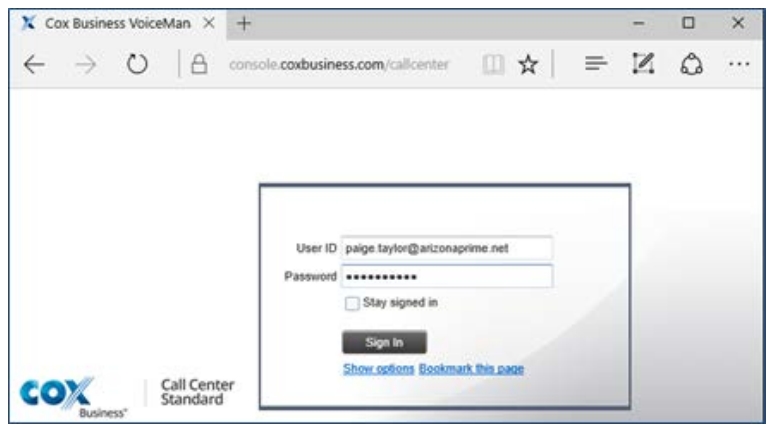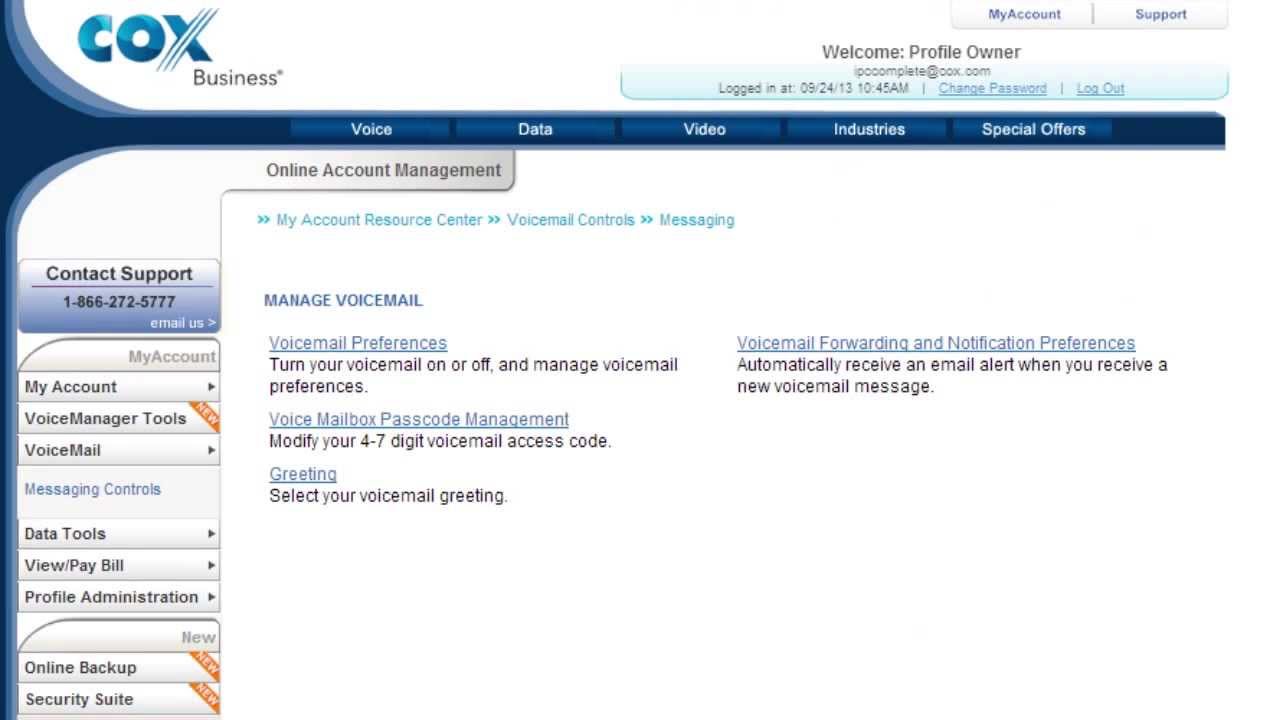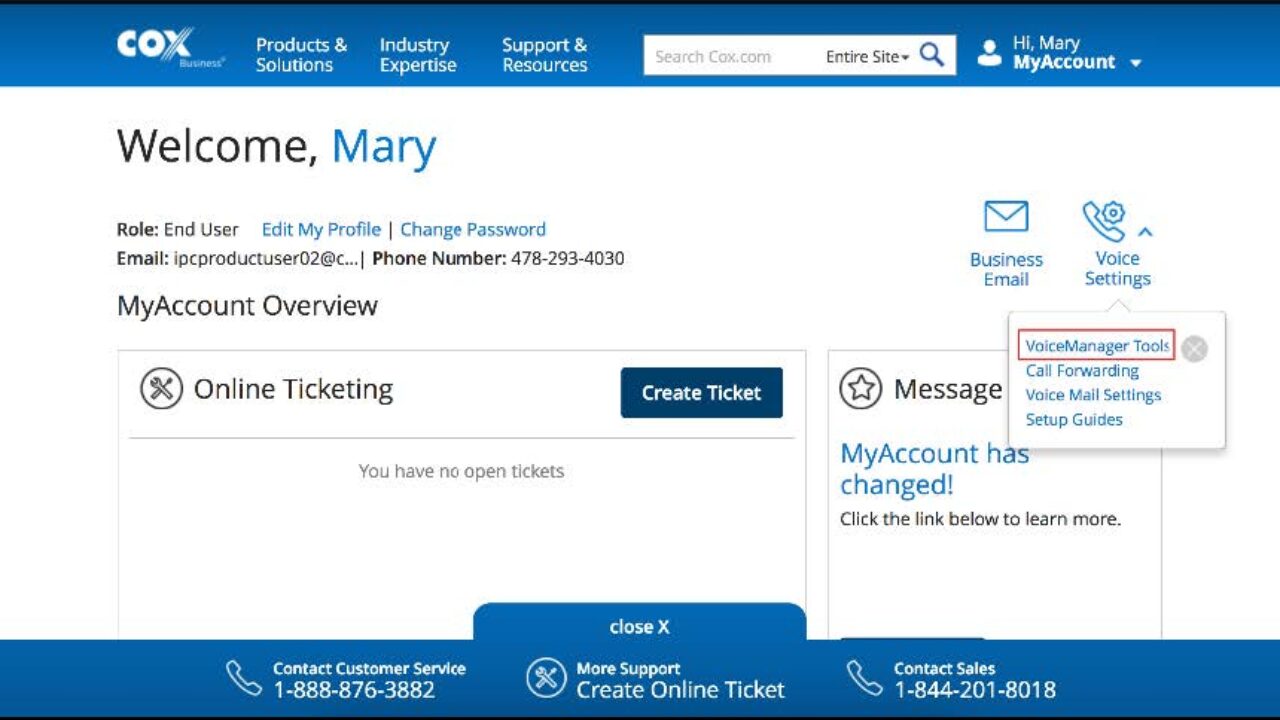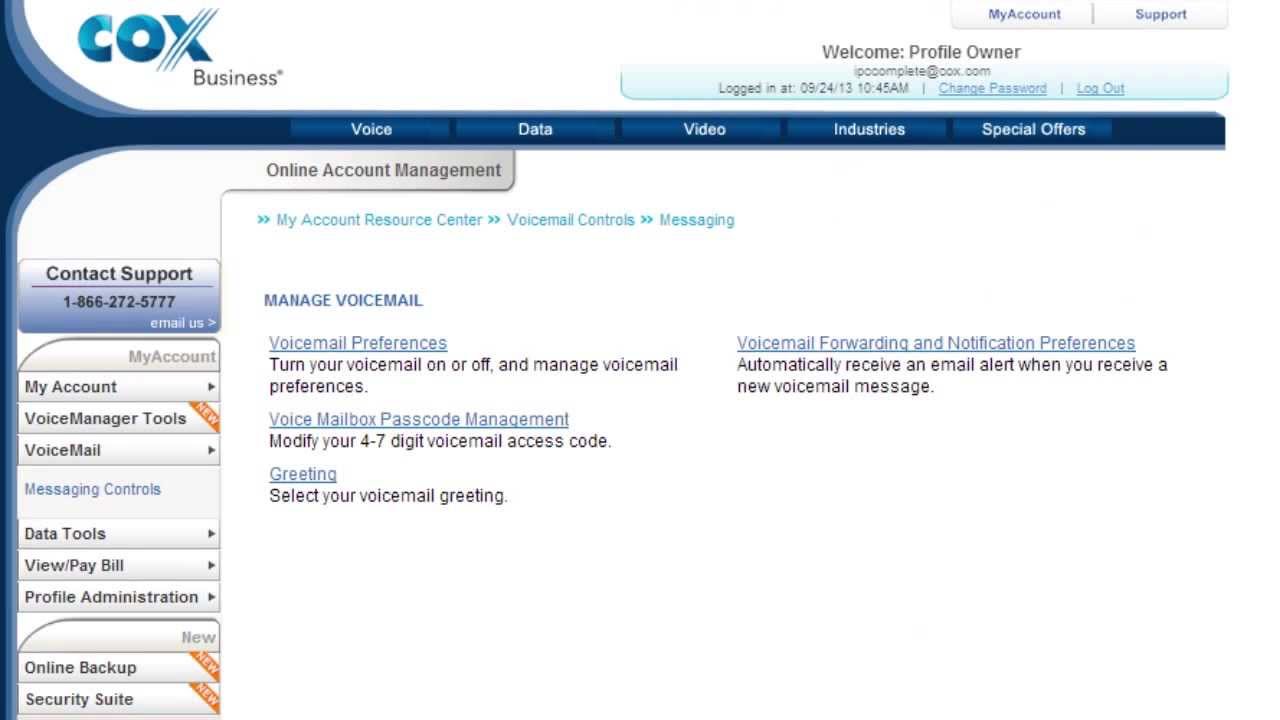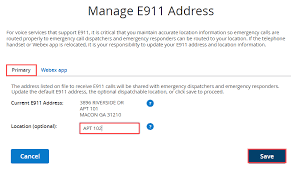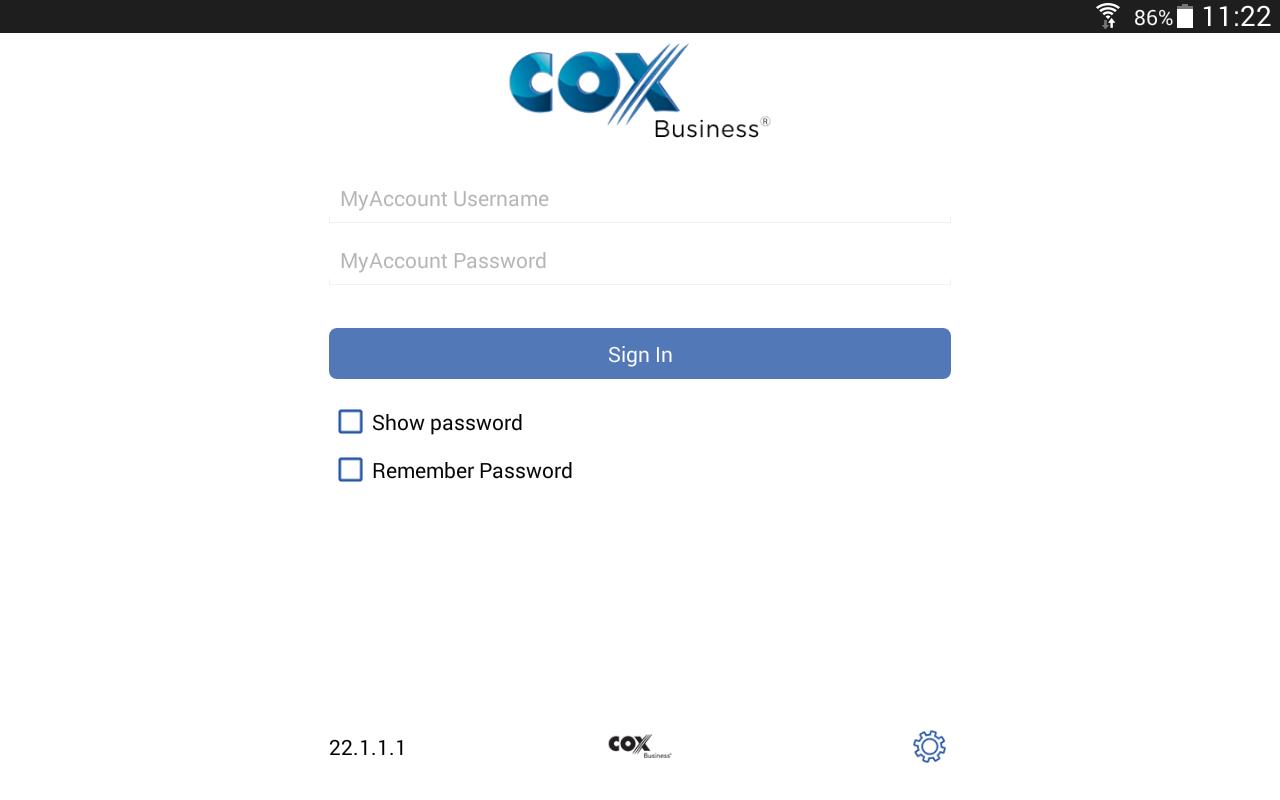Category: Cox
-

Cox Business IP Centrex Call Center Standard Agent/Supervisor User Manual
Cox Business IP Centrex Call Center Standard Agent/Supervisor User Manual – Cox Business IP Centrex Call Center Standard Agent/Supervisor User Manual –
-

Cox Homelife Smart Door Locks User Manual
Smart Door Locks Pairing Instructions With the Smart Door Lock from Homelife, you can lock and unlock your doors, or check the status of your locks from anywhere using your Homelife mobile app or online Subscriber Portal. Follow these steps to install and pair your new Smart Door Lock with the Homelife system. Please remember:…
-

Cox Business Voice Mail Admin User Manual
Cox Business Voice Mail Admin User Manual – Cox Business Voice Mail Admin User Manual –
-

Panoramic Wifi Gateway User Manual
Panoramic Wifi Gateway Panoramic Wifi Gateway What you’ll need Desktop, laptop, tablet or smartphone Quick start instructions A Plug in your Panoramic Wifi Gateway Before you get started, we recommend you use the new cables included in your kit. First, screw one end of the coax cable 1 into an active cable outlet (try the…
-

Cox Business UC App for Windows Desktop User Manual
Cox Business UC App for Windows Desktop User Manual – Cox Business UC App for Windows Desktop User Manual –
-

Cox Business Voice Mail User Manual
Cox Business Voice Mail User Manual – Cox Business Voice Mail User Manual –
-

Cox National E911 Service User Manual
Cox National E911 Service User Manual – Cox National E911 Service User Manual –
-

Cox Business UC App for Android Mobile User Manual
Cox Business UC App for Android Mobile User Manual – Cox Business UC App for Android Mobile User Manual –
-

Cox Business UC App for iPhone User Manual
Cox Business UC App for iPhone User Manual – Cox Business UC App for iPhone User Manual –
-

Cox Advanced TV CableCARD Installation Manual
Tuning Adapter Self-Install Instructions Cable CARD Installation Must be completed before the tuning adapter can be installed. 1 Verify Box Contents Your tuning adapter is designed to work with retail devices that have: A USB Port The required firmware update from the manufacturer A Cable CARD from Cox This kit includes: A – USB CableB…