

User ManualIPO-2030
www.denver-electronics.comBefore connecting, operating or adjusting the product, please read carefully and thoroughly this user manual. Please keep this user manual in a safe place for future use.
![]() FCC Compliance Statement: This device complies with Part 15 of the FCC rules. Operation is subjected to the following two conditions: (1)this device may not cause harmful interference, and (2) this device must accept any interferencereceived, including interference that may cause undesired operation.
FCC Compliance Statement: This device complies with Part 15 of the FCC rules. Operation is subjected to the following two conditions: (1)this device may not cause harmful interference, and (2) this device must accept any interferencereceived, including interference that may cause undesired operation.
![]() Products with CE Marking comply with EMC Directive (2014/30/EU); Low Voltage Directive (2014/35/EU); RED (2014/53/EU); ROHS Directive (2011/65/EU) issued by the Commission of the European Community. Compliance with these directives implies conformity to the followingEuropean Norms:EMC: EN 301 489LVD: EN 60950Radio: EN 300 328
Products with CE Marking comply with EMC Directive (2014/30/EU); Low Voltage Directive (2014/35/EU); RED (2014/53/EU); ROHS Directive (2011/65/EU) issued by the Commission of the European Community. Compliance with these directives implies conformity to the followingEuropean Norms:EMC: EN 301 489LVD: EN 60950Radio: EN 300 328
![]() If the camera system no longer functions or can no longer be repaired, it must be disposed of according to the valid statutory regulations. Disposal of spent batteries/accumulators: You are required by law (Battery Ordinance) to return all spent batteries and accumulators. Disposing of spent batteries/accumulators with common household waste is prohibited! Batteries/accumulators that contain hazardous substances are marked with symbols on the side. These symbols indicate that it is prohibited to dispose of these batteries/accumulators in household waste. The abbreviations for the respective heavy metals are: Cd=cadmium, Hg=mercury, Pb=lead. You can return spent batteries and accumulators that can no longer be charged to the designated collection points in your community, outlets, or wherever batteries or accumulators are sold. Following these instructions will allow you to fulfill the legal requirements and contribute to the protection of our environment!
If the camera system no longer functions or can no longer be repaired, it must be disposed of according to the valid statutory regulations. Disposal of spent batteries/accumulators: You are required by law (Battery Ordinance) to return all spent batteries and accumulators. Disposing of spent batteries/accumulators with common household waste is prohibited! Batteries/accumulators that contain hazardous substances are marked with symbols on the side. These symbols indicate that it is prohibited to dispose of these batteries/accumulators in household waste. The abbreviations for the respective heavy metals are: Cd=cadmium, Hg=mercury, Pb=lead. You can return spent batteries and accumulators that can no longer be charged to the designated collection points in your community, outlets, or wherever batteries or accumulators are sold. Following these instructions will allow you to fulfill the legal requirements and contribute to the protection of our environment!
QUICK START GUIDE
KIT CONTENT :
FRIENDLY REMINDER
– For video recording, BE SURE TO use CLASS 10 memory card or above (not included). Other kinds of memory card may cause unexpected results and should be avoided.– Anytime when you find the camera pan/tile function does not perform properly, calibrate the camera to get correct principle position (refer to step 8 of setup the camera section).– For better performance, please enable the video hardware acceleration function. This function only for Andriod (refer to the app introduction section).
PRODUCT OVERVIEW
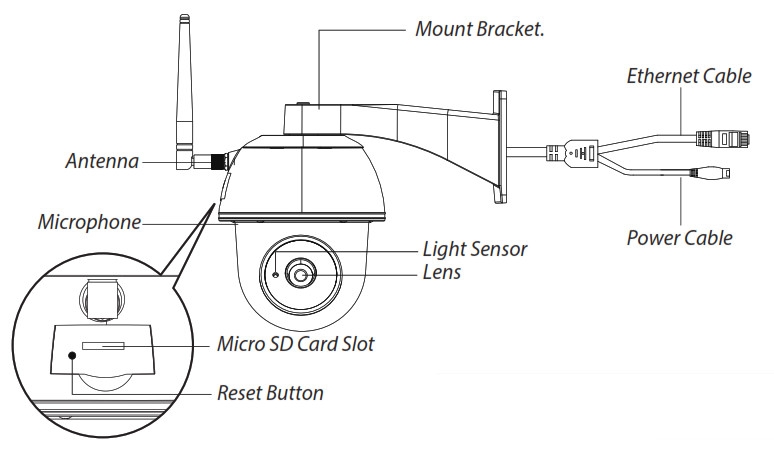
Note: Press and hold the “Reset” button for 5 seconds, the system will be restored into factory default.
SETUP THE CAMERA
- APP DownloadDownload and install the “IPO-2030” APP to your device.
 https://itunes.apple.com/app/id1280910029
https://itunes.apple.com/app/id1280910029 - Power up The CameraConnect the power wires to the adapter supplied, and wait until the RED LED indicator becomes steady on. This process would be finished within 1 min and make sure the LED is flashing in RED.
- a.Wireless Connection(1) In the Wi-Fi setting of your smart device. Choose the Wi-Fi router with prefix of HD-xxxxxx (xxxxxx=Camera ID numbers). Then enter the default password 12345678.(2) Launch the APP, tap
 to add the camera.(3) Tap (QR code icon) and scan the QR code label on the back of the camera to bring up the DID information. Or tap “Search” to locate the camera.(4) Enter the default password 123456. (5) Tap “Save” when you done.(6) Later, APP will request user to modify the default password to private password .
to add the camera.(3) Tap (QR code icon) and scan the QR code label on the back of the camera to bring up the DID information. Or tap “Search” to locate the camera.(4) Enter the default password 123456. (5) Tap “Save” when you done.(6) Later, APP will request user to modify the default password to private password . 3b.Wired Connection
3b.Wired Connection (1) Make sure your smartphone is connected to your Wi-Fi router.(2) Connect the camera’s Ethernet cable to the Rj45 connect, and power on the camera with adapter.(3) Launch the APP, tap the “Search” to locate the camera.(4) Enter the default password 12345678 and save the settings.(5) Later, APP will request user to modify default password to private password .Note: In soft AP mode, the RED LED long flashes once followed by 2 short flashes. In normal mode, the LED is flashing in RED.
(1) Make sure your smartphone is connected to your Wi-Fi router.(2) Connect the camera’s Ethernet cable to the Rj45 connect, and power on the camera with adapter.(3) Launch the APP, tap the “Search” to locate the camera.(4) Enter the default password 12345678 and save the settings.(5) Later, APP will request user to modify default password to private password .Note: In soft AP mode, the RED LED long flashes once followed by 2 short flashes. In normal mode, the LED is flashing in RED. - Wi-Fi Setting(1) Tap
 then the advanced setting icon
then the advanced setting icon  will appear on the screen.(2) Enter the default password :12345678(3) Select your Wi-Fi router, and enter its password.(4) The Camera will offline for around 40 seconds to reboot for Wifi connection. When camera connects to Wi-Fi router correctly, the RED LED will stay ON.(5) In the Wi-Fi setting on your smart device again, make sure the Wi-Fi router you are connecting to is the same as the camera. If not, manually assign to it.
will appear on the screen.(2) Enter the default password :12345678(3) Select your Wi-Fi router, and enter its password.(4) The Camera will offline for around 40 seconds to reboot for Wifi connection. When camera connects to Wi-Fi router correctly, the RED LED will stay ON.(5) In the Wi-Fi setting on your smart device again, make sure the Wi-Fi router you are connecting to is the same as the camera. If not, manually assign to it. Note: If you fail to add the camera for several times, press and hold the “Reset” button for 5 seconds to reset it.
Note: If you fail to add the camera for several times, press and hold the “Reset” button for 5 seconds to reset it.
APP INTRODUCTION

Follow the steps below for Event Playback
(1) Tap the ![]() icon to access the event list section.(2) Select the time interval for the event list.(3) Select the file you want to playback.(4) If you want to store the files to the mobile device, tap
icon to access the event list section.(2) Select the time interval for the event list.(3) Select the file you want to playback.(4) If you want to store the files to the mobile device, tap ![]() to download the files (Best while under Wi-Fi enviornment due to larger high defination data size).
to download the files (Best while under Wi-Fi enviornment due to larger high defination data size).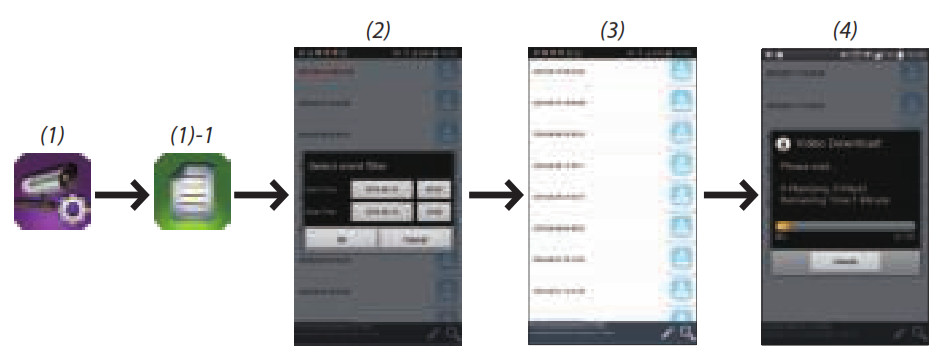
Enable video hardware acceleration (For Andriod)(1) In the camera list, tap the ![]() (2) Click the click box to enable video hardware acceleration.
(2) Click the click box to enable video hardware acceleration.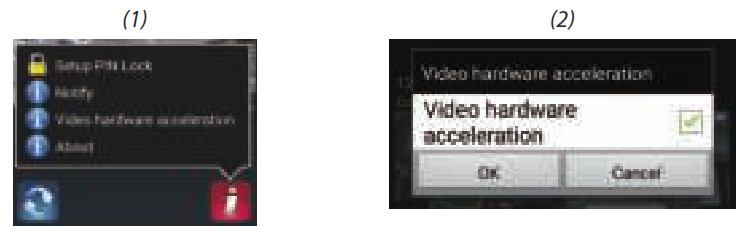
CAMERA INSTALLATION
(1) Drill the mounting holes by using the aligmaent paper.(2) Insert 4 screw anchors into the wall.(3) Insert 2 screws into the screw anchors, reserved space 8 to 10 mm. Then Hang the camera on 2 screws.(4) Fasten 4 screws by using hex key.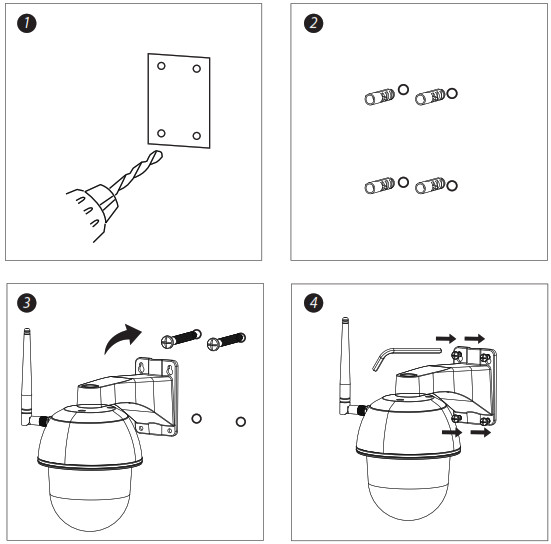 Note: Before mounting the camera, install the memeory card if you prefer recording to local storage.
Note: Before mounting the camera, install the memeory card if you prefer recording to local storage.
ALL RIGHTS RESERVED, COPYRIGHT DENVER ELECTRONICS A/S www.denver-electronics.com
www.denver-electronics.com![]()
![]()
Electrical and electronic equipment and batteries included contain materials, components and substances that may be harmful to your health and the environment if the waste material (electrical and electronic equipment and batteries) is not handled correctly.
The electrical and electronic equipment, and the batteries or batteries included, carry a crossed-out garbage bin symbol, like the one below. This symbol indicates that electrical and electronic equipment and its batteries should not be disposed of with other household waste, but should be disposed of separately.
As an end-user, it is important that you ship the used batteries or batteries to the appropriate collection center. This will ensure that batteries and batteries are recycled according to legislation and will not harm the environment.
All cities have collection points in place, where they can deposit their electrical and electronic equipment, batteries and batteries free of charge at recycling centers and other collection points, or request that they be collected from their homes. Additional information can be obtained from the technical department of your city.
Importer:DENVER ELECTRONICS A/SOmega 5A, SoeftenDK-8382 Hinnerupwww.facebook.com/denverelectronics
References
[xyz-ips snippet=”download-snippet”]


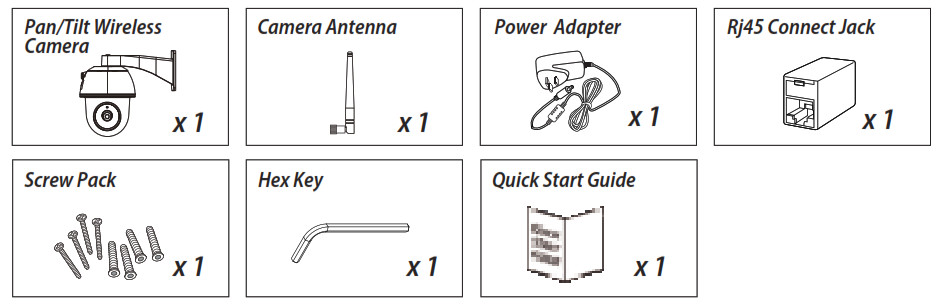

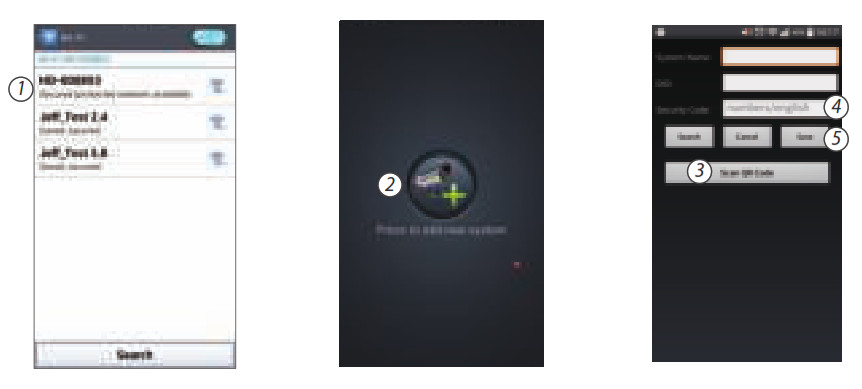 3b.Wired Connection
3b.Wired Connection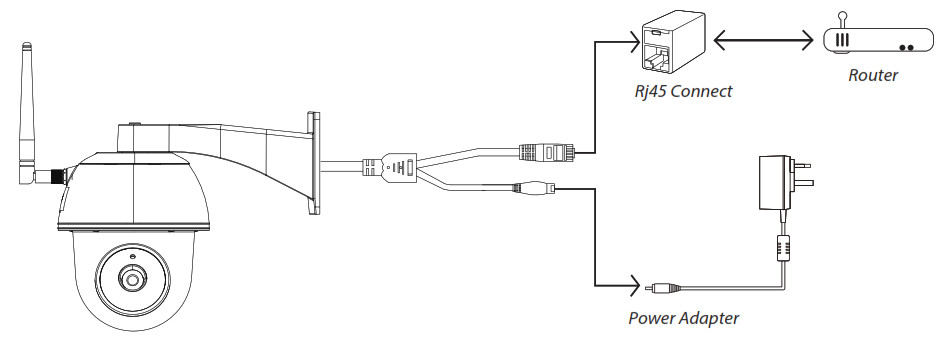 (1) Make sure your smartphone is connected to your Wi-Fi router.(2) Connect the camera’s Ethernet cable to the Rj45 connect, and power on the camera with adapter.(3) Launch the APP, tap the “Search” to locate the camera.(4) Enter the default password 12345678 and save the settings.(5) Later, APP will request user to modify default password to private password .Note: In soft AP mode, the RED LED long flashes once followed by 2 short flashes. In normal mode, the LED is flashing in RED.
(1) Make sure your smartphone is connected to your Wi-Fi router.(2) Connect the camera’s Ethernet cable to the Rj45 connect, and power on the camera with adapter.(3) Launch the APP, tap the “Search” to locate the camera.(4) Enter the default password 12345678 and save the settings.(5) Later, APP will request user to modify default password to private password .Note: In soft AP mode, the RED LED long flashes once followed by 2 short flashes. In normal mode, the LED is flashing in RED.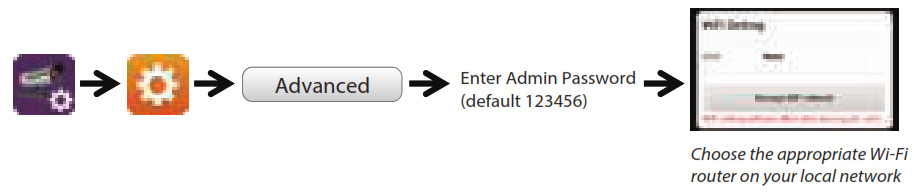 Note: If you fail to add the camera for several times, press and hold the “Reset” button for 5 seconds to reset it.
Note: If you fail to add the camera for several times, press and hold the “Reset” button for 5 seconds to reset it.