DENVER MC-5230DAB+ Instruction Manual
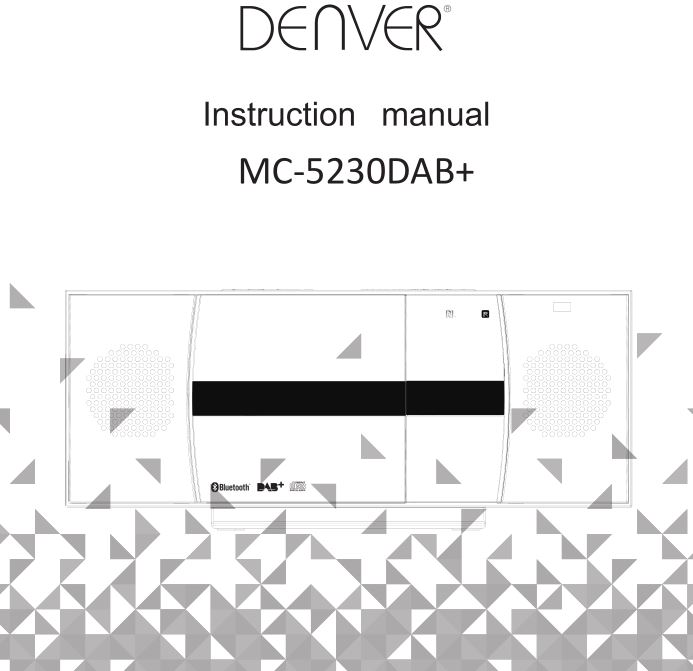
Dear Customer,Congratulations on purchasing this product. Please read and follow these instructions, in order to avoid damaging the item. We do not cover any damages that may arise from improper use of the item or the disregard of the safety instructions.
Important Safety Advice
- Read all instructions before using.
- To protect against a fire, electric shock or personal injury, do not immerse cord, electric plugs or device in water or other liquids.
- Do not expose the appliance to extreme temperatures. The appliance shall be used in moderate cli- mates.
- The use of attachments that are not recommended by the appliance manufacturer may result in fire, electric shock or personal injury.
- Do not open the unit by removing any cover parts. Do not attempt to repair the unit. Any repairs or servicing should be done by qualified personnel only.
- Only qualified persons may perform technical work on the product. The product may not be opened or changed. The components cannot be serviced by the user. The manufacturer is not responsible for any radio or TV interference caused by unauthorized modifications.
- The appliance is not a toy. Do not let children play with it. Never let children insert foreign objects into the appliance.
- Never clean the surface of the device with solvents, paint thinners, cleansers or other chemical products. Instead, use a soft, dry cloth or soft brush.
- Save these instructions.
Small objectsKeep small objects (i.e. screws, mounting material, memory cards etc.) and packaging out of the range of children. Do not let Children play with foil. Choking hazard!
Transporting the devicePlease keep the original packaging. To gain sufficient protection of the device while shipment or transportation, make sure to put it back in its original packaging.
Cleaning the surfaceDo not use any volatile liquids, detergents or the like. Use a clean dry cloth.
Technical Data
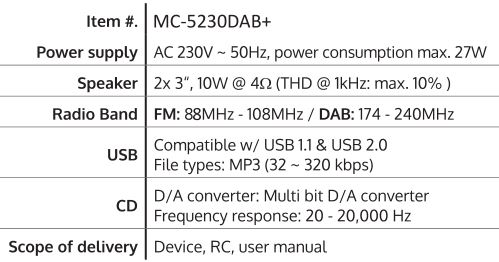
Overview
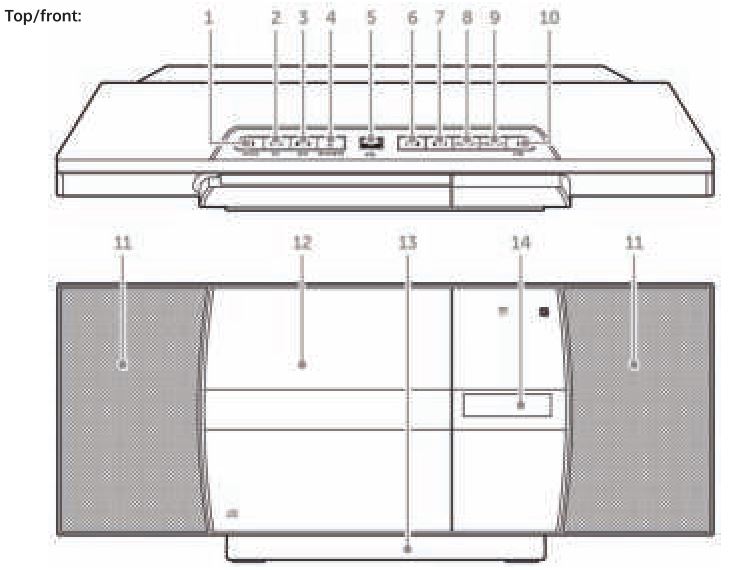
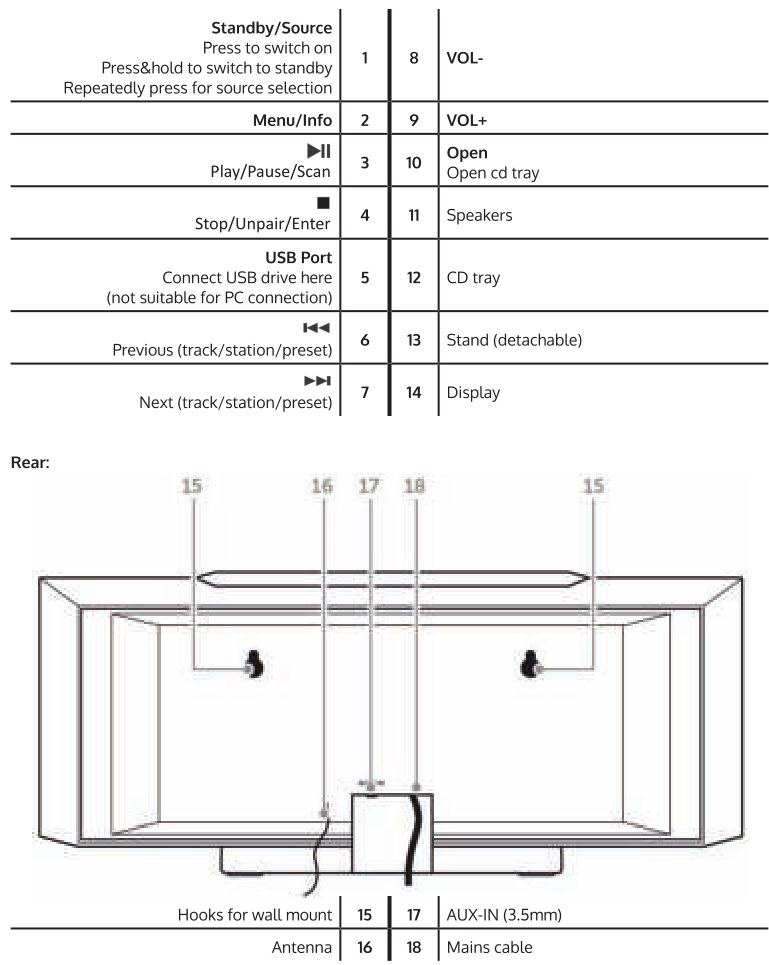
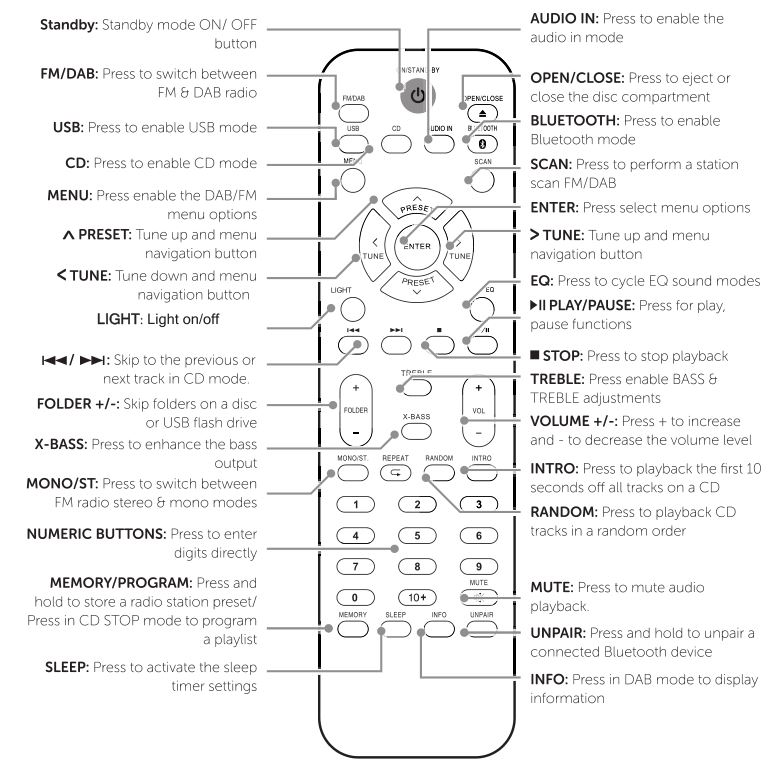
Stand:To detach the stand, carefully turn the unit upside down and push the stand towards the rear (see fig 1). Then lift it up (see fig 2). Do the opposite to re-attach the stand again.
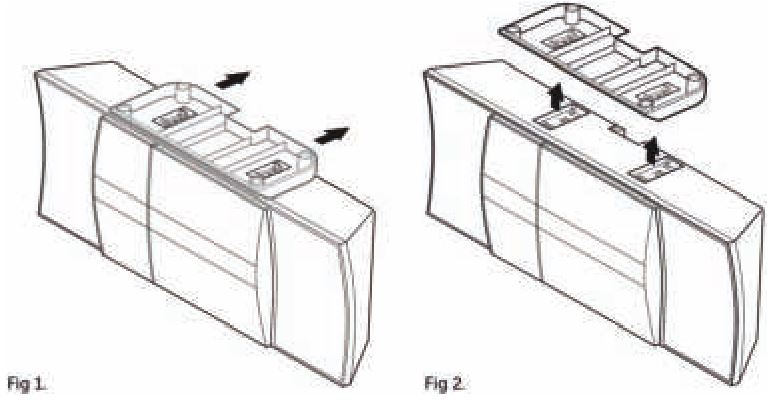
Initial Use
- Connect the mains plug to a houshold mains socket (230V ~50Hz).
- Press POWER/STANDBY.
- Insert two batteries (type AAA) in the RC battery compartment. Mind the correct polarity as indicated:
Operation
Global Functions
- MODE: Switch the unit on with STANDBY/SOURCE, then press repeatedly to select CD – DAB – FM – AUX – USB – BT.
- VOL+/-: Press VOL+/- to adjust the output volume.
- MUTE: Press MUTE to toggle mute on/off.
- X-BASS: Toggle to switch the bass enhancement on/off.
- EQ: Press repeatedly to cycle through pre-set EQ settings (Classic – Pop – Vocal – Jazz – Flat – Rock – EQ off).
- Sleep: While the device is playing, press SLEEP repeatedly to switch on and set the sleep timer in steps of 10 minutes (90mins – 80mins – 70mins – … -10mins – off).
- Num pad operation: Track 02 : Press 2; Track 12 : Press 2 then 10+; Track 22 : Press 2 then 10+ twice
CD/USB
- Press SOURCE to switch to CD/USB mode.
- Press OPEN/CLOSE to open the CD tray. Insert an audio/MP3 disc with the printed side facing towards you. The CD will be read automatically. Insert a USB thumb drice into the USB socket on the device top.
- Use I◄◄, ►►I, ►II and ■ to conveniently navigate through your music library.
- Playing MP3 CDs or USB drives containing folder stuctures, use FOLDER+/- to toggle folders.
- Play modes: Press REPEAT (repeat current track / repeat all tracks / repeat folder/ repeat mode off), INTRO (scan whole CD/USB drive and play first 10s of each song) or RANDOM (paly songs in randomized order) on the RC.
- Program: You can compile a playlist consisting of up to 20 songs. Stop playback and press MEMORY. Use I◄◄ / ►►I to select the desired track, then press MEMORY to add it to your playlist. Repeat this procedure (max 20x) and start playback (►II).
USB/ MP3 information
- Do not remove the USB device during playback.
- Max 999 tracks and 99 folders can be recognised
- USB flash drive format: FAT 16, 32 only.
- USB reading speed may be e ected by the number of files on the device
Radio: FM/DAB
DAB functions
- On initial selection of DAB mode, a station scan will be performed. All found stations will be saved to presets in alphanumerical order. The first station (according to the list) will be played automatically after the scan has finished successfully. Use the NEXT /PREVIOUS buttons to cycle through the list of saved station, then press ENTER to tune in the currently highlighted station.
- For a new scan, press and hold MENU/INFO for 3 seconds. Confirm with ENTER.
- Prune: Press the MENU button on the remote or press and hold the MENU/INFO button on the micro system. When the ‘FULL SCAN’ option appears press either TUNE or TUNE buttons on the remote or/ buttons on the micro system and locate ‘PRUNE’, press the ENTER button on the remote or UNPAIR/ENTER on the micro system. 3. Use the TUNE or TUNE buttons on the remote or / buttons on the micro system to select ‘YES’ and press the ENTER button on the remote or UNPAIR/ENTER on the micro system.
- DRC: Press the MENU button on the remote or press and hold the MENU/INFO button on the micro system. When the ‘FULL SCAN’ option appears press either TUNE or TUNE buttons on the remote or/ buttons on the micro system and locate ‘DRC’, press the ENTER button on the remote or UN PAIR/ENTER on the micro system. Use the TUNE or TUNE buttons on the remote or/ buttons on the micro system to select between DRC OFF, DRC LOW and DRC HIGH. Press the ENTER button on the remote or UNPAIR/ENTER on the micro system to save the setting.
DAB/ FM
- Use II◄ / ►II to manually search the band for stations (hold for automatic scan in the respective direction). Press STOP to interrupt the scan.
- Save stations: Press and hold MEMORY and use II◄ / ►II to select the desired preset number. Confirm pressing ENTER. Alternatively press and hold the number button you want to save the station to.
- Press MEMORY briefly to enter the station preset list. Use the arrow buttons to cycle through the list. Tune in the desired station with ENTER. Alternatively, use the number buttons to directly tune in the desired station.
- Press MONO/ST to toggle stereo/mono reception.
- Press INFO repeatedly to toggle display modes:
FM: Radio Text (if available)- Program Type – Program Name – Audio Mode (mono/stereo) -Time & Date
DAB: DLS (Dynamic label segment is a scrolling message that the broadcaster may include with their transmissions. This message usually includes information, such as program detail etc.) – Signal strength – Program Type – Ensemble/Multiplex (A multiplex/ensemble is a collection of radio stations that are bundled and transmitted on one frequency. There are national and local multiplexes. Local ones contain stations that are specific to that area e.g. MXR West.) – Channel (current frequency) – Mode (current mode) – Time&Date.
BT
This device supports BT 2.1 + EDR and the A2DP profile. The BT function can be used to stream music from any BT device such as smartphones or tablets, but does not support hands free telephone operation.
- Switch the on and press SOURCE to switch to BT mode.
- Activate BT on your BT device and pair with the MC-5230DAB+.
- Use your BT device to operate audio/media playback or use the MC-5230DAB+ buttons I◄◄ / ►►I / ►II.
- Type in “0000”, if prompted to enter a password.
- NFC: When enabled on the transmitting audio device; all that is required is for you to touch the NFC logo on the front of the micro system with the NFC hotspot on your compatible audio device. Enable NFC on your audio device (such as a mobile phone). Touch the NFC hot spot on your audio device to the NFC logo on the front of the micro system. You may need to move the device around slightly to hit the exact contact point. When the connection is made, a melody is played and the ‘BT-LINK’ text on the display will stop flashing and the device will be automatically connected.
- To remove a paired device using the micro system, press and hold the UNPAIR/ENTER button on the micro system or press the UNPAIR button on the remote The ‘BT LINK’ text will begin flashing again.
AUX
Aux-In: Use a 3.5mm audio cable to connect external media/audio players to the AUDIO IN socket on the rear. Press SOURCE repeatedly to switch to AUX mode. Operate the playback on your external device. If using the headphone out, set it to about 70% volume, to avoid hum. Adjust the output volume on the MC-5230DAB+, then.
Display Illumination
When the unit is standby mode the backlight will dim after 10 seconds. Press the LIGHT button on the remote control to illuminate the backlight for 10 seconds.
System Settings
The system settings (TIME/DATE, AUTO UPDATE, FACTORY RESET) are accessible through the MENU button: Press MENU (RC: hold), then scroll through the list, using the arrow buttons. Press ENTER to enter sub-menus or confirm any change. Use the arrow buttons to adjust values.
Factory ResetTo reset the device to factory presets, press MENU and use the arrow buttons to select the SYSTEM sub-menu. Scroll through to SYSTEM RESET with the arrow buttons, then press ENTER. Please note: All station presets and changes will be deleted.
[xyz-ips snippet=”download-snippet”]

