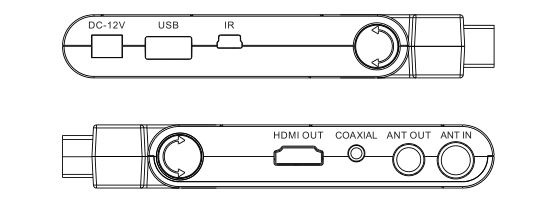DENVER User Manual
Control Elements
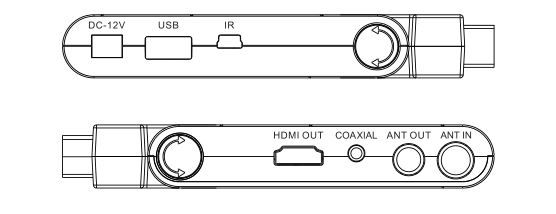
IRUSB USB PortDC -12V for Power AdapterANT INANT OUTCOAXIALHDMI OUTSCART
Remote Control
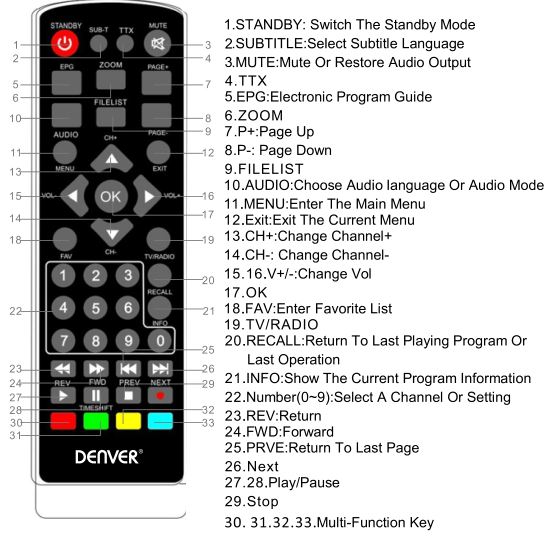
Basic Functions
First Installation
First installation shall setup some important configures. It contains several options shown as figures below:
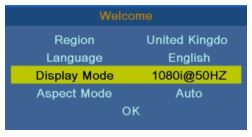
User can select Region, Language, Display Mode, Aspect Mode from this menu, when it is complete, user can use “OK” to search channels as shown in the figure below:
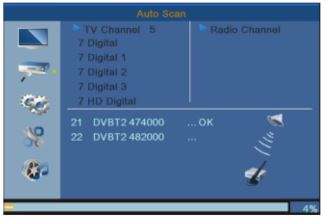
Display Information Of Programs
Press key “INFO” to show the information of current programs when it is in normal playing state.


Installation
There are two kinds of installation mode as follow:
- DVBT channel Scan
- DVBT Auto Scan
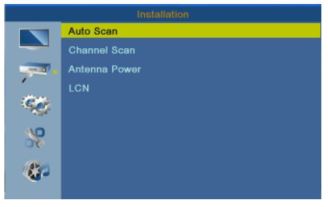
You can press “Right “button to enter into this menu, then press “up/down/ right/left” to choose and change below functions:DVBT channel ScanDVBT Auto ScanLCN – to be on or off
Tool
Parental Lock
1. The input default password is “1234”.2. If “menu lock” on, You can lock the menu of channel edit and searching.3. If parental rating choose”18 years”, that can lock the adult channels.
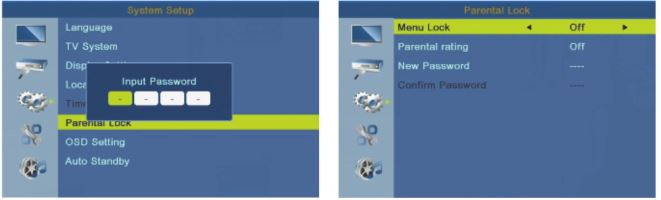
System Setup
System setup menu can provide convenient system setup, as shown below:
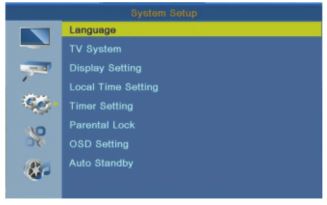
Press “Right” button to enter this menu and press up/down to choose and do the edit as you want.LanguageTV SystemDisplay SettingLocal Time SettingTimer SettingParental LockOSD Setting
Software Update
Upgrade by USB
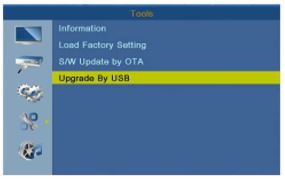
Please make sure don’t shut down the power in the upgrade process; When upgrade finish, system will automatic restart with the new firmware
Please notice -All products are subject to change without any notice. We take reservations for errors and omissions in the manual.
ALL RIGHTS RESERVED, COPYRIGHT DENVER ELECTRONICS NS

Electric and electronic equipment and included batteries contains materials, components and substances that can be hazardous to your health and the environment, if the waste material (discarded electric and electronic equipment and batteries) is not handled correctly.
Electric and electronic equipment and batteries is marked with the crossed out trash can symbol, seen below. This symbol signifies that electric and electronic equipment and batteries should not be disposed of with other household waste, but should be disposed of separately.
As the end user it is important that you submit your used batteries to the approriate and designated facility. In this manner you make sure that the batteries are recycled in accordance with legislature and will not harm the environment.
All cities have established collection points, where electric and electronic equipment and batteries can either be submitted free of charge at recycling stations and other collection sites, or be collected from the households. Additional information is available at the technical department of your city.
Hereby, Inter Sales A/ S hereby declares that the DTB- radio equipment complies with Directive 2014/53 /EU. The full text of the EU Declaration of Conformity is available at the following Internet address:
Please enter “www.denver-electronics.com”. Then click on the search SYMBOL in the top bar of the website and enter here the model number “dtb-143” You will now reach the product page. The Radio Equipment Directive (Directive 2014/53 / EU) can be found at “downloads/ other downloads”.
Operating Frequency Range:177.5-858 MHzMax Output Power: 1 OW
DENVER ELECTRONICS A/SOmega 5A, SoeftenDK-8382 HinnerupDenmarkwww.facebook.com/denverelectronics
AC/DC ADAPTER

References
[xyz-ips snippet=”download-snippet”]