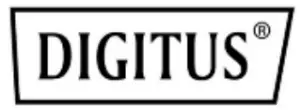Category: DIGITUS
-
DIGITUS DA-81606 Cross-Cut Shredder X5 Instruction Manual
DIGITUS DA-81606 Cross-Cut Shredder X5 Instruction Manual Cautions In case of any danger immediately switch off and unplug the shredder from the mains. Keep children away from this machine. The design and safety concepts are based on adult dimensions to ensure it can be safely operated by adults only. Do not place hands or fingers…
-
DIGITUS DA-81607 shredder with CD DVD credit card shredder Instruction Manual
X7CD shredder with CD/DVDcredit card shredderManualDA-81607 Please read this instruction carefully before initial operation. Particularly take note of the following safety instructions. Please keep this instruction for future reference and pass it, when handing over this item. Cautions: Keep all loose articles of clothing, ties, jewelry, hair or other small items away from the feed…
-

DIGITUS DA-70475 4K HDMI Audio Extractor Stereo 2.0 / Toslink 5.1 User Manual
DIGITUS DA-70475 4K HDMI Audio Extractor Stereo 2.0 / Toslink 5.1 User Manual DEAR CUSTOMERThank you for purchasing this product. For optimum performance and safety, please read these instructions carefully before connecting, operating or using this product. Please keep this manual for future reference. INTRODUCTION Using the DIGITUS® HDMI® Audio Extractor, you can uncouple the…
-

DIGITUS 4K HDMI Extender via CAT/IP DS-55122 User Manual
DIGITUS 4K HDMI Extender via CAT/IP DS-55122 User Manual DS-55122 Introduction This HDMI Signal Extender extends your HDMI video/audio signal with of resolution of 4K2K/30Hz up to 120m (394 feet) via single network cable. Supports IR signal transmission, to control media playback of the signal source device at the display location. Important safety…
-

DIGITUS DS-55505 HD BaseT 2.0 KVM Extender Set User Manual
DIGITUS DS-55505 HD BaseT 2.0 KVM Extender Set User Manual Introduction With the DIGITUS® HDMI® HDBaseT™ 2.0 KVM Extender Set, you can control your source device at a distance of up to 100 meters using a single CAT5e/6/7/8 cable connection with uncompressed 4K-HDMI® video content and access to up to 6 connected USB devices. This…
-

DIGITUS DA-70891 USB-C Dock 5 Port User Manual
DIGITUS DA-70891 USB-C Dock 5 Port User Manual DEAR CUSTOMER Thank you for purchasing this product. For optimum performance and safety, please read these instructions carefully before connecting, operating or using this product. Please keep this manual for future reference. INTRODUCTION With the DIGITUS® USB-C™ to HDMI® Adapter, you have the option of connecting an…
-

DIGITUS DA-70821 USB-C HDMI Video Adapter Cable UHD 4K / 30 Hz User Manual
USB-CTM – HDMI® Video Adapter Cable, UHD 4K / 30 HzManualDA-70821 Description The DIGITUS® USB-CTM to HDMI® adapter cable enables you to connect your notebook or tablet to a monitor, projector, or TV device to the USB-CTM connection. No additional adapters are required. Depending on the source device, this cable supports resolutions of up to…
-
DIGITUS DN-95622 Metering Module of Basic Local Monitored PDU User Manual
Metering Module of Basic local monitored PDUManualDN-95622 Safety and Grounding: Read the following information before installing or operating your DIGITUS Power Distribution Unit: This PDU is intended for indoor use only. This PDU must not be operated one behind the other! Operation only in dry and closed rooms. This PDU may not be operated covered.…
-

DIGITUS DN-95623 Metering Module of Basic local monitored PDU User Manual
DIGITUS DN-95623 Metering Module of Basic local monitored PDU Safety and Grounding Read the following information before installing or operating your DIGITUS Power Distribution Unit: This PDU is intended for indoor use only. This PDU must not be must not be operated one behind the other! Operation only in dry and closed rooms. This PDU…
-

DIGITUS DN-95620/DN-95621 Aluminum Outlet Strip with Switch User Manual
DIGITUS DN-95620/DN-95621 Aluminum Outlet Strip with Switch Before you start Check to ensure the existence of earth wire before connecting power supply. Connect the power cord in the right way; keep an eye on maximum power consumption. Power Consumption Read the following instructions carefully before the installation or operation of this product This power distribution…