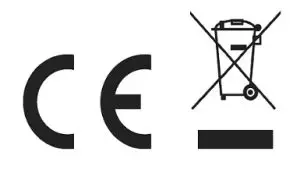Category: DIGITUS
-

DIGITUS DA-70836 USB 3.0 Type-C 4K HDMI Graphic Adapter User Manual
DIGITUS DA-70836 USB 3.0 Type-C 4K HDMI Graphic Adapter User Manual DA-70836 Rev. 3 Description The USB Type-C™ to HDMI Adapter is specifically designed to connect newly released devices such as the 2015/2016 MacBook and Lumia 950 to existing display monitors and projectors with HDMI. How to connect 1x HDMI Port – Transmits…
-

DIGITUS DA-70844 USB 3.0 Type-C 4K Graphic Adapter User Manual
DIGITUS DA-70844 USB 3.0 Type-C 4K Graphic Adapter User Manual The USB graphic adaptor allows you to connect your laptop via the universal USB Type-C™ port to a second DisplayPort™ monitor with full 4K resolution. Thanks to the easy plug-and-play configuration, you don’t have to install drivers or change system settings Description The USB Type-C™…
-
DIGITUS USB Type-C™ to VGA Adapter, Full HD 1080p Product features The USB Type-C™ VGA graphics adapter allows you to connect a VGA monitor or projector to a USBC™ device. The highest possible resolution is Full HD (1080p). It is suitable for all operating systems: Windows® , Mac® , Google Chrome® . The adapter is…
-

DIGITUS USB 3.0 Type-C™ 1080p VGA Graphic Adapter User Manual Description The USB-C VGA Adapter lets you connect your 2015/2016 MacBook with USB-C portto a VGA monitor or projector. How to connect 1x VGA Port – You can connect an external Monitor or Projector to mirror or extend your display No external software drivers needed…
-

DIGITUS DN-95351 16-Port Gigabit Managed PoE Switch User Guide
DIGITUS DN-95351 16-Port Gigabit Managed PoE Switch Introduction Gigabit managed switch designed and developed solely for the purpose of building high-performance gigabit network requirements. Provide a comprehensive security protection system Perfect QoS strategy and rich VLAN function Management and maintenance are simple and can be applied to small and medium enterprises Core layer of community…
-

DIGITUS DA-70890 USB-C Docking Station with Wireless Video Extender 8 Port User Manual
USB-C™ DOCKING STATION WITH WIRELESS VIDEO EXTENDER, 8 PORTUser ManualDA-70890 Introduction The two-part DIGITUS® docking station transmits Full HD video signals to distances of up to 10 m. These video signals can be displayed on the HDMI® and VGA connection in parallel. Additionally, audio signals can be picked up via the existing 3.5 mm jack…
-

DIGITUS DS-55309 Wireless HDMI Extender Set User Manual
Wireless HDMI Extender SetManualDS-55309 Introduction This HDMI wireless extender includes a transmitter unit and receiver unit, which allows to transmit and extend HDMI signal up to 25 meters wirelessly (free field of vision).It has a strong anti-interference ability by running at 5 GHz operation frequency and supports a point-to-point connection. It is really a very…
-
DIGITUS DA-12211 On Ear Bluetooth Headset with Docking Station Installation Guide
-

DIGITUS USB-C Docking Station, 12-port DA-70888 User Manual
DIGITUS USB-C Docking Station, 12-port DA-70888 Overview 1 Mouse 7 Keyboard 2 External Hard Drive 8 USB Stick 3 Network 9 Memory Cards 4 VGA Display 10 Notebook 5 Power Supply 11 HDMI® Display 6 Smartphone 12 Headphones Description The multifunctional DIGITUS® docking station has everything you need to create a fully equipped workplace. Via…
-

DIGITUS DS-55202 HDMI KVM Extender over IP User Manual
HDMI KVM Extender over IPManualDS-55202 Rev. 2 Important Safety Instruction Do not mix up the transmitter and receiver before instruction. Do not unplug the device, when it is in use; keep your distance from inflammable and explosive devices. Power Supply: DC 5V, Use only the supplied power supply unit, do not use the power supply…