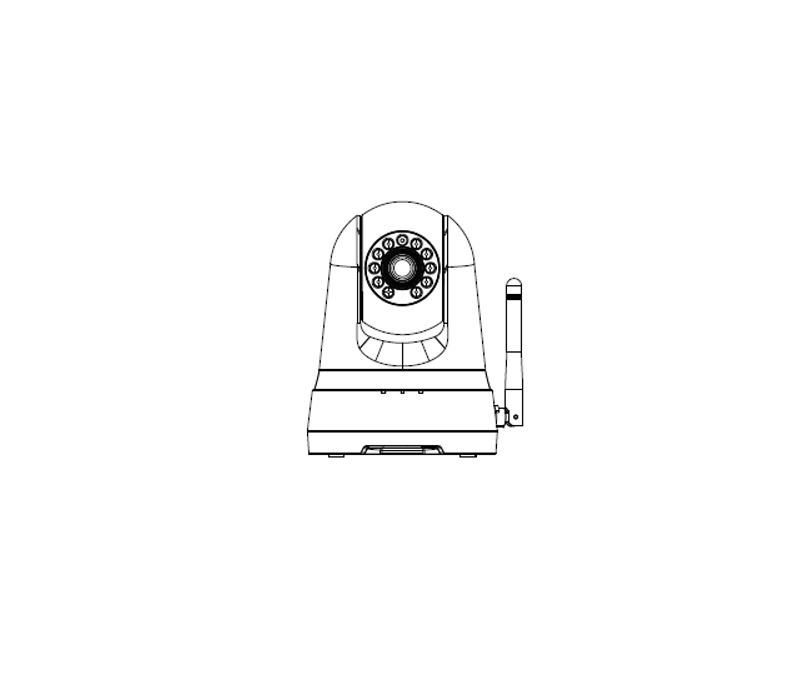Category: dlink
-

dlink DCS-6100LH Compact Full HD Wi-Fi Camera Installation Guide
dlink DCS-6100LH Compact Full HD Wi-Fi Camera Installation Guide Simple Setup Note: Please set up your device before mounting it. Get the mydlink app on the App Store or on Google Play. 2. Launch the app, then Sign In or Sign Up for a mydlink account. mydlink Lite users may sign in with the…
-

dlink Wire-Free Camera Instruction Manual
Minimum Requirements To install this product, you will need: 802.11g/n wireless router Minimum recommended upload bandwidth of 1.5 Mbps for live viewing or 3 Mbps for cloud recording. DCS-H100 hub (included in the DCS-2800KT Wire-Free Camera Kit) The latest version of the mydlinkTM app from your operating system’s application store. The mydlink app is…
-

dlink Full HD Outdoor Wi-Fi Camera Instruction Manual
DCS-8600LHFull HD Outdoor Wi-Fi CameraQuick Installation Guide Download the App Search for mydlink and download the app.Note: This product is incompatible with other mydlink apps such as ‘mydlink Home,’ ‘mydlink Lite,’ etc. Log In Sign In or Sign Up for a mydlink account. mydlink Lite users may sign in with the same account. Add the…
-

dlink Full HD Pan & Tilt Wi-Fi Camera User Guide
dlink Full HD Pan & Tilt Wi-Fi Camera User Guide Wireless set-up: Plug the included USB Power Adapter into the back of the camera. Wait until the PWR LED changes from red to blinking orange. Wired set-up: Plug the included USB Power Adapter and Ethernet cable into the back of the camera. Connect the other…