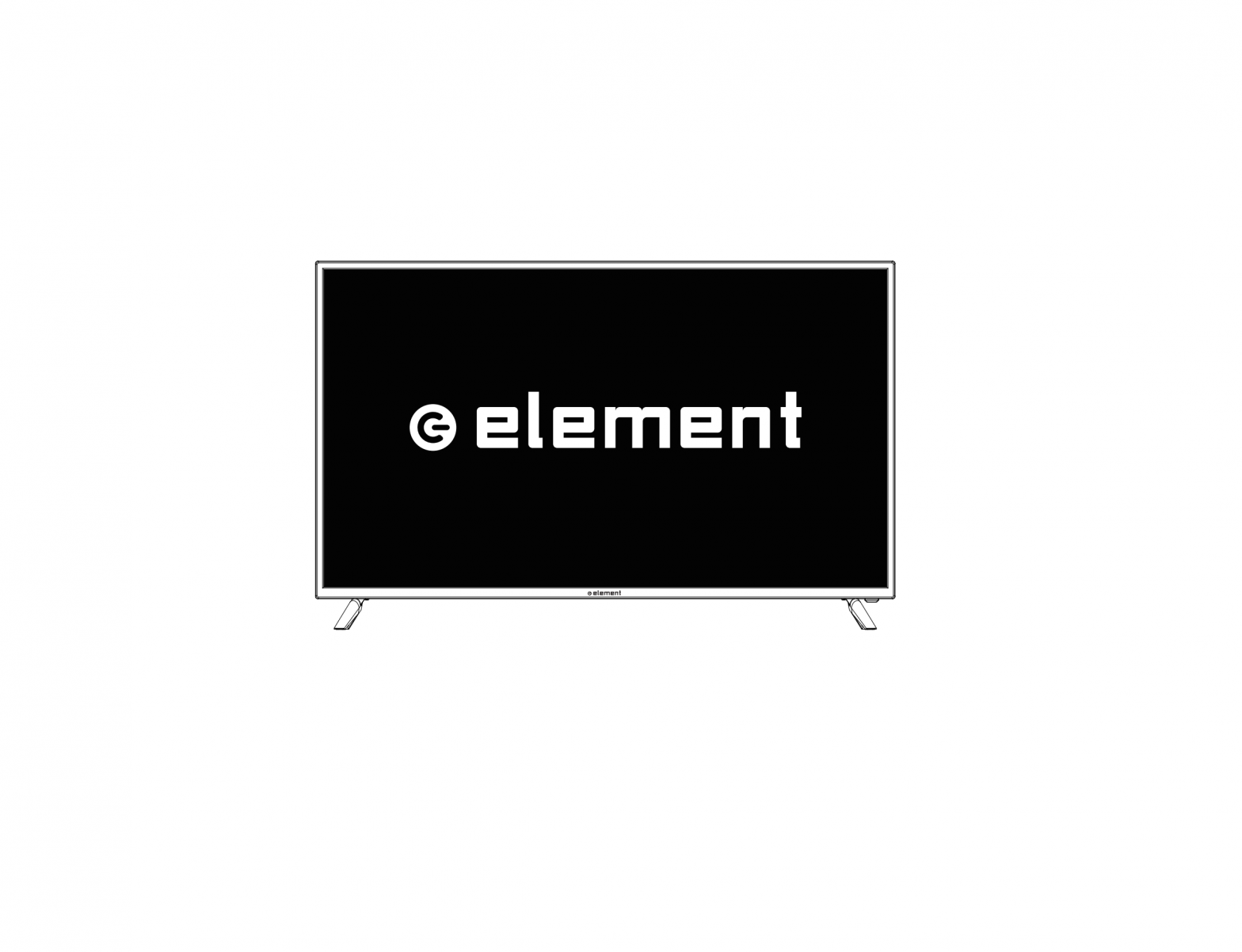Category: Element
-

element Touch Screen Wine & Beverage Cooler EL-BWC102-02 Owner’s Manual
Touch Screen Wine & Beverage Cooler EL-BWC102-02 o ur W in e & B e v e r a g e C o o le rThis unit can be used for storage and/or service. The unit has seamless glass doors and soft interior lights to elegantly display your wine and other beverages.S e r v…
-

element E4AA70R-G 70 inch 4K UHD HDR10 Roku TV User Guide
Bring it home 70″ 4K UHD HDR10 ROKU TVModel: E4AA70R-GUPC: 810649031712 INCLUDED IN THE BOX: Wi-Fi Connectivity Roku Smart Platform Screen Mirroring Screen Casting DISPLAY Screen Size (diagonally) 69.5″ Resolution 3840 x 2160 Display Type DLED Refresh Rate 60Hz HDR (High Dynamic Range) YES AUDIO Dolby YES Speakers 2 x 8W Bluetooth Support NO DIMENSIONS…
-

E4AA58R-G Element 58″ 4K UHD HDR10 Roku TV User Guide
E4AA58R-G Element 58″ 4K UHD HDR10 Roku TV User Guide ELEMENT 58″ 4K UHD HDR10 ROKU TV INCLUDED IN THE BOX: Remote control (batteries included), TV stands with screws, Quick Start Guide (QSG). DISPLAY Screen Size (measured diagonally) 57.5″ Resolution 3840 x 2160 Display Type DLED Refresh Rate 60Hz HDR (High Dynamic Range) YES AUDIO…
-

element E4AA55R 55″ 4K UHD HDR10 ROKU TV User Manual
Element E4AA55R 55″ 4K UHD HDR10 ROKU TV User Manual INCLUDED IN THE BOX: DISPLAY AUDIO DIMENSIONS INSTALLMENT PRODUCT WEIGHT CONNECTIONS FEATURES References Element Electronics Home – TVs, Audio, Home Entertainment, Appliances [xyz-ips snippet=”download-snippet”]
-

element E4AA70R 70″ 4K UHD HDR10 ROKU TV User Guide
element E4AA70R 70″ 4K UHD HDR10 ROKU TV User Guide INCLUDED IN THE BOX: Your new TV! TV Stands Remote 2 AAA Remote …
-

element X Music Streamer Combo User Manual
element-X Music Streamer ComboUser Manual HIGH PERFORMANCE AUDIO Matrix Electronic Technology Co., LTD+86-29-86211122B-801, No.111 Fengcheng 5th Rd.,Xi’an, China www.matrix-digi.com 1. Packing list Product x1 Remote x1 Wi-Fi antenna x2 USB cable x1 Power cable x1 2. Parts and name 2.1 Front panel Standby Menu User-defined Volume/control knob XLR3/6.35mm headphone jack XLR4 Balanced headphone…
-

element Digital Led Tv User Guide
element Digital Led Tv WHAT IS INCLUDED? INSTALLING THE STANDS Do not install the stands if you want to wall mount your TV. See your wall mount instructions for more information or chat live at www.elementelectronics.com. You will need: Screwdriver (not included) Place the TV screen-down on a clean, flat surface to prevent scratches or…