USER MANUAL
Eufy Security Keypad T8960
Anker Innovations Limited. All rights reserved. eufy Security and eufy Security Logo are trademarks of Anker Innovations Limited, registered in the United States and other countries. All other trademarks are the property of their respective owners.Model: T8960
WHAT’S INCLUDED
For Keypad Installation
PRODUCT OVERVIEW
Keypad
- Panic Button• Press and hold for 3 seconds to trigger the alarm
- SYNC Button• Press and hold for 2 seconds to pair with HomeBase
- Reset
- LED Indicator
- Buzzer
- Power Indicator
- Micro-USB Charging Port
- Keypad Buttons
- Motion Sensor
Adding the Keypad to the System
Note:
- Make sure you’ve first completed the setup of your eufy Security Home Base.
- Make sure the keypad is fully charged. A fully-charged keypad’s battery can last for 6 months per charge.
- Go to Add Device, and then select Keypad to add it to your system.
- Press and hold the SYNC button for 2 seconds until the LED indicator blinksblue. This indicates that The Keypad is waiting to pair.The LED indicator turns solid blue for 5 seconds to indicate the pairing is completed.
- Follow the on-screen instructions to complete the setup process.
Note: You can add up to 3 keypads to your Home Base.
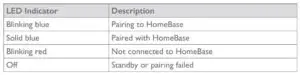
MOUNTING YOUR KEYPAD
Mount the Keypad
To mount the keypad:Option 1: Use the adhesive strips
- Stick the adhesive strips on the keypad, and then tear off the removable film.
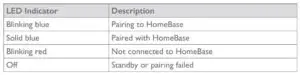
- Stick the keypad onto the wall.
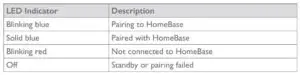
Option 2: Use the mounting screws
- Slide the mounting bracket off.
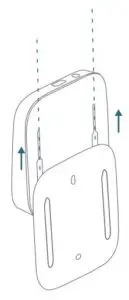
- Place the mounting plate against the wall, matching UP and Down as indicatedon the back of the mounting bracket. Push a pencil tip through the holes on the mounting bracket to mark the location for mounting the keypad.
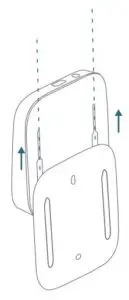
- Drill holes with a drill bit (15/64” / 6 mm) at each marking.
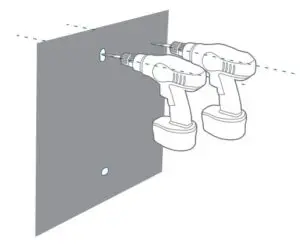
- Insert anchors into the holes, and fix the mounting bracket onto the wall with the provided screws. No anchors are needed on wooden walls.
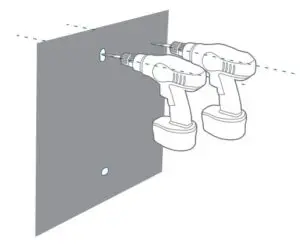
- Slide the keypad down until it snaps perfectly onto the mounting bracket.
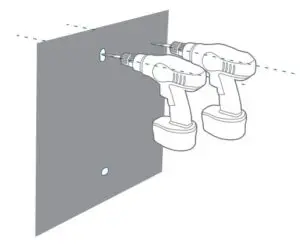
USING THE KEYPAD
Keypad Mode Introduction
The Keypad features four modes: Away, Home, Customized and Disarmed, whichare associated with four Keypad buttons respectively.
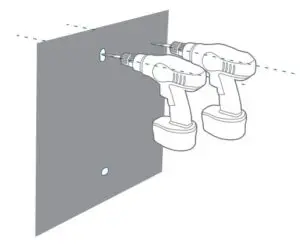
Away mode: All sensors will be activated and your house will be monitored. Thesystem is armed. Any movement will be detected and an alarm will be triggered.Recommended using when you are away from home.
Home mode: Interior sensors are disabled, while the exterior sensors are activated.Recommended using when you are at home and want to be alerted about any breakins outside the house.
Customized mode: Recommended if you feel a customized security mode is needed to match your specific life requirements.
Disarmed mode: No sensors are activated, leaving your house unmonitored.
Arm, Disarm and Turn off an Alarm
- To arm the system, enter the access code and press the or button.
- To disarm the system, enter the access code and press the button.
- To turn off an alarm, enter the access code and press √. The on-going alarm will be turned off with the device’s security mode unchanged. When you turn off the alarm, the alarms of all the devices connected to HomeBase will be turned off.
Set Customized Security Mode
To set a customized security mode using the eufy Security app:
- Open the Keypad homepage.
- Tap the “Security” tab.
- Tap the “Modes” tab and then tap “Customize” to add your personalizedsettings.
- Follow the on-screen instructions to define the actions of sensors. When thecustomized mode is activated, the sensors will act as defined in the app.
- Go to the Keypad homepage, tap “Button Allocation” and assign the customized mode to the button.
For example, you could customize a “Sleep Mode” in which only certain sensorsare monitored and alarms are triggered. When you press the button, “SleepMode” will be activated.
Switch between Away / Home / Customized / Disarmed modesTo switch between Away / Home / Customized / Disarmed modes:
- Enter the access code, which is an optional setting on the eufy Security app.
- Press / / / to switch to the corresponding mode.
Note: Access code is recommended to use when you switch from Away toDisarm, while it is not necessary otherwise.
Device Bypass
Device bypass means that the system will ignore faulty sensors for a specific timewhile the system is armed.
When you switch to Home, Away or any customized security mode, the systemwill check if there are any issues with all your devices. You may need to bypass aparticular sensor in the following scenarios:
- You want to leave a sensor off while the system is armed.Example: You arm the system but want to leave a window open. You are sleeping at home and want the room to be unmonitored.
- A sensor malfunctions and you don’t have time to deal with it.
- A sensor is not connected to the HomeBase and cannot be detected.
If any issues are detected, the × and √ keypad buttons will flash simultaneously. You may need to:
- Select √ to bypass faulty devices. Then you can switch to the desired mode.
- Select × to cancel the operation. Then you cannot switch the current securitymode.
Note:
- Each time you switch the security mode, the system will re-check whether your devices are working properly.
- Make sure there is at least one active sensor in a mode that can arm the system, or you cannot switch the security mode.
Panic Alarm
The Panic alarm can be used in the case of an emergency. To trigger an emergencyalarm, press and hold the Panic button for 3 seconds. Once the emergency alarm istriggered, the LED indicator blinks red quickly for 3 seconds, the alarm coming from HomeBase will be heard, and text notifications will be sent to you/the administrator via the eufy Security app and email.
LED Indication
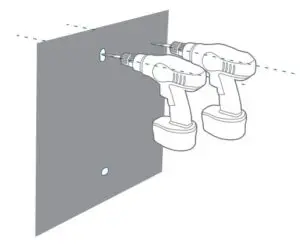
Note: When the Away ( )/ Home ( )/CUS ( ) buttons blink blue simultaneously, it indicates that the current security mode is not associated with these buttons or specified on the app.
Buzzer Indication
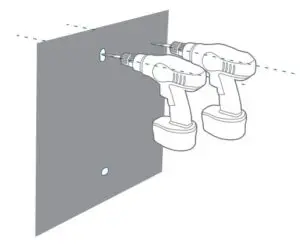
OPERATING ON THE EUFY SECURITY APP
All operations, such as mode switch, alarm on / off, device bypass, OTA update can be performed on the eufy Security app.
Keypad Settings
On the eufy Security app, you can create the following settings:
- Set Away, Home, Customized, and Disarm security modes. Make sure the mode associates to the Keypad button accordingly.
- Change access code
- Create access codes for other family members or guests. Up to 6 access codes are supported. The access code should be 4 digits to 8 digits by default.
- Name the device
- Set emergency code. After entering the set code, the alarm will be disabled. Aspecified message will be sent to emergency contacts via the app.
- Synchronize the Keypad status: Connected, disconnected, charging, factorydefault.
Access Code Management
The eufy Security app allows you to assign an access code to your family members,friends or visitors.
To assign the access code to them, open the eufy Security app, go to the Keypad’sDevice page, enter the user name and assign a new access code.
You can set an expiration date for each access code. Access codes beyond theexpiration date are invalid. This may be suitable for temporary visitors.
Note: Up to 6 access codes can be added on one HomeBase.
CHARGING YOUR KEYPAD
- Before charging your keypad, check whether the Keypad power is low.
- When the Keypad power is low:
- The Keypad’s LED indicator will flash red for 5 seconds when movement is detected nearby. On the eufy Security app, the Keypad power level icon will turn red.
- To charge your Keypad, use the micro USB cable and charger (not provided).
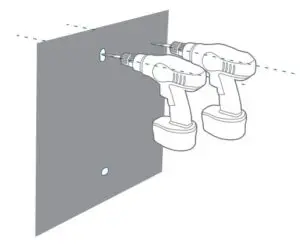
OTA UPDATE
- In some cases, the system may push OTA updates automatically. When the OTA update begins, the LED indicator keeps flashing red until the process is completed.
- To make sure the software is always the latest version, check your software updates and follow the on-screen instructions to update the firmware manually
RESETTING YOUR KEYPAD
When a keypad malfunction occurs, use a sharp-pointed object (such as SIM cardopener) to reset the keypad.
SPECIFICATION
Wi-Fi Frequency: Sub-1G: 866~866.8MHzCell Capacity: 2600 mAhUSB-A input: 5V 1AWorking temperaure: -10ºC – 50ºC / 14°F – 104°FStorage temperature: -20ºC – 60ºC / -4°F – 140°F
TROUBLESHOOTING
The keypad keeps blinking red.This indicates the keypad is disconnected from the HomeBase.
- Check whether the HomeBase is charged.
- Reset the keypad
- Check whether there is wireless interference nearby.
- Take the keypad closer to the HomeBase
For troubleshooting, check the FAQ section in the eufy Security app.
NOTICE
FCC Statement
This device complies with Part 15 of the FCC Rules. Operation is subject to thefollowing two conditions:
- This device may not cause harmful interference, and
- This device must accept any interference received, including interference that may cause undesired operation.
Warning: Changes or modifications not expressly approved by the party responsible for compliance could void the user’s authority to operate the equipment.
Note: This equipment has been tested and found to comply with the limits for a Class B digital device, pursuant to Part 15 of the FCC Rules. These limits are designed to provide reasonable protection against harmful interference in a residential installation.
This equipment generates uses and can radiate radio frequency energy and, if notinstalled and used in accordance with the instructions, may cause harmful interference to radio communications. However, there is no guarantee that interference will not occur in a particular installation. If this equipment does cause harmful interference to radio or television reception, which can be determined by turning the equipment off and on, the user is encouraged to try to correct the interference by one or more of the following measures: (1) Reorient or relocate the receiving antenna. (2) Increase the separation between the equipment and receiver. (3) Connect the equipment into an outlet on a circuit different from that to which the receiver is connected. (4) Consult the dealer or an experienced radio / TV technician for help.
FCC Radio Frequency Exposure Statement
The device has been evaluated to meet general RF exposure requirements. The device can be used in fixed/mobile exposure condition. The min separation distance is 20cm.
Notice: Shielded cablesAll connections to other computing devices must be made using shielded cables tomaintain compliance with FCC regulations.
The following importer is the responsible party:Company Name: POWER MOBILE LIFE, LLCAddress: 400 108th Ave NE Ste 400, Bellevue, WA 98004-5541Telephone: 1-800-988-7973
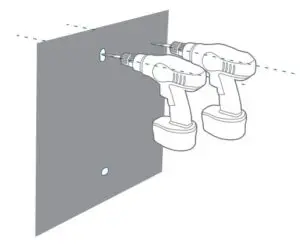 This product complies with the radio interference requirements of the European Community.
This product complies with the radio interference requirements of the European Community.
Declaration of Conformity
Hereby, Anker Innovations Limited declares that this device is in compliance with the essential requirements and other relevant provisions of Directive 2014/53/EU. For the declaration of conformity, visit www.eufylife.com.
Do not use the Device in the environment at too high or too low temperature, never expose the Device under strong sunshine or too wet environment.
The suitable temperature for the product and accessories is -10°C-50°C.
RF exposure information: The Maximum Permissible Exposure (MPE) level has been calculated based on a distance of d=20 cm between the device and the human body.
To maintain compliance with RF exposure requirement, use product that maintain a 20cm distance between the device and the human body.
CAUTION RISK OF EXPLOSION IF BATTERY IS REPLACED BY AN INCORRECT TYPE. DISPOSE OF USED BATTERIES ACCORDING TO THE INSTRUCTIONS
SUB-1G Frequency range: 866 ~ 866.8MHzMax Output Power: 11.746dBm
The following importer is the responsible party (contact for EU matters only)Importer: Anker Technology (UK) LtdImporter Address: Suite B, Fairgate House, 205 Kings Road, Tyseley, Birmingham B11 2AA, United Kingdom
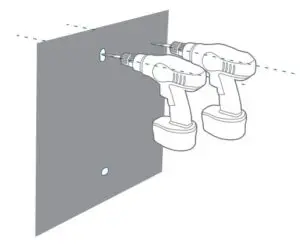 This product is designed and manufactured with high quality materials and components, which can be recycled and reused.
This product is designed and manufactured with high quality materials and components, which can be recycled and reused.
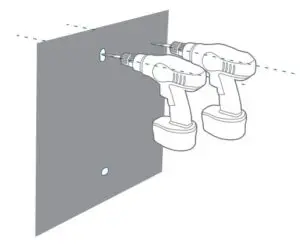 This symbol means the product must not be discarded as household waste, and should be delivered to an appropriate collection facility for recycling. Proper disposal and recycling helps protect natural resources, human health and the environment. For more information on disposal and recycling of this product, contact your local municipality, disposal service, or the shop where you bought this product.
This symbol means the product must not be discarded as household waste, and should be delivered to an appropriate collection facility for recycling. Proper disposal and recycling helps protect natural resources, human health and the environment. For more information on disposal and recycling of this product, contact your local municipality, disposal service, or the shop where you bought this product.
IC Statement
This device complies with Industry Canada licence-exempt RSS standard(s).Operation is subject to the following two conditions:
- This device may not cause interference, and
- This device must accept any interference, including interference that may causeundesired operation of the device.
This Class B digital apparatus complies with Canadian ICES-003.
IC RF Statement:
When using the product, maintain a distance of 20cm from the body to ensurecompliance with RF exposure requirements.
FCC ID: 2AOKB-T8960 IC: 23451-T8960
Anker Innovations LimitedRoom 1318-19, Hollywood Plaza, 610 Nathan Road, Mongkok, Kowloon, Hong Kong
CUSTOMER SERVICE
Warranty
 12-month limited warranty
12-month limited warranty
 +1 (800) 988 7973 Mon-Fri 9AM-5PM (PT)+44 (0) 1604 936 200 Mon-Fri 6AM-11AM (GMT)+49 (0) 69 9579 7960 Mon-Fri 6:00-11:00
+1 (800) 988 7973 Mon-Fri 9AM-5PM (PT)+44 (0) 1604 936 200 Mon-Fri 6AM-11AM (GMT)+49 (0) 69 9579 7960 Mon-Fri 6:00-11:00
 Customer Support:
Customer Support:

@eufyofficial

@eufyofficial

eufyofficial
Questions about your Manual? Post in the comments!
[xyz-ips snippet=”download-snippet”]
