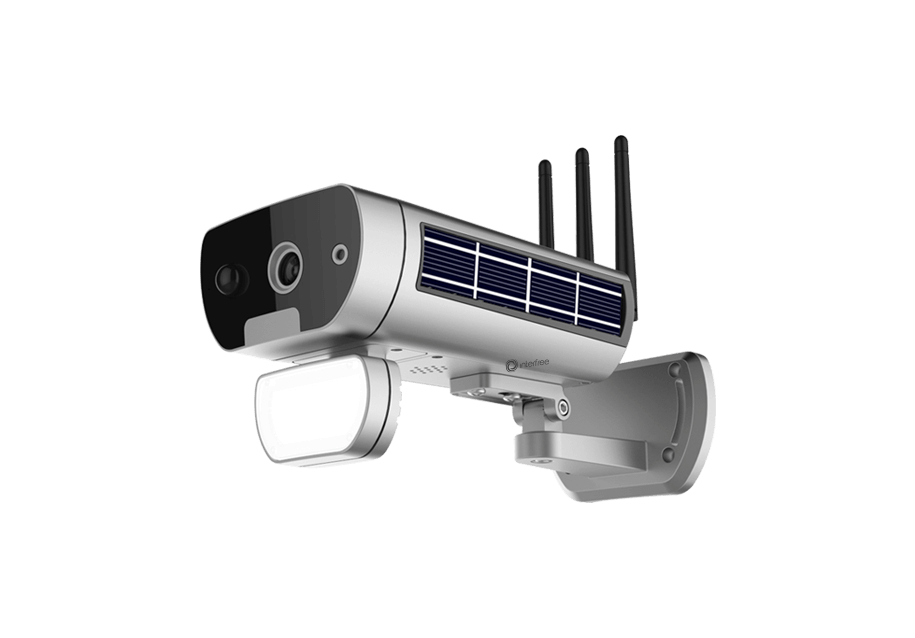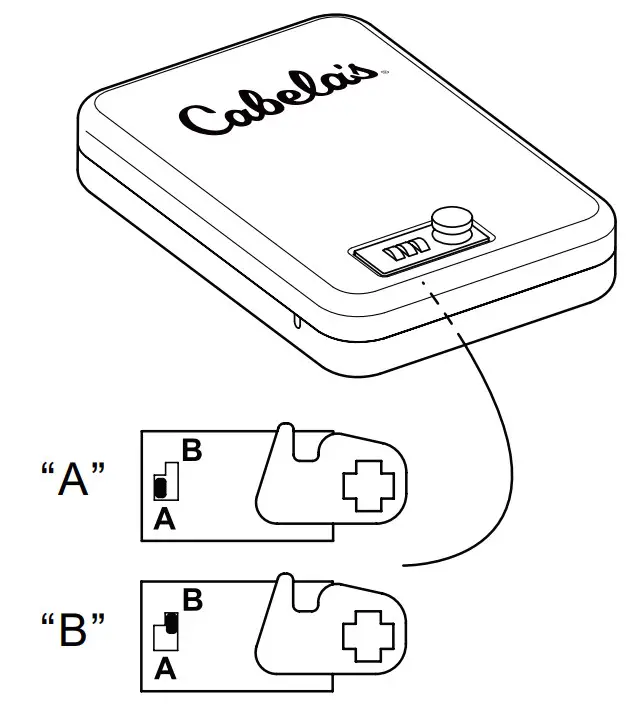Tag: security
-

Interfree O2 Wifi Security Camera User Manual
Interfree O2 Wifi Security Camera Product Features Built-in 3W solar charge, lifetime operating, 3 days per month under sunlight averagely. Equipped with sound and light expulsion alarm. Built-in battery, support sustainable standby for 8 months normal use for 6 months. Outdoor waterproof. Secure 1-minute setup. Built in IR still visible at night. 110-degree field of…
-

Mi Home Security 360° Camera MJSXJ05CM User Manual Read this manual carefully before use, and retain it for future reference Product Overview Package Contents Mi Home Security Camera 360° 1080p Power cable Wall mounting accessories pack User manual Installation The Mi Home Security Camera 360° 1080p can be placed on a number of horizontal surfaces,…
-

Tektronix 6 Series B Mixed Signal Oscilloscopes Instruction Manual
6 Series B Mixed Signal OscilloscopesDeclassification and Security Instructions(MSO64B, MSO66B, MSO68B) Warning: The servicing instructions are for use by qualified personnel only. To avoid personal injury, do not perform any servicing unless you are qualified to do so. Refer to all safety summaries prior to performing service. Supports Product Firmware V1.28 and above Register now!…
-

Cabelas Combination Lock Portable Security Safe 11CGGBP Owner’s Manual
OWNER’S MANUALPart# 11CGGBP Factory set combination is”000″To change to your personal three digit combination, complete the following steps: Turn the lock knob to the horizontal or open position. Move the lock switch from “A” to”B”. (Located on the backplate of the lock inside the top lid) Use the three-number wheels to set your personal three-digit…
-

Anker Eufy Security Video Doorbell T8200 User Manual
Quick Start GuideVideo Doorbell 2K (Wired) FCC ID:2AOKB-T8200 IC:23451-T8200 Model Name: T8200 Anker Innovations Limited. All rights reserved. eufy Security and eufy Security Logo are trademarks of Anker Innovations Limited, registered in the United States and other countries. Al I other trademarks are the property of their respective owners. Table of Content What’s in the…
-

Eufy Security Keypad T8960 User Manual
USER MANUAL Eufy Security Keypad T8960 Anker Innovations Limited. All rights reserved. eufy Security and eufy Security Logo are trademarks of Anker Innovations Limited, registered in the United States and other countries. All other trademarks are the property of their respective owners.Model: T8960 WHAT’S INCLUDED For Keypad Installation PRODUCT OVERVIEW Keypad Panic Button• Press and…
-

Anker Eufy Indoor Pan/Tilt Security Camera T8410 User Manual
USER MANUAL Eufy Indoor Cam 2K Pan & Tilt (Model: T8410) Anker Innovations Limited. All rights reserved. eufy Security and eufy Security Logo are trademarks of Anker Innovations Limited, registered in the United States and other countries. All other trademarks are the property of their respective owners. WHAT’S INCLUDED eufy Indoor Cam 2K Pan &…
-

Anker Eufy Security Floodlight Camera T8420 User Manual
USER MANUAL Anker Innovations Limited. All rights reserved. eufy Security and eufy Security Logo are trademarks of Anker Innovations Limited, registered in the United States and other countries. All other trademarks are the property of their respective owners. Table of Content What’s in the Box Power On the Floodlight Camera Indoors Get the eufy Security…
-

BOSCH spexor Instructions
spexorOriginal instructions About this manual Other applicable documentsQuick Start Guide from the scope of supplyPresentation of informationHazards and instructions are marked as follows in this user manual:Note – A hazardous situation that may result in damage to property or the environment Marking of an instruction requiring action Safety Read all safety warnings and instructions. Failure to…
-

Honeywell C1 Wi-Fi Security Camera CHC8080W Installation Guide
HomeC1 Wi-Fi Security CameraCHC8080WQuick Installation Guide Installation Download the Honeywell Home app Note: Have your Wi-Fi password available and confirm your router communicates at 2.4 GHz before installation. Make sure Bluetooth is enabled on your mobile device. Search for Honeywell Home in the App Store or Google Play. Download the Honeywell Home app. Launch the…