
USER GUIDEDigital Food ThermometerModel TM55
 Introduction
Introduction
Thank you for selecting the Extech Instruments Model TM55. The TM55 is NFS certified for measuring the temperature of liquids, pastes, and semi-solids for all-purpose food checks. The TM55 was designed for use in the food industry, in homes, businesses, laboratories, agricultural applications (for soil), and educational facilities. This device is shipped fully tested and calibrated and, with proper use, will provide years of reliable service. Please visit our website (www.extech.com) to check for the latest User Guide, Product Updates, and Support.
Features
- Pocket size, fold-out thermometer
- NSF certified for measuring liquids, pastes, and semi-solid foods
- Probe length 2.4” (60 mm); tapered probe tip for easy insertions
- Splash-proof housing is IP 65 rating
- Ultrasonically welded housing with anti-microbial additive
- Automatic Power OFF after 60 minutes
- Built-in magnetic strip allows for appliance attachment
- Dishwasher friendly (top rack only!)
Safety
- Before use please read the entire User Guide carefully
- This product is intended for applications described in this User Guide only
- Unauthorized repairs/modifications/changes to this product are prohibited and void the warranty
- This instrument is not intended for use in medical applications or on medical devices of any kind
 Caution! Risk of Injury
Caution! Risk of Injury
- Keep this instrument and its batteries out of the reach of children
- Be careful when using the probe. Always store the instrument safely folded.
- Do not place batteries in a fire
- Do not short-circuit batteries
- Do not dis-assemble the batteries
- Do not attempt to re-charge the batteries. Risk of explosion!
- Batteries can be fatal if swallowed, if swallowed get medical assistance immediately
- Batteries contain harmful acids. Low batteries should be replaced as soon as possible to prevent damage caused by leaking batteries
- Wear chemical-resistant gloves and eye protection when handling leaking batteries



- Do not expose the unit to extreme temperature, vibration, or shock
- Only the probe can withstand temperature up to 482 C) not the instrument
- Never place the probe directly over fire o F (250 o
Getting Started
- Using a coin, open the battery compartment by turning the compartment lid to theleft and then remove the insulating strip. Close the compartment after removing the insulating strip.
- Remove the protective display foil.
- Carefully fold out the thermometer probe and the unit is now ready to use.
- The sensor is located at the tip of the probe. To measure temperature, insert the probe into the material under test to a depth of at least 0.4” (1 cm).
- The probe has a rotational angle of 180 degrees maximum.
- Switch the instrument power OFF by carefully folding the probe into its storage position.
- The instrument will automatically switch OFF after 60 minutes of inactivity. To switch the instrument ON, fold the probe in for 4 seconds and then fold out again.
Battery Replacement
When the low battery icon![]()
![]()
- Using a coin, open the battery compartment by turning the compartment lid to the left
- Remove the old battery and insert new CR2032 with the positive (+) side facing upward
- Close the battery compartment tightly by turning the compartment lid to the right
Battery Safety Reminders
- Please dispose of batteries responsibly; observe local, state, and national regulations.
- Never dispose of batteries in a fire; batteries may explode or leak.
Troubleshooting
NO DISPLAY:Fold the probe in and wait several seconds. Then fold the probe out. Check for battery and check for proper battery polarity (positive side facing up)INCORRECT DISPLAY:Replace batteryCheck the position of the probe; the probe must be inserted into the test material to a depth of at least 0.4” (1cm)
Care and Maintenance
- Clean the instrument with a damp cloth. Do not use abrasives, solvents, or scouring agents
- Remove the battery when the instrument is to be stored for long periods
- Keep the instrument in a dry storage location
- To prolong the battery life close (fold in) the probe when not in use
Selecting the Temperature Unit of Measure (C, F)
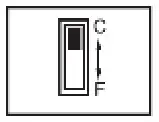
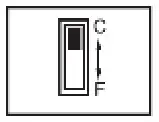
- Start with the probe folded in (meter switched OFF)
- Open the battery compartment as described above in the battery replacement section
- Locate the Unit of Measure switch inside the battery compartment
- Move the switch to the degrees ‘F’ or ‘C’ position as desired
- Close the battery compartment carefully
- Carefully fold out the probe, the display will now show the selected unit of measure icon
Specifications
| Display | Multi-function LCD |
| Update rate | 2 readings per second |
| Response time in moving liquids | 4 seconds (approx.) |
| Measurement ranges | -40 to 482oF (-40 to 250oC) |
| Resolution | o 0.1F/C |
| Accuracy | o± 1F from -4 to 302oF (± 0.5oC from -20 to 50oC) Otherwise ± 3oF (1.5oC) |
| Low battery indication | Battery symbol/ERROR icon appear on the LCD |
| Power supply | 1 x CR-2032 Battery |
| Operating Temperature | 32 to 122oF (0 to 50oC) |
| Dimensions | 4.6 x 1.5 x 0.8″ (116 x 38 x 20mm) |
| Weight | Approx. 1.3 oz. (41.2g) with battery installed |
Two-year Warranty
FLIR Systems, Inc. warrants this Extech brand instrument to be free of defects in parts and workmanship for two years from the date of shipment (a six-month limited warranty applies to sensors and cables). To view the full warranty text please visit https://www.extech.com/warranty.
Calibration and Repair Services
FLIR Systems, Inc. offers calibration and repair services for the Extech brand products we sell. We offer NIST traceable calibration for most of our products. Contact us for information on calibration and repair availability, refer to the contact information below. Annual calibrations should be performed to verify meter performance and accuracy. Product specifications are subject to change without notice. Please visit our website for the most up-to-date product information: www.extech.com.
Contact Customer Support
Customer Support Telephone: U.S. (866) 477-3687; International +1 (603) 324-7800Calibration, Repair, and Returns email: [email protected]Technical Support: https://support.flir.com
Copyright © 2014-2020 FLIR Systems, Inc.All rights reserved including the right of reproduction in whole or in part in any form www.extech.com
TM55-EN_v1.2 3/20
References
High-performance drones for military, public safety and industrial operators | Teledyne FLIR Icon-ContactSales Shape Grid View Exported from Streamline App (https://app.streamlineicons.com) Model Selector Model Selector Logo Cart Search Cart Logo Search Se
support.flir.com
Instruments, A FLIR Company
Instruments, A FLIR Company
[xyz-ips snippet=”download-snippet”]


