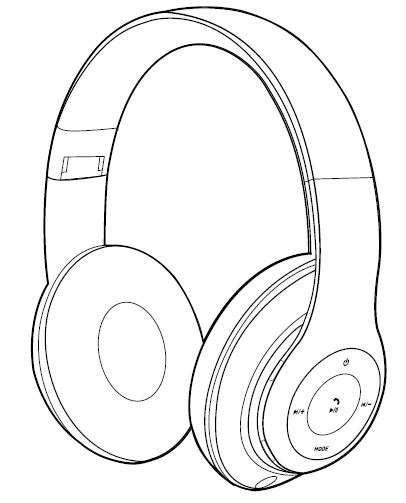Category: FOREVER
-

FOREVER JW-100 iGO Waterproof Smartwatch User Manual
USER MANUALSmartwatch JW-100(long version) Thank you for buying the Forever brand product. Before use, read this instruction manual and keep it for future reference. Do not open the device on your own – any repairs should be carried out by a serviceman. Only use original parts and accessories supplied by the manufacturer. We hope that…
-

FOREVER AW-100 AMOLED Smartwatch User Manual
MANUALSmartwatch AW-100(full version) Thank you for purchasing a product by Forever. Before use, please refer to the User’s manual, and save it for future reference. Do not disassemble the device on your own – all repairs should be done by a service technician. Use only original parts and accessories provided by the manufacturer. We hope…
-

FOREVER WDC-115 AirThin Wireless Charger User Manual
FOREVER WDC-115 AirThin Wireless Charger User Manual Thank you for purchasing the wireless charger WDC-115 by Forever. Before use please refer to the User’s manual, and save it for the future reference. Do not disassemble the device on your own – all repairs should be done by a service technician. Use only original parts and…
-

FOREVER KW-60 Call Me 2 Smartwatch User Manual
FOREVER KW-60 Call Me 2 Smartwatch User Manual (long version) Thank you for buying Setty brand product. Before use, read this instruction manual and keep it for future reference. Do not open the device on your own – any repairs should be carried out by a serviceman. Only use original parts and accessories supplied by…
-

FOREVER Ultra Fast Automatic Car Holder 15 W Wireless User Manual
FOREVER Ultra Fast Automatic Car Holder 15 W Wireless Product description Wireless charging arena Wireless charging indicator Adjustably bottom stand fits every smartphone Extendable Arm Infrared sensor Unlocking button Rotary knob Type-C input Holders in setWindow holder with telescopic armAir vent holder Way of use Fix the air vent or window holder. Adjust the bottom…
-
![FOREVER iGO PRO Smartwatch JW-200 User Manual [Slovak]](data:image/gif;base64,R0lGODlhAQABAAAAACH5BAEKAAEALAAAAAABAAEAAAICTAEAOw==)
FOREVER iGO PRO Smartwatch JW-200 User Manual [Slovak]
iGO PRO Smartwatch JW-200 USER MANUALSmartwatch JW-200(long version) akujeme za nákup výrobku znacky Forever. Pred pouzitím sa oboznámte s týmto návodom na pouzívanie a uschovajte ho pre alsie pouzitie. Nerozoberajte zariadenie – vsetky opravy je oprávnený vykonáva len servisný technik. Pouzívajte len originálne diely a vybavenie dodané výrobcom. Dúfame, ze výrobok Forever splní Vase ocakávania.…
-

FOREVER Music Soul Headset User Manual
FOREVER Music Soul Headset User Manual Thank you for purchasing a product by Forever. Before use, please refer to the User’s manual, and save it for future reference. Do not disassemble the device on your own – all repairs should be done by a service technician. Use only original parts and accessories provided by the…
-

FOREVER Wall Charger with 4 USB Ports User Guide
WALL CHARGERwith 4 USB portsmodel: TC-04 Index:GSM035807 Way of use SpecificationInput: 100-240 V — 50-60 Hz 0,1 ATotal output: 5 V — max. 4,8 A, 24 WOutput: 5 V 2,5 A, 12 W (from a single USB port)Output socket: 4 x USBFull user’s manual is available under the following link and OR codehttp://manual.forever.eu/GSM035807Producer: TelForceOne S.A.…
-

FOREVER Smart Watch SW-310 User Manual
SW-310 SMARTWATCHUser Manual General information Product description Touch interface Function button Charging plate Heart rate sensor To charge the smartwatch, connect the charging clip of the USB cable to the charging plate on the back of the smartwatch. If successfully connected, the charging icon appears on the interface. Install the “Forever Smart” app on the…