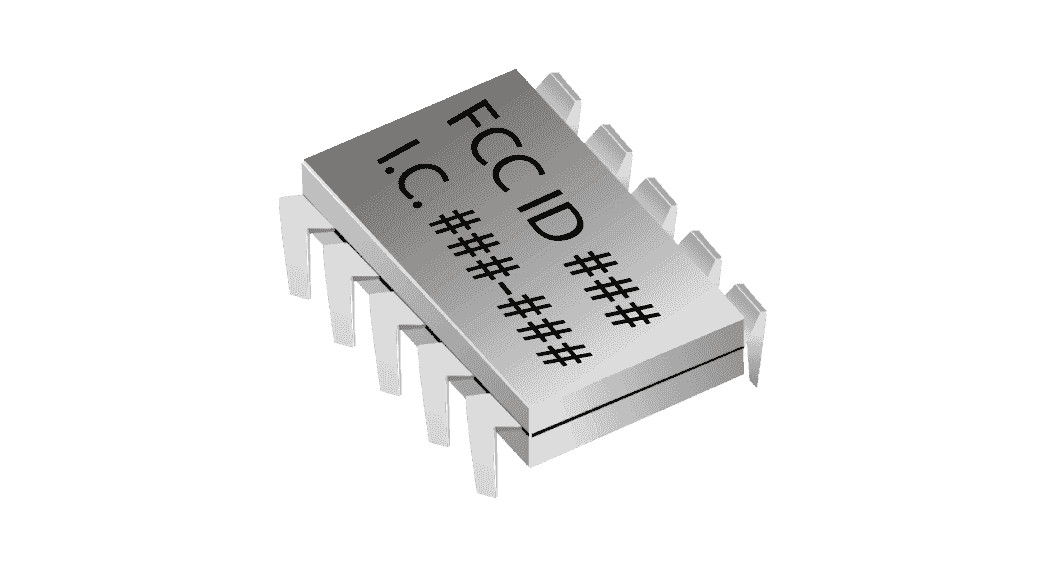HarmanSmartAuto TAG2.0Quick Start GuideIssue 1.0
HarmanSmartAuto TAG2.0Quick Start GuideIssue 1.0
About SmartAuto TAG2.0
SmartAuto TAG2.0 is an intelligent OBD solution, which integrates 4G modules, GPS, acceleration sensor, and ECU communication module. Developed on Qualcomm chipset aST MCU, it can provide vehicle position, collect statistics on vehicle trajectory, reconstruct driving behavior, collect station fuel consumption, track the vehicle to prevent theft, read vehicle status, read/clear vehicle fault codes, etc. This OBD solution is well applicable to individual consumers, ßeet management, UBI, vehicle rental, and vehicle maintenance1.1 Product Functions
- LTE communications
- Real-time vehicle data
- Vehicle DTC code
- GPS/GLONASS/BS/A-GPS positioning
- Supplementary transmission for
- Blind-area data
- Swapping alarming
- FOTA upgrade
- Sleeping and awaking
- Driving behavior analysis
1.2 Package Content
| Part | Unit | Quantity |
| TAG2.0 OLD | pcs | 1 |
| Quick start guide | pcs | 1 |
Product Features
| Features | Description |
| Developed network standards compliant | Developed on Qualcomm chipset able to operate on networks of multiple countries |
| Wide operating voltage range | 12V/24V DC power supply, applicable to different vehicle models |
| Driving behavior analysis | Built-in acceleration sensor and gyroscope to collect the informationabout driving behaviors |
| Complete & stable Applications | |
| Wide operating voltage range | 12V/24V DC power supply, applicable to different vehicle models |
| Driving behavior analysis | Built-in acceleration sensor and gyroscope to collect the information about driving behaviors |
| Complete & stable Applications | Device management, position fix, vehicle diagnosis, driving behavior analysis, and other applications |
| Various OBD-II Protocols | • ISO 9141-2, ISO14230-4, ISO15765-4,• SAE J1850 VPW (GM vehicles)• SAE J1850 PWM (Ford vehicle)• SAE J1939 |
| Operational range temperature, C° ( full function ) | Charge :10 ~45℃ ,Relativehumidity≤75%Discharge: -20 ~ +55℃ ,Relativehumidity≤75% |
| Storage | Storage for 30 days: – 20 ℃~ + 50 ℃ |
How to Install and Start
3.1 InstallWhen the vehicle is shut down, insert the device into the OBDII interface. This interface is usually located under the dashboard of the vehicle and above the accelerator pedal. If not, refer to the schematic or your owner’s manual. If the installation affects driving, you can purchase the extensioncable and place it in a safe place.
 3.2 F first useFor the first use, initialization is required: after inserting the equipment, start the engine and keep idling for 3-5 minutes until the equipment works normally (the red and green status indicator lights are always on). Your device is ready for normal use!
3.2 F first useFor the first use, initialization is required: after inserting the equipment, start the engine and keep idling for 3-5 minutes until the equipment works normally (the red and green status indicator lights are always on). Your device is ready for normal use!
3.3 LED Indicator
|
Status |
Colour |
describe |
| GPS | Blue | a. GPS disable, the LED will be offb. GPS “ON ” but location not fixed, the LED will be Blue Blinking.c. GPS “ON ” and location fixed, the LED will be Blue Solid |
| Wi-Fi | Blue | a. WiFi “OFF “, the LED will be offb. WiFi “ON “, the LED will be Blue Blinkingc. WiFi client connection will be solid blue |
| LTE | Green/Red /Blue | a. Modem Off and in Sleep mode, the LED will be offb. Network connection in progress LED Blinking Redc. Network connection successful LED solid green |
3.4 Platform OperationSet the dialup profile, server IP address, and port through an SMS message to log in to the server. Then you can query and set the device parameters.
Safety Warning
4 Safety WarningPlease use a battery specified by the device manufacturer.Otherwise, all warranty services are invalid.The device manufacturer will not provide a warranty for damage caused by non-OEM accessories.
- Do NOT put the device into water or f ire.
- Do NOT bend or open the battery.
- Do NOT recharge the battery.
- Do NOT disassemble the device. Improper handling might damage the device permanently.
FCC
5.1 Regulatory RequirementHarman SmartAuto TAG2.0 device complies with Part 15 of FCCRules. Operation is subject to the following two conditions: (1) The device may not cause harmful interference, and (2) The device must accept any interference received, including interference that may cause undesired operation.
Note: This equipment has been tested and found to comply with the limits for a Class B digital device, pursuant to part 15 of the FCC Rules. These limits are designed to provide reasonable protection against harmful interference in a residential installation. This equipment generates uses and can radiate radio frequency energy and, if not installed and used in accordance with the instructions, may cause harmful interference to radio communications. However, there is no guarantee that interference will not occur in a particular installation. If this equipment does cause harmful interference to radio or television reception, which can be determined by turning the equipment off and on, the user is encouraged to try to correct theinterference by one or more of the following measures:-Reorient or relocate the receiving antenna.-Increase the separation between the equipment and receiver.-Connect the equipment into an outlet on a circuit different from that to which the receiver is connected.-Consult the dealer or an experienced radio/TV technician for help.Any changes or modifications not expressly approved by the party responsible for compliance could void the user’s authority to operate the equipment.
5.2 Body-support SARThis equipment should be installed and operated with a minimum distance of 10 mm between the device and your body.
[xyz-ips snippet=”download-snippet”]