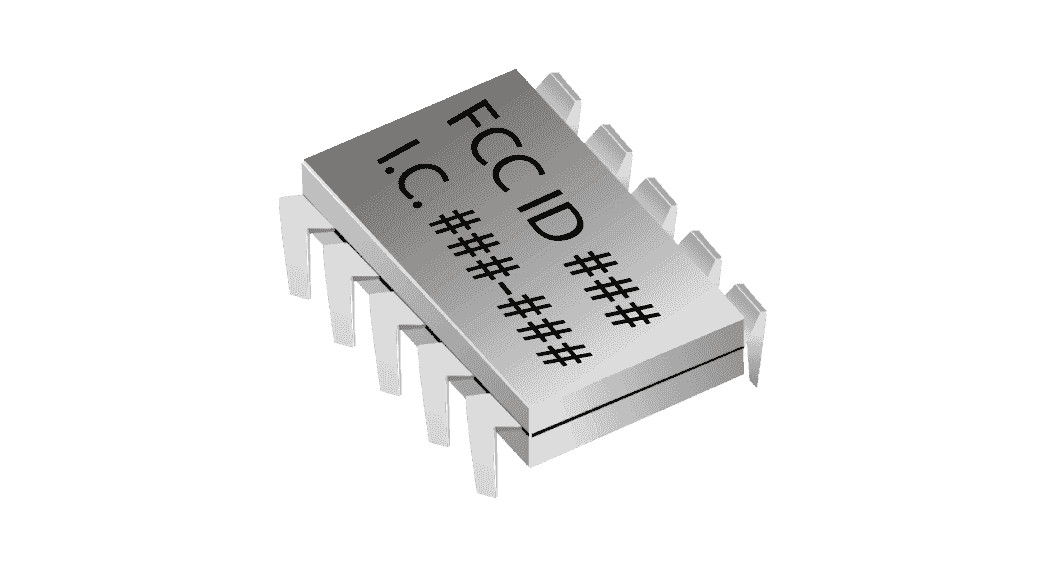Category: Harman
-

Mark Levinson No526/No523 Dual-Monaural Preamplifier User Manual
Mark Levinson No526/No523 Dual-Monaural Preamplifier User Manual – Mark Levinson No526/No523 Dual-Monaural Preamplifier User Manual – [xyz-ips snippet=”download-snippet”]
-

HARMAN Citation Oasis DAB User Guide
HARMAN Citation Oasis DAB APP Google Assistant setup Download the Google Home app to set up Google Assistant to use your voice to control your Citation Oasis DAB. All product features will be set up. PRODUCT TOUR Citation Oasis DAB x1 Regional power cord x1 (varies depending on country) DAB antenna x1 Front Source selector…
-

harman kardon Citation 300 / 500 Speaker User Manual
CITATION 300CITATION 500 IMPORTANT SAFETY INSTRUCTIONS Verify Line Voltage Before UseThe Citation speaker has been designed for use with 100-240 volt, 50/60 Hz AC current. Connection to a line voltageother than that for which your product is intended can createa safety and fire hazard and may damage the unit. If you haveany questions about the…
-

HARMAN CBT 1000 Professional Loudspeakers User Guide
HARMAN CBT 1000 Professional Loudspeakers User Guide Wiring Guide for 1x CBT 1000 speaker Connect 1 amplifier channel to each CBT 1000 speaker Recommended Amplifiers Crown XTi6002 – 2100W @ 4 ohmsOR(One channel for each CBT 1000) Crown CDi6000 – 2100W @(One channel for each CBT 1000)OR Crown DCi2x2400N – 2400W @ 4 ohms(One channel…
-

Harman HSA-20UT-AA SmartAuto TAG2.0 User Guide
HarmanSmartAuto TAG2.0Quick Start GuideIssue 1.0 About SmartAuto TAG2.0 SmartAuto TAG2.0 is an intelligent OBD solution, which integrates 4G modules, GPS, acceleration sensor, and ECU communication module. Developed on Qualcomm chipset aST MCU, it can provide vehicle position, collect statistics on vehicle trajectory, reconstruct driving behavior, collect station fuel consumption, track the vehicle to prevent theft,…
-

HARMAN FLY TWS User Manual
HARMAN FLY TWS WHAT’S IN THE BOX HOW TO WEAR FIRST-TIME USE ON/OFF AND BLUETOOTH PARING AUTO ON AND PAIRING AUTO OFF MANUAL ON AND PAIRING Earpieces manual pairing When the earpieces are not worn in ears, playback pauses to save power. APP Get even more control and personalization of your listening experience with this…
-

HARMAN Infinity ClubZ 250 Bluetooth Speaker User Manual
HARMAN Infinity ClubZ 250 Bluetooth Speaker What’s in the box Buttons Connections Power on / Power off Turn on the Bluetooth speaker Turn off the Bluetooth speaker EQ switching This speaker comes with dual EQ to enter into various personal preference, to swtich EQ, short press “+” and “-” buttons to switch. Bluetooth connection The…