CITATION 300CITATION 500
IMPORTANT SAFETY INSTRUCTIONS
Verify Line Voltage Before UseThe Citation speaker has been designed for use with 100-240 volt, 50/60 Hz AC current. Connection to a line voltageother than that for which your product is intended can createa safety and fire hazard and may damage the unit. If you haveany questions about the voltage requirements for your specificmodel or about the line voltage in your area, contact yourselling dealer before plugging the unit into a wall outlet.
Do Not Use Extension CordsTo avoid safety hazards, use only the power cord suppliedwith your unit. We do not recommend that extension cords beused with this product. As with all electrical devices, do not runpower cords under rugs or carpets, or place heavy objects onthem. Damaged power cords should be replaced immediatelyby an authorized service center with a cord that meets factoryspecifications.
Handle the AC Power Cord GentlyWhen disconnecting the power cord from an AC outlet, alwayspull the plug; never pull the cord. If you do not intend to useyour speaker for any considerable length of time, disconnectthe plug from the AC outlet.
Do Not Open the CabinetThere are no user-serviceable components inside this product.Opening the cabinet may present a shock hazard, and anymodification to the product will void your warranty. If wateraccidentally falls inside the unit, disconnect it from the ACpower source immediately, and consult an authorized servicecenter.
WHAT’S IN THE BOX
Carefully unpack the box and check if the following parts are included. If any part is damaged, do not use it, contact your Harman Kardon retailer or customer service.
 1. Main unit (CITATION 500 / CITATION 300)2. Power cord** Power cord quantity and plug type vary by regions.
1. Main unit (CITATION 500 / CITATION 300)2. Power cord** Power cord quantity and plug type vary by regions.
PRODUCT OVERVIEW
 1. Microphones2.Touch screen
1. Microphones2.Touch screen

3. + / – (Volume)
- Press to increase or decrease the volume.
4. LED indicators

Bottom Side
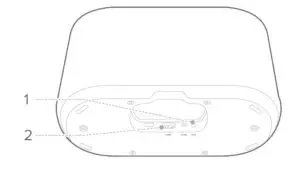 1. RESET
1. RESET
- Press and hold for 5 seconds to restore the factory settings.
2. POWER
- Connect to the power supply.
PLACEMENT
Place your Citation speaker on any flat and stable surface near a wall outlet.
NOTES:
- You can place your Citation speaker anywhere in your house, from the basement to upstairs, and from the bedroom to the kitchen.
- For a better connection quality, place the speaker as close to your wireless router as possible.
POWER ON
NOTES:
- Use only the provided power cord.
1) Plug one end of the AC power cord into the POWER connector on the bottom of the speaker, then plug the other end to a live AC (mains) wall socket.
- The speaker will automatically power on and the touch screen will turn on.
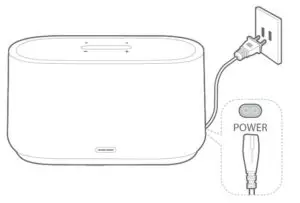
2) Select your language as instructed on the touch screen for the first-time setting.

CONNECTING TO WI-FI
Your Citation speaker is required to connect Wi-Fi with theGoogle Home app.
- Download the Google Home app on your smartphone ortablet.

- Power on your Citation speaker.
- Run the Google Home app and set up your Citation speakeras instructed in the app. Always follow the instructions in theapp to complete the Wi-Fi setup.
- Sign in with your Google account to enjoy a personalizedexperience from the Google Assistant. If you do not have,create a new one.
CAUTION:
- If you encounter any setup issues, make sure to enable Bluetooth and location services on your smartphone or tablet.
USING YOUR CITATION SPEAKER
Talk to Google AssistantYour Citation speaker comes with the Google Assistant built in. You can play music, get answers, manage everyday tasks, and easily control smart devices around your home by using your voice.Always say the wake word “Ok Google” or “Hey Google” first and then your request.
- Citation speaker will respond instantly.

NOTE:
- For the latest voice commands, visit assistant.google.com.
Play Music with ChromecastWith Chromecast built in, you can stream music / tunes / podcasts / playlists from 300+ music apps to your speaker by simply tapping the Cast button.
- Run the Chromecast enabled app on your smartphone or tablet.
- Press the icon in the app and select the Citation speaker.
- Press “Play” in the app.
NOTES:
- The name of your Citation speaker is assigned during the Wi-Fi setup.
- The Citation speaker can support audio streaming but not video streaming.
Multi-room Group Playback with Citation FamilyCitation speaker can support multi-room control provided by Chromecast built-in.In the Google Home app, simply create a group, add your speakers together and then you have multi-room playability.NOTES:
- Refer to Google Home app for more details.
- The amount of Chromecast speakers you can stream music to depends on the bandwidth of your local wireless network. Theoretically, an unlimited amount of devices can be connected to stream the same song.
Play Music through BluetoothYou can use your Citation speaker as an external speaker for your Bluetooth enabled smartphone or tablet.
- Press Bluetooth on the touch screen to enter Bluetooth pairing mode. During the 10 seconds of reconnection period, or until a successful connection, the white circle below Bluetooth will blink.

- Select “CITATION 300” / “CITATION 500” to connect.
- When the music is streamed, the name and the singer of the song will be scrolled on the screen.
NOTES:
- Press and hold Bluetooth for more than 3 seconds to disconnect all Bluetooth connection and enter pairing mode.
- Bluetooth performance can be affected by the distance between this product and your Bluetooth device and the environment of operation.
Playback Controls
- ⏸️ Start, pause or resume play.
- ⏮️/⏭️ : Skip to previous / next track.
SETTINGS
VolumeYou have four ways to adjust the volume while playing music:
- Press -/+ button on the top panel to decrease or increase the volume.

- Softly drag the volume bar on the touch screen.
- Adjust the volume via the Google Home app on your smartphone or tablet.
- Ask Google Assistant to adjust the volume by your voice.
Brightness of the Touch ScreenSelect Options, then press ☀Brightness to adjust the brightness of the touch screen.Mute the MicrophonePress ? to turn off the built-in microphone to disable voice command detection.To resume the microphone function, press ? once again.
Software UpgradeThe software of your Citation speaker will be automatically upgraded to the latest version when the speaker is connected to the Internet via a Wi-Fi network.
Restore Factory SettingsPress and hold the RESET button on the bottom of your Citation speaker for 5 seconds to restore the default settings programmed at the factory. When the factory settings restore is complete, the Citation speaker will automatically power off and restart. Cleaning and MaintenanceTo keep the exterior surface of your Citation speaker clean, unplug the AC power cord from the speaker first, wipe the exterior surfaces gently with a clean, soft cloth.CAUTION:
Cleaning and MaintenanceTo keep the exterior surface of your Citation speaker clean, unplug the AC power cord from the speaker first, wipe the exterior surfaces gently with a clean, soft cloth.CAUTION:
- Do not use alcohol, benzene, or thinner to clean the fabric surface.
SPECIFICATIONS
| CITATION 300 | CITATION 500 | |
| transducer | 2 x 89 mm woofer,
2 x 20 mm tweeter |
2 x 131 mm woofer,
2 x 25 mm tweeter |
| Output power | 100W RMS | 200W RMS |
| Oignal-to-noise ratio | >80dB | >80dB |
| Power supply | 100-240v ~ 50/60Hz | 100-240v ~ 50/60Hz |
| Power consumption in sleep ode | <2.0 Watts | <2.0 Watts |
| Bluetooth version | 4.2 | 4.2 |
| Bluetooth transmitter
frequency range |
2402 − 2480MHz | 2402 − 2480MHz |
| Bluetooth transmitter power | <10dBm | <10dBm |
| Bluetooth transmitter modulation | GFSK, π/4 DQPSK, 8DPSK | GFSK, π/4 DQPSK, 8D |
| Wireless network | 802.11a/b/g/n/ac (2.4GHz/5GHz) | 802.11a/b/g/n/ac (2.4GHz/5GHz) |
| 2.4G Wi-Fi transmitter
requency range |
2412 – 2472MHz (2.4GHz
ISM Band, USA 11 Channels, Europe and others 13 Channels) |
2412 – 2472MHz (2.4G
ISM Band, USA 11 Chan Europe and others 13 Channels) |
| 2.4G Wi-Fi transmitter power | <20dBm | <23dBm |
| 2.4G Wi-Fi modulation | DBPSK, DQPSK, CCK, QPSK, BPSK, 16QAM, 64QAM | DBPSK, DQPSK, CCK, QPSK, BPSK, 16QAM, 64QAM |
| 5G Wi-Fi transmitter
frequency range |
5.150~5.350GHz,
5.470~5.725GHz, 5.725~5.825GHz |
5.150~5.350GHz,
5.470~5.725GHz, 5.725~5.825GHz |
| 5G Wi-Fi transmitter power | <23dBm | <20dBm |
| 5G Wi-Fi modulation | QPSK, BPSK, 16QAM, 64QAM, 256QAM | QPSK, BPSK, 16QAM, 64QAM, 256QAM |
| Supported audio formats | HE-AAC, LC-AAC, MP3,
Vorbis, WAV (LPCM), FLAC, Opus |
HE-AAC, LC-AAC, MP3
Vorbis, WAV (LPCM), F Opus |
| CITATION 300 | CITATION 500 | |
| Dimensions (W x H x D) | 12.1 x 7.1 x 5.6 in /306 x 180 x 142 mm | 14.7 x 8.4 x 6.8 in /374 x 213 x 172 mm |
| Weight | 9.0 lbs / 4.1 kg | 16.8 lbs / 7.6 kg |
TROUBLESHOOTING
Failed to connect to Wi-Fi.
- Make sure that Wi-Fi is turned on.
- Make sure that you have selected the right network and entered the correct password.
- Make sure that your router or modem is turned on and within the range.
- Make sure that your Citation is connected to the same wireless LAN as your smartphone or tablet.
The Google Home app cannot find the device.
- Make sure that your Citation speaker is powered on.
- Make sure that your network is working properly.
- Make sure that your router or modem is powered on and within the range.
No respond to the “OK Google” command.
- Depending on the location of your Citation speaker, the ambient conditions may prevent the speaker from detecting the voice command “OK Google”. Avoid placing the Citation speaker in a noisy place or a place that is exposed to strong winds or echoes (sound reflections).
- Make sure that the built-in microphones are not muted.
Read More About This User Manuals…
[xyz-ips snippet=”download-snippet”]


