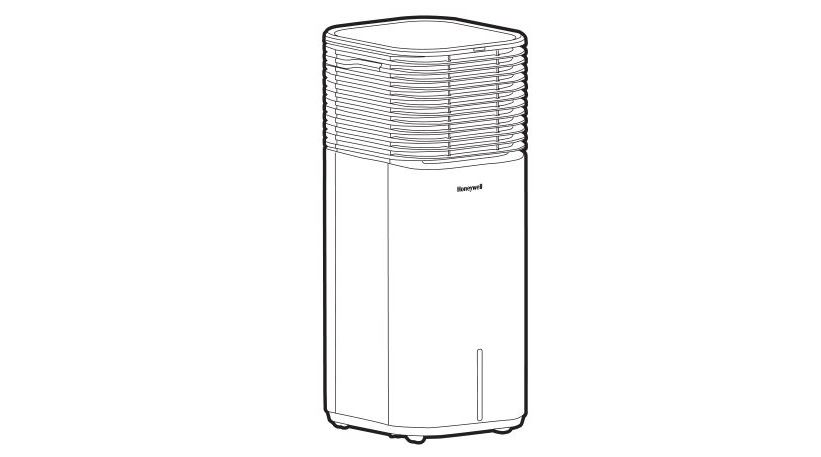Category: Honeywell
-

Honeywell Bluetooth UHF RFID Reader User Guide
IH21 Bluetooth® UHF RFID Reader User Guide Disclaimer Honeywell International Inc. (“HII”) reserves the right to make changes in specifications and other information contained in this document without prior notice, and the reader should in all cases consult HII to determine whether any such changes have been made. The information in this publication does not…
-

Honeywell Portable Evaporative Air Cooler User Manual
Honeywell Portable Evaporative Air Cooler User Manual Read and save these instructions before use Model: DLC203AE Series Customer Support:Web: www.jmatek.comUSA: 1-800-474-2147 | [email protected]CANADA^: 1-888-209-0999 | [email protected] ^ Canada Customer Support service available for models sold in Canada only. http://www.honeywellaircoolers.com PARTS DESCRIPTION Control Panel Remote Control Signal Receiver Louvers Water Level Indicator Handle Water Fill Door…
-

Honeywell Portable Air Conditioner (Dual Hose) User Manual
Portable Air Conditioner (Dual Hose)User Manual Read and save these instructions before use Model:MN10CED / MN10CHEDMN12CED / MN12CHEDMN14CED / MN14CHEDSeries Customer Support:Web: www.jmatek.comUSA: 1-800-474-2147 | [email protected]CANADA^: 1-888-209-0999 | [email protected] ^ Canada Customer Support service available for models sold in Canada only. SAFETY READ AND SAVE THESE INSTRUCTIONSIMPORTANT SAFETY INSTRUCTIONS. READ CAREFULLY AND KEEP FOR FUTURE…
-

Honeywell Cordless Industrial Area-Imaging Scanner Instruction Manual
Honeywell Cordless Industrial Area-Imaging Scanner Instruction Manual Getting Started Turn off computer’s power before connecting the scanner, then power up the computer once the scanner is fully connected. When the base is connected and powered up, put the scanner in the base to establish a link. The green LED on the base flashes to indicate…
-

Honeywell High Performance Printer PX6ie User Guide
Honeywell High Performance Printer PX6ie Install Printer Media and Ribbon Step 1: Step 2: Step 3: Step 4: Step 5: This step is only required for thermal transfer configurations. For direct thermal configuration, skip to Step 6.Install ribbon according to coated side. Coated Side In (CSI) Coated Side Out (CSO) Step 6: Direct Thermal Configuration…
-

Honeywell 2 Speed Oscillating Table Fan Instruction Manual
Honeywell 2 Speed Oscillating Table Fan IMPORTANT SAFETY INSTRUCTIONS Please read all instructions before using this fan. Only use this fan as described in this manual. Other non-recommended use may cause fire, electric shock, or injury. Only connect the fan to a single-phase power socket with the current as stated on its type plate.…
-

Honeywell Carnegie Ceiling Fan User Guide
Honeywell Carnegie Ceiling Fan User Guide PACKAGE CONTENTS HARDWARE CONTENTS Blade Screw (x 15) Blade Washer (x 15) Wire Connector (x 3) Blade Balancing Kit Note: Some extra hardware may be included. The quantity listed above is the number required for installation SAFETY INFORMATION Please read and understand this…
-

Honeywell 4-In-1 Portable Air Conditioner With Heat Pump User Manual
Honeywell MN10CHESWW User Manual 4-IN-1 PORTABLE AIR CONDITIONER WITH HEAT PUMP Product Dimensions (in): 18.1 (W) 15.2 (D) 29.3 (H)Net Weight: 62.8 lbs CAPACITY: COOLING: 10,000 BTU (DOE BTU1: 5,500 BTU)HEATING: 9,000 BTUFor rooms up to 350 – 450 Sq. Ft. Save energy cooling only the room you need. Honeywell Portable Air Conditioners are the…
-

Honeywell Computer Accessories User Guide
Honeywell Computer Accessories DOCKS AND MODULES 871-228-201Single Dock, StandardAccommodates one device and one battery. Not for US customers. Requires power supply 851-810-002 and country-specific AC power cord. Supports Single Dock Ethernet Module, 871-238-012. The battery bay is not compatible with the CK7X battery (318-046-031). 871-228-301Single Dock, US OnlyAccommodates one device and one battery. US customers…