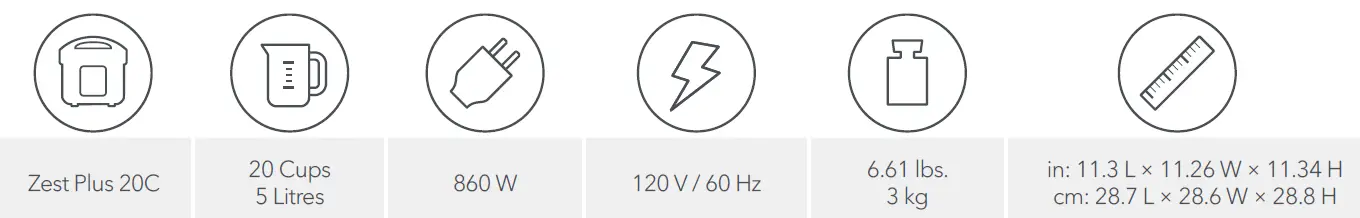Instant Pot ZEST™ PLUS Rice & Grain Cooker 20 Cup

Welcome to the world of Instant cooking.
Thank you for welcoming us into your kitchen.Having families ourselves, we developed the Instant™ Zest™ Plus to allow busy families and professionals alike to cook healthy, delicious meals more easily and in less time.We have partnered with chefs, authors and bloggers to compile a collection of recipes that we hope you enjoy!
IMPORTANT SAFEGUARDS
When using your appliance, basic safety precautions should be followed, including the following:
- READ ALL INSTRUCTIONS, SAFEGUARDS, AND WARNINGSBEFORE OPERATING APPLIANCE. FAILURE TO FOLLOW THESE SAFEGUARDS AND INSTRUCTIONS MAY RESULT IN INJURY AND/OR PROPERTY DAMAGE.
- Always operate the appliance on a horizontal surface that is level, stable, and non-combustible.
- Do not touch hot surfaces. To avoid spills and burns, do not carry cooker by the lid handle. To carry, wait until the cooker has cooled to room temperature, then lift the cooker from the bottom.
- CAUTION To protect against the risk of electrical shock, do not immerse cord, plug or the appliance in water or any other liquid. See Care and Cleaning instructions for cleaning. Do not rinse the appliance under tap.
- To avoid electrical shock, do not put liquid of any kind into the cooker base as it contains the electrical components. Always use the inner pot for cooking.
- This appliance is NOT to be used by children or by persons with reduced physical, sensory, or mental capabilities. Close supervision is necessary when any appliance is used near children and these individuals. Children should not play with this appliance.
- Press Cancel, then unplug from outlet when not in use and before cleaning. Let appliance cool before putting on or taking off parts and before cleaning or storing the appliance. To unplug, grasp the plug and pull from the outlet. Never pull from the power cord.
- Do not operate any appliance with a damaged cord or plug or after the appliance malfunctions, or is dropped or damaged in any manner. For assistance, contact Customer Care at or 1-800-828-7280.
- Do not attempt to repair, replace, alter, or modify components of the appliance, as this may cause electric shock, fire or injury, and will void the warranty.
- Do not tamper with any of the safety mechanisms.
- Do not use any accessories or attachments not authorized by Instant Brands™ Inc. The use of attachments not recommended by the manufacturer may cause a risk of injury, fire or electric shock.
- For household countertop use only. Do not use outdoors. Not for commercial use.
- Do not let cord touch hot surfaces or hang over the edge of a counter or table.
- Do not place the appliance on or near a hot gas or electric burner, or a heated oven; heat from an external source will damage the appliance.
- Extreme caution must be used when moving the appliance containing hot rice or other liquids.
- Do not use the appliance for other than its intended use.
- Do not touch, cover or obstruct the steam vent on the top of the rice cooker as it is extremely hot and may cause scalding.
- Do not use unit in electric systems other than 120 V / 60 Hz for North America. Do not use with power converters or adapters.
- CAUTION Spilled food can cause serious burns. A short power-supply cord is provided to reduce the hazards resulting from grabbing, entanglement and tripping.• Keep the appliance and cord away from children.• Never drape the power cord over edges of tables or counters.• Never use below-counter power outlets, and never use with an extension cord.
- The rice cooker should be operated on a separate electrical circuit from other operating appliances. If the electrical circuit is overloaded with other appliances, the appliance may not operate properly.
- Steam vent on top of cooker is extremely hot. To avoid the risk of injury, do not cover or obstruct steam vent.
- Always make sure the outside of the inner cooking pot is dry prior to use. If the inner pot is returned to the cooker when wet, it may cause damage or cause the appliance to malfunction.
- Use extreme caution when opening the lid during or after cooking. Hot steam will escape and may cause scalding. Keep hands and face at a safe distance when opening the cooker.
- Rice should not be left in the inner cooking pot with the Keep Warm function on for more than 12 hours.
- To prevent damage or deformation, do not use the inner cooking pot on a stovetop or burner.
- To reduce the risk of electrical shock, cook only in the removable inner cooking pot provided.
- Do not wrap or tie cord around appliance.
WARNING
- Read this manual carefully and completely, and retain for future reference. Failure to adhere to safety instructions may result in serious injury.
- To avoid injury, read and understand instruction manual before using this machine.
- Electrical shock hazard. Use grounded outlet only. DO NOT remove ground. DO NOT use an adapter. DO NOT use an extension cord. Failure to follow instructions can cause electrical shock and/or death.
- THE FAILURE TO FOLLOW ANY OF THE IMPORTANT SAFEGUARDS AND THE IMPORTANT INSTRUCTIONS FOR SAFE USE IS A MISUSE OF YOUR APPLIANCE THAT CAN VOID YOUR WARRANTY AND CREATE THE RISK OF SERIOUS INJURY.
Polarized Plug
This appliance has a polarized plug (one blade is wider than the other). To reduce the risk of electric shock, this plug is intended to fit into a polarized outlet only one way. If the plug does not fit fully into the outlet, reverse the plug. If it still does not fit, contact a qualified electrician. Do not attempt to modify the plug in any way.
Product Specifications
Initial Setup
- Read all the Important Safeguards before using the appliance. Failure to read and follow the Important Safeguards may result in damage to the appliance, property damage or personal injury.
- Remove all packing material from in and around the appliance.
- Place the appliance on a stable, level surface, away from external heat sources.
- Read and follow Care and Cleaning instructions to clean the appliance before first use.
- Do not remove safety warnings or rating labels from the appliance.
CAUTION: Heat from external sources will damage the appliance. Never use the appliance on a stovetop. Do not place the appliance on or in close proximity to a hot gas or electric burner or a heated oven.
Product, Parts and Accessories
Zest Plus Rice & Grain CookerThe Instant Zest Plus automatically perfectly cooks a variety of grains. Before using the Zest Plus, verify that all parts are accounted for.
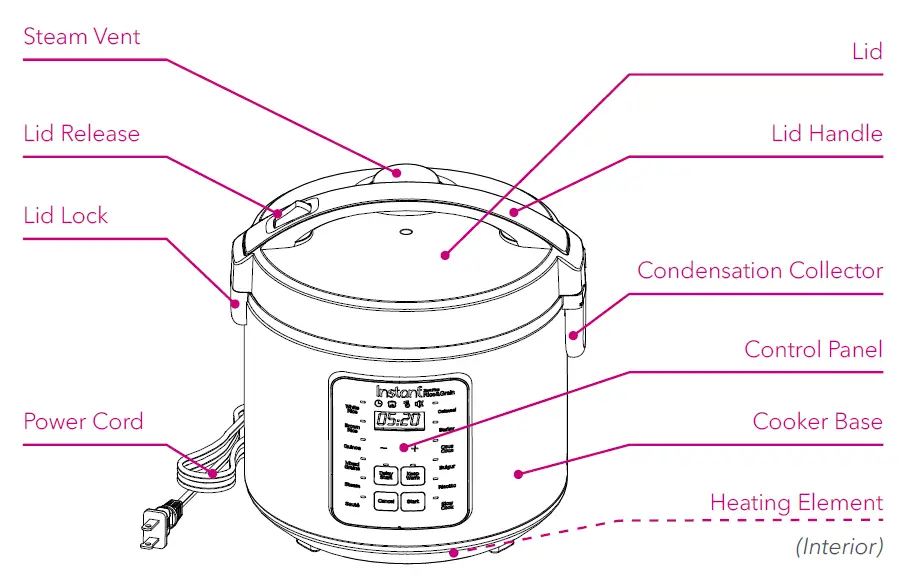
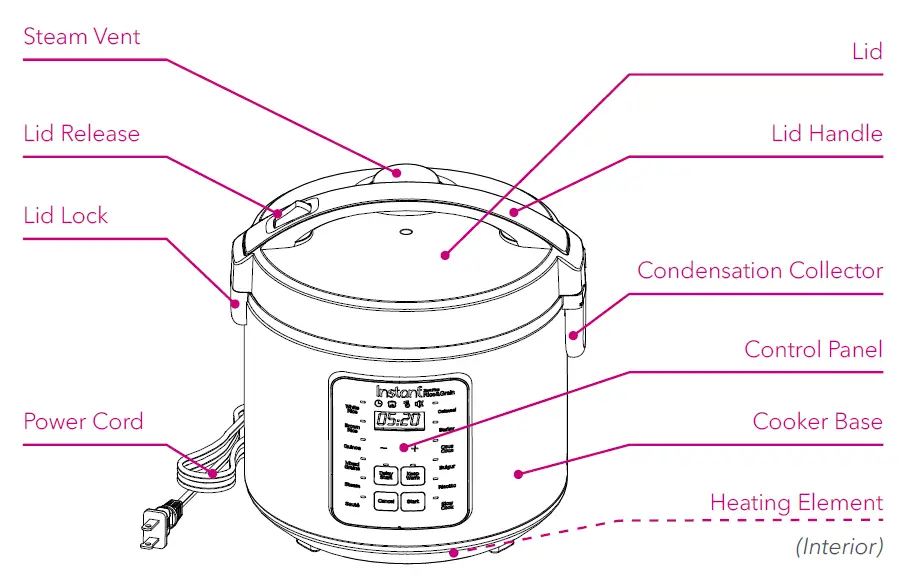
Control Panel
Your Zest Plus features an intuitive control panel with status indicators and an LED display to help make cooking quick and easy.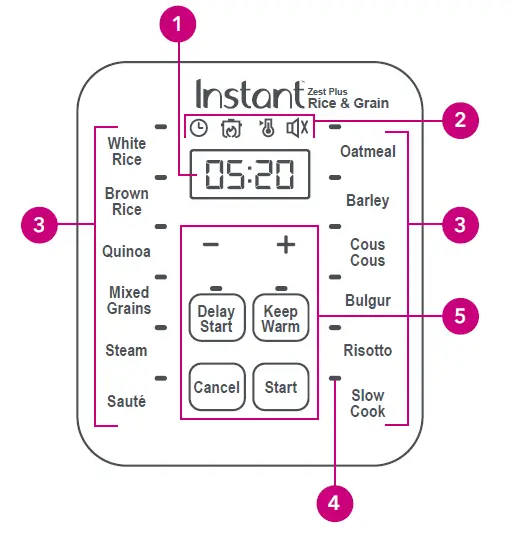
- DisplayIndicates the cooking time and cooker status messages.
- Status Icons
- Delay Start is counting down
- The heating element is engaged
- Keep Warm is active
- Sound is off (illuminated)
- Sound is on (not illuminated)
- Smart Programs
- White Rice
- Brown Rice
- Oatmeal
- Quinoa
- Barley
- Cous Cous
- Bulgur
- Risotto
- Steam
- Slow Cook
- Keep Warm
- Sauté
- Mixed Grains
- Smart Program IndicatorLocated above each Smart Program button, the LED illuminates when a Smart Program is selected or running.
- Smart Program Settings−/+ buttonsKeep WarmDelay StartCancelStart
Smart Program Settings
Standby ModeWhen the rice and grain cooker is plugged in, the display shows OFF to indicate that it is in Standby mode.You may select a Smart Program when in Standby mode.CancelPress Cancel to stop a Smart Program at any time. The rice and grain cooker returns to Standby mode and the display indicates OFF.StartPress Start when you are ready to begin a Smart Program.−/+ ButtonsUse to increase or decrease the cooking time or Delay Start time of applicable Smart Programs.Smart ProgramsFor the cooking time and temperature associated with each Smart Program, see Smart Programs and Cooking Ratios.Adjust and Save Cooking TimeSelect a Smart Program, then use the −/+ buttons to adjust the cooking time. The adjusted cooking time is saved when the Smart Program begins.Only applicable to Oatmeal, Steam and Slow Cook Smart Programs.Adjust and Save Cooking TemperatureWith the Smart Program selected, press the Smart Program button again to toggle between HI (High) and LO (Low). The adjusted cooking temperature is saved when the Smart Program begins.Only applicable to Sauté, Slow Cook and Keep Warm Smart Programs.
Keep WarmPress Keep Warm to toggle the setting on or off at any time. Keep Warm has 2 modes:
- After cooking finishes, the cooker automatically keeps food warm for up to 12 hours.
- When selected from Standby mode, the Keep Warm Smart Program keeps any food warm for up to 10 hours.
Delay StartAfter selecting a Smart Program and adjusting the cooking time and temperature, press Delay Start to select it. Then, use the −/+ buttons to adjust the Delay Start time to a maximum of 24 hours.Once Delay Start has been selected, there is no way to return to the cooking settings. To adjust Smart Program settings, press Cancel and enter new selections.Not applicable to the Sauté Smart Program.
Turn Sound On or OffSound Off: When in Standby mode, press and hold − for 3 seconds. Icon is illuminated.Sound On: When in Standby mode, press and hold + for 3 seconds. Icon is not illuminated.
Reset Individual Smart ProgramWith the cooker in Standby mode, press and hold the Smart Program button you wish to reset for 5 seconds. The cooker beeps to indicate that it has been restored to the factory default settings.Reset All Smart ProgramsWith the cooker in Standby mode, press and hold Cancel for 5 seconds. The cooker will beep once to indicate that all Smart Programs have been restored to the factory default settings.
Status Messages
Indicates that no Smart Program is running and the cooker is in Standby mode.Indicates that a Smart Program has been selected but not yet started.Indicates that a Smart Program is running. ( is illuminated.)Display will read On when using the White Rice, Brown Rice, Quinoa, Mixed Grains, Barley, Cous Cous, Bulgur, Risotto Smart Programs only.Display will change to MM:SS when less than 10 minutes of cooking time remains and counts down to Smart Program end.
Smart Programs
The Zest Plus features Smart Programs for cooking of popular rice and grains. For best results, follow grain-to-water ratios as described in Smart Programs and Cooking Ratios.These Smart Programs detect the volume of ingredients in the inner pot and control cooking times and temperatures automatically:
- Press the Smart Program button to select the Smart Program of your choice.
- Press Start to begin cooking.Note: If Delay Start is on, the display indicates the countdown to the delayed start time. When cooking begins, the rice cooker counts down the remaining cooking time.
- Press Cancel to stop a Smart Program at any time. The cooker returns to Standby mode and the display indicates OFF.
* Special Instruction: Follow a trusted risotto recipe and use the Sauté Smart Program to lightly fry or brown ingredients before using the Risotto Smart Program.The Zest Plus also features Smart Programs for other cooking methods: Steam Sauté Slow CookCooking times and temperatures for these Smart Programs are adjustable.
Steam
The Steam Smart Program uses steam (212°F / 100°C) to cook food.
- Press Steam to select the Steam Smart Program.
- Use the −/+ buttons to adjust the cooking time to a maximum of 1 hour.Note: Adjustments to the cooking time are saved to the Smart Program when you press Start.
- Press Start to begin cooking.Note: If Delay Start is on, the display shows the countdown to the delayed start time. When cooking begins, the display counts down the remaining cooking time.
Sauté
The Sauté Smart Program lightly fries/browns foods using a small amount of oil in the inner pot.
1. Press Sauté to select the Sauté Smart Program.2. Press Sauté again to toggle between HI (High) and LO (Low) temperatures.3. Use the −/+ buttons to adjust the cooking time to a maximum of 30 minutes.Note: Adjustments to the cooking time and temperature are saved to the Smart Program when you press Start.4. Press Start to begin cooking.Note: Delay Start and Keep Warm are not available when using the Sauté Smart Program.
Slow CookThe Slow Cook Smart Program brings the cooker up to temperature slowly and continues cooking for a maximum of 24 hours.
- Press Slow Cook to select the Slow Cook Smart Program.
- Press Slow Cook again to toggle between HI (High) and LO (Low) temperatures.
- Use the −/+ buttons to adjust the cooking time to a maximum of 24 hours.Note: Adjustments to the cooking time and temperature are saved to the Smart Program when you press Start.
- Press Start to begin cooking.
Keep WarmThe Zest Plus also offers the Keep Warm Smart Program to keep any food warm for up to 10 hours.
- When in Standby mode, press Keep Warm to select the Keep Warm Smart Program.
- Press Keep Warm again to toggle between HI (High) and LO (Low) temperatures.
- Use the −/+ buttons to adjust the warming time to a maximum of 10 hours.Note: Adjustments to the cooking time and temperature are saved to the Smart Program when you press Start.*
- Press Start to begin cooking.
Delay Start is not available when using the standalone Keep Warm Smart Program.*Adjustments to cooking time and temperature may only be made when using Keep Warm as a standalone Smart Program. Any adjustments made do not affect the Keep Warm setting when it is used in conjunction with other Smart Programs.
Smart Programs and Cooking Ratios
The cooking times and temperatures for all Smart Programs for Automatic Cooking are controlled automatically (according to the volume of ingredients to be cooked) and are not user-adjustable.
Initial Test Run
Follow these steps to familiarize yourself with the Zest Plus, and to ensure your cooker is operating properly.
1. Depress the lid release button (located on the lid handle) and lift the lid.2. Remove the inner pot from the cooker base.3. Place the steamer tray on the bottom of the inner pot.4. Add 1 cup (8 oz / 250 mL) of clean water to the inner pot.5. Return the inner pot to the cooker base and close the lid, ensuring it clicks.6. Plug the power cord into a 120 V outlet. The display indicates OFF.7. Press Steam to select the Steam Smart Program.8. Press Keep Warm to turn the warming setting off.9. Press Start to begin. When the Smart Program ends, the cooker beeps and the display indicates END.10. Carefully dispose of the water in the inner pot, then start using your rice and grain cooker!
Care and Cleaning
Clean the cooker after each use.Always unplug the cooker and let it cool to room temperature before cleaning. Never use harsh chemical detergents, scouring pads, or powders to clean any part of the cooker.Allow the cooker to dry completely before further use or storage.
Inner Pot:
- Remove and clean after each use.
- Ensure all grease and food debris is fully removed.
- Optionally, spray with non-stick cooking spray before adding food.
Lid:
- Always ensure the inner pot is dry on the outside before inserting into the cooker base.
- Wipe with a soft, damp cloth or sponge.
Cooker Base:
- If wet food or grease enters the cooker base, wipe clean with a soft, damp cloth or sponge.
- Clean the exterior with a soft, damp cloth or sponge, and wipe dry to avoid streaking.
Warranty
Limited WarrantyThis Limited Warranty is effective for one year from the date of original consumer purchase. Proof of original purchase date and, if requested by an authorized representative of Instant Brands Inc. (“Instant Brands”), return of your appliance, is required to obtain service under this Limited Warranty. Provided that this appliance is operated and maintained in accordance with written instructions attached to or furnished with the appliance, Instant Brands will, in its sole and exclusive discretion, either: (i) repair defects in materials or workmanship; or (ii) replace the appliance. In the event that your appliance is replaced, the Limited Warranty on the replacement appliance will expire 12 months from the date of original consumer purchase.
This Limited Warranty extends only to the original purchaser and use of the appliance in the United States of America and Canada. This warranty does not cover units that are used outside of the United States of America and Canada.
Any modification or attempted modification to your appliance may interfere with the safe operation of the appliance and will void this Limited Warranty. This Limited Warranty does not apply in respect of any appliance or any part thereof that has been altered or modified unless such alterations or modifications were expressly authorized by an Instant Brands representative.Limitation and ExclusionsThe liability of Instant Brands, if any, for any allegedly defective appliance or part shall in no circumstances exceed the purchase price of a comparable replacement appliance.
This Limited Warranty does not cover:
- Damage resulting from accident, alteration, misuse, abuse, neglect, unreasonable use, use contrary to the operating instructions, normal wear and tear, commercial use, improper assembly, disassembly, failure to provide reasonable and necessary maintenance, fire, flood, acts of God or repair by anyone unless directed by an Instant Brands Representative;
- Repairs where your appliance is used for other than normal, personal use or when it is used in a manner that is contrary to published user or operator instructions; or
- Use of unauthorized parts and accessories, or repairs to parts and systems resulting from unauthorized repairs or modifications made to this appliance.
Disclaimer of Implied WarrantiesEXCEPT AS EXPRESSLY PROVIDED HEREIN AND TO THE EXTENT PERMITTED BY LAW, INSTANT BRANDS MAKESNO WARRANTIES, CONDITIONS OR REPRESENTATIONS, EXPRESS OR IMPLIED, BY STATUTE, USAGE, CUSTOM OF TRADE OR OTHERWISE WITH RESPECT TO THE APPLIANCES OR PARTS COVERED BY THIS WARRANTY, INCLUDINGBUT NOT LIMITED TO, WARRANTIES, CONDITIONS, OR REPRESENTATIONS OF WORKMANSHIP, MERCHANTABILITY, MERCHANTABLE QUALITY, FITNESS FOR A PARTICULAR PURPOSE OR DURABILITY.Some states or provinces do not allow for the exclusion of implied warranties of merchantability or fitness, so this limitation may not apply to you. In these states and provinces, you have only the implied warranties that are expressly required to be provided in accordance with applicable law.
Limitation of Remedies; Exclusion of Incidental and Consequential DamageYOUR SOLE AND EXCLUSIVE REMEDY UNDER THIS LIMITED WARRANTY SHALL BE APPLIANCE REPAIR OR REPLACEMENT AS PROVIDED HEREIN. INSTANT BRANDS SHALL NOT BE LIABLE FOR INDIRECT, INCIDENTAL OR CONSEQUENTIAL DAMAGES ARISING OUT OF OR IN CONNECTION WITH THE USE OR PERFORMANCE OF THE APPLIANCE OR DAMAGES WITH RESPECT TO ANY ECONOMIC LOSS, PERSONAL INJURY, LOSS OF PROPERTY, LOSS OF REVENUES OR PROFITS, LOSS OF ENJOYMENT OR USE, COSTS OF REMOVAL, INSTALLATION OR OTHER INDIRECT, INCIDENTAL OR CONSEQUENTIAL DAMAGES OF ANY NATURE OR KIND.
Warranty RegistrationPlease visit www.instantappliances.com/support/register to register your new Instant Brands™ appliance and validate your warranty within thirty (30) days of purchase. You will be asked to provide the store name, date of purchase, model number (found on the back of your appliance) and serial number (found on the bottom of your appliance) along with your name and email address. The registration will enable us to keep you up to date with product developments, recipes and contact you in the unlikely event of a product safety notification. By registering, you acknowledge that you have read and understand the instructions for use, and warnings set forth in the accompanying instructions.
Warranty ServiceTo obtain service under this warranty, please contact our Customer Service Department by phone at 1-800-828-7280 or by email to [email protected]. You can also create a support ticket online at www.instantappliances.com/support. If we are unable to resolve the problem, you may be asked to send your appliance to the Service Department for quality inspection. Instant Brands is not responsible for shipping costs related to warranty service, save and except for shipping costs associated with the return of your appliance from Canada or within the 48 contiguous states and the District of Columbia of the United States of America, as provided herein. When returning your appliance, please include your name, mailing address, email address, phone number, and proof of the original purchase date as well as a description of the problem you are encountering with the appliance.

Instant Brands Inc.11–300 Earl Grey Dr., Suite 383 Ottawa, OntarioK2T 1C1Canada
Register your product today instantappliances.com/support/register
Contact Customer Care1-800-828-7280[email protected]instantappliances.com/#Chatinstantappliances.comstore.instantappliances.com
For See Instantpot Maker Recipe: https://appliance.recipes/category/instant-pot
References
[xyz-ips snippet=”download-snippet”]