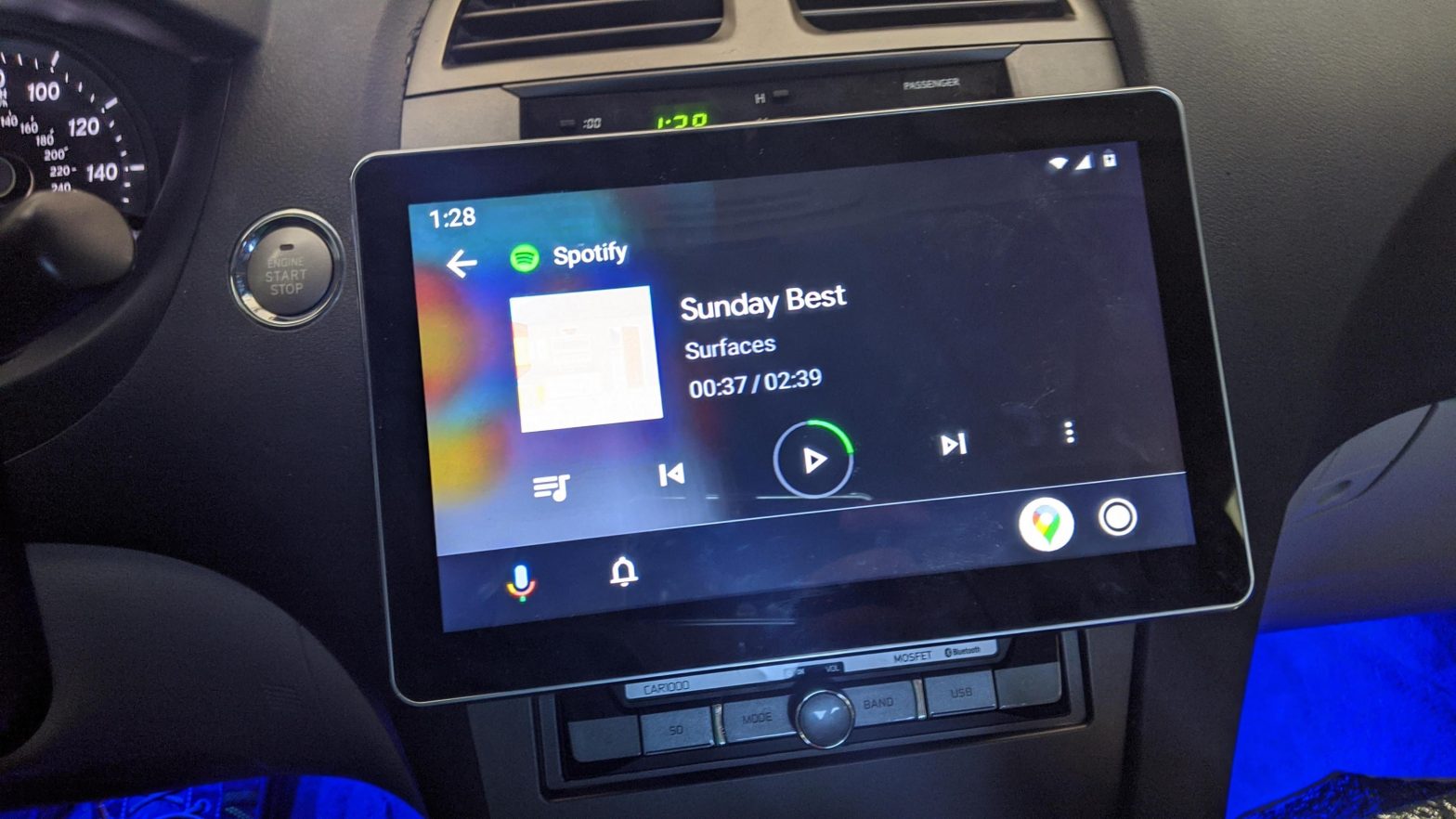Category: Jensen
-

JENSEN CMR270 Firmware Update Instructions
JENSEN CMR270 Firmware Update Instructions MCU Firmware Update Download the firmware update onto your desktop of your PC or laptop. Unzip the downloaded file and you will see the below folder on your desktop. Open the unzipped folder. Copy the JL690x file onto your USB Thumb Drive. Insert the USB thumb drive into the USB…
-

JENSEN DVD Multimedia Receiver CDR6221 Owner’s Manual
CDR6221DVD Multimedia Receiver with Bluetoothfeaturing a 6.2″ Touch-Screen Display INSTALLATION & OWNER’S MANUAL FCC ComplianceThis device complies with Part 15 of the FCC Rules. Operation is subject to the following two conditions:(1) this device may not cause harmful interference, and(2) this device must accept any interference received, including interference that may cause undesired operation.Warning: Changes…
-

CDR171DVD Multimedia Receiver with Bluetooth® featuring a 7″ Touch Screen DisplayINSTALLATION & OWNER’S MANUAL Safety NotesVideo playback will not operate while the vehicle is moving. This is a safety feature to prevent driver distraction. In-dash video functions will only operate when the vehicle is in Park and the parking brake is engaged. It is illegal…
-

JENSEN OCTANE Subwoofer Owner’s Manual
JENSEN OCTANE Subwoofer Before you get started Thank you for purchasing the J12W 12″ subwoofer. Although JENSEN has attempted to make sure all of the information contained within this manual is accurate, please be aware that any part of it is subject to change without notice. The following instructions should be used a general guideline…
-

JENSEN Slimline AM FM Bluetooth User Guide
JENSEN Slimline AM FM Bluetooth Functions POWER/MODE: Push to turn on.Press to cycle through sources. Press & hold to turn OFF and enter standby mode. AUDIO/SETTINGS: Press to bring up AUDIO ADJUSTMENT options: BASS, TREBLE, & BALANCE (left to right).Press & hold to bring up SETTING MENU options: BLUETOOTH (ON/OFF), BEEP, ADJUST LCD BRIGHTNESS, PRESET…
-

JENSEN DVD Multimedia Receiver with Bluetooth User Guide
CDR462 Quick Start GuideDVD Multimedia Receiver with Bluetooth featuring a 6.2″ digital touch screen TFT This Quick Start Guide gives you the basics to start using your CDR462 Please visit https://www.jensenmobile.com/usermanuals.html to download a complete owner’s manual, or call our friendly customer service at 1-888-921-4088(Monday-Friday, 9AM-5PM EST) Installation Tools Required Typical front load…
-

JENSEN Bluetooth Digital Music System With Cd User Manual
JENSEN Bluetooth Digital Music System With Cd User Manual MODEL: JBS-600 PLEASE READ THIS USER MANUAL COMPLETELY BEFORE OPERATING THISUNIT AND RETAIN THIS BOOKLET FOR FUTURE REFERENCE. WARNING TO PREVENT FIRE OR SHOCK HAZARD, DO NOT USE THIS PLUG WITH ANEXTENSION CORD, RECEPTACLE OR OTHER OUTLET UNLESS THE BLADES CAN BE FULLY INSERTED TO…
-

JENSEN Media Receiver Bluetooth featuring a 7″ Touch Screen Display Installation Guide
JENSEN Media Receiver Bluetooth featuring a 7″ Touch Screen Display Installation Guide Safety Information Please read all instructions carefully before attempting to install or operate.Due to its technical nature, it is highly recommended that your JENSEN CMR270 is installed by a professional installer or an authorized dealer. This product is only for use in vehicles…
-

JENSEN Digital multimedia receiver User Guide
JENSEN Digital multimedia receiver Wiring Diagram – Inputs/Outputs Note: When replacing a fuse, make sure to use the correct type and amperage. Using an incorrect fuse could cause damage. The unit uses (1) 15 amp ATC mini style fuse located on the power connector. Wiring Notes: Subwoofer outputThe Subwoofer preamp audio output (Blue jacket with…
-

JENSEN Portable Stereo Bluetooth Music System CD User Manual
Portable Stereo BluetoothMusic System with CD USER MANUALCD-565 PLEASE READ THIS USER MANUAL COMPLETELY BEFORE OPERATING THIS UNIT AND…