VIBRATION TRAINERKey Code: 42994756

WARNING! READ ALL INSTRUCTIONS CAREFULLY BEFORE USING THIS PRODUCT. FAILURE OR INCORRECT OR EXCESSIVE TRAINING MAY CAUSE INJURIES.
Safety Instruction
- If you have joint problems, hypertension, bronchitis, heart condition, skin disease, diabetes, pregnancy, obesity, middle ear infection, bone weakness, osteoporosis, stomach illness, or other diseases, please consult your doctor before using this product.
- Children are not allowed to operate this product for safety concerns.
- Never stamp on the plate of the product to avoid injury and impairment.
- Do not put your knee on the plate to avoid injury and impairment.
- Do not touch the device with wet hands. Keep plate dry and away from water. make sure the electric parts do not get wet.
- The product should be used by only one person each time. Please note that the product is for exercise purposes only. Do not use the product for other unintended purposes.
- Do not use it if you are recovering from a recent operation or surgery such as a hip or knee replacement.
- Do not train the same area of the body more than three times a week.
- Inspect your vibration plate prior to exercise to ensure that all nuts and bolts are fully tightened for each time.
- Never pull the plug out by the cable.
- Turn off the power switch after use.
- Do not jump on the plate, this may damage the product.
- If there is any sign of damage on the product, stop using it immediately and unplug the power.
- Never attempt to repair the trainer, its best to seek advice from Kmart customer service.
- If the supply cord is damaged please stop using this product immediately and seek advice from the retailer.
- This equipment is not intended to use by persons (including children) with reduced physical, sensory or mental capabilities or lack of experience and knowledge unless they have been given supervision or instruction concerning the use of the equipment by a person responsible for their safety.
- Children should be supervised to ensure that they do not play with the equipment.
- Switch off the vibration plate and disconnect the power supply before cleaning.
- If you use the item on a carpet, please make sure that the ventilation holes will not be covered.
- Stop using the vibration immediately if you feel uncomfortable or dizzy. Consult your doctor immediately when you feel sick, experience pain in joints or body reaches abnormal heart rate, or any other abnormal symptoms.
- Remember to warm up before using the product to do exercise.
- The product is in compliance with EN 20957-1 CLASS HC as well as AS/NZS 60335. Suitable for domestic home use only.
Component content
A: Vibration Trainer x1pcB: Exercise Band x2pcC: Power Cord x1pcD: Remote Controller x1pcE: Allen Key x1pc
Product Specifications
| Overall size | 56x33x14cm | Maximum user weight | 100kg |
| Input Voltage | AC220-240V | Frequency | 50-60HZ |
| Rated Power | 200W | Product total surface area | 0.18m² |
| Product total weight | 10.0kg |
Assembly Instructions
Step 1. Connect the power cord (Part C) to the vibration trainer (Part A)

Step 2. Connect the exercise bands (Part B) to the iron plate of the vibration trainer bottom. You can adjust the angle of the iron plate by loosening its bolt. Remember to refasten the bolt after adjusting the iron plate.
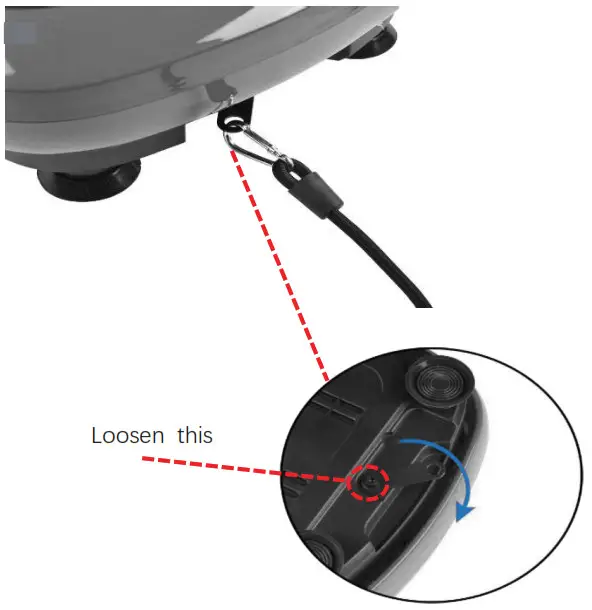
Operation Instruction
Connect the power cable and press the red power switch to turn on the machine.
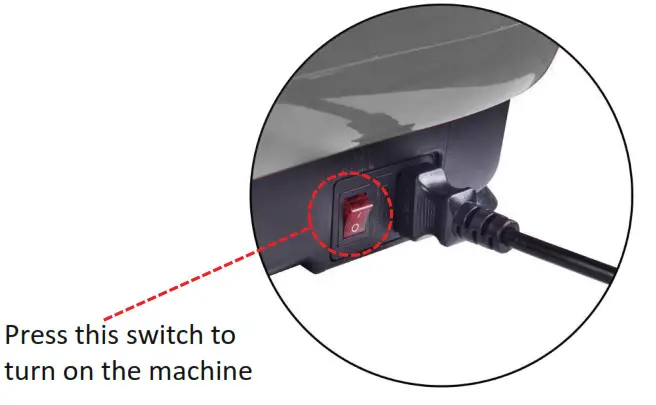
Instruction for Operation Panel
 Operation Penal
Operation Penal
- Press the POWER button and the machine will enter standby status.
- Press the TIME/SPEED- button (left) or TIME/SPEED+ (right) button to adjust the exercise time.
- Press the POWER button to start the exercise.
- During the exercise, press the TIME/SPEED- button or TIME/SPEED+ button to adjust the vibration intensity. You can press the POWER button to stop the machine during exercise.
- When the machine is in standby status, press mode consecutively to choose preset exercise programs (P1 to P9) (Fig 1). After the program is selected, press the POWER button to start the preset exercise program. Press the POWER button again to stop the machine.
(NOTE: the intensity of the vibration cannot be adjusted when the equipment is in preset mode)
 Instruction for Remote Controller
Instruction for Remote Controller
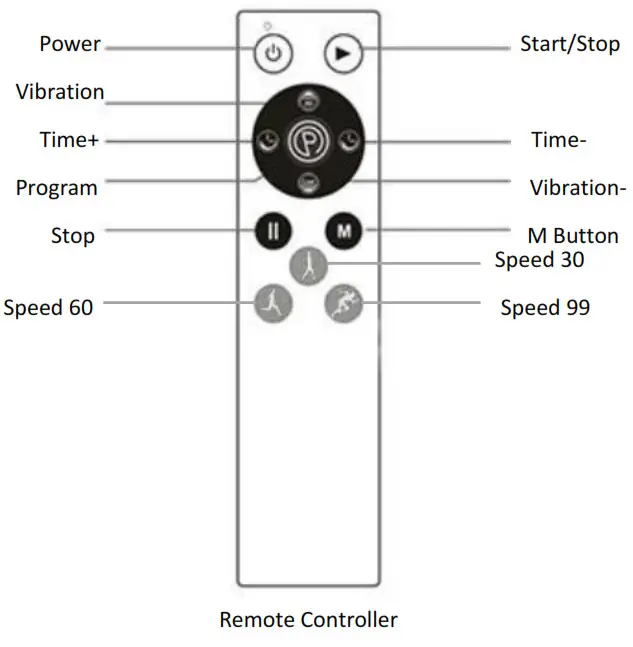
Instruction for Remote Controller
- Press the POWER button and the machine will enter standby status.
- Press the TIME+ button or TIME-button to adjust the exercise time. (1 to 10 minutes)
- Press the START/STOP button to start the exercise.
- During the exercise, press the VIBRATION+ button or VIBRATION- button to adjust the vibration intensity. You can press the START/STOP button to stop the machine during exercise.
- When the machine is in standby status, press the PROGRAM button consecutively to choose preset exercise programs (P1 to P9). After the program is selected, press the START/STOP button to start the preset exercise program. Press the START/STOP button again to stop the machine.(NOTE: the vibration intensity could not be adjusted when the machine is working under the preset program)
- You can press the STOP button to stop the device without resetting the parameter.
- Press the M button consecutive to set the speed to 30, 60, and 99.
- You can also press the Speed 30, Speed 60, and the Speed 99 button to set the speeds 30, 60, 99 respectively.
Note: When using the remote controller, ensure that it is pointed towards the sign receiver on the vibration and with 1meter of the device peripherals.

Exercise Instructions

Starting position: Put your hands on the ground, shoulder-width apart extend your legs and press your feet against the vibration plate.Exercise: Press your hands firmly on the ground, stretch the whole body and lower it, hold the tension in your abs.

Starting position: Put your legs on the vibration plate. The lags are bent and hands behind your head.Exercise: Get up with your upper body, but not completely, and lower it again.
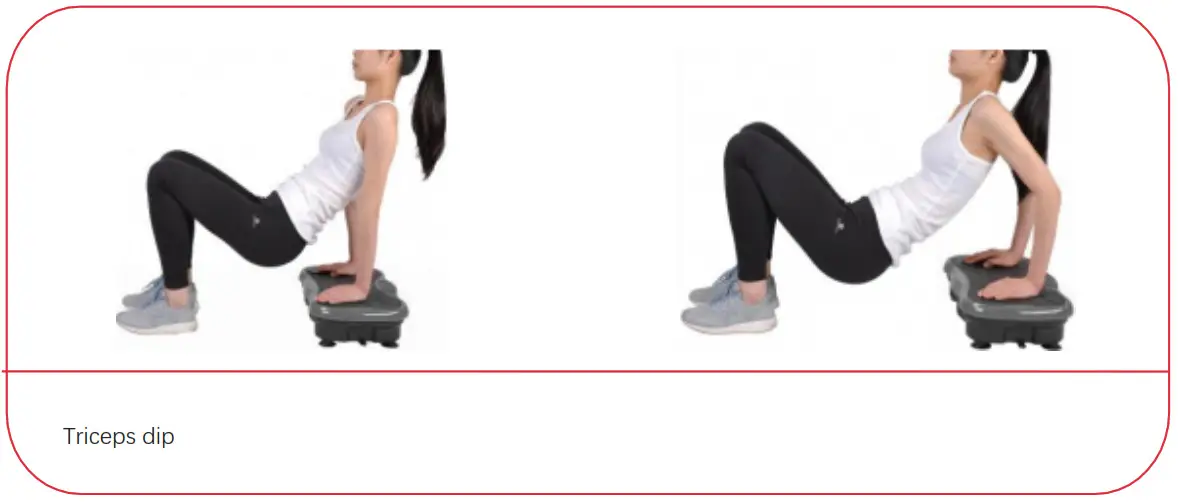
Starting position: Turn away from the device, put your hands firmly on the plate, and support yourself on it.Exercise: Push your body up. Bend the elbows slightly, lower the upper body.Ensure the shoulder blades are pushed together. Alternatively, you can also extend the legs.

Starting position: Lie on your back on a mat in front of the plate with your feet stepping on the plate.Exercise: During the vibration one leg is lifted up and extended, switch the leg every 3-5 seconds, during exercise ensure that the pelvis does not fall to one side.
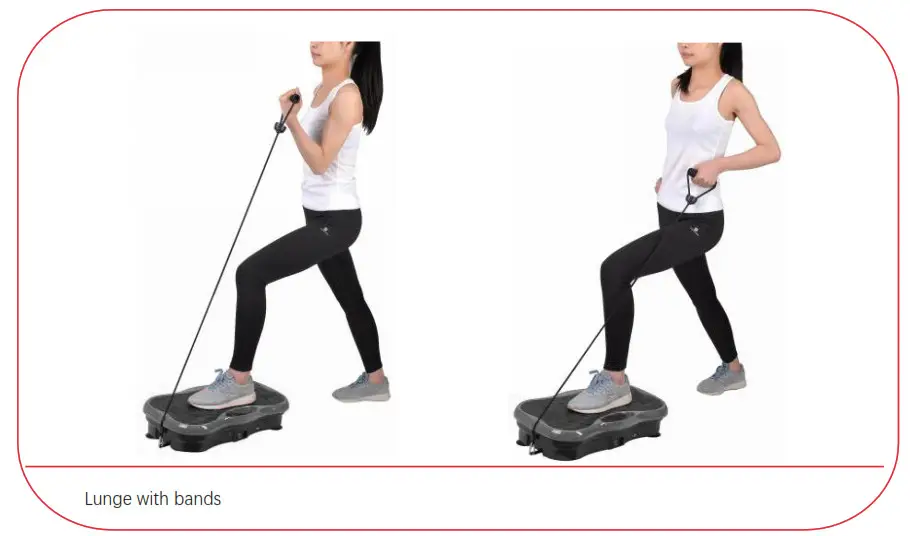
Starting position: Put your foot in the middle of the device. Extend the other leg backward. Hold one band firmly.Exercise: Keep your back straight and push the foot firmly on the plate, flex the leg muscles. Bend your forearm and pull the band alternately firmly upwards and back.

Biceps curlsStarting position: get on the device and hold both bands firmly.Exercise: Keep the back and the wrists straight. Bend the underarm and pull the bands firmly upwards.
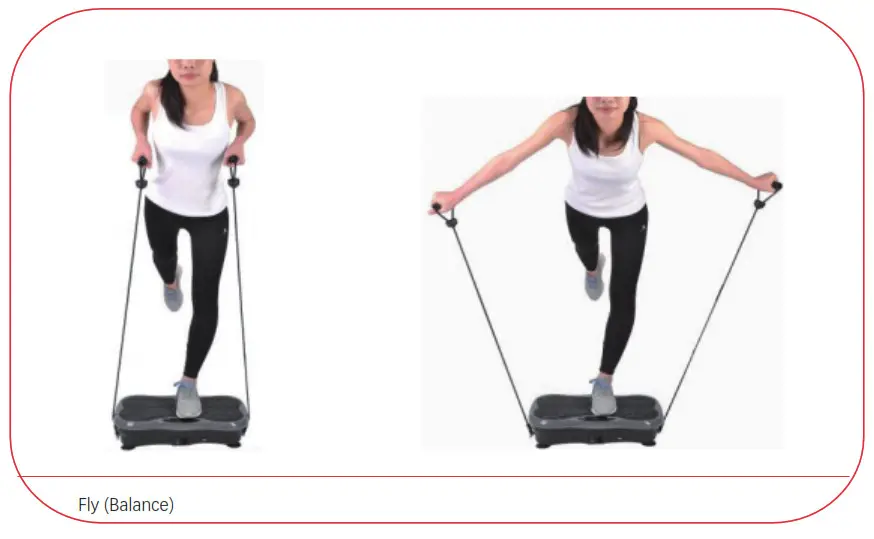
Starting position: Put one foot in the middle of the device. Ensure that the legs are straight and the knee minimally bent. Hold both bands firmly.Exercise: Keep the back straight. Lean forward with the upper body and extend the other leg backward. To make it strenuous, pull the bands with extended hands, laterally up. Keep your balance at the same time.

LungeStarting position: put your foot in the middle of the device. Extend the other leg backward.Exercise: keep the back straight and push the leg firmly with a wide lunge. Flex your leg muscles and cross your arms in front of your body.

SquatStarting position: get on the device the feet shoulder-width apart Exercise: keep the back straight, the knees and the upper body slightly bent forward the leg muscles slightly flexed. Alternatively, move up and down.

Calf RaiseStarting position: get on the device. The upper body stays relaxed.Exercise: lift both heels slowly, simultaneously until you are standing on the balls of the feet. Hold the position for a short period of time. The exercise can also be done on one leg to make it strenuous.Warning!please keep a safety distance of 0.6m around the training area during exercise.
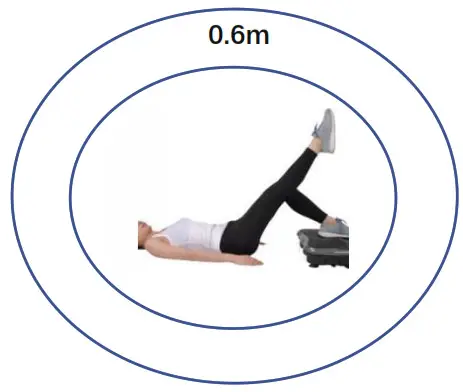
Care and Maintenace
Please special attention to the below components which is susceptible to wear.
| Issue | Possible causes | Solutions |
| Light is off | The power supply is not connected | Plugin |
| The power switch is on off | Turn on the power swatch | |
| Noise | The device is not placed level | ice on a level Use the ground |
| The remote controller doesn’t work | Low battery | Replace battery |
| Too far away from the machine | The valid range is 1 meter | |
| The machine stops while in use | Machine is overheated | Let the machine rest for 10 minutes |
| Doesn’t work as intended | Received too many commands | Restart the machine |
- Proper use of the equipment can increase its service life.
- If you find defective parts, stop use immediately. Make sure all the problems are solved prior to continuing to use.
- This equipment is not intended to use by persons (including children) with reduced physical, sensory or mental capabilities, or lack of experience and knowledge unless they have been given supervision or instruction concerning the use of the equipment by a person responsible for their safety.
- Children should be supervised to ensure that they do not play with the equipment.
- Wipe clean with a damp cloth. Do not use abrasive material or solvents.
- Keep far away from children when not in use.
- Always store in a dry and ventilated area.
©KMART AUSTRALIA LIMITED. KMART AUSTRALIA — 690 SPRINGVALE ROAD, MULGRAVE, VIC 3170 AUSTRALIA. KAMRT NEW ZEALAND — REGIONAL OFFICE C/O KMART PAPATOETOE STORE. HUNTERS PLAZA, GREAT SOUTH ROAD, PAPATOETOE, AUCKLAND, NEW ZEALAND.Made in China
[xyz-ips snippet=”download-snippet”]


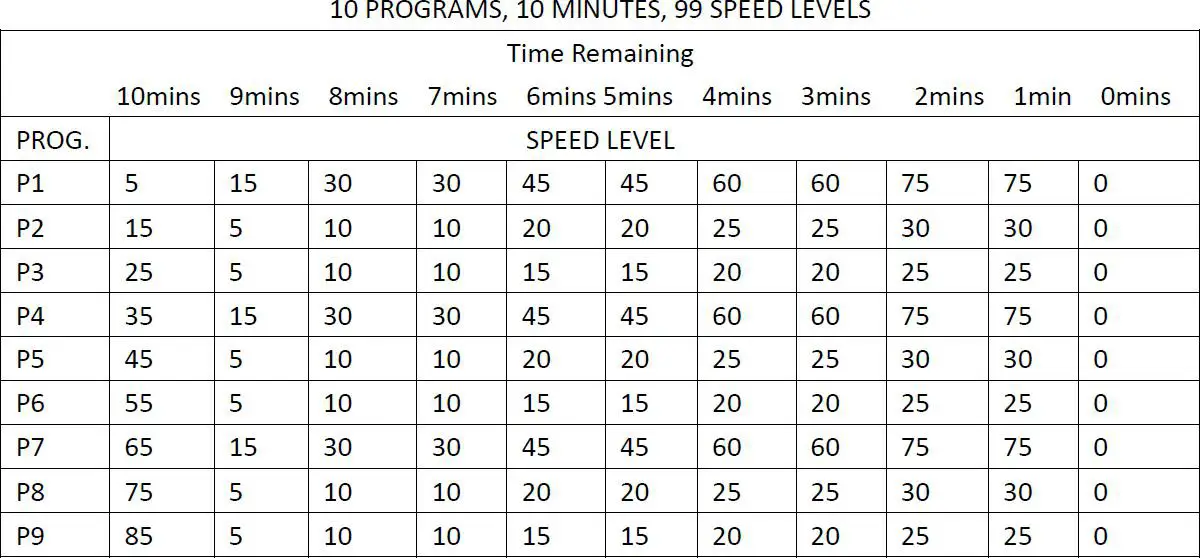 Instruction for Remote Controller
Instruction for Remote Controller