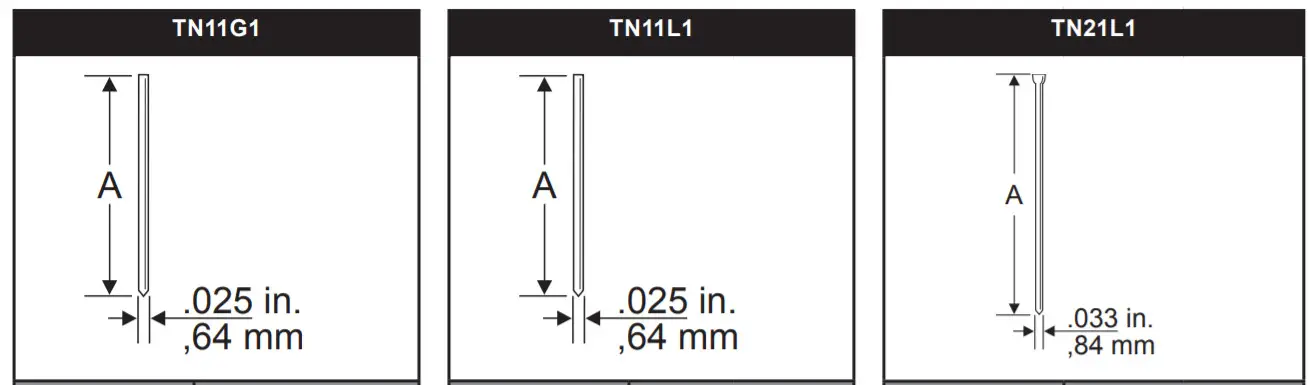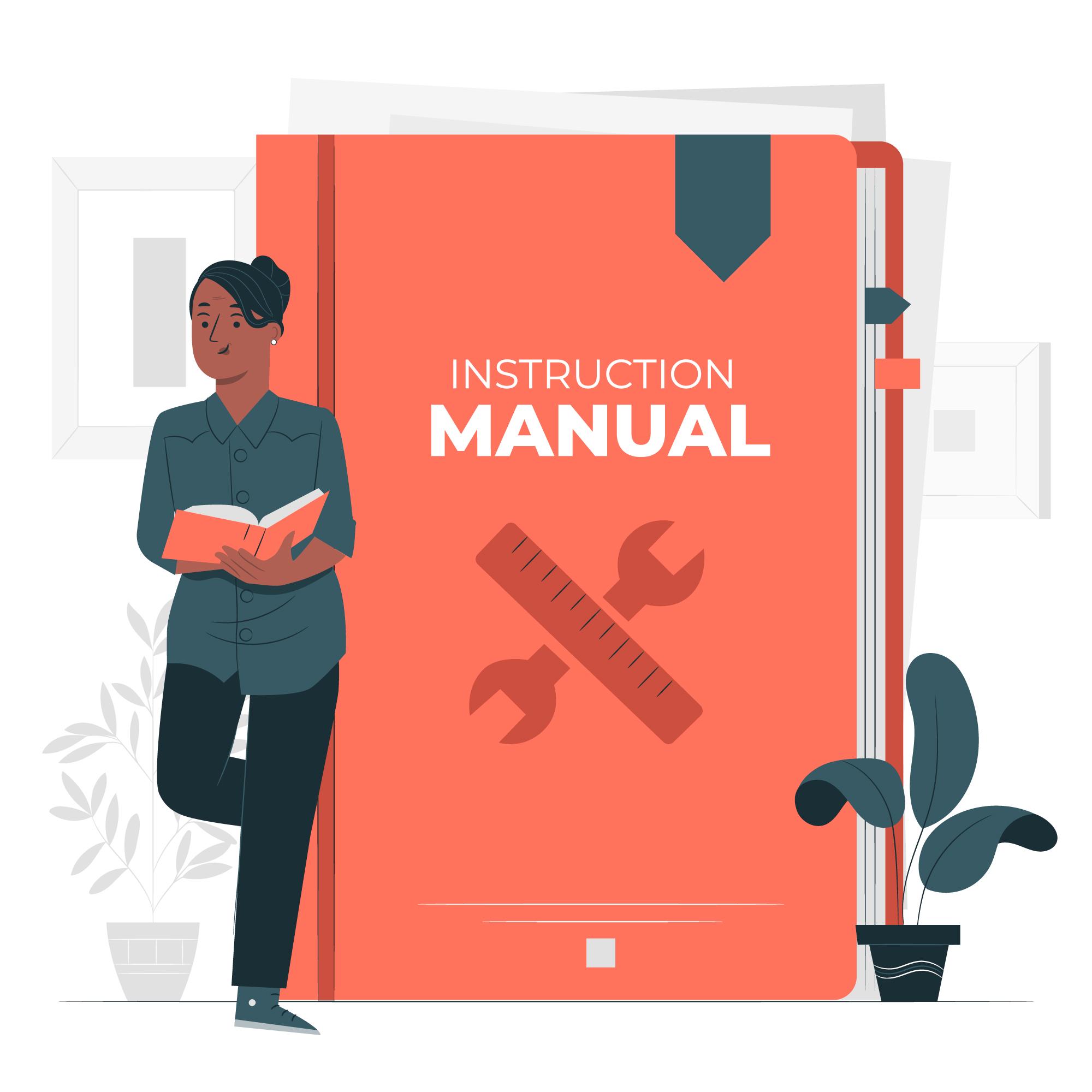Category: Kyocera
-

KYOCERA SENCO Micro Pinners Instruction Manual
TN11G1, TN11L1, TN21L1Micro PinnersOperating Instructions Warnings for the safe use of this tool are included in this manual. KYOCERA SENCO Industrial Tools4270 Ivy Pointe Blvd.Cincinnati, OH 452451-800-543-4596www.senco.comNFD8F8L8M • December 15, 2020 (Replaces 7/23/2020)© 2020 by KYOCERA SENCO EMPLOYER’S RESPONSIBILITIES The employer must enforce compliance with the safety warnings and all other instructions which accompany this…
-

KYOCERA NB57 DuraXE Epic Flip Phone User Guide
KYOCERA NB57 DuraXE Epic Flip Phone User Guide KYOCERA NB57 DuraXE Epic Flip Phone User Guide Features IP68 dust proof and waterproof (up to 6.5 ft for 30 min), and MIL-STD 810H durability Loud 100dB+ dual front speakers to hear and be heard clearly 1770mAh battery and USB Type-C charging Multi-use charging contacts Large, tactile…
-

KYOCERA DuraForce Ultra 5g User Guide
KYOCERA DuraForce Ultra 5g Quick Reference Guide About your phone *NOTE: These keys also function as programmable keys that can be assigned to frequently used applications or functions for quick access.c NOTE: Devices and software are constantly evolving. The screen images and icons you see here are for reference only. Setting up your phone Your phone…
-

KYOCERA Dura Force Pro 2 Instructions
KYOCERA Dura Force Pro 2 Technical Specifications Talk Time: 21 hoursStandby Time: 14 daysBattery Type: 3240mAh non-removable Lithium ion (Li-ion)Display: 5” FHD, (1920 x1080 pixels), 443ppi, Dragontrail™ PROOperating System: Android™ 10Chipset: SDM630 Qualcomm® Snapdragon™ processor with 2.2GHz x 1.8GHz, Octa Core CPURadios: 4G LTE CAT11: B1/B2/B3/B4/B5/B7/B12/B14/B29/B30/B66GSM: Quad (2, 3, 5, 8)UMTS: 1, 2, 4, 5Memory:…
-

KyOCERa Duraforce Ultra 5g Uw User Manual
KyOCERa Duraforce Ultra 5g Uw User Manual System Navigation 3-Button / Gesture You can get around on your phone in different ways. Learn how to choose an option, then use that option to move between apps and other items. Select how you prefer to get around:Open your phone’s Settings app.Go to System > Gestures…
-

Kyocera Advanced Ceramic User Guide
USER GUIDE PLEASE READ BEFORE USING KYOCERA KNIVES: Our advanced ceramic cutlery will bring you years of trouble-free use if you follow our usage, care and maintenance guidelines. USE Ideal for prepping and straight cuts of fruits, vegetables andboneless meats. Always use with a plastic or wood cutting board. Avoid cutting onmarble, stone, glass, plates…
-

KYOCERA Cadence LTE Send Contact via Bluetooth
From the main screen, press the left soft key to select Contacts. Select the contact you would like to share. Utilize the 5-way navigation pad to highlight and the center button to select. Press the right soft key to select Options. Select Share. Select Bluetooth. Select ‘Choose Bluetooth device’ to share with and press the middle of navigation button. You will get a sending…