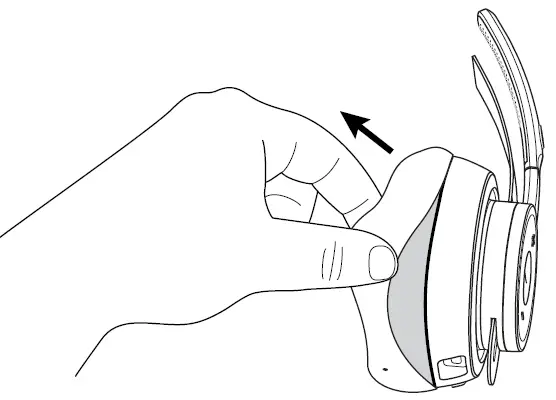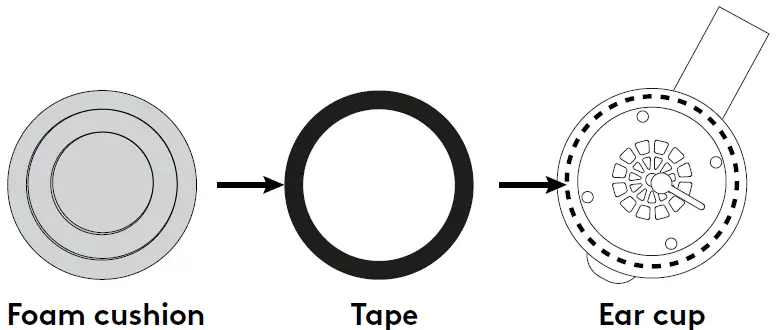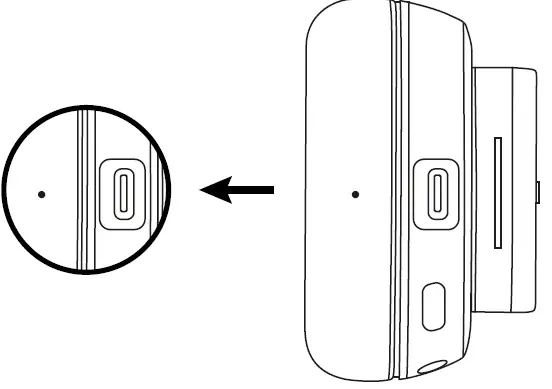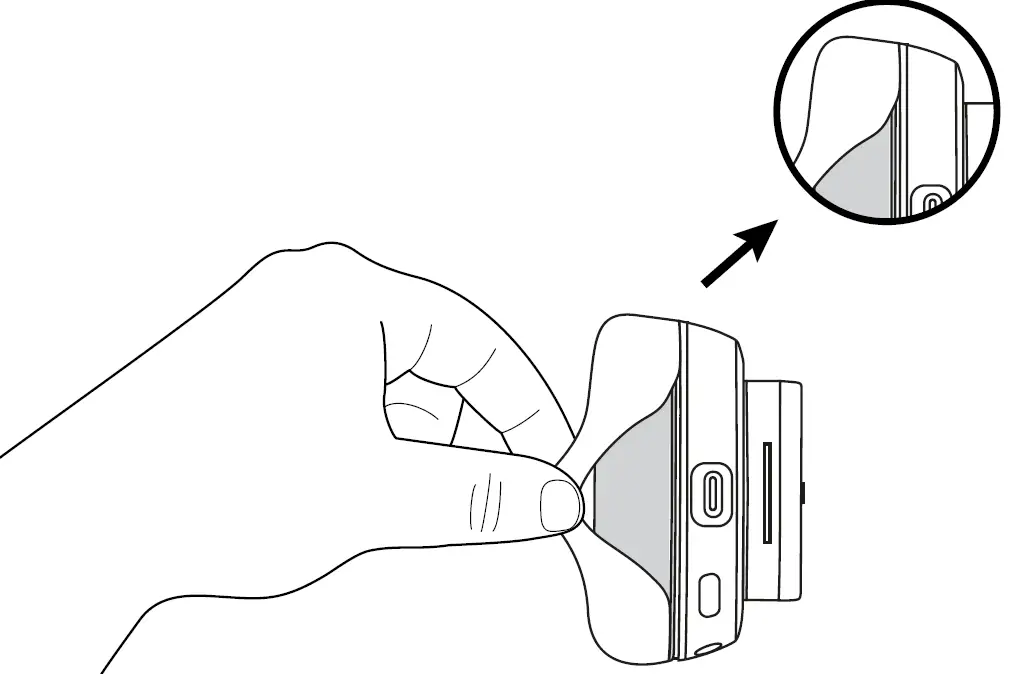logitech ZONE WIRELESS Plus Replaceable Earpad Covers

KNOW YOUR PRODUCT
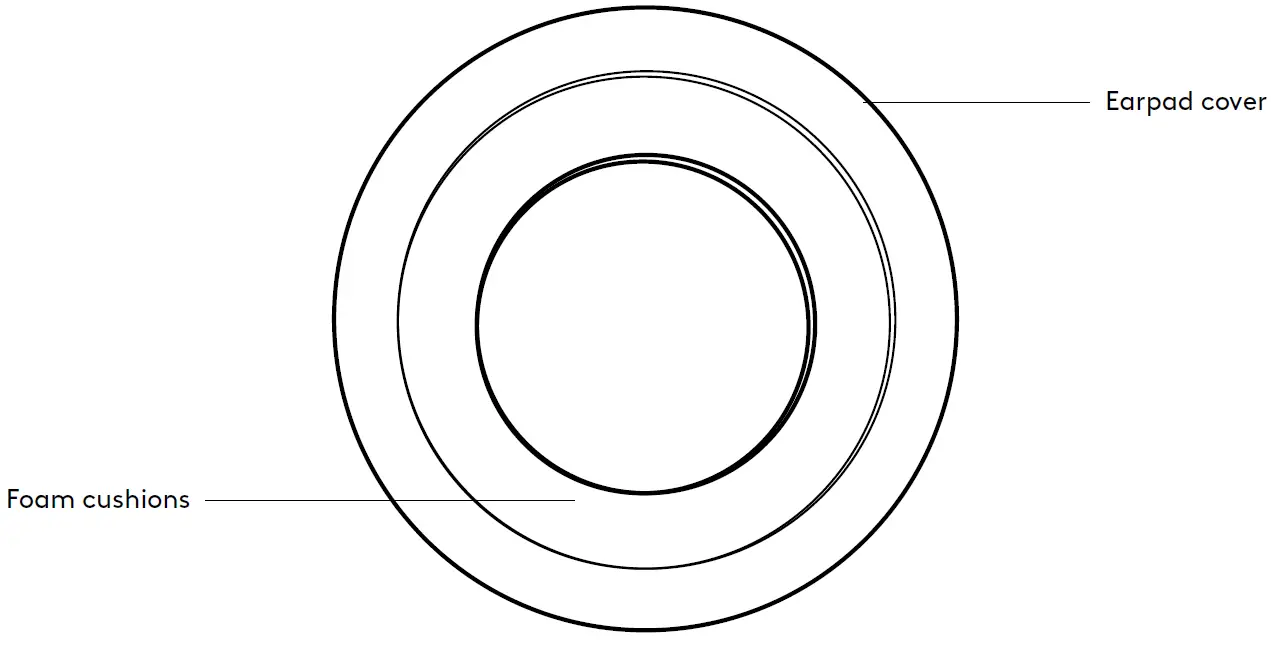
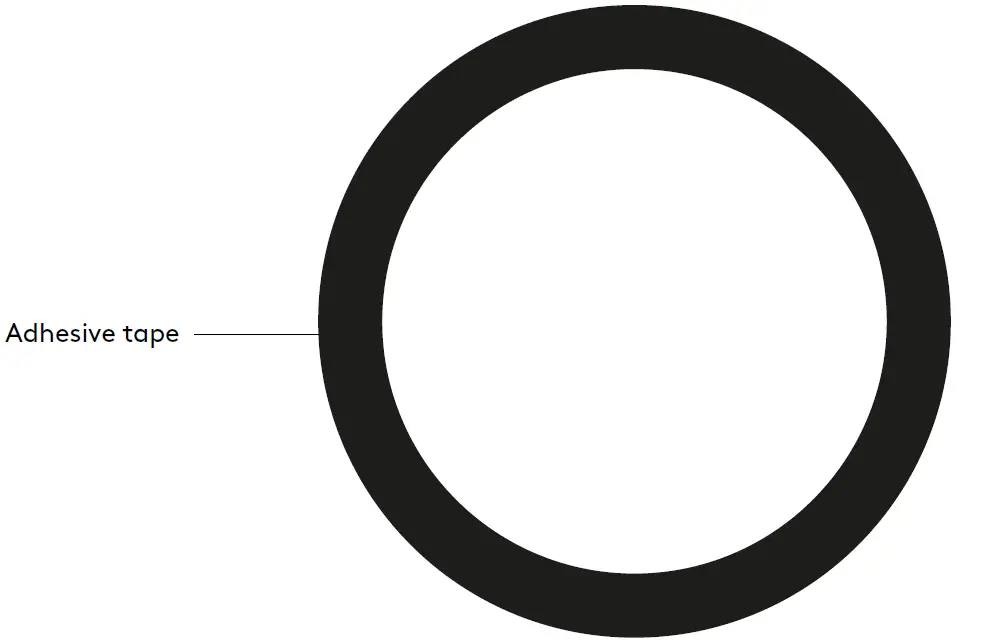
WHAT’S IN THE BOX
- 1 pair (2 pcs) of replaceable earpad covers
- 1 pair (2 pcs) of foam cushions
- 1 pair (2 pcs) of adhesive tapes
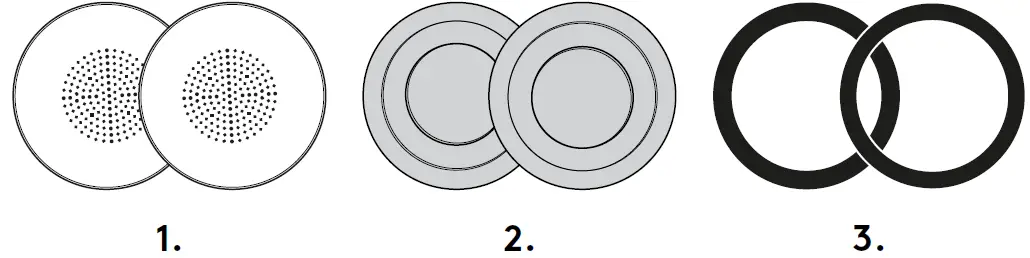
REPLACING EARPAD COVERS
- Take the existing earpad cover off by carefully pinching the cover.

- Remove the earpad cover slowly until it is completely off.

- Make sure not to pinch the foam cushion which can be damaged easily.

- Make sure not to pinch the foam cushion which can be damaged easily.
- If foam cushion is damaged, please follow the steps below.
- Peel the foam cushion off and replace with a new one.

- Place the tape on the top of the ear cup first.

- Then attach the foam cushion to the tape.
- Peel the foam cushion off and replace with a new one.
- Grasp the new earpad cover, making sure that the small holes on the side align with the top and bottom of the ear cup. It should align with the USB C port at the bottom.

- Starting from the top, slot the edge of the earpad cover inside the gap. Put the edge of the cover into the gap around the earcan.

- After completing, gently pat the earcup several times to push the air out.
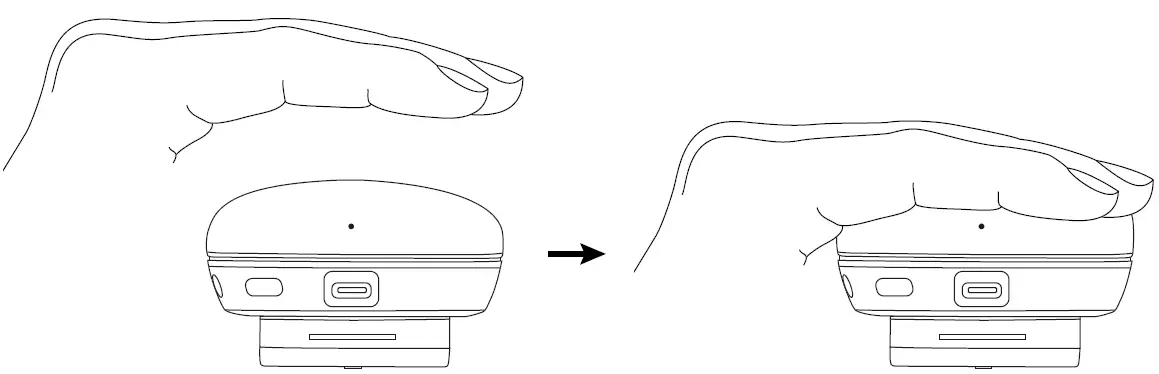
DIMENSIONS
EARPAD COVERS:Height x Width x Depth: 70.7 mm x 70.7 mm x 16.4mm
www.logitech.com/support/zone-wireless-earpad-covers
© 2020 Logitech, Logi and the Logitech Logo are trademarks or registered trademarks of Logitech Europe S.A. and/or its affiliates in the U.S. and other countries. Logitech assumes no responsibility for any errors that may appear in this manual. Information contained herein is subject to change without notice.

[xyz-ips snippet=”download-snippet”]