MOOER R7 Reverb PedalUser Guide

PRECAUTIONS
*PLEASE READ CAREFULLY BEFORE PROCEEDING*
Power Supply
Please connect the designated AC adapter to an AC outlet of the correct voltage.Be sure to only use an AC adapter which supplies 9V DC 200mA. Unplug the ACpower adapter when not in use or during electrical storms.
Location
To avoid deformation, discoloration, or other serious damage, do not expose this unit to the following conditions:
- Direct sunlight or other heat sources
- Magnetic fields
- Excessively dusty or dirty locations
- Strong vibrations or shocks
- High humidity or moisture
Radio Frequency Interference
Radios and televisions placed nearby may experience reception interference.Operate this unit at a suitable distance from radios and televisions.
Cleaning
Clean only with a soft, dry cloth. If necessary, slightly moisten the cloth.Do not use abrasive cleanser, cleaning alcohol, paint thinners, wax, solvents, cleaning fluids, or chemical-impregnated wiping cloths.
Main Feature
- 7 different reverb effects
- "Trail On"function allows effects to fade out naturally
- Buffer Bypass
- Storable preset for each effect
- Firmware updatable via USB
Layout
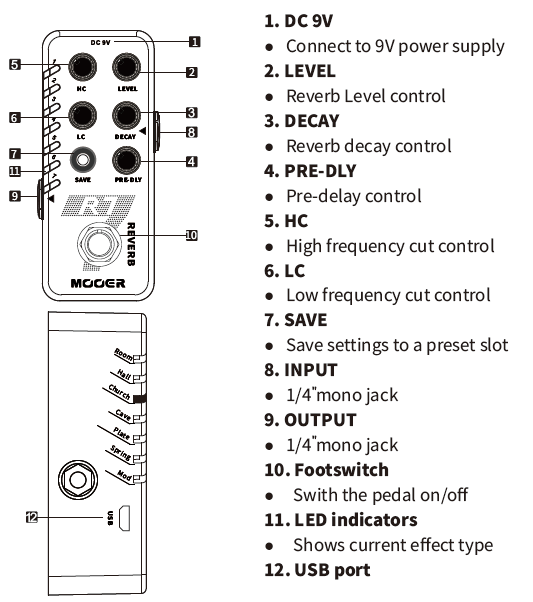
Instructions
1. Switch Effect Type
Power on the R7. Press the SAVE button to switch between the 7 types of reverb effects.
2. Parameter Editing
Rotate control knobs to change the parameters of each effect. LED indicators will blink after any change has been made. Press and hold the SAVE button to save changes.
3. Trail On
Power off pedal. Press and hold the footswitch while powering on the pedal again to switch between Trail On/Off. SAVE button will turn red when Trail On is off,and blue when Trail On is active. Trail On allows the effect to fade out naturally when switching between or turning off effects during play.
4. Factory Reset
Power off the pedal. Press and hold SAVE button then power on the pedal, the LED indicator will start to blink, release the SAVE button to confirm reset, indicated by the rapidly blinking LED. You can power off the pedal before releasing the SAVE button to cancel reset.
Notice: Factory reset will erase all preset data.
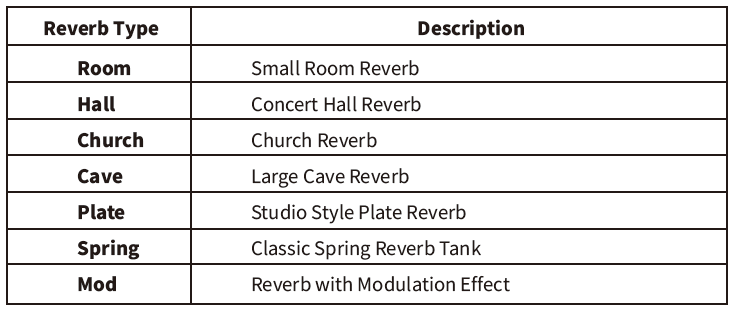
Specifications
- Input: 1/4"mono jack (impedance value 2.2 M ohms)
- Output: 1/4"mono jack (impedance value 100 ohms)
- Power supply: 9V DC transformer (internal negative external), MOOER Micro Power is recommended
- Current Draw: 200mA
- Dimension: 93.5mm(D)x42mm(W)x52mm(H)
- Weight: 155g
- Accessories: Ownerʹs manual
* Disclaimer: Parameters may update without notice.

SHENZHEN MOOER AUDIO CO. LTD
6F, Unit D, Jinghang Building, Liuxian 3rd Road,Bao’an 71 District, Shenzhen, China. 518133Made in China
[xyz-ips snippet=”download-snippet”]

