Category: Mooer
-

MOOER SD50A Acoustic Amplifier Owner’s Manual
SD50A Acoustic Amplifier ACOUSTICAMPLIFIEROwner’sManual CONTENTSPrecautions MainFeature TopPanel BackPanel QuickTour Setup PresetEditing TapTempo Tuner JAMmode(Looper&DrumMachine) Anti-Feedback AUXIN&Bluetooth WirelessFootswitch FactorySetting Specifications 01 02 02-04 04 05 05-06 06-07 08 08-09 09-1111 12 12-13 13 14 PRECAUTIONS PLEASEREADCAREFULLYBEFOREPROCEEDING PowerSupplyPleaseconnecttheDCPOWERSupplytoanACoutletofthecorrectvoltage. PleasebesuretouseonlyanACadapterwhichsupplies15VDC,, centernegative.UnplugtheACpoweradapterwhennotinuseorduring electricalstorms.Connections Alwaysturnoffthepowerofthisandallotherequipmentbeforeconnecting ordisconnecting,thiswillhelppreventmalfunctionand/ordamagetoother devices.Alsomakesuretodisconnectallconnectioncablesandthepower cordbeforemovingthisunit.Cleaning Cleanonlywithasoft,drycloth.Ifnecessary,slightlymoistenthecloth.Donot useabrasivecleanser,cleaningalcohol,paintthinners,wax,solvents,cleaning fluids,orchemical-impregnatedwipingcloths.Interferencewithotherelectricaldevices Radiosandtelevisionsplacednearbymayexperiencereceptioninterference. Operatethisunitatasuitabledistancefromradiosandtelevisions. Location Toavoiddeformation,discoloration,orotherseriousdamage,donotexpose thisunittothefollowingconditions: Directsunlight Heatsources Magneticfields Extremetemperatureorhumidity…
-

MOOER Air P10 Wireless System Owner’s Manual
MOOERAir P102.4GHz Wireless SystemOwner’s Manual PRECAUTIONS *PLEASE READ CAREFULLY BEFORE PROCEEDING* Power Supply 720mah chargeable lithium battery for power supply. Please utilize the USB cable comes with the unit for charging. Location To avoid deformation, discoloration, or other serious damage, do not expose this unit to the following conditions: Direct sunlight Magnetic fields Excessive dusty…
-

MOOER R7 Reverb Pedal User Guide
MOOER R7 Reverb PedalUser Guide PRECAUTIONS *PLEASE READ CAREFULLY BEFORE PROCEEDING* Power Supply Please connect the designated AC adapter to an AC outlet of the correct voltage.Be sure to only use an AC adapter which supplies 9V DC 200mA. Unplug the ACpower adapter when not in use or during electrical storms. Location To avoid deformation,…
-



MOOER R7 Reverb Pedal User Guide
MOOER R7 Reverb PedalUser Guide PRECAUTIONS *PLEASE READ CAREFULLY BEFORE PROCEEDING* Power Supply Please connect the designated AC adapter to an AC outlet of the correct voltage.Be sure to only use an AC adapter which supplies 9V DC 200mA. Unplug the ACpower adapter when not in use or during electrical storms. Location To avoid deformation,…
-


Mooer Studio Software User Manual
Mooer Studio SoftwareUser Manual GE300 Introduction MOOER Studio for GE300 is the editor software for the GE300. This software supports Win7 and higher or Mac OS V. 10.10 and higher. Users can edit preset parameters, manage preset patches, import/export files (Including preset files, LOOPER files and impulse response files), as well as performfirmware updates. We…
-

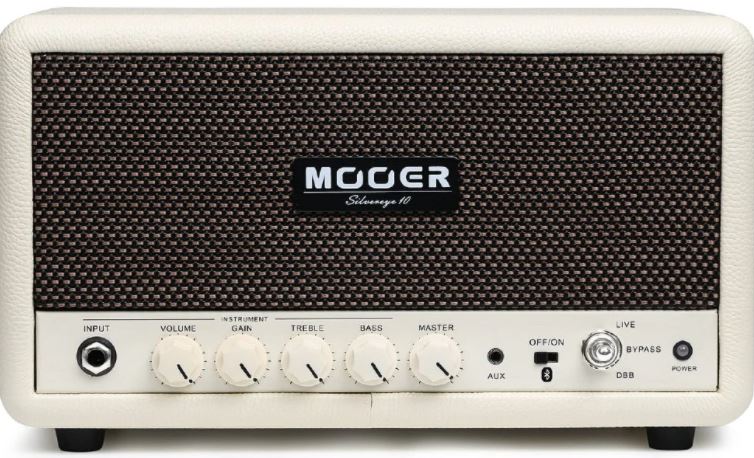
Mooer SilverEye 10 BT10 User Manual
Mooer SilverEye 10 BT10 Precautions PLEASE READ CAREFULLY BEFORE PROCEEDING Power SupplyPlease connect the DC POWER Supply to an AC outlet of the correct voltage. Please be sure to use only an AC adapter that supplies 24V DC, center negative. Unplug the AC power adapter when not in use or during electrical storms. ConnectionsAlways turn…
-


MOOER Hornet Series 15 Watt Combo Owner’s Manual
MOOER Hornet Series 15 Watt Combo Owner’s Manual MOOER HORNET Congratulations on your purchase of the MOOER HORNET 15 watt digital modeling combo amplifier. We recommend reading this manual in full to see all of the features that your new Hornet has to offer. We hope you enjoy playing with your new HORNET from MOOER.…

