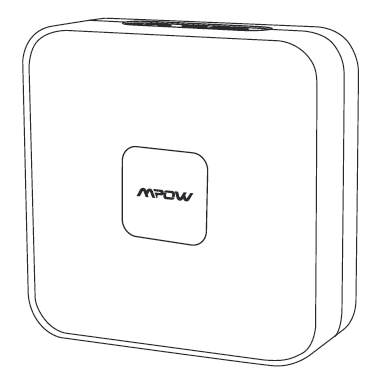Category: MPow
-

Mpow BH100C Bluetooth Receiver User Manual
USER MANUAL Bluetooth ReceiverMpow BH100C Diagrams Indicator Light Multifunction Button AUX Output Charging Port Specifications Bluetooth Version : V4.1 + EDR Bluetooth Range : Upto33feet Bluetooth Protocol : A2DP,AVRCP Power On/Off Power On: Connect this receiver to SV power supply with a micro USB cable.Power Off: Disconnect this receiver from the micro USB cable. Playing…
-

Mpow M12 True Wireless Earbuds User Manual BH463A
-

Mpow isnap x2 Selfie Stick Tripod PA197A User Manual
USER MANUAL Selfie Stick TripodMpow isnap x2 Package Diagram Phone Holder Aluminum Alloy Rod Remote Control Handle Tripod Support Frame Pairing Long press the camera key for 2s until the green light flashes. Turn on the wireless function on your phone and select “Mpow isnap X2”, the green light off if paired successfully. Tips: Long…
-

Mpow Multi-Angle Dashboard Car Mount MPCA139AB User Manual
USER MANUAL Mpow Multi-Angle Dashboard Car MountModel: MPCA139AB Package Operation Installation and Removal Notification Not recommended to install the mount on rough, dirty and curved surfaces. Do not expose it to direct sunlight for long time, as high temperature will weaken the suction cup. To renew the stickiness of the suction cup, just rinse it…
-

Mpow isnap x2 Flexible Tripod PA203A / MPPA203AB User Manual
USER MANUAL Mpow isnap x2Flexible TripodPA203A / MPPA203AB PACKAGE CONTENTS DIAGRAM 1/4″-20 Screw Pan-and-tilt Head 1/4″-20 Screw Pan-and-tilt Head Flexible Tripod Anti-skid Foot Pad 360° Ball Head Adjusting knob for Ball Head Angle Adjustment Knob for Tripod 2-LEVEL ADJUSTABLE TRIPOD BLUETOOTH CONNECTION Turn the switch on the remote control to “On”, and the blue light…
-

Mpow Thor Bluetooth Headset User Manual
USER MANUAL Mpow Thor Bluetooth Headset Safety Information Note: Please read the following information before using. Electronic equipment’sTo avoid the side effects of electronic interference, turn off the headphone in the place where is clear marks to ban the using of electronic products. Civil AviationTurn off the headphone after boarding the plane and prohibit using…
-

Mpow Flame Pro TWS User Manual BH379A
USER MANUAL Mpow Flame Pro TWSModel: BH379A PACKING LIST DIACRAM POWER ON The earphones automatically turn on (with blue LED light flashing) and start pairing when they are taken out from the charging case. In the shutdown status. and when the earphones are not in the charging case. press and hold the MFB button on…
-

Mpow Bluetooth Music Receiver User Manual
USER MANUAL Mpow Bluetooth Music Receiver Specifications: B1uetooth Version: V4.0Frequency Range: 2.4GHzOperation: Class2Bluetooth Mode: HFP/HSP/A2DP/AVRCPB1uetooth Range: up to 30 feetCharge time: 1.5 hoursPlaying time: up to 1O hours Product Diagram Multifunction Button Next Song / Volume Up Previous Song / Volume Down Charge Port Indicator Instruction Connect the receiver to your home stereo system or…
-

Mpow Flame2 Sports Wireless Earphones User Manual
USER MANUAL Mpow Flame2 SportsWireless Earphones We are appreciate for purchasing our Mpow Flame2. This guide contains instructions for setting up and using your Mpow Flame2 easily. Package List Diagram How To Pair First use Turn on the Bluetooth function on your phone. Power it on, then it will enter the pairing mode automatically. Red…
-

Mpow EM19 Bluetooth Headset User Manual
USER MANUAL Mpow EM19Bluetooth Headset We are appreciated for purchasing our Mpow EM19. This guide Contains instructions for setting up and using your Mpow EM19 easily. Package List Diagram Power ON/ OFF How To Pair Auto pairing : tum on the earbud. it will automatically enter into pairing mode in which the blue and red…